編輯:關於Android編程
icon = (ImageView) findViewById(R.id.icon);
icon.setBackgroundResource(R.drawable.icos6);
icon.setOnClickListener(new OnClickListener() {
public void onClick(View v) {
Display display = getWindowManager().getDefaultDisplay();
View popupWview = getLayoutInflater().inflate(R.layout.activity_getPhoto, null);
final PopupWindow alert = new PopupWindow(popupWview,
display.getWidth(),LinearLayout.LayoutParams.WRAP_CONTENT, true);
alert.showAtLocation(v, Gravity.BOTTOM, 0, 0);
LinearLayout touxiang = (LinearLayout) popupWview
.findViewById(R.id.touxiang);
alert.setFocusable(true);
touxiang.setOnKeyListener(new OnKeyListener() {
public boolean onKey(View v, int keyCode, KeyEvent event) {
if (event.getAction() == KeyEvent.ACTION_DOWN
&& keyCode == KeyEvent.KEYCODE_BACK)
alert.dismiss();
return false;
}
});
Button paizhao = (Button) popupWview
.findViewById(R.id.paizhao);
paizhao.setOnClickListener(new OnClickListener() {
public void onClick(View v) {
try {
Intent intent = new Intent(MediaStore.ACTION_IMAGE_CAPTURE);
File out = new File(Environment.getExternalStorageDirectory(),"camera.jpg");
Uri uri = Uri.fromFile(out);
intent.putExtra(MediaStore.EXTRA_OUTPUT, uri);
startActivityForResult(intent, 0);
} catch (Exception e) {
e.printStackTrace();
}
alert.dismiss();
}
});
Button xiangce = (Button) popupWview
.findViewById(R.id.xiangce);
congxiangcehuoqu.setOnClickListener(new OnClickListener() {
public void onClick(View v) {
Intent intent = new Intent();
intent.setType("image/*");
intent.setAction(Intent.ACTION_GET_CONTENT);
/* 取得相片後返回本畫面 */
startActivityForResult(intent, 2);
alert.dismiss();
}
});
Button quxiao = (Button) popupWview
.findViewById(R.id.quxiao);
quxiao.setOnClickListener(new OnClickListener() {
public void onClick(View v) {
alert.dismiss();
}
});
}
});
File f = new File(Environment.getExternalStorageDirectory()+"/photo/icon/");
if (!f.exists()) {
f.mkdirs();
}
Bitmap bitmap = null;
File myCaptureFile;
try
{
myCaptureFile = new File(Environment.getExternalStorageDirectory()+"/photo/icon/friend.jpg");
if(myCaptureFile.exists())
{
bitmap = BitmapFactory.decodeFile(Environment.getExternalStorageDirectory()+"/photo/icon/friend.jpg");
icon.setImageBitmap(bitmap);
}
else{
icon.setImageResource(R.drawable.icos6);
}
} catch (Exception e)
{
// TODO: handle exception
}
face = VpnApplication.mUserSettings.getString(UserInfo.PHONE_VFRIEND_ICON,"0");
new asynicon().execute();
}
public class asynicon extends AsyncTask<String,Integer,String>{
protected void onPostExecute(String result) {
super.onPostExecute(result);
if(null != bit){
icon.setImageBitmap(bit);
}else{
icon.setImageResource(R.drawable.icos6);
}
LogWrapper.d("aaa","圖片貼上");
icon.invalidate();
}
@Override
protected String doInBackground(String... params) {
if(!face.equals("0")){
LogWrapper.d("aaa","運行Thread方法");
myface(face);
}
return null;
}
}
@Override
protected void onActivityResult(int requestCode, int resultCode, Intent data) {
super.onActivityResult(requestCode, resultCode, data);
try {
if (requestCode==0) {
File file = new File(Environment.getExternalStorageDirectory().toString(),"camera.jpg");
Uri uri = Uri.fromFile(file);
//Uri uri = data.getData();
Intent intent = new Intent("com.android.camera.action.CROP");
intent.setDataAndType(uri, "image/*");
//下面這個crop=true是設置在開啟的Intent中設置顯示的VIEW可裁剪
intent.putExtra("crop", "true");
// aspectX aspectY 是寬高的比例
intent.putExtra("aspectX", 1);
intent.putExtra("aspectY", 1);
// outputX outputY 是裁剪圖片寬高
intent.putExtra("outputX", 150);
intent.putExtra("outputY", 150);
intent.putExtra("return-data", true);
startActivityForResult(intent, 3);
return;
}
if (requestCode==2) {
Uri uri = data.getData();
Intent intent = new Intent("com.android.camera.action.CROP");
intent.setDataAndType(uri, "image/*");
//下面這個crop=true是設置在開啟的Intent中設置顯示的VIEW可裁剪
intent.putExtra("crop", "true");
// aspectX aspectY 是寬高的比例
intent.putExtra("aspectX", 1);
intent.putExtra("aspectY", 1);
// outputX outputY 是裁剪圖片寬高
intent.putExtra("outputX", 150);
intent.putExtra("outputY", 150);
intent.putExtra("return-data", true);
startActivityForResult(intent, 3);
return;
}else if(requestCode == 3)
Log.d("requestCode","requestCode == 3");
if(data != null){
Log.d("data","data!=null");
setPicToView(data);
}
} catch (Exception e) {
}
}
public String uploadFile(String actionUrl, String fileName,
File uploadFile) {
String end = "\r\n";
String twoHyphens = "--";
String boundary = "*****";
StringBuilder sb = new StringBuilder();
String line = null;
try {
URL url = new URL(actionUrl);
if(url == null){
handler.sendEmptyMessage(4);
return null;
}
HttpURLConnection httpConn = (HttpURLConnection) url
.openConnection();
/* 允許Input、Output,不使用Cache */
httpConn.setDoInput(true);
httpConn.setDoOutput(true);
httpConn.setUseCaches(false);
/* 設置傳送的method=POST */
httpConn.setRequestMethod("POST");
/* setRequestProperty */
httpConn.setRequestProperty("Connection", "Keep-Alive");
httpConn.setRequestProperty("Charset", "utf-8");
httpConn.setRequestProperty("Content-Type",
"multipart/form-data;boundary=" + boundary);
/* 設置DataOutputStream */
DataOutputStream dataOutputStream = new DataOutputStream(
httpConn.getOutputStream());
dataOutputStream.writeBytes(twoHyphens + boundary + end);
dataOutputStream.writeBytes("Content-Disposition: form-data; "
+ "name=\"file\";filename=\""
+ URLEncoder.encode(fileName, "utf-8") + "\"" + end);
dataOutputStream.writeBytes(end);
Log.d("writeBytes","Content-Disposition: form-data; "
+ "name=\"file\";filename=\""
+ URLEncoder.encode(fileName, "utf-8") + "\"" + end);
/* 取得文件的FileInputStream */
FileInputStream fileStream = new FileInputStream(uploadFile);
/* 設置每次寫入1024bytes */
int bufferSize = 1024;
byte[] buffer = new byte[bufferSize];
int length = -1;
/* 從文件讀取數據至緩沖區 */
while ((length = fileStream.read(buffer)) != -1) {
/* 將資料寫入DataOutputStream中 */
dataOutputStream.write(buffer, 0, length);
}
dataOutputStream.writeBytes(end);
dataOutputStream.writeBytes(twoHyphens + boundary + twoHyphens
+ end);
/* close streams */
fileStream.close();
dataOutputStream.flush();
BufferedReader read;
/* 取得Response內容 */
// InputStream resultInputStream = httpConn.getInputStream();
// int ch;
// StringBuffer resultBuffer = new StringBuffer();
// while ((ch = resultInputStream.read()) != -1) {
// resultBuffer.append((char) ch);
// }
read = new BufferedReader(new InputStreamReader(
httpConn.getInputStream(), "utf-8"));
while ((line = read.readLine()) != null) {
sb.append(line);
}
/* 關閉DataOutputStream */
dataOutputStream.close();
read.close();
return sb.toString().trim();
} catch (Exception e) {
e.getStackTrace();
}
return "";
}
private void setPicToView(Intent picdata) {
Bundle extras = picdata.getExtras();
if (extras != null) {
Log.d("extras","extras!=null");
Bitmap photo = extras.getParcelable("data");
BufferedOutputStream bos = null;
File myCaptureFile = null;
try {
myCaptureFile = new File(Environment.getExternalStorageDirectory()+"/photo/icon/friend.jpg");
if(myCaptureFile.exists()){
myCaptureFile.delete();
}
myCaptureFile.createNewFile();
bos = new BufferedOutputStream(
new FileOutputStream(myCaptureFile));
photo.compress(Bitmap.CompressFormat.JPEG,80, bos);
} catch (FileNotFoundException e) {
// TODO Auto-generated catch block
e.printStackTrace();
}catch (IOException e) {
// TODO Auto-generated catch block
e.printStackTrace();
}finally{
try{
bos.flush();
bos.close();
}catch(IOException e){
}
}
File myCapture;
try
{
myCapture = new File(Environment.getExternalStorageDirectory()+"/photo/icon/friend.jpg");
if(myCapture.exists())
{
Bitmap bitmap = BitmapFactory.decodeFile(Environment.getExternalStorageDirectory()+"/photo/icon/friend.jpg");
icon.setImageBitmap(bitmap);
}
} catch (Exception e)
{
// TODO: handle exception
}
new Asyn().execute();
}
}
public class Asyn extends AsyncTask<String,Integer,String>{
protected void onProgressUpdate(Integer... values) {
super.onProgressUpdate(values);
}
@Override
protected String doInBackground(String... params) {
// TODO Auto-generated method stub
String code = VApplication.mUserSettings.getString("abc","0");
File myCapture = new File(Environment.getExternalStorageDirectory()+"/vpn/icon/friend.jpg");
String str = uploadFile("http://abcd/ace.php?code="+code,"friend.jpg",myCapture);
JSONObject json;
if(TextUtils.isEmpty(str)){
return null;
}
try {
json = new JSONObject(str);
stateCode = json.getInt("State_code");
msgContent = json.getString("Msg_content");
Log.d("stateCode",String.valueOf(stateCode));
Log.d("msgContent",msgContent);
if(stateCode == 1){
myface = json.getString("myface");
Log.d("myface",myface);
Editor editor = VpnApplication.mUserSettings.edit();
editor.putString(UserInfo.PHONE_VFRIEND_ICON,myface);
editor.commit();
publishProgress(1);
}
handler.sendEmptyMessage(3);
} catch (JSONException e) {
e.printStackTrace();
}
return null;
}
}
public void myface(String face){
URL Url = null;
try{
Url = new URL("http://abcd/"+face);
if(Url!=null){
System.out.println("實例化myfaceURL成功");
HttpURLConnection con = (HttpURLConnection) Url.openConnection();
con.connect();
System.out.println("myfaceURL_HttpURLConnection實例化完成");
InputStream in = con.getInputStream();
System.out.println("myfaceURL:輸入流實例化完成");
System.out.println("myfaceURL:開始讀取數據");
bit = BitmapFactory.decodeStream(in);
BufferedOutputStream bos = null;
File myCaptureFile = null;
try {
myCaptureFile = new File(Environment.getExternalStorageDirectory()+"/photo/icon/friend.jpg");
if(myCaptureFile.exists()){
myCaptureFile.delete();
}
myCaptureFile.createNewFile();
bos = new BufferedOutputStream(
new FileOutputStream(myCaptureFile));
bit.compress(Bitmap.CompressFormat.JPEG,80, bos);
} catch (FileNotFoundException e) {
// TODO Auto-generated catch block
e.printStackTrace();
}catch (IOException e) {
// TODO Auto-generated catch block
e.printStackTrace();
}finally{
try{
bos.flush();
bos.close();
}catch(IOException e){
}
}
}
}catch (Exception e) {
e.getStackTrace();
}
}
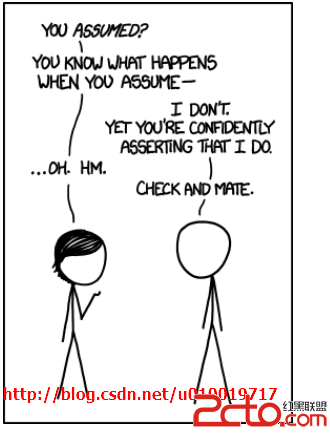 unity的 斷言 Unity 5.1 Assertion Library
unity的 斷言 Unity 5.1 Assertion Library
當你建立Unity 的手機游戲你最可能渴望設置Script Call Optimization為Fast But No Exceptions,只要你相信你能做到。Fast
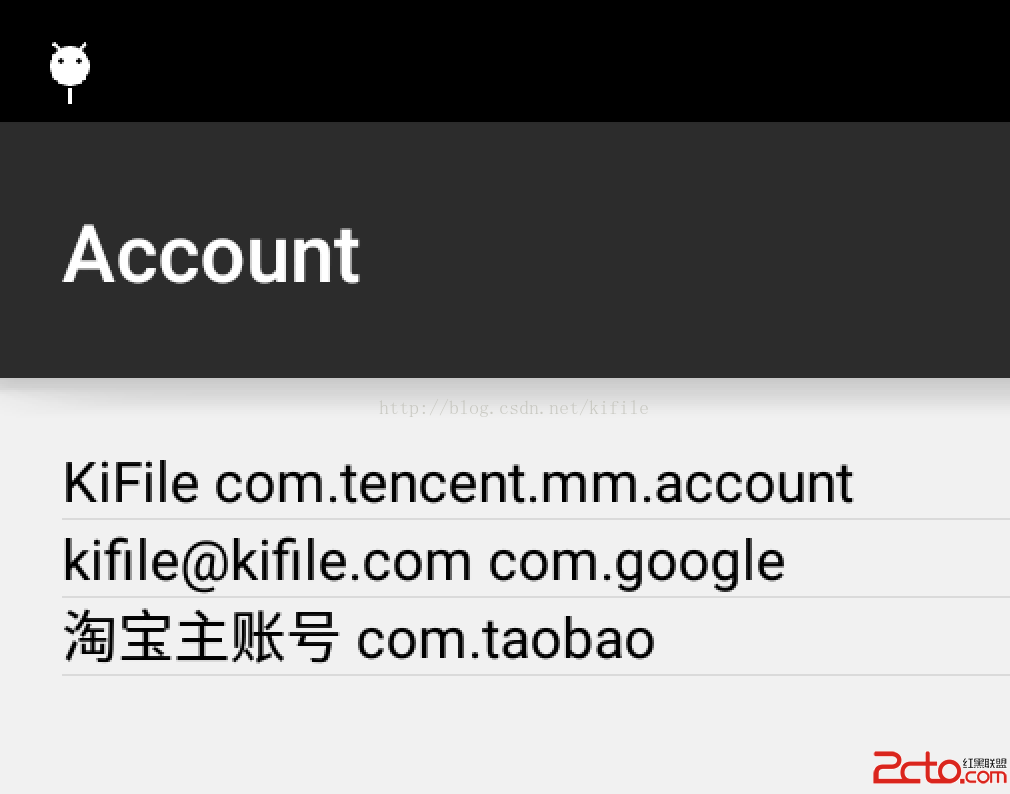 一步一步教你在 Android 裡創建自己的賬號系統(一)
一步一步教你在 Android 裡創建自己的賬號系統(一)
大家在平時使用 Android 手機的時候,都會發現有些應用(例如 qq,微信,淘寶)為自己創建了賬號系統,並且能夠在設置頁面看到他,可是當自
 Android 編程之入門開發文件夾管理器開發詳細講解-1
Android 編程之入門開發文件夾管理器開發詳細講解-1
在我們的手持設備中,一般都會自帶設備公司自己開發的文件管理系統、拍照系統之類的東東,今天我給大伙說說入門級開發的文件夾管理器,代碼贼少 總共就6個類吧,沒有
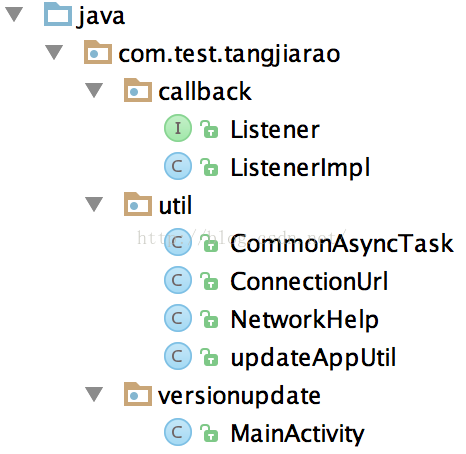 android app版本更新升級
android app版本更新升級
demo的邏輯過程:1.進入程序2.檢查是否有版本更新,如果有則詢問用戶是否更新,否則維持原狀3.檢測當前網絡狀態並且詢問用戶是否進行版本更新,如果是則進行更新,否則維持