編輯:關於Android編程
Android中的Service是用於後台服務的,當應用程序被掛到後台的時候,問了保證應用某些組件仍然可以工作而引入了Service這個概念,那麼這裡面要強調的是Service不是獨立的進程,也不是獨立的線程,它是依賴於應用程序的主線程的,也就是說,在更多時候不建議在Service中編寫耗時的邏輯和操作,否則會引起ANR。
那麼我們當我們編寫的耗時邏輯,不得不被service來管理的時候,就需要引入IntentService,IntentService是繼承Service的,那麼它包含了Service的全部特性,當然也包含service的生命周期,那麼與service不同的是,IntentService在執行onCreate操作的時候,內部開了一個線程,去你執行你的耗時操作。
service本身存在兩個問題:
(1)service不會專門啟動一條單獨的進程,service與它所在的應用位於同一個進程。
(2)service也不是專門新的一條線程,不應該在service中處理耗時的操作。
IntentService很好的彌補了這一點:
(1)IntentService會創建單獨的worker線程來處理所有的intent請求。
(2)IntentService會創建單獨的worker線程來處理onHandleIntent()方法實現的代碼。
(3)當所有的請求處理完之後,IntentService會自動停止。
(4)為Service的OnBind()方法提供了默認的實現,返回null。
(5)為service的onStartCommand()方法提供了默認的實現,該實現會將請求intent添加到隊列中。
所以對IntentService的使用就是:繼承IntentService,重寫onHandleIntent()方法即可。
tips:
(1)Intentservice也必須在manifest中聲明。
(2)實現類的構造方法必須實現默認的構造方法。
這裡我 需要解釋以下幾個方法,也許大家都已經很清楚了,不過為了拋磚引玉,我還是要提一嘴。
Service中提供了一個方法:
public int onStartCommand(Intent intent, int flags, int startId) {
onStart(intent, startId);
return mStartCompatibility ? START_STICKY_COMPATIBILITY : START_STICKY;
}
這個方法的具體含義是,當你的需要這個service啟動的時候,或者調用這個servcie的時候,那麼這個方法首先是要被回調的。
同時IntentService中提供了這麼一個方法:
protected abstract void onHandleIntent(Intent intent);
這是一個抽象方法,也就是說具體的實現需要被延伸到子類。
子類的聲明:
public class ChargeService extends IntentService
上面提到過IntentService是繼承Service的,那麼這個子類也肯定繼承service,那麼onHandleIntent()方法是什麼時候被調用的呢?讓我們具體看IntentService的內部實現:
private final class ServiceHandler extends Handler {
public ServiceHandler(Looper looper) {
super(looper);
}
@Override
public void handleMessage(Message msg) {
onHandleIntent((Intent)msg.obj);
stopSelf(msg.arg1);
}
}
/**
* Creates an IntentService. Invoked by your subclass's constructor.
*
* @param name Used to name the worker thread, important only for debugging.
*/
public IntentService(String name) {
super();
mName = name;
}
/**
* Sets intent redelivery preferences. Usually called from the constructor
* with your preferred semantics.
*
* <p>If enabled is true,
* {@link #onStartCommand(Intent, int, int)} will return
* {@link Service#START_REDELIVER_INTENT}, so if this process dies before
* {@link #onHandleIntent(Intent)} returns, the process will be restarted
* and the intent redelivered. If multiple Intents have been sent, only
* the most recent one is guaranteed to be redelivered.
*
* <p>If enabled is false (the default),
* {@link #onStartCommand(Intent, int, int)} will return
* {@link Service#START_NOT_STICKY}, and if the process dies, the Intent
* dies along with it.
*/
public void setIntentRedelivery(boolean enabled) {
mRedelivery = enabled;
}
@Override
public void onCreate() {
// TODO: It would be nice to have an option to hold a partial wakelock
// during processing, and to have a static startService(Context, Intent)
// method that would launch the service & hand off a wakelock.
super.onCreate();
HandlerThread thread = new HandlerThread("IntentService[" + mName + "]");
thread.start();
mServiceLooper = thread.getLooper();
mServiceHandler = new ServiceHandler(mServiceLooper);
}
@Override
public void onStart(Intent intent, int startId) {
Message msg = mServiceHandler.obtainMessage();
msg.arg1 = startId;
msg.obj = intent;
mServiceHandler.sendMessage(msg);
}
在這裡我們可以清楚的看到其實IntentService在執行onCreate的方法的時候,其實開了一個線程HandlerThread,並獲得了當前線程隊列管理的looper,並且在onStart的時候,把消息置入了消息隊列,
@Override
public void handleMessage(Message msg) {
onHandleIntent((Intent)msg.obj);
stopSelf(msg.arg1);
}
在消息被handler接受並且回調的時候,執行了onHandlerIntent方法,該方法的實現是子類去做的。
結論:
IntentService是通過Handler looper message的方式實現了一個多線程的操作,同時耗時操作也可以被這個線程管理和執行,同時不會產生ANR的情況。
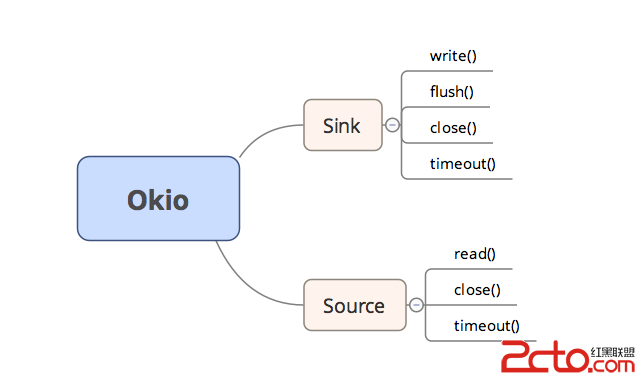 Android 善用Okio簡化處理I/O操作
Android 善用Okio簡化處理I/O操作
Okio庫是一個由square公司開發的,它補充了java.io和java.nio的不足,以便能夠更加方便,快速的訪問、存儲和處理你的數據。而OkHttp的底層也使用該庫
 微信朋友圈怎麼發文字 朋友圈字體顏色可以改嗎
微信朋友圈怎麼發文字 朋友圈字體顏色可以改嗎
微信很多小伙伴應該都玩過了,但有些小技巧估計有人還不知道,比如微信朋友圈怎麼發文字?朋友圈字體顏色可以改嗎?下面就讓小編來告訴大家! 微信朋友圈怎麼發文字
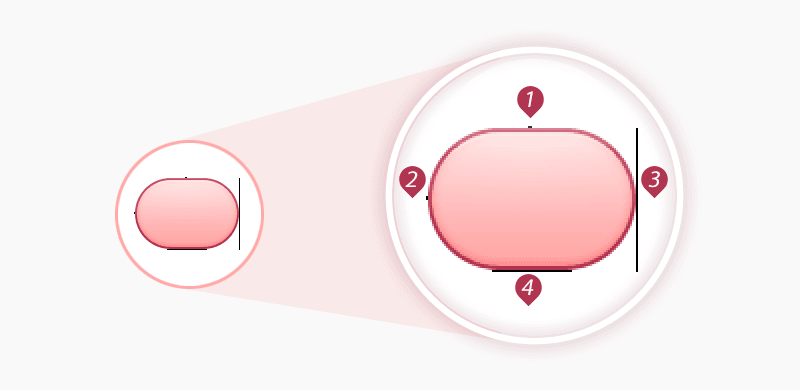 360面試總結(Android)
360面試總結(Android)
閒談:從大二暑假的時候開始,一直想進騰訊或者阿裡,在招實習生的時候,最終遺憾落選。暑假的時候為了好好准備校招,我放棄了去步步高實習的機會,繼續在原來的一家公司實習。在暑假
 Adapter模式實戰之重構鴻洋集團的Android圓形菜單建行
Adapter模式實戰之重構鴻洋集團的Android圓形菜單建行
對於很多開發人員來說,炫酷的UI效果是最吸引他們注意力的,很多人也因為這些炫酷的效果而去學習一些比較知名的UI庫。而做出炫酷效果的前提是你必須對自定義View有所理解,作