編輯:關於Android編程
Okio庫是一個由square公司開發的,它補充了java.io和java.nio的不足,以便能夠更加方便,快速的訪問、存儲和處理你的數據。而OkHttp的底層也使用該庫作為支持。而在開發中,使用該庫可以大大給你帶來方便。
目前,Okio的最新版本是1.6.0,gradle的引用如下
compile 'com.squareup.okio:okio:1.6.0'
Okio中有兩個關鍵的接口,Sink和Source,這兩個接口都繼承了Closeable接口;而Sink可以簡單的看做OutputStream,Source可以簡單的看做InputStream。而這兩個接口都是支持讀寫超時設置的。結構圖如下
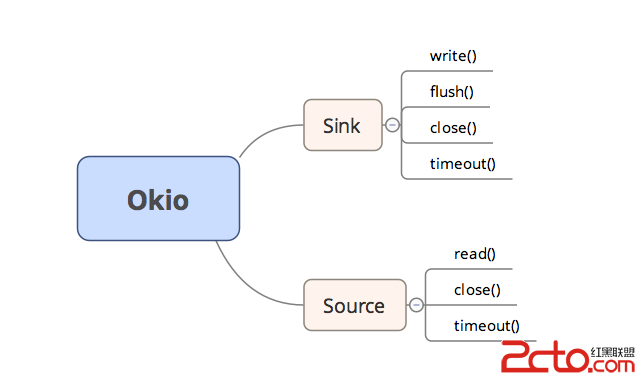
它們各自有一個支持緩沖區的子類接口,BufferedSink和BufferedSource,而BufferedSink有一個實現類RealBufferedSink,BufferedSource有一個實現類RealBufferedSource;此外,Sink和Source它門還各自有一個支持gzip壓縮的實現類GzipSink和GzipSource;一個具有委托功能的抽象類ForwardingSink和ForwardingSource;還有一個實現類便是InflaterSource和DeflaterSink,這兩個類主要用於壓縮,為GzipSink和GzipSource服務;整體的結構圖如下
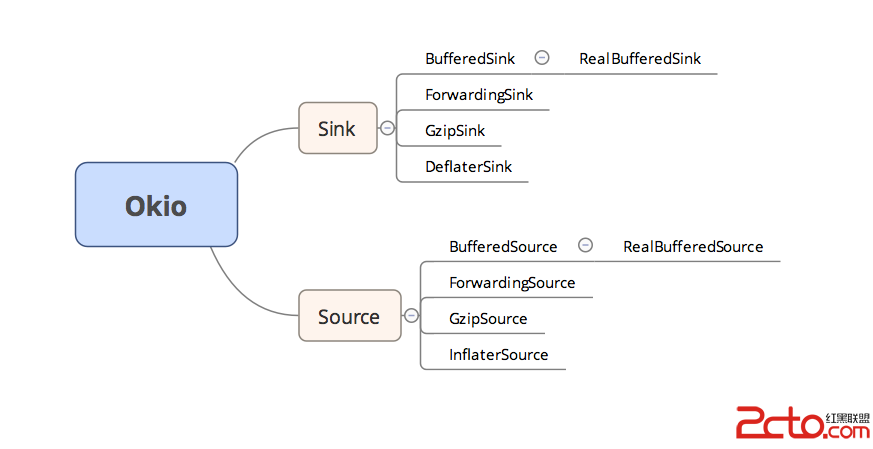
BufferedSink中定義了一系列寫入緩存區的方法,比如write方法寫byte數組,writeUtf8寫字符串,還有一些列的writeByte,writeString,writeShort,writeInt,writeLong,writeDecimalLong等等方法;
BufferedSource定義的方法和BufferedSink極為相似,只不過一個是寫一個是讀,基本上都是一一對應的,如readUtf8,readByte,readString,readShort,readInt等等等等。這兩個接口中的方法有興趣的點源碼進去看就可以了。
而這兩個支持緩沖區的接口的實現類RealBufferedSink和RealBufferedSource都是通過包裝一個Sink+Buffer或者Source+Buffer來進行實現的。如下圖所示
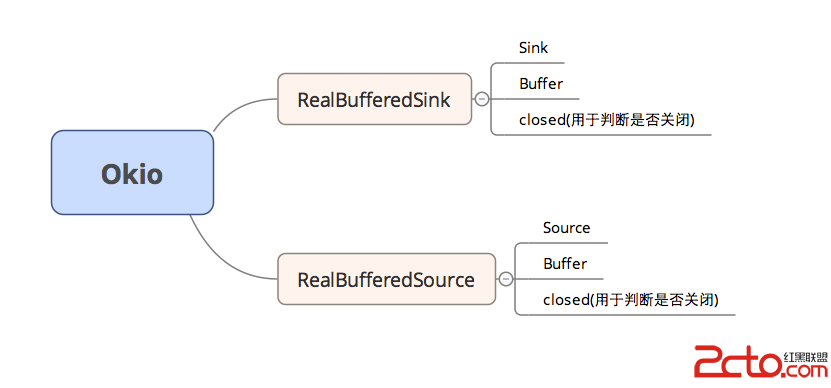
拿RealBufferedSink來舉例,實際調用的write的一系列方法,都是直接的對成員變量buffer進行的操作,當寫入buffer成功後,最後會調用一個方法將buffer中的內容寫入到sink中去,我們隨便拿一個方法看一下
public BufferedSink writeLong(long v) throws IOException {
if(this.closed) {
throw new IllegalStateException("closed");
} else {
this.buffer.writeLong(v);
return this.emitCompleteSegments();
}
}
可以看到,首先會判斷closed成員變量是否是標記著關閉,如果已經關閉了則扔出一個異常,否則將內容寫入到buffer,寫入完成後調用了一個emitCompleteSegments的方法,該方法中做了什麼呢,沒錯,就是將buffer中的內容寫入到sink成員變量中去,然後將自身返回。
public BufferedSink emitCompleteSegments() throws IOException {
if(this.closed) {
throw new IllegalStateException("closed");
} else {
long byteCount = this.buffer.completeSegmentByteCount();
if(byteCount > 0L) {
this.sink.write(this.buffer, byteCount);
}
return this;
}
}
這兩個實現類的內部的所有方法都是類似的,這裡不一一展開。
而這一切的背後都是一個叫做Buffer的類在支持著緩沖區,Buffer是BufferedSink和BufferedSource的實現類,因此它既可以用來讀數據,也可以用來寫數據,其內部使用了一個Segment和SegmentPool,維持著一個鏈表,其循環利用的機制和Android中Message的利用機制是一模一樣的。
final class SegmentPool {
static final long MAX_SIZE = 65536L;
static Segment next;
static long byteCount;
private SegmentPool() {
}
static Segment take() {
Class var0 = SegmentPool.class;
synchronized(SegmentPool.class) {
if(next != null) {
Segment result = next;
next = result.next;
result.next = null;
byteCount -= 2048L;
return result;
}
}
return new Segment();
}
static void recycle(Segment segment) {
if(segment.next == null && segment.prev == null) {
if(!segment.shared) {
Class var1 = SegmentPool.class;
synchronized(SegmentPool.class) {
if(byteCount + 2048L <= 65536L) {
byteCount += 2048L;
segment.next = next;
segment.pos = segment.limit = 0;
next = segment;
}
}
}
} else {
throw new IllegalArgumentException();
}
}
}
內部一個成員變量next指向鏈表下一個元素,take方法首先判斷池中是否存在可用的,存在則返回,不存在則new一個,而recycle則是將不再使用的Segment重新扔到池中去。從而達到一個Segment池的作用。
而Okio暴露給外部使用的類便是Okio這個類,其內部有大量的靜態方法,包括通過一個Source獲得BufferedSource,通過一個Sink獲得一個BufferedSink。這個過程很簡單,我們調用Okio的buffer方法即可返回我們需要的,如下
Okio.buffer(sink)
Okio.buffer(source)
但是上面兩個方法需要傳遞一個Sink或者Source,那麼這個Sink和Source又是如何獲得的呢。其實方法也在Okio這個類中。我們可以調用sink方法獲得一個Sink,調用source方法獲得一個Source,而數據的來源或者目的可以是一個File,一個輸入或者輸出流,一個Socket鏈接等等。如下
Okio.sink(new File("***"));
Okio.sink(new FileOutputStream(new File("***")));
Okio.sink(new Socket("***",8888));
Okio.source(new File("***"));
Okio.source(new FileInputStream(new File("***")));
Okio.source(new Socket("****",8888));
這樣你可能還不過瘾,那麼讓我們連起來應用一下,現在我們從本地讀一個文件,讀完後再往另一個文件中寫入內容。
public static void main(String[] args) {
Source source = null;
BufferedSource bufferedSource = null;
try {
File file = new File("resources/test.txt");
source = Okio.source(file);
bufferedSource = Okio.buffer(source);
String content = bufferedSource.readUtf8();
System.out.println(content);
} catch (FileNotFoundException e) {
e.printStackTrace();
} catch (IOException e) {
e.printStackTrace();
} finally {
closeQuietly(bufferedSource);
}
Sink sink = null;
BufferedSink bufferedSink = null;
try {
File dest = new File("resources/dest.txt");
sink = Okio.sink(dest);
bufferedSink = Okio.buffer(sink);
bufferedSink.writeUtf8("11111111111");
} catch (FileNotFoundException e) {
e.printStackTrace();
} catch (IOException e) {
e.printStackTrace();
} finally {
closeQuietly(bufferedSink);
}
}
public static void closeQuietly(Closeable closeable) {
if (closeable != null) {
try {
closeable.close();
} catch (RuntimeException rethrown) {
throw rethrown;
} catch (Exception ignored) {
}
}
}
或許有時候網絡請求中,我們需要使用到Gzip的功能,那麼,我們可以簡單的使用一下gzip的功能
public static void main(String[] args) {
Sink sink = null;
BufferedSink bufferedSink = null;
GzipSink gzipSink=null;
try {
File dest = new File("resources/gzip.txt");
sink = Okio.sink(dest);
gzipSink=new GzipSink(sink);
bufferedSink = Okio.buffer(gzipSink);
bufferedSink.writeUtf8("android vs ios");
} catch (FileNotFoundException e) {
e.printStackTrace();
} catch (IOException e) {
e.printStackTrace();
} finally {
closeQuietly(bufferedSink);
}
Source source = null;
BufferedSource bufferedSource = null;
GzipSource gzipSource=null;
try {
File file = new File("resources/gzip.txt");
source = Okio.source(file);
gzipSource=new GzipSource(source);
bufferedSource = Okio.buffer(gzipSource);
String content = bufferedSource.readUtf8();
System.out.println(content);
} catch (FileNotFoundException e) {
e.printStackTrace();
} catch (IOException e) {
e.printStackTrace();
} finally {
closeQuietly(bufferedSource);
}
}
public static void closeQuietly(Closeable closeable) {
if (closeable != null) {
try {
closeable.close();
} catch (RuntimeException rethrown) {
throw rethrown;
} catch (Exception ignored) {
}
}
}
驗證是否正確的方法便是查看該寫入的文件是否是亂碼,以及讀出來是否是原來的字符串。
對比一下原來的gzip壓縮與解壓縮的方式,你就會發現還是簡單了不少的
public class GzipUtil {
/**
* GZIP壓縮
*
* @param data
* @return
*/
public static byte[] gzip(byte[] data) throws Exception {
if (data == null || data.length == 0) {
return null;
}
ByteArrayOutputStream out = new ByteArrayOutputStream();
GZIPOutputStream zos;
BufferedInputStream bis = new BufferedInputStream(new ByteArrayInputStream(data));
byte[] buf = new byte[512];
int len;
try {
zos = new GZIPOutputStream(out);
while ((len = bis.read(buf)) != -1) {
zos.write(buf, 0, len);
zos.flush();
}
bis.close();
zos.close();
return out.toByteArray();
} finally {
if (out != null) {
try {
out.close();
} catch (Exception e2) {
}
}
}
}
/**
* Gzip解壓縮
* @param b
* @return
*/
public static byte[] unGzip(byte[] b) {
if (b == null || b.length == 0) {
return null;
}
ByteArrayOutputStream out = new ByteArrayOutputStream();
ByteArrayInputStream in = new ByteArrayInputStream(b);
try {
GZIPInputStream gunzip = new GZIPInputStream(in);
byte[] buffer = new byte[256];
int n;
while ((n = gunzip.read(buffer)) >= 0) {
out.write(buffer, 0, n);
}
return out.toByteArray();
} catch (IOException e) {
Log.e(WDCore.getInstance().getConfiguration().getLogTag(), "uncompress error", e);
} finally {
try {
if (out != null) {
out.close();
}
if (in != null) {
in.close();
}
} catch (Exception e2) {
}
}
return null;
}
}
此外還有一個ByteString類,這個類可以用來做各種變化,它將byte轉會為String,而這個String可以是utf8的值,也可以是base64後的值,也可以是md5的值,也可以是sha256的值,總之就是各種變化,最後取得你想要的值。
總之,在合適的地方適當使用一下Okio這個庫,一定能給你開發帶來諸多便利,何樂而不為呢!
 Android 數據存儲----SQLite
Android 數據存儲----SQLite
數據庫 SQLiteOracle SQLServer mySql SQLite 關系型數據SQLite 數據庫Android系統中集成了輕量級的數據SQLite一, 特點
 Android實現千變萬化的ViewPager切換動畫
Android實現千變萬化的ViewPager切換動畫
之前寫過一篇文章:Android自定義ViewPager實現個性化的圖片切換效果,有朋友提出,ViewPager自帶了一個setPageTransformer用於設置切換
 Android基礎之十七使用網絡技術
Android基礎之十七使用網絡技術
本章主要會講述如何在手機端使用HTTP協議和服務器端進行網絡交互,並對服務器返回的數據進行解析,這也是Android中最常使用到的網絡技術了,下面就讓我們一起來學習一下吧
 雷襲-----qq第三方登錄,讓你閃電進入app
雷襲-----qq第三方登錄,讓你閃電進入app
現在很多應用都已經涉及到 第三方登錄了,他的使用能更方便大家進入app,不用繁瑣的輸入密碼,那麼今天就來探索下 QQ 的三方登錄。首先,大家在白度上 搜 “騰