編輯:關於Android編程
一、簡介
也是TextView顯示文本控件兩種方法
也是顯示豐富的文本



二、方法
TextView兩種顯示link的方法
1)通過TextView裡面的類html標簽
* 1、設置好html標簽的文本
String text1="<font color='red'><i>你好啊,陌生人</i></font><br/>";
text1+="<a href='http://www.baidu.com'>百度</a><br />";
* 2、為之前的文本聲明Html.fromHtml,方便TextView解析為html標簽
tv_one.setText(Html.fromHtml(text1));
* 3、設置link點擊事件
tv_one.setMovementMethod(LinkMovementMethod.getInstance());
2)通過android:autoLink屬性
* 1、添加普通文本
String text2="我的網站:http://www.baidu.com \n";
text2+="我的電話:18883306749";
tv_two.setText(text2);
* 2、在layout的textView中設置android:autoLink屬性
android:autoLink="all"
三、代碼實例
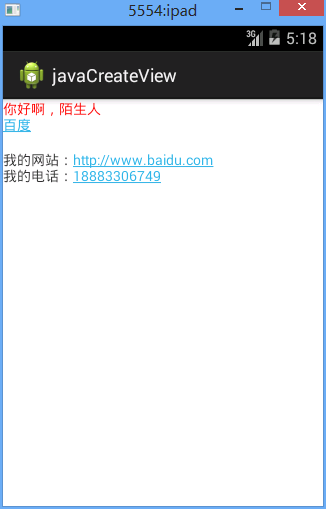
點擊上面的百度和下面的百度鏈接。出現

點擊電話號碼。出現
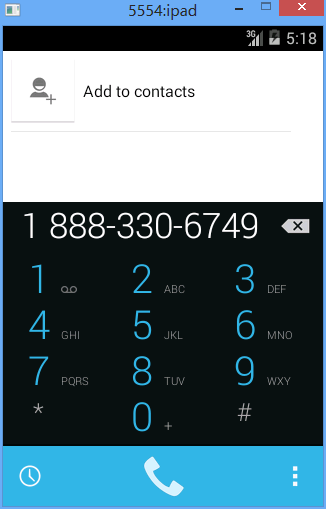
代碼:
fry.Activity01
package fry;
import com.example.textViewDemo1.R;
import android.app.Activity;
import android.os.Bundle;
import android.text.Html;
import android.text.method.LinkMovementMethod;
import android.widget.TextView;
public class Activity01 extends Activity{
private TextView tv_one;
private TextView tv_two;
@Override
protected void onCreate(Bundle savedInstanceState) {
// TODO Auto-generated method stub
super.onCreate(savedInstanceState);
setContentView(R.layout.activity01);
tv_one=(TextView) findViewById(R.id.tv_one);
tv_two=(TextView) findViewById(R.id.tv_two);
/*
* TextView兩種顯示link的方法
* 1)通過TextView裡面的類html標簽
* 1、設置好html標簽的文本
* 2、為之前的文本聲明Html.fromHtml,方便TextView解析為html標簽
* 3、設置link點擊事件
*
* 2)通過android:autoLink屬性
* 1、添加普通文本
* 2、在layout的textView中設置android:autoLink屬性
*
*/
//通過TextView裡面的類html標簽來實現顯示效果
String text1="<font color='red'><i>你好啊,陌生人</i></font><br/>";
text1+="<a href='http://www.baidu.com'>百度</a><br />";
tv_one.setText(Html.fromHtml(text1));
//設置鼠標移動事件,產生鏈接顯示,沒有這句話,進不去百度
tv_one.setMovementMethod(LinkMovementMethod.getInstance());
//tv_two裡面設置了android:autoLink="all",也就是自動顯示所有link
String text2="我的網站:http://www.baidu.com \n";
text2+="我的電話:18883306749";
tv_two.setText(text2);
//因為我設置了android:autoLink屬性,故不需要下面這句也可以進百度頁面,進電話頁面
//tv_two.setMovementMethod(LinkMovementMethod.getInstance());
}
}
/textViewDemo1/res/layout/activity01.xml
<?xml version="1.0" encoding="utf-8"?>
<LinearLayout xmlns:android="http://schemas.android.com/apk/res/android"
android:layout_width="match_parent"
android:layout_height="match_parent"
android:orientation="vertical" >
<TextView
android:id="@+id/tv_one"
android:layout_width="match_parent"
android:layout_height="wrap_content" />
<TextView
android:id="@+id/tv_two"
android:layout_width="match_parent"
android:layout_height="wrap_content"
android:autoLink="all"
/>
</LinearLayout>
以上就是本文的全部內容,希望對大家的學習有所幫助,也希望大家多多支持本站。
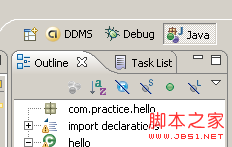 android調試工具DDMS的使用詳解
android調試工具DDMS的使用詳解
具體可見http://developer.android.com/tools/debugging/ddms.html。 DDMS為IDE和emultor、真正的andro
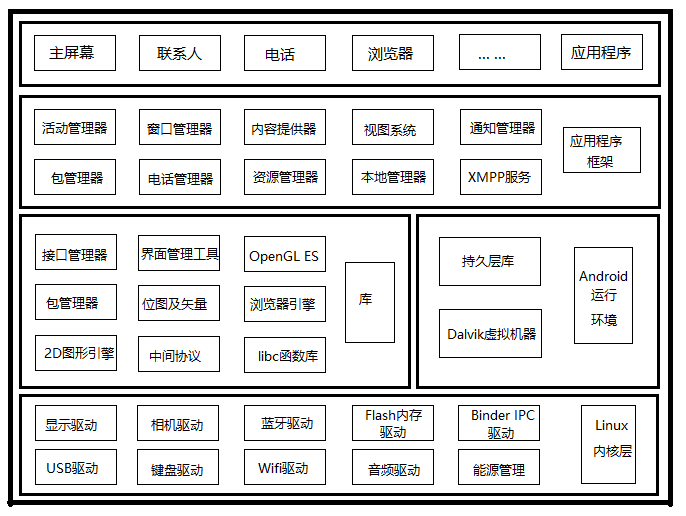 Android基礎
Android基礎
本來不想寫這些基礎中的基礎,但是想想這些內容雖然用不到,但需要做這樣的了解和學習,也是概念性的居多,理解至上。不過還是不多說,就講兩個部分吧。一。系統架構這次的沒有Xm
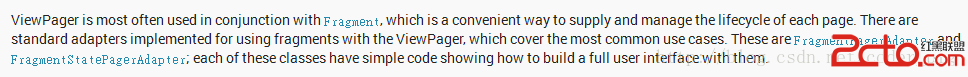 Android實習札記(8)---ViewPager+Fragment實例詳解
Android實習札記(8)---ViewPager+Fragment實例詳解
Android實習札記(8)---ViewPager+Fragment實例講解 在札記(5)中我們就說過要弄一個模仿微信頁面切換的東東,就是V
 Android如何通過TextView實現超鏈接的跳轉
Android如何通過TextView實現超鏈接的跳轉
前段時間在開發群裡看到有人問android的TextView該如何自定義超鏈接的跳轉,如:有字符串“使用該軟件,即表示您同意該軟件的使用條款和隱私政策&rdq