編輯:關於Android編程
SAX是一個解析速度快並且占用內存少的xml解析器,非常適合用於Android等移動設備。
SAX解析XML文件采用的是事件驅動,也就是說,它並不需要解析完整個文檔,在按內容順序解析文檔的過程中,SAX會判斷當前讀到的字符是否合法XML語法中的某部分,如果符合就會觸發事件。所謂事件,其實就是一些回調(callback)方法,這些方法(事件)定義在ContentHandler接口。
下面是一些ContentHandler接口常用的方法:
startDocument()
當遇到文檔的開頭的時候,調用這個方法,可以在其中做一些預處理的工作。
endDocument()
和上面的方法相對應,當文檔結束的時候,調用這個方法,可以在其中做一些善後的工作。
startElement(String namespaceURI, String localName, String qName, Attributes atts)
當讀到一個開始標簽的時候,會觸發這個方法。namespaceURI就是命名空間,localName是不帶命名空間前綴的標簽名,qName是帶命名空間前綴的標簽名。通過atts可以得到所有的屬性名和相應的值。要注意的是SAX中一個重要的特點就是它的流式處理,當遇到一個標簽的時候,它並不會紀錄下以前所碰到的標簽,也就是說,在startElement()方法中,所有你所知道的信息,就是標簽的名字和屬性,至於標簽的嵌套結構,上層標簽的名字,是否有子元屬等等其它與結構相關的信息,都是不得而知的,都需要你的程序來完成。這使得SAX在編程處理上沒有DOM來得那麼方便。
endElement(String uri, String localName, String name)
這個方法和上面的方法相對應,在遇到結束標簽的時候,調用這個方法。
characters(char[] ch, int start, int length)
這個方法用來處理在XML文件中讀到的內容,第一個參數為文件的字符串內容,後面兩個參數是讀到的字符串在這個數組中的起始位置和長度,使用new String(ch,start,length)就可以獲取內容。只要為SAX提供實現ContentHandler接口的類,那麼該類就可以得到通知事件(實際上就是SAX調用了該類中的回調方法)。因為ContentHandler是一個接口,在使用的時候可能會有些不方便,因此,SAX還為其制定了一個Helper類:DefaultHandler,它實現了ContentHandler接口,但是其所有的方法體都為空,在實現的時候,你只需要繼承這個類,然後重寫相應的方法即可。
使用SAX解析itcast.xml的代碼如下:
SAX 支持已內置到JDK1.5中,你無需添加任何的jar文件。
Strings.xml
[html] view plaincopyprint?
<?xml version="1.0" encoding="utf-8"?>
<resources>
<string name="app_name">lession03_xml</string>
<string name="action_settings">Settings</string>
<string name="hello_world">Hello world!</string>
<string name="btn_sax">采用sax解析xml文件</string>
<string name="btn_dom">采用dom解析方式解析</string>
<string name="btn_pull">采用pull解析方式解析</string>
<string name="btn_cpull">采用pull解析生成xml文件</string>
</resources>
<?xml version="1.0" encoding="utf-8"?>
<resources>
<string name="app_name">lession03_xml</string>
<string name="action_settings">Settings</string>
<string name="hello_world">Hello world!</string>
<string name="btn_sax">采用sax解析xml文件</string>
<string name="btn_dom">采用dom解析方式解析</string>
<string name="btn_pull">采用pull解析方式解析</string>
<string name="btn_cpull">采用pull解析生成xml文件</string>
</resources>
activity_xml.xml
[html] view plaincopyprint?
<RelativeLayout xmlns:android="http://schemas.android.com/apk/res/android"
xmlns:tools="http://schemas.android.com/tools"
android:layout_width="match_parent"
android:layout_height="match_parent"
android:paddingBottom="@dimen/activity_vertical_margin"
android:paddingLeft="@dimen/activity_horizontal_margin"
android:paddingRight="@dimen/activity_horizontal_margin"
android:paddingTop="@dimen/activity_vertical_margin"
tools:context=".XmlActivity" >
<Button
android:id="@+id/button_cpull"
android:layout_width="wrap_content"
android:layout_height="wrap_content"
android:layout_alignLeft="@+id/btn_pull"
android:layout_alignRight="@+id/btn_pull"
android:layout_below="@+id/btn_pull"
android:layout_marginTop="20dp"
android:text="@string/btn_cpull" />
<Button
android:id="@+id/btn_sax"
android:layout_width="wrap_content"
android:layout_height="wrap_content"
android:layout_alignParentLeft="true"
android:layout_alignParentRight="true"
android:text="@string/btn_sax" />
<Button
android:id="@+id/btn_pull"
android:layout_width="wrap_content"
android:layout_height="wrap_content"
android:layout_alignLeft="@+id/btn_dom"
android:layout_alignRight="@+id/btn_dom"
android:layout_below="@+id/btn_dom"
android:layout_marginTop="68dp"
android:text="@string/btn_pull" />
<Button
android:id="@+id/btn_dom"
android:layout_width="wrap_content"
android:layout_height="wrap_content"
android:layout_alignLeft="@+id/btn_sax"
android:layout_alignRight="@+id/btn_sax"
android:layout_below="@+id/btn_sax"
android:layout_marginTop="60dp"
android:text="@string/btn_dom" />
</RelativeLayout>
<RelativeLayout xmlns:android="http://schemas.android.com/apk/res/android"
xmlns:tools="http://schemas.android.com/tools"
android:layout_width="match_parent"
android:layout_height="match_parent"
android:paddingBottom="@dimen/activity_vertical_margin"
android:paddingLeft="@dimen/activity_horizontal_margin"
android:paddingRight="@dimen/activity_horizontal_margin"
android:paddingTop="@dimen/activity_vertical_margin"
tools:context=".XmlActivity" >
<Button
android:id="@+id/button_cpull"
android:layout_width="wrap_content"
android:layout_height="wrap_content"
android:layout_alignLeft="@+id/btn_pull"
android:layout_alignRight="@+id/btn_pull"
android:layout_below="@+id/btn_pull"
android:layout_marginTop="20dp"
android:text="@string/btn_cpull" />
<Button
android:id="@+id/btn_sax"
android:layout_width="wrap_content"
android:layout_height="wrap_content"
android:layout_alignParentLeft="true"
android:layout_alignParentRight="true"
android:text="@string/btn_sax" />
<Button
android:id="@+id/btn_pull"
android:layout_width="wrap_content"
android:layout_height="wrap_content"
android:layout_alignLeft="@+id/btn_dom"
android:layout_alignRight="@+id/btn_dom"
android:layout_below="@+id/btn_dom"
android:layout_marginTop="68dp"
android:text="@string/btn_pull" />
<Button
android:id="@+id/btn_dom"
android:layout_width="wrap_content"
android:layout_height="wrap_content"
android:layout_alignLeft="@+id/btn_sax"
android:layout_alignRight="@+id/btn_sax"
android:layout_below="@+id/btn_sax"
android:layout_marginTop="60dp"
android:text="@string/btn_dom" />
</RelativeLayout>
Person.java
[java] view plaincopyprint?
package com.example.lession03_xml.domain;
import java.io.Serializable;
/**
* 創建一個javabean存儲xml解析的數據
*
* @author chenhj
*
*/
public class Person implements Serializable {
/**
*
*/
private static final long serialVersionUID = 1L;
private int id;
private String name;
private short age;
public Person() {
super();
// TODO Auto-generated constructor stub
}
public Person(int id, String name, short age) {
super();
this.id = id;
this.name = name;
this.age = age;
}
public int getId() {
return id;
}
public void setId(int id) {
this.id = id;
}
public String getName() {
return name;
}
public void setName(String name) {
this.name = name;
}
public short getAge() {
return age;
}
public void setAge(short age) {
this.age = age;
}
}
package com.example.lession03_xml.domain;
import java.io.Serializable;
/**
* 創建一個javabean存儲xml解析的數據
*
* @author chenhj
*
*/
public class Person implements Serializable {
/**
*
*/
private static final long serialVersionUID = 1L;
private int id;
private String name;
private short age;
public Person() {
super();
// TODO Auto-generated constructor stub
}
public Person(int id, String name, short age) {
super();
this.id = id;
this.name = name;
this.age = age;
}
public int getId() {
return id;
}
public void setId(int id) {
this.id = id;
}
public String getName() {
return name;
}
public void setName(String name) {
this.name = name;
}
public short getAge() {
return age;
}
public void setAge(short age) {
this.age = age;
}
}
XMLContentHandlerService.java
[java] view plaincopyprint?
[java] view plaincopyprint?
package com.example.lession03_xml.service;
import java.util.ArrayList;
import java.util.List;
import org.xml.sax.Attributes;
import org.xml.sax.SAXException;
import org.xml.sax.helpers.DefaultHandler;
import com.example.lession03_xml.domain.Person;
public class XMLContentHandlerService extends DefaultHandler {
// 解析的person對象存儲到list集合中
private List<Person> persons;// = new ArrayList<Person>();
public Person currentPerson;// 解析的當前person對象
public String tagName;// 聲明標簽的名稱
//獲取解析的所有的person對象
public List<Person> getPersons() {
return persons;
}
public void setPersons(List<Person> persons) {
this.persons = persons;
}
/**
* 文檔開始觸發的事件
*/
@Override
public void startDocument() throws SAXException {
super.startDocument();
persons = new ArrayList<Person>();
}
/**
* 當接受到元素開始標簽的時候觸發該事件 <person>
* uri:元素的命名空間
* localName:元素的本地名稱(不帶前綴)
* qName:元素的限定名(帶前綴)
* attributes:屬性集合
*/
@Override
public void startElement(String uri, String localName, String qName,
Attributes attributes) throws SAXException {
super.startElement(uri, localName, qName, attributes);
// 判斷解析的標簽是否是person
if (localName.equals("person")) {
// 創建person對象
currentPerson = new Person();
// 把id屬性的值解析出來 並且把id賦值給currentPerson對象
currentPerson.setId(Integer.parseInt(attributes.getValue(0)));
}
// person name age
this.tagName = localName;
}
@Override
public void characters(char[] ch, int start, int length)
throws SAXException {
super.characters(ch, start, length);
// 首先判斷tagName是否為空
if (tagName != null) {
// 獲取標簽中的內容
String data = new String(ch, start, length);
// 判斷標簽是否是name
if (tagName.equals("name")) {
currentPerson.setName(data);
} else if (tagName.equals("age")) {// 判斷標簽是否是age
currentPerson.setAge((short) Integer.parseInt(data));
}
}
}
@Override
public void endElement(String uri, String localName, String qName)
throws SAXException {
super.endElement(uri, localName, qName);
// 當person標簽結束的時候 把person對象存儲到集中
if (localName.equals("person")) {
persons.add(currentPerson);
// 當對象=null
currentPerson = null;
}
// person age
// name
this.tagName = null;
}
@Override
public void endDocument() throws SAXException {
// TODO Auto-generated method stub
super.endDocument();
}
}
package com.example.lession03_xml.service;
import java.util.ArrayList;
import java.util.List;
import org.xml.sax.Attributes;
import org.xml.sax.SAXException;
import org.xml.sax.helpers.DefaultHandler;
import com.example.lession03_xml.domain.Person;
public class XMLContentHandlerService extends DefaultHandler {
// 解析的person對象存儲到list集合中
private List<Person> persons;// = new ArrayList<Person>();
public Person currentPerson;// 解析的當前person對象
public String tagName;// 聲明標簽的名稱
//獲取解析的所有的person對象
public List<Person> getPersons() {
return persons;
}
public void setPersons(List<Person> persons) {
this.persons = persons;
}
/**
* 文檔開始觸發的事件
*/
@Override
public void startDocument() throws SAXException {
super.startDocument();
persons = new ArrayList<Person>();
}
/**
* 當接受到元素開始標簽的時候觸發該事件 <person>
* uri:元素的命名空間
* localName:元素的本地名稱(不帶前綴)
* qName:元素的限定名(帶前綴)
* attributes:屬性集合
*/
@Override
public void startElement(String uri, String localName, String qName,
Attributes attributes) throws SAXException {
super.startElement(uri, localName, qName, attributes);
// 判斷解析的標簽是否是person
if (localName.equals("person")) {
// 創建person對象
currentPerson = new Person();
// 把id屬性的值解析出來 並且把id賦值給currentPerson對象
currentPerson.setId(Integer.parseInt(attributes.getValue(0)));
}
// person name age
this.tagName = localName;
}
@Override
public void characters(char[] ch, int start, int length)
throws SAXException {
super.characters(ch, start, length);
// 首先判斷tagName是否為空
if (tagName != null) {
// 獲取標簽中的內容
String data = new String(ch, start, length);
// 判斷標簽是否是name
if (tagName.equals("name")) {
currentPerson.setName(data);
} else if (tagName.equals("age")) {// 判斷標簽是否是age
currentPerson.setAge((short) Integer.parseInt(data));
}
}
}
@Override
public void endElement(String uri, String localName, String qName)
throws SAXException {
super.endElement(uri, localName, qName);
// 當person標簽結束的時候 把person對象存儲到集中
if (localName.equals("person")) {
persons.add(currentPerson);
// 當對象=null
currentPerson = null;
}
// person age
// name
this.tagName = null;
}
@Override
public void endDocument() throws SAXException {
// TODO Auto-generated method stub
super.endDocument();
}
}
XmlActivity.java
[java] view plaincopyprint?
package com.example.lession03_xml;
import java.io.InputStream;
import java.util.List;
import javax.xml.parsers.SAXParser;
import javax.xml.parsers.SAXParserFactory;
import com.example.lession03_xml.domain.Person;
import com.example.lession03_xml.service.XMLContentHandlerService;
import com.example.lession03_xml.service.XMLDomService;
import com.example.lession03_xml.service.XMLPullService;
import android.os.Bundle;
import android.app.Activity;
import android.view.Menu;
import android.view.View;
import android.widget.Button;
import android.widget.Toast;
public class XmlActivity extends Activity {
<SPAN> </SPAN>// 聲明控件
<SPAN> </SPAN>public Button btn_sax, btn_dom, btn_pull, btn_cpull;
<SPAN> </SPAN>public XMLDomService xmlDomService;
<SPAN> </SPAN>public XMLPullService xmlPullService;
<SPAN> </SPAN>@Override
<SPAN> </SPAN>protected void onCreate(Bundle savedInstanceState) {
<SPAN> </SPAN>super.onCreate(savedInstanceState);
<SPAN> </SPAN>// 設置顯示的視圖
<SPAN> </SPAN>setContentView(R.layout.activity_xml);
<SPAN> </SPAN>// 實例化
<SPAN> </SPAN>xmlDomService = new XMLDomService();
<SPAN> </SPAN>xmlPullService = new XMLPullService();
<SPAN> </SPAN>// 通過findViewById方法獲取控件對象
<SPAN> </SPAN>btn_sax = (Button) findViewById(R.id.btn_sax);
<SPAN> </SPAN>btn_dom = (Button) findViewById(R.id.btn_dom);
<SPAN> </SPAN>btn_pull = (Button) findViewById(R.id.btn_pull);
<SPAN> </SPAN>btn_cpull = (Button) findViewById(R.id.button_cpull);
<SPAN> </SPAN>// 給按鈕注冊事件
<SPAN> </SPAN>btn_sax.setOnClickListener(new MyClickListener());
<SPAN> </SPAN>btn_dom.setOnClickListener(new MyClickListener());
<SPAN> </SPAN>btn_pull.setOnClickListener(new MyClickListener());
<SPAN> </SPAN>btn_cpull.setOnClickListener(new MyClickListener());
<SPAN> </SPAN>}
<SPAN> </SPAN>@Override
<SPAN> </SPAN>public boolean onCreateOptionsMenu(Menu menu) {
<SPAN> </SPAN>// Inflate the menu; this adds items to the action bar if it is present.
<SPAN> </SPAN>getMenuInflater().inflate(R.menu.xml, menu);
<SPAN> </SPAN>return true;
<SPAN> </SPAN>}
<SPAN> </SPAN>class MyClickListener implements View.OnClickListener {
<SPAN> </SPAN>@Override
<SPAN> </SPAN>public void onClick(View v) {
<SPAN> </SPAN>// 獲取組件的id
<SPAN> </SPAN>int id = v.getId();
<SPAN> </SPAN>switch (id) {
<SPAN> </SPAN>case R.id.btn_sax:
<SPAN> </SPAN>Toast.makeText(XmlActivity.this, "采用sax解析xml文件案例",
<SPAN> </SPAN>Toast.LENGTH_LONG).show();
<SPAN> </SPAN>// sax解析的工廠對象
<SPAN> </SPAN>SAXParserFactory factory = SAXParserFactory.newInstance();
<SPAN> </SPAN>try {
<SPAN> </SPAN>// 得到sax的解析器
<SPAN> </SPAN>SAXParser saxParser = factory.newSAXParser();
<SPAN> </SPAN>// 創建handler對象
<SPAN> </SPAN>XMLContentHandlerService handlerService = new XMLContentHandlerService();
<SPAN> </SPAN>// 獲取到了 asserts目錄中 csdn.xml文件
<SPAN> </SPAN>InputStream is = getAssets().open("csdn.xml");
<SPAN> </SPAN>// 直接解析 InputStream的流對象
<SPAN> </SPAN>saxParser.parse(is, handlerService);
<SPAN> </SPAN>// 通過 handlerService對象
<SPAN> </SPAN>Toast.makeText(XmlActivity.this,
<SPAN> </SPAN>"---" + handlerService.getPersons().size(),
<SPAN> </SPAN>Toast.LENGTH_LONG).show();
<SPAN> </SPAN>} catch (Exception e) {
<SPAN> </SPAN>// TODO Auto-generated catch block
<SPAN> </SPAN>e.printStackTrace();
<SPAN> </SPAN>}
<SPAN> </SPAN>break;
<SPAN> </SPAN>case R.id.btn_dom:
<SPAN> </SPAN>InputStream is = null;
<SPAN> </SPAN>try {
<SPAN> </SPAN>// 獲取讀取文件的輸入流對象
<SPAN> </SPAN>is = getAssets().open("csdn.xml");
<SPAN> </SPAN>// 采用
<SPAN> </SPAN>List<Person> persons = xmlDomService.parseXML(is);
<SPAN> </SPAN>//
<SPAN> </SPAN>Toast.makeText(XmlActivity.this,
<SPAN> </SPAN>"" + persons.get(0).getName(), Toast.LENGTH_LONG)
<SPAN> </SPAN>.show();
<SPAN> </SPAN>} catch (Exception e) {
<SPAN> </SPAN>e.printStackTrace();
<SPAN> </SPAN>}
<SPAN> </SPAN>break;
<SPAN> </SPAN>case R.id.btn_pull:
<SPAN> </SPAN>
<SPAN> </SPAN>break;
<SPAN> </SPAN>case R.id.button_cpull:
<SPAN> </SPAN>
<SPAN> </SPAN>break;
<SPAN> </SPAN>default:
<SPAN> </SPAN>break;
<SPAN> </SPAN>}
<SPAN> </SPAN>}
<SPAN> </SPAN>}
}
package com.example.lession03_xml;
import java.io.InputStream;
import java.util.List;
import javax.xml.parsers.SAXParser;
import javax.xml.parsers.SAXParserFactory;
import com.example.lession03_xml.domain.Person;
import com.example.lession03_xml.service.XMLContentHandlerService;
import com.example.lession03_xml.service.XMLDomService;
import com.example.lession03_xml.service.XMLPullService;
import android.os.Bundle;
import android.app.Activity;
import android.view.Menu;
import android.view.View;
import android.widget.Button;
import android.widget.Toast;
public class XmlActivity extends Activity {
// 聲明控件
public Button btn_sax, btn_dom, btn_pull, btn_cpull;
public XMLDomService xmlDomService;
public XMLPullService xmlPullService;
@Override
protected void onCreate(Bundle savedInstanceState) {
super.onCreate(savedInstanceState);
// 設置顯示的視圖
setContentView(R.layout.activity_xml);
// 實例化
xmlDomService = new XMLDomService();
xmlPullService = new XMLPullService();
// 通過findViewById方法獲取控件對象
btn_sax = (Button) findViewById(R.id.btn_sax);
btn_dom = (Button) findViewById(R.id.btn_dom);
btn_pull = (Button) findViewById(R.id.btn_pull);
btn_cpull = (Button) findViewById(R.id.button_cpull);
// 給按鈕注冊事件
btn_sax.setOnClickListener(new MyClickListener());
btn_dom.setOnClickListener(new MyClickListener());
btn_pull.setOnClickListener(new MyClickListener());
btn_cpull.setOnClickListener(new MyClickListener());
}
@Override
public boolean onCreateOptionsMenu(Menu menu) {
// Inflate the menu; this adds items to the action bar if it is present.
getMenuInflater().inflate(R.menu.xml, menu);
return true;
}
class MyClickListener implements View.OnClickListener {
@Override
public void onClick(View v) {
// 獲取組件的id
int id = v.getId();
switch (id) {
case R.id.btn_sax:
Toast.makeText(XmlActivity.this, "采用sax解析xml文件案例",
Toast.LENGTH_LONG).show();
// sax解析的工廠對象
SAXParserFactory factory = SAXParserFactory.newInstance();
try {
// 得到sax的解析器
SAXParser saxParser = factory.newSAXParser();
// 創建handler對象
XMLContentHandlerService handlerService = new XMLContentHandlerService();
// 獲取到了 asserts目錄中 csdn.xml文件
InputStream is = getAssets().open("csdn.xml");
// 直接解析 InputStream的流對象
saxParser.parse(is, handlerService);
// 通過 handlerService對象
Toast.makeText(XmlActivity.this,
"---" + handlerService.getPersons().size(),
Toast.LENGTH_LONG).show();
} catch (Exception e) {
// TODO Auto-generated catch block
e.printStackTrace();
}
break;
case R.id.btn_dom:
InputStream is = null;
try {
// 獲取讀取文件的輸入流對象
is = getAssets().open("csdn.xml");
// 采用
List<Person> persons = xmlDomService.parseXML(is);
//
Toast.makeText(XmlActivity.this,
"" + persons.get(0).getName(), Toast.LENGTH_LONG)
.show();
} catch (Exception e) {
e.printStackTrace();
}
break;
case R.id.btn_pull:
break;
case R.id.button_cpull:
break;
default:
break;
}
}
}
}
 Android 指紋識別開發實例
Android 指紋識別開發實例
Android M指紋的資料太少,經過一段時間閱讀原生Android代碼,寫了以下例子,貢獻出來給需要幫助的人。 以下內容基於64位的高通CPU,搭載fpc1020芯片
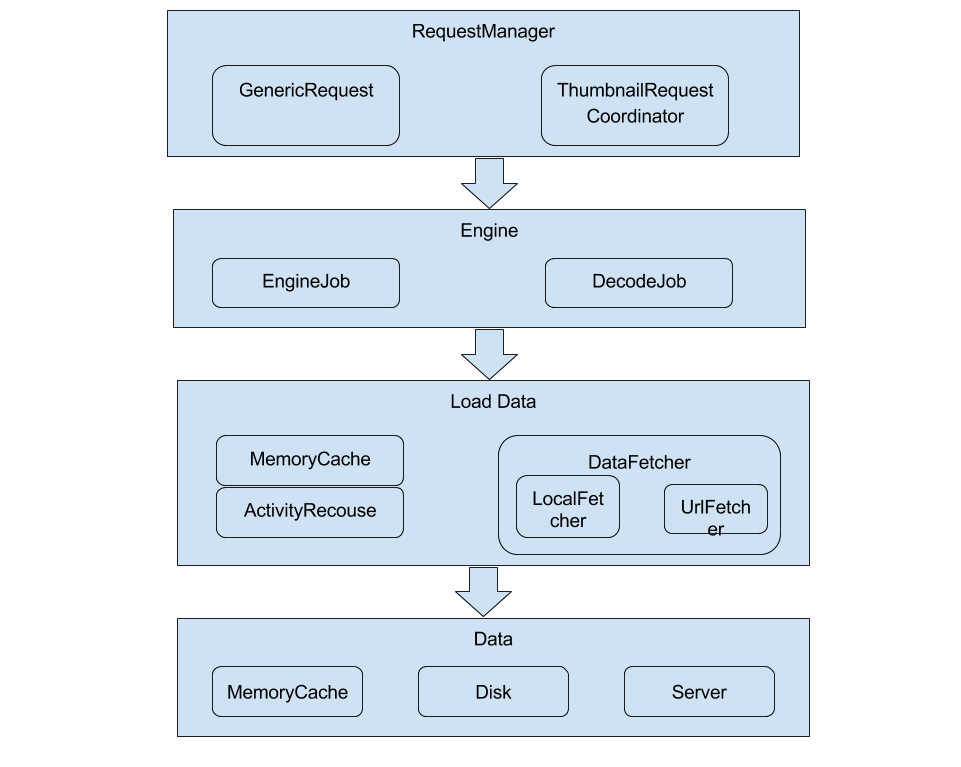 從源碼分析Android的Glide庫的圖片加載流程及特點
從源碼分析Android的Glide庫的圖片加載流程及特點
0.基礎知識Glide中有一部分單詞,我不知道用什麼中文可以確切的表達出含義,用英文單詞可能在行文中更加合適,還有一些詞在Glide中有特別的含義,我理解的可能也不深入,
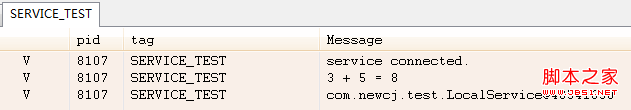 Android中的Service相關全面總結
Android中的Service相關全面總結
1、Service的種類 按運行地點分類: 類別區別 優點缺點 應用本地服務(Local)該服務依附在主進程上, 服務依附在主進
 android 自定義控件屬性(TypedArray以及attrs解釋)
android 自定義控件屬性(TypedArray以及attrs解釋)
最近在搗鼓android 自定義控件屬性,學到了TypedArray以及attrs。在這其中看了一篇大神博客Android 深入理解Android中的自定義屬性。我就更加