編輯:關於Android編程
DOM解析XML文件時,會將XML文件的所有內容以對象樹方式存放在內存中,然後允許您使用DOM API遍歷XML樹、檢索所需的數據。
使用DOM操作XML的代碼看起來比較直觀,並且,在某些方面比基於SAX的實現更加簡單。
但是,因為DOM需要將XML文件的所有內容以對象樹方式存放在內存中,所以內存的消耗比較大,特別對於運行Android的移動設備來說,因為設備的資源比較寶貴,所以建議還是采用SAX來解析XML文件,當然,如果XML文件的內容比較小采用DOM是可行的。
Strings.xml
[html]
<?xml version="1.0" encoding="utf-8"?>
<resources>
<string name="app_name">lession03_xml</string>
<string name="action_settings">Settings</string>
<string name="hello_world">Hello world!</string>
<string name="btn_sax">采用sax解析xml文件</string>
<string name="btn_dom">采用dom解析方式解析</string>
<string name="btn_pull">采用pull解析方式解析</string>
<string name="btn_cpull">采用pull解析生成xml文件</string>
</resources>
<?xml version="1.0" encoding="utf-8"?>
<resources>
<string name="app_name">lession03_xml</string>
<string name="action_settings">Settings</string>
<string name="hello_world">Hello world!</string>
<string name="btn_sax">采用sax解析xml文件</string>
<string name="btn_dom">采用dom解析方式解析</string>
<string name="btn_pull">采用pull解析方式解析</string>
<string name="btn_cpull">采用pull解析生成xml文件</string>
</resources>
activity_xml.xml
[html]
<RelativeLayout xmlns:android="http://schemas.android.com/apk/res/android"
xmlns:tools="http://schemas.android.com/tools"
android:layout_width="match_parent"
android:layout_height="match_parent"
android:paddingBottom="@dimen/activity_vertical_margin"
android:paddingLeft="@dimen/activity_horizontal_margin"
android:paddingRight="@dimen/activity_horizontal_margin"
android:paddingTop="@dimen/activity_vertical_margin"
tools:context=".XmlActivity" >
<Button
android:id="@+id/button_cpull"
android:layout_width="wrap_content"
android:layout_height="wrap_content"
android:layout_alignLeft="@+id/btn_pull"
android:layout_alignRight="@+id/btn_pull"
android:layout_below="@+id/btn_pull"
android:layout_marginTop="20dp"
android:text="@string/btn_cpull" />
<Button
android:id="@+id/btn_sax"
android:layout_width="wrap_content"
android:layout_height="wrap_content"
android:layout_alignParentLeft="true"
android:layout_alignParentRight="true"
android:text="@string/btn_sax" />
<Button
android:id="@+id/btn_pull"
android:layout_width="wrap_content"
android:layout_height="wrap_content"
android:layout_alignLeft="@+id/btn_dom"
android:layout_alignRight="@+id/btn_dom"
android:layout_below="@+id/btn_dom"
android:layout_marginTop="68dp"
android:text="@string/btn_pull" />
<Button
android:id="@+id/btn_dom"
android:layout_width="wrap_content"
android:layout_height="wrap_content"
android:layout_alignLeft="@+id/btn_sax"
android:layout_alignRight="@+id/btn_sax"
android:layout_below="@+id/btn_sax"
android:layout_marginTop="60dp"
android:text="@string/btn_dom" />
</RelativeLayout>
<RelativeLayout xmlns:android="http://schemas.android.com/apk/res/android"
xmlns:tools="http://schemas.android.com/tools"
android:layout_width="match_parent"
android:layout_height="match_parent"
android:paddingBottom="@dimen/activity_vertical_margin"
android:paddingLeft="@dimen/activity_horizontal_margin"
android:paddingRight="@dimen/activity_horizontal_margin"
android:paddingTop="@dimen/activity_vertical_margin"
tools:context=".XmlActivity" >
<Button
android:id="@+id/button_cpull"
android:layout_width="wrap_content"
android:layout_height="wrap_content"
android:layout_alignLeft="@+id/btn_pull"
android:layout_alignRight="@+id/btn_pull"
android:layout_below="@+id/btn_pull"
android:layout_marginTop="20dp"
android:text="@string/btn_cpull" />
<Button
android:id="@+id/btn_sax"
android:layout_width="wrap_content"
android:layout_height="wrap_content"
android:layout_alignParentLeft="true"
android:layout_alignParentRight="true"
android:text="@string/btn_sax" />
<Button
android:id="@+id/btn_pull"
android:layout_width="wrap_content"
android:layout_height="wrap_content"
android:layout_alignLeft="@+id/btn_dom"
android:layout_alignRight="@+id/btn_dom"
android:layout_below="@+id/btn_dom"
android:layout_marginTop="68dp"
android:text="@string/btn_pull" />
<Button
android:id="@+id/btn_dom"
android:layout_width="wrap_content"
android:layout_height="wrap_content"
android:layout_alignLeft="@+id/btn_sax"
android:layout_alignRight="@+id/btn_sax"
android:layout_below="@+id/btn_sax"
android:layout_marginTop="60dp"
android:text="@string/btn_dom" />
</RelativeLayout>
Person.java
[java]
package com.example.lession03_xml.domain;
import java.io.Serializable;
/**
* 創建一個javabean存儲xml解析的數據
*
* @author chenhj
*
*/
public class Person implements Serializable {
/**
*
*/
private static final long serialVersionUID = 1L;
private int id;
private String name;
private short age;
public Person() {
super();
// TODO Auto-generated constructor stub
}
public Person(int id, String name, short age) {
super();
this.id = id;
this.name = name;
this.age = age;
}
public int getId() {
return id;
}
public void setId(int id) {
this.id = id;
}
public String getName() {
return name;
}
public void setName(String name) {
this.name = name;
}
public short getAge() {
return age;
}
public void setAge(short age) {
this.age = age;
}
}
package com.example.lession03_xml.domain;
import java.io.Serializable;
/**
* 創建一個javabean存儲xml解析的數據
*
* @author chenhj
*
*/
public class Person implements Serializable {
/**
*
*/
private static final long serialVersionUID = 1L;
private int id;
private String name;
private short age;
public Person() {
super();
// TODO Auto-generated constructor stub
}
public Person(int id, String name, short age) {
super();
this.id = id;
this.name = name;
this.age = age;
}
public int getId() {
return id;
}
public void setId(int id) {
this.id = id;
}
public String getName() {
return name;
}
public void setName(String name) {
this.name = name;
}
public short getAge() {
return age;
}
public void setAge(short age) {
this.age = age;
}
}
XMLDomService.java
[java]
package com.example.lession03_xml.service;
import java.io.InputStream;
import java.util.ArrayList;
import java.util.List;
import javax.xml.parsers.DocumentBuilder;
import javax.xml.parsers.DocumentBuilderFactory;
import org.w3c.dom.Document;
import org.w3c.dom.DocumentFragment;
import org.w3c.dom.Element;
import org.w3c.dom.Node;
import org.w3c.dom.NodeList;
import com.example.lession03_xml.domain.Person;
public class XMLDomService {
public List<Person> parseXML(InputStream inStream) {
List<Person> list = new ArrayList<Person>();
// 創建dom工廠對象
DocumentBuilderFactory factory = DocumentBuilderFactory.newInstance();
try {
// DocumentBuilder對象
DocumentBuilder builder = factory.newDocumentBuilder();
// 傳過來instrean文件,得到document文檔對象
Document document = builder.parse(inStream);
// 獲取文檔對象的根root
Element root = document.getDocumentElement();
// 獲取person根節點中所有的person子節點
NodeList items = root.getElementsByTagName("person");
// 便利所有的 person節點
for (int i = 0; i < items.getLength(); i++) {
Person person = new Person();
// 得到第一個person節點
Element personNode = (Element) items.item(i);
// 獲取person節點的id屬性值
person.setId(new Integer(personNode.getAttribute("id")));
// 獲取person節點下的所有子節點(標簽之間的空白節點和name/age元素)
NodeList childsNodes = personNode.getChildNodes();
// 遍歷person的子節點
for (int index = 0; index < childsNodes.getLength(); index++) {
// 獲取子節點
Node node = (Node) childsNodes.item(index);
// 判斷是否為元素類型,是不是元素節點
if (node.getNodeType() == Node.ELEMENT_NODE) {
//是元素節點需要造型
Element childNode = (Element) node;
// 判斷是否name元素
if ("name".equals(childNode.getNodeName())) {
// 獲取name元素下Text節點,然後從Text節點獲取數據
person.setName(childNode.getFirstChild().getNodeValue());
} else if ("age".equals(childNode.getNodeName())) {
person.setAge(new Short(childNode.getFirstChild()
.getNodeValue()));
}
}
}
//把person對象加入到集合當中
list.add(person);
}
inStream.close();
} catch (Exception e) {
e.printStackTrace();
}
return list;
}
}
package com.example.lession03_xml.service;
import java.io.InputStream;
import java.util.ArrayList;
import java.util.List;
import javax.xml.parsers.DocumentBuilder;
import javax.xml.parsers.DocumentBuilderFactory;
import org.w3c.dom.Document;
import org.w3c.dom.DocumentFragment;
import org.w3c.dom.Element;
import org.w3c.dom.Node;
import org.w3c.dom.NodeList;
import com.example.lession03_xml.domain.Person;
public class XMLDomService {
public List<Person> parseXML(InputStream inStream) {
List<Person> list = new ArrayList<Person>();
// 創建dom工廠對象
DocumentBuilderFactory factory = DocumentBuilderFactory.newInstance();
try {
// DocumentBuilder對象
DocumentBuilder builder = factory.newDocumentBuilder();
// 傳過來instrean文件,得到document文檔對象
Document document = builder.parse(inStream);
// 獲取文檔對象的根root
Element root = document.getDocumentElement();
// 獲取person根節點中所有的person子節點
NodeList items = root.getElementsByTagName("person");
// 便利所有的 person節點
for (int i = 0; i < items.getLength(); i++) {
Person person = new Person();
// 得到第一個person節點
Element personNode = (Element) items.item(i);
// 獲取person節點的id屬性值
person.setId(new Integer(personNode.getAttribute("id")));
// 獲取person節點下的所有子節點(標簽之間的空白節點和name/age元素)
NodeList childsNodes = personNode.getChildNodes();
// 遍歷person的子節點
for (int index = 0; index < childsNodes.getLength(); index++) {
// 獲取子節點
Node node = (Node) childsNodes.item(index);
// 判斷是否為元素類型,是不是元素節點
if (node.getNodeType() == Node.ELEMENT_NODE) {
//是元素節點需要造型
Element childNode = (Element) node;
// 判斷是否name元素
if ("name".equals(childNode.getNodeName())) {
// 獲取name元素下Text節點,然後從Text節點獲取數據
person.setName(childNode.getFirstChild().getNodeValue());
} else if ("age".equals(childNode.getNodeName())) {
person.setAge(new Short(childNode.getFirstChild()
.getNodeValue()));
}
}
}
//把person對象加入到集合當中
list.add(person);
}
inStream.close();
} catch (Exception e) {
e.printStackTrace();
}
return list;
}
}
XmlActivity.java
[java]
package com.example.lession03_xml;
import java.io.InputStream;
import java.util.List;
import javax.xml.parsers.SAXParser;
import javax.xml.parsers.SAXParserFactory;
import com.example.lession03_xml.domain.Person;
import com.example.lession03_xml.service.XMLContentHandlerService;
import com.example.lession03_xml.service.XMLDomService;
import com.example.lession03_xml.service.XMLPullService;
import android.os.Bundle;
import android.app.Activity;
import android.view.Menu;
import android.view.View;
import android.widget.Button;
import android.widget.Toast;
public class XmlActivity extends Activity {
// 聲明控件
public Button btn_sax, btn_dom, btn_pull, btn_cpull;
public XMLDomService xmlDomService;
public XMLPullService xmlPullService;
@Override
protected void onCreate(Bundle savedInstanceState) {
super.onCreate(savedInstanceState);
// 設置顯示的視圖
setContentView(R.layout.activity_xml);
// 實例化
xmlDomService = new XMLDomService();
xmlPullService = new XMLPullService();
// 通過findViewById方法獲取控件對象
btn_sax = (Button) findViewById(R.id.btn_sax);
btn_dom = (Button) findViewById(R.id.btn_dom);
btn_pull = (Button) findViewById(R.id.btn_pull);
btn_cpull = (Button) findViewById(R.id.button_cpull);
// 給按鈕注冊事件
btn_sax.setOnClickListener(new MyClickListener());
btn_dom.setOnClickListener(new MyClickListener());
btn_pull.setOnClickListener(new MyClickListener());
btn_cpull.setOnClickListener(new MyClickListener());
}
@Override
public boolean onCreateOptionsMenu(Menu menu) {
// Inflate the menu; this adds items to the action bar if it is present.
getMenuInflater().inflate(R.menu.xml, menu);
return true;
}
class MyClickListener implements View.OnClickListener {
@Override
public void onClick(View v) {
// 獲取組件的id
int id = v.getId();
switch (id) {
case R.id.btn_sax:
break;
case R.id.btn_dom:
InputStream is = null;
try {
// 獲取讀取文件的輸入流對象
is = getAssets().open("csdn.xml");
// 采用
List<Person> persons = xmlDomService.parseXML(is);
//
Toast.makeText(XmlActivity.this,
"" + persons.get(0).getName(), Toast.LENGTH_LONG)
.show();
} catch (Exception e) {
e.printStackTrace();
}
break;
case R.id.btn_pull:
break;
case R.id.button_cpull:
}
}
}
}
package com.example.lession03_xml;
import java.io.InputStream;
import java.util.List;
import javax.xml.parsers.SAXParser;
import javax.xml.parsers.SAXParserFactory;
import com.example.lession03_xml.domain.Person;
import com.example.lession03_xml.service.XMLContentHandlerService;
import com.example.lession03_xml.service.XMLDomService;
import com.example.lession03_xml.service.XMLPullService;
import android.os.Bundle;
import android.app.Activity;
import android.view.Menu;
import android.view.View;
import android.widget.Button;
import android.widget.Toast;
public class XmlActivity extends Activity {
// 聲明控件
public Button btn_sax, btn_dom, btn_pull, btn_cpull;
public XMLDomService xmlDomService;
public XMLPullService xmlPullService;
@Override
protected void onCreate(Bundle savedInstanceState) {
super.onCreate(savedInstanceState);
// 設置顯示的視圖
setContentView(R.layout.activity_xml);
// 實例化
xmlDomService = new XMLDomService();
xmlPullService = new XMLPullService();
// 通過findViewById方法獲取控件對象
btn_sax = (Button) findViewById(R.id.btn_sax);
btn_dom = (Button) findViewById(R.id.btn_dom);
btn_pull = (Button) findViewById(R.id.btn_pull);
btn_cpull = (Button) findViewById(R.id.button_cpull);
// 給按鈕注冊事件
btn_sax.setOnClickListener(new MyClickListener());
btn_dom.setOnClickListener(new MyClickListener());
btn_pull.setOnClickListener(new MyClickListener());
btn_cpull.setOnClickListener(new MyClickListener());
}
@Override
public boolean onCreateOptionsMenu(Menu menu) {
// Inflate the menu; this adds items to the action bar if it is present.
getMenuInflater().inflate(R.menu.xml, menu);
return true;
}
class MyClickListener implements View.OnClickListener {
@Override
public void onClick(View v) {
// 獲取組件的id
int id = v.getId();
switch (id) {
case R.id.btn_sax:
break;
case R.id.btn_dom:
InputStream is = null;
try {
// 獲取讀取文件的輸入流對象
is = getAssets().open("csdn.xml");
// 采用
List<Person> persons = xmlDomService.parseXML(is);
//
Toast.makeText(XmlActivity.this,
"" + persons.get(0).getName(), Toast.LENGTH_LONG)
.show();
} catch (Exception e) {
e.printStackTrace();
}
break;
case R.id.btn_pull:
break;
case R.id.button_cpull:
}
}
}
}

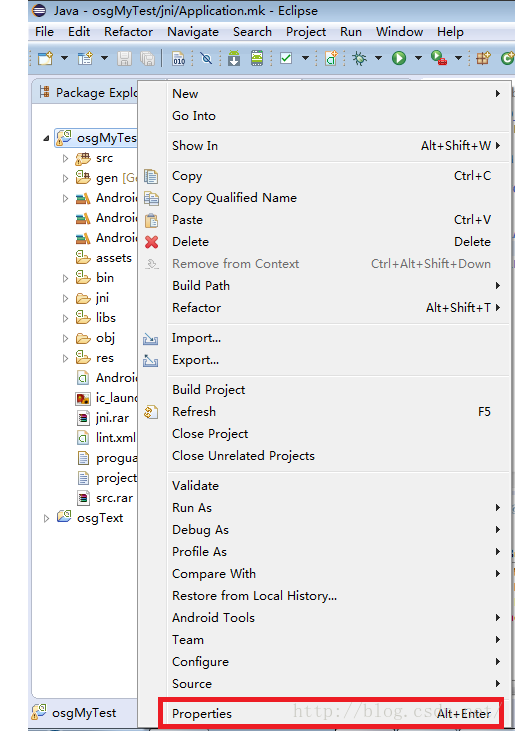 OSG for Android新手教程系列(二)——項目配置
OSG for Android新手教程系列(二)——項目配置
在上一篇教程中,主要介紹了如何把OSG源代碼編譯成為能夠在Android項目下使用的函數庫。在這一篇教程中,我將針對如何在自己的Android項目中配置OSG函數庫進行詳
 Android Studio初體驗之導入eclipse項目
Android Studio初體驗之導入eclipse項目
本篇使用到的Android Studio版本為1.0, Eclipse ADT版本22.3.0。 主要介紹兩種導入方式: 先用Eclipse導出為Gradle build
 [Android源碼分析]inquiry result引起的上層變化分析
[Android源碼分析]inquiry result引起的上層變化分析
在上一篇文章中,我們詳細分析了android是如何解析藍牙反饋上來的搜索到的設備信息,本文將會繼續分析這些信息到了上層之後是如何處理。 8、inquiry result引
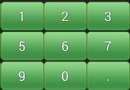 Android自定義鍵盤之漢字鍵盤
Android自定義鍵盤之漢字鍵盤
一、軟鍵盤介紹實現軟鍵盤主要用到了系統的兩個類:Keyboard和KeyboardView。Keyboard類源碼的介紹是: Listener for virtual k