編輯:關於Android編程
判斷字符串是否修改,可以把字符串存儲在SharedPreference內,判斷兩次是否相同;
private void modifyName(final String name) {
EmptyWebOperationCallback callback = new EmptyWebOperationCallback(this) {
@Override
public void operationExecutedSuccess(WebOperation operation, WebOperation.WebOperationRequestResult data) {
String modifiedName = PreferenceUtils.get(getApplicationContext(), PREF_MODIFIED_NAME, );
Log.d(DEBUG_WCL+TAG, name = + modifiedName);
if (name.equals(modifiedName)) {
showToast(昵稱未發生改變);
}
nameView.setText(name);
PreferenceUtils.setPreference(getApplicationContext(), PREF_MODIFIED_NAME, nameView.getText().toString());
User.getUser(MyTaskActivity.this).setDisplayName(name);
}
};
ModUserInfoOperation operation = new ModUserInfoOperation(name, null, callback);
getScheduler().sendBlockOperation(this, operation, getString(R.string.mytask_modifying_name));
}
 Android組件創建DrawerLayout導航
Android組件創建DrawerLayout導航
概述本篇博客是對developer.android.com/上的Training課程的簡單翻譯,若是覺得翻譯出來的理解有困難,請點擊下方鏈接查看原文!關於DrawerLa
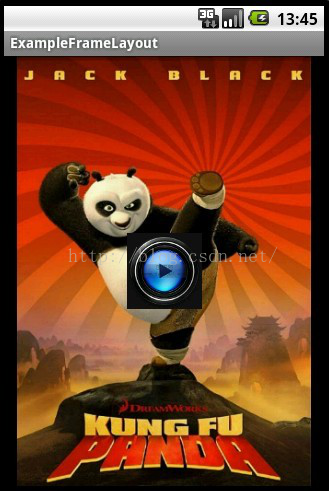 跟我學Android之六 布局
跟我學Android之六 布局
本章內容第1節 線性布局第2節 相對布局第3節 幀布局第4節 表格布局第5節 網格布局 線性布局線性布局使用標簽進行配置,對應代碼中的類是android.wid
 另外兩種Android沉浸式狀態欄實現思路
另外兩種Android沉浸式狀態欄實現思路
關於沉浸式狀態欄相信大家都不陌生,IOS系統很早就有,android5.0及以後版本都支持給狀態欄著色,而目前android主流版本還是4.4,網上通用實現4.4(API
 安卓實戰開發之JNI再深入了解
安卓實戰開發之JNI再深入了解
JNI重新認識頭文件:1.頭文件中存放的是對某個庫中所定義的函數、宏(define)、類型、全局變量等進行聲明,它類似於一份倉庫清單。若用戶程序中需要使用某個庫中的函數,