編輯:關於Android編程
一、 從resource中的raw文件夾中獲取文件並讀取數據(資源文件只能讀不能寫)
String res = "";
try{
InputStream in = getResources().openRawResource(R.raw.bbi);
//在\Test\res\raw\bbi.txt,
int length = in.available();
byte [] buffer = new byte[length];
in.read(buffer);
//res = EncodingUtils.getString(buffer, "UTF-8");
//res = EncodingUtils.getString(buffer, "UNICODE");
res = EncodingUtils.getString(buffer, "BIG5");
//依bbi.txt的編碼類型選擇合適的編碼,如果不調整會亂碼
in.close();
}catch(Exception e){
e.printStackTrace();
}
myTextView.setText(res);//把得到的內容顯示在TextView上
二、 從asset中獲取文件並讀取數據(資源文件只能讀不能寫)
String fileName = "yan.txt"; //文件名字
String res="";
try{
InputStream in = getResources().getAssets().open(fileName);
// \Test\assets\yan.txt這裡有這樣的文件存在
int length = in.available();
byte [] buffer = new byte[length];
in.read(buffer);
res = EncodingUtils.getString(buffer, "UTF-8");
}catch(Exception e){
e.printStackTrace();
}
三、 從sdcard中去讀文件,首先要把文件通過\android-sdk-windows\tools\adb.exe把本地計算機上的文件copy到sdcard上去,adb.exe push e:/Y.txt /sdcard/, 不可以用adb.exe push e:\Y.txt \sdcard\同樣: 把仿真器上的文件copy到本地計算機上用: adb pull ./data/data/com.tt/files/Test.txt e:/
String fileName = "/sdcard/Y.txt";
//也可以用String fileName = "mnt/sdcard/Y.txt";
String res="";
try{
FileInputStream fin = new FileInputStream(fileName);
//FileInputStream fin = openFileInput(fileName);
//用這個就不行了,必須用FileInputStream
int length = fin.available();
byte [] buffer = new byte[length];
fin.read(buffer);
res = EncodingUtils.getString(buffer, "UTF-8");
fin.close();
}catch(Exception e){
e.printStackTrace();
}
myTextView.setText(res);
四、 寫文件, 一般寫在\data\data\com.test\files\裡面,打開DDMS查看file explorer是可以看到仿真器文件存放目錄的結構的
String fileName = "TEST.txt";
String message = "FFFFFFF11111FFFFF" ;
writeFileData(fileName, message);
public voidwriteFileData(String fileName,String message){
try{
FileOutputStream fout =openFileOutput(fileName, MODE_PRIVATE);
byte [] bytes = message.getBytes();
fout.write(bytes);
fout.close();
}
catch(Exception e){
e.printStackTrace();
}
}
五、 寫, 讀data/data/目錄(相當AP工作目錄)上的文件,用openFileOutput
//寫文件在./data/data/com.tt/files/下面
public voidwriteFileData(String fileName,String message){
try{
FileOutputStream fout =openFileOutput(fileName, MODE_PRIVATE);
byte [] bytes = message.getBytes();
fout.write(bytes);
fout.close();
}
catch(Exception e){
e.printStackTrace();
}
}
//-------------------------------------------------------
//讀文件在./data/data/com.tt/files/下面
public String readFileData(String fileName){
String res="";
try{
FileInputStream fin = openFileInput(fileName);
int length = fin.available();
byte [] buffer = new byte[length];
fin.read(buffer);
res = EncodingUtils.getString(buffer, "UTF-8");
fin.close();
}
catch(Exception e){
e.printStackTrace();
}
return res;
}
六、 寫, 讀sdcard目錄上的文件,要用FileOutputStream, 不能用openFileOutput
//寫在/mnt/sdcard/目錄下面的文件
public voidwriteFileSdcard(String fileName,String message){
try{
//FileOutputStream fout = openFileOutput(fileName, MODE_PRIVATE);
FileOutputStream fout = newFileOutputStream(fileName);
byte [] bytes = message.getBytes();
fout.write(bytes);
fout.close();
}
catch(Exception e){
e.printStackTrace();
}
}
//讀在/mnt/sdcard/目錄下面的文件
public String readFileSdcard(String fileName){
String res="";
try{
FileInputStream fin = new FileInputStream(fileName);
int length = fin.available();
byte [] buffer = new byte[length];
fin.read(buffer);
res = EncodingUtils.getString(buffer, "UTF-8");
fin.close();
}
catch(Exception e){
e.printStackTrace();
}
return res;
}
作者:yilip
 [android]JPush自定義通知欄
[android]JPush自定義通知欄
JPush嵌入工程官網詳解自定義通知欄先自定義Receiver
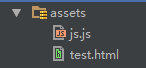 android webview與js交互(動態添加js)
android webview與js交互(動態添加js)
1、本地html與本地html裡的js交互2、本地html與本地js交互3、網絡html與網絡js交互4、網絡html與本地js交互5、各個情況動態添加js以上5點都可以
 Android圖片緩存技術
Android圖片緩存技術
前不久搞的Android圖片緩存,剛開始引入開源的框架,用著還行,但是在開發中遇到問題,就比如universal-image-loader-1.9.5.jar
 手機QQ語音轉化文字方法
手機QQ語音轉化文字方法
QQ語音聊天時候,如果自己這邊不方便接聽怎麼辦,有一個辦法就是把語音給轉換成文字。首先下載最新版的手機QQ,我們以安卓為例。這個必須升級的,舊版本無法操作。