編輯:關於Android編程
ftp服務器簡單介紹:FTP(File Transfer Protocol)是文件傳輸協議的簡稱。
作用:讓用戶連接上一個遠程計算機(該計算機上運行著FTP服務器程序)察看遠程計算機有哪些文件,然後把文件從遠程計算機上拷到本地計算機,或把本地計算機的文件送到遠程計算機去。
Apache 官網ftpserver有詳細介紹和使用說明以及必要文件下載:www.2cto.com
首先要閱讀官網上的介紹,並下載相應資源包。
注意不要下載apache-mina的資源包,而要下載ftpserver-1.0.X資源包。
根據官網“Embedding FtpServer in 5 minutes”中提示,導入相應的資源包。
導入包的步驟參考:
方法是: 1,右鍵工程,Build path,java build path,
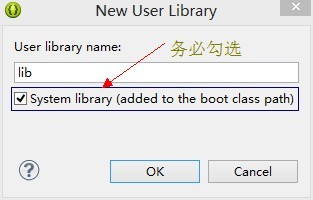
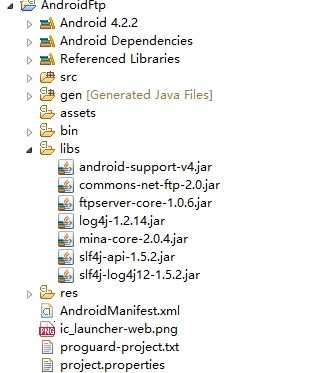
主要代碼如下:
MainActivity.java
public class MainActivity extends Activity {
static { // 由於Android系統版本原因,有些對ipv6支持存在bug
System.setProperty(java.net.preferIPv6Addresses, false);
}
private ListView scrList = null;
public static String hostip; // 本機IP
public static String hostmac; // 本機MAC
@SuppressLint(SdCardPath)
//ftp用戶配置文件路徑
private String filename = /mnt/sdcard/users.properties;
//sd卡目錄
private String dirname=/mnt/sdcard/;
@Override
protected void onCreate(Bundle savedInstanceState) {
System.setProperty(java.net.preferIPv6Addresses, false);
super.onCreate(savedInstanceState);
try {
creatDirsFiles();
} catch (IOException e) {
// TODO Auto-generated catch block
e.printStackTrace();
}
setContentView(R.layout.activity_main);
scrList = (ListView) findViewById(R.id.scrList);
SimpleAdapter adapter = new SimpleAdapter(this, getData(),
R.layout.list_item, new String[] { name, img }, new int[] {
R.id.nametxtView, R.id.img });
scrList.setAdapter(adapter);
scrList.setOnItemClickListener(itemlistener);
hostip = getLocalIpAddress();
hostmac = getLocalMacAddress();
this.setTitle(ftp:// + hostip + :2221/);
startFtpServer();
}
private void creatDirsFiles() throws IOException {
// TODO Auto-generated method stub
String tmp=getString(R.string.archlinux);
isFolderExists(dirname);
isFolderExists(dirname+archlinux/);
File sourceFile = new File(dirname+archlinux+/sources.list);
FileOutputStream fos=null;
try {
fos = new FileOutputStream(sourceFile);
fos.write(tmp.getBytes());
} catch (FileNotFoundException e) {
}
isFolderExists(dirname+centos/);
tmp=getString(R.string.centos);
sourceFile=new File(dirname+centos+/sources.list);
try {
fos = new FileOutputStream(sourceFile);
fos.write(tmp.getBytes());
} catch (FileNotFoundException e) {
}
isFolderExists(dirname+deepin/);
tmp=getString(R.string.deepin);
sourceFile=new File(dirname+deepin+/sources.list);
try {
fos = new FileOutputStream(sourceFile);
fos.write(tmp.getBytes());
} catch (FileNotFoundException e) {
}
isFolderExists(dirname+fedora/);
tmp=getString(R.string.fedora);
sourceFile=new File(dirname+fedora+/sources.list);
try {
fos = new FileOutputStream(sourceFile);
fos.write(tmp.getBytes());
} catch (FileNotFoundException e) {
}
isFolderExists(dirname+gentoo/);
tmp=getString(R.string.gentoo);
sourceFile=new File(dirname+gentoo+/sources.list);
try {
fos = new FileOutputStream(sourceFile);
fos.write(tmp.getBytes());
} catch (FileNotFoundException e) {
}
isFolderExists(dirname+opensuse/);
tmp=getString(R.string.ubuntuscr);
sourceFile=new File(dirname+opensuse+/sources.list);
try {
fos = new FileOutputStream(sourceFile);
fos.write(tmp.getBytes());
} catch (FileNotFoundException e) {
}
isFolderExists(dirname+ubuntu/);
tmp=getString(R.string.ubuntuscr);
sourceFile=new File(dirname+ubuntu+/sources.list);
try {
fos = new FileOutputStream(sourceFile);
fos.write(tmp.getBytes());
} catch (FileNotFoundException e) {
}
tmp=getString(R.string.users);
sourceFile=new File(dirname+/users.properties);
try {
fos = new FileOutputStream(sourceFile);
fos.write(tmp.getBytes());
} catch (FileNotFoundException e) {
}
fos.close();
}
OnItemClickListener itemlistener = new OnItemClickListener() {
@Override
public void onItemClick(AdapterView parent, View view, int position,
long id) {
// TODO Auto-generated method stub
TextView nametxtView = (TextView) view
.findViewById(R.id.nametxtView);
String name = ftp:// + hostip + :2221/
+ (String) nametxtView.getText() + /;
Bundle bundle = new Bundle();
bundle.putString(name, name);
Intent intent = new Intent(MainActivity.this, Downloadaddress.class);
intent.putExtras(bundle);
startActivity(intent);
}
};
private void startFtpServer() {
FtpServerFactory serverFactory = new FtpServerFactory();
System.out.println(Factory創建);
ListenerFactory factory = new ListenerFactory();
PropertiesUserManagerFactory userManagerFactory = new PropertiesUserManagerFactory();
File files = new File(filename);
userManagerFactory.setFile(files);
serverFactory.setUserManager(userManagerFactory.createUserManager());
System.out.println(serverFactory.getFileSystem());
// set the port of the listener
int port = 2221;
factory.setPort(port);
// replace the default listener
serverFactory.addListener(default, factory.createListener());
// start the server
FtpServer server = serverFactory.createServer();
try {
server.start();
} catch (FtpException e) {
System.out.println(e);
}
}
@Override
public boolean onCreateOptionsMenu(Menu menu) {
// Inflate the menu; this adds items to the action bar if it is present.
getMenuInflater().inflate(R.menu.main, menu);
return true;
}
public String getLocalIpAddress() {
// try {
// for (Enumeration en = NetworkInterface
// .getNetworkInterfaces(); en.hasMoreElements();) {
// NetworkInterface intf = en.nextElement();
// for (Enumeration enumIpAddr = intf
// .getInetAddresses(); enumIpAddr.hasMoreElements();) {
// InetAddress inetAddress = enumIpAddr.nextElement();
// if (!inetAddress.isLoopbackAddress()) {
// return inetAddress.getHostAddress().toString();
// }
// }
// }
// } catch (SocketException ex) {
// Log.e(WifiPreference IpAddress, ex.toString());
// }
// return null;
WifiManager wifiManager = (WifiManager)getSystemService(WIFI_SERVICE);
int ip = wifiManager.getConnectionInfo().getIpAddress();
String realIp = intToIp(ip);
return realIp;
}
public String intToIp(int i) {
return (i & 0xFF ) + . + ((i >> 8 ) & 0xFF) + . + ((i >> 16 ) & 0xFF) + . + ( i >> 24 & 0xFF) ;
}
public String getLocalMacAddress() {
WifiManager wifi = (WifiManager) getSystemService(Context.WIFI_SERVICE);
WifiInfo info = wifi.getConnectionInfo();
return info.getMacAddress();
}
private List> getData() {
List> list = new ArrayList>();
Map map = new HashMap();
map.put(name, archlinux);
map.put(img, R.drawable.arch);
list.add(map);
map = new HashMap();
map.put(name, dentos);
map.put(img, R.drawable.centos);
list.add(map);
map = new HashMap();
map.put(name, deepin);
map.put(img, R.drawable.deepin);
list.add(map);
map = new HashMap();
map.put(name, fedora);
map.put(img, R.drawable.fedora);
list.add(map);
map = new HashMap();
map.put(name, gentoo);
map.put(img, R.drawable.gentoo);
list.add(map);
map = new HashMap();
map.put(name, opensuse);
map.put(img, R.drawable.opensuse);
list.add(map);
map = new HashMap();
map.put(name, ubuntu);
map.put(img, R.drawable.ubuntu);
list.add(map);
return list;
}
boolean isFolderExists(String strFolder) {
File file = new File(strFolder);
if (!file.exists()) {
if (file.mkdirs()) {
return true;
} else
return false;
}
return true;
}
}
String.xml
以上是主要代碼,參考自http://www.eoeandroid.com/thread-281101-1-1.htmlAndroidFtp Settings Hello world! #Welcome to LZUOSS Mirror Website # ##This mirror is maintained by LZUOSS, if you have any problem, please let us know in several approaches: #Email:[email protected] #Google Public Group:[email protected](https://groups.google.com/d/forum/come-on-all?hl=zh-CN) #QQ Group:247736999 # #Our Website:http://oss.lzu.edu.cn #Our Mirror:http://mirror.lzu.edu.cn #Our Project Center(GIT):http://oss.lzu.edu.cn/project #Our Blog:http://oss.lzu.edu.cn/blog # # # #Back up your files before any change #Rename this file to sources.list(without quotation marks) #Put this file in /etc/apt/sources.list #ubuntu12.04 deb http://mirror.lzu.edu.cn/ubuntu/ precise main restricted universe multiverse deb http://mirror.lzu.edu.cn/ubuntu/ precise-security main restricted universe multiverse deb http://mirror.lzu.edu.cn/ubuntu/ precise-updates main restricted universe multiverse deb http://mirror.lzu.edu.cn/ubuntu/ precise-proposed main restricted universe multiverse deb http://mirror.lzu.edu.cn/ubuntu/ precise-backports main restricted universe multiverse deb-src http://mirror.lzu.edu.cn/ubuntu/ precise main restricted universe multiverse deb-src http://mirror.lzu.edu.cn/ubuntu/ precise-security main restricted universe multiverse deb-src http://mirror.lzu.edu.cn/ubuntu/ precise-updates main restricted universe multiverse deb-src http://mirror.lzu.edu.cn/ubuntu/ precise-proposed main restricted universe multiverse deb-src http://mirror.lzu.edu.cn/ubuntu/ precise-backports main restricted universe multiverse #ubuntu12.10 #網易的源(163源,無論是不是教育網,速度都很快) #deb http://mirrors.163.com/ubuntu/ quantal main universe restricted multiverse #deb-src http://mirrors.163.com/ubuntu/ quantal main universe restricted multiverse #deb http://mirrors.163.com/ubuntu/ quantal-security universe main multiverse restricted #deb-src http://mirrors.163.com/ubuntu/ quantal-security universe main multiverse restricted #deb http://mirrors.163.com/ubuntu/ quantal-updates universe main multiverse restricted #deb http://mirrors.163.com/ubuntu/ quantal-proposed universe main multiverse restricted #deb-src http://mirrors.163.com/ubuntu/ quantal-proposed universe main multiverse restricted #deb http://mirrors.163.com/ubuntu/ quantal-backports universe main multiverse restricted #deb-src http://mirrors.163.com/ubuntu/ quantal-backports universe main multiverse restricted #deb-src http://mirrors.163.com/ubuntu/ quantal-updates universe main multiverse restricted #搜狐的源(sohu 源今天還沒有更新,不過應該快了) #deb http://mirrors.sohu.com/ubuntu/ quantal main restricted #deb-src http://mirrors.sohu.com/ubuntu/ quantal main restricted #deb http://mirrors.sohu.com/ubuntu/ quantal-updates main restricted #deb-src http://mirrors.sohu.com/ubuntu/ quantal-updates main restricted #deb http://mirrors.sohu.com/ubuntu/ quantal universe #deb-src http://mirrors.sohu.com/ubuntu/ quantal universe #deb http://mirrors.sohu.com/ubuntu/ quantal-updates universe #deb-src http://mirrors.sohu.com/ubuntu/ quantal-updates universe #deb http://mirrors.sohu.com/ubuntu/ quantal multiverse #deb-src http://mirrors.sohu.com/ubuntu/ quantal multiverse #deb http://mirrors.sohu.com/ubuntu/ quantal-updates multiverse #deb-src http://mirrors.sohu.com/ubuntu/ quantal-updates multiverse #deb http://mirrors.sohu.com/ubuntu/ quantal-backports main restricted universe multiverse #deb-src http://mirrors.sohu.com/ubuntu/ quantal-backports main restricted universe multiverse #deb http://mirrors.sohu.com/ubuntu/ quantal-security main restricted #deb-src http://mirrors.sohu.com/ubuntu/ quantal-security main restricted #deb http://mirrors.sohu.com/ubuntu/ quantal-security universe #deb-src http://mirrors.sohu.com/ubuntu/ quantal-security universe #deb http://mirrors.sohu.com/ubuntu/ quantal-security multiverse #deb-src http://mirrors.sohu.com/ubuntu/ quantal-security multiverse #deb http://extras.ubuntu.com/ubuntu quantal main #deb-src http://extras.ubuntu.com/ubuntu quantal main #台灣源(台灣的ubuntu 更新源還是很給力的) #deb http://tw.archive.ubuntu.com/ubuntu/ quantal main universe restricted multiverse #deb-src http://tw.archive.ubuntu.com/ubuntu/ quantal main universe restricted multiverse #deb http://tw.archive.ubuntu.com/ubuntu/ quantal-security universe main multiverse restricted #deb-src http://tw.archive.ubuntu.com/ubuntu/ quantal-security universe main multiverse restricted #deb http://tw.archive.ubuntu.com/ubuntu/ quantal-updates universe main multiverse restricted #deb-src http://tw.archive.ubuntu.com/ubuntu/ quantal-updates universe main multiverse restricted #骨頭源,骨頭源是bones7456架設的一個Ubuntu源 ,提供ubuntu,deepin #deb http://ubuntu.srt.cn/ubuntu/ quantal main universe restricted multiverse #deb-src http://ubuntu.srt.cn/ubuntu/ quantal main universe restricted multiverse #deb http://ubuntu.srt.cn/ubuntu/ quantal-security universe main multiverse restricted #deb-src http://ubuntu.srt.cn/ubuntu/ quantal-security universe main multiverse restricted #deb http://ubuntu.srt.cn/ubuntu/ quantal-updates universe main multiverse restricted #deb http://ubuntu.srt.cn/ubuntu/ quantal-proposed universe main multiverse restricted #deb-src http://ubuntu.srt.cn/ubuntu/ quantal-proposed universe main multiverse restricted #deb http://ubuntu.srt.cn/ubuntu/ quantal-backports universe main multiverse restricted #deb-src http://ubuntu.srt.cn/ubuntu/ quantal-backports universe main multiverse restricted #deb-src http://ubuntu.srt.cn/ubuntu/ quantal-updates universe main multiverse restricted #ubuntu.cn99.com源(推薦): #deb http://ubuntu.cn99.com/ubuntu/ quantal main restricted universe multiverse #deb http://ubuntu.cn99.com/ubuntu/ quantal-updates main restricted universe multiverse #deb http://ubuntu.cn99.com/ubuntu/ quantal-security main restricted universe multiverse #deb http://ubuntu.cn99.com/ubuntu/ quantal-backports main restricted universe multiverse #deb http://ubuntu.cn99.com/ubuntu-cn/ quantal main restricted universe multiverse #教育網源 #電子科技大學 #deb http://ubuntu.uestc.edu.cn/ubuntu/ quantal main restricted universe multiverse #deb http://ubuntu.uestc.edu.cn/ubuntu/ quantal-backports main restricted universe multiverse #deb http://ubuntu.uestc.edu.cn/ubuntu/ quantal-proposed main restricted universe multiverse #deb http://ubuntu.uestc.edu.cn/ubuntu/ quantal-security main restricted universe multiverse #deb http://ubuntu.uestc.edu.cn/ubuntu/ quantal-updates main restricted universe multiverse #deb-src http://ubuntu.uestc.edu.cn/ubuntu/ quantal main restricted universe multiverse #deb-src http://ubuntu.uestc.edu.cn/ubuntu/ quantal-backports main restricted universe multiverse #deb-src http://ubuntu.uestc.edu.cn/ubuntu/ quantal-proposed main restricted universe multiverse #deb-src http://ubuntu.uestc.edu.cn/ubuntu/ quantal-security main restricted universe multiverse #deb-src http://ubuntu.uestc.edu.cn/ubuntu/ quantal-updates main restricted universe multiverse #中國科技大學 #deb http://debian.ustc.edu.cn/ubuntu/ quantal main restricted universe multiverse #deb http://debian.ustc.edu.cn/ubuntu/ quantal-backports restricted universe multiverse #deb http://debian.ustc.edu.cn/ubuntu/ quantal-proposed main restricted universe multiverse #deb http://debian.ustc.edu.cn/ubuntu/ quantal-security main restricted universe multiverse #deb http://debian.ustc.edu.cn/ubuntu/ quantal-updates main restricted universe multiverse #deb-src http://debian.ustc.edu.cn/ubuntu/ quantal main restricted universe multiverse #deb-src http://debian.ustc.edu.cn/ubuntu/ quantal-backports main restricted universe multiverse #deb-src http://debian.ustc.edu.cn/ubuntu/ quantal-proposed main restricted universe multiverse #deb-src http://debian.ustc.edu.cn/ubuntu/ quantal-security main restricted universe multiverse #deb-src http://debian.ustc.edu.cn/ubuntu/ quantal-updates main restricted universe multiverse #北京理工大學 #deb http://mirror.bjtu.edu.cn/ubuntu/ quantal main multiverse restricted universe #deb http://mirror.bjtu.edu.cn/ubuntu/ quantal-backports main multiverse restricted universe #deb http://mirror.bjtu.edu.cn/ubuntu/ quantal-proposed main multiverse restricted universe #deb http://mirror.bjtu.edu.cn/ubuntu/ quantal-security main multiverse restricted universe #deb http://mirror.bjtu.edu.cn/ubuntu/ quantal-updates main multiverse restricted universe #deb-src http://mirror.bjtu.edu.cn/ubuntu/ quantal main multiverse restricted universe #deb-src http://mirror.bjtu.edu.cn/ubuntu/ quantal-backports main multiverse restricted universe #deb-src http://mirror.bjtu.edu.cn/ubuntu/ quantal-proposed main multiverse restricted universe #deb-src http://mirror.bjtu.edu.cn/ubuntu/ quantal-security main multiverse restricted universe #deb-src http://mirror.bjtu.edu.cn/ubuntu/ quantal-updates main multiverse restricted universe #蘭州大學 #deb ftp://mirror.lzu.edu.cn/ubuntu/ quantal main multiverse restricted universe #deb ftp://mirror.lzu.edu.cn/ubuntu/ quantal-backports main multiverse restricted universe #deb ftp://mirror.lzu.edu.cn/ubuntu/ quantal-proposed main multiverse restricted universe #deb ftp://mirror.lzu.edu.cn/ubuntu/ quantal-security main multiverse restricted universe #deb ftp://mirror.lzu.edu.cn/ubuntu/ quantal-updates main multiverse restricted universe #deb ftp://mirror.lzu.edu.cn/ubuntu-cn/ quantal main multiverse restricted universe #上海交通大學(上海交大源,教育網的速度不用說了) #deb http://ftp.sjtu.edu.cn/ubuntu/ quantal main multiverse restricted universe #deb http://ftp.sjtu.edu.cn/ubuntu/ quantal-backports main multiverse restricted universe #deb http://ftp.sjtu.edu.cn/ubuntu/ quantal-proposed main multiverse restricted universe #deb http://ftp.sjtu.edu.cn/ubuntu/ quantal-security main multiverse restricted universe #deb http://ftp.sjtu.edu.cn/ubuntu/ quantal-updates main multiverse restricted universe #deb http://ftp.sjtu.edu.cn/ubuntu-cn/ quantal main multiverse restricted universe #deb-src http://ftp.sjtu.edu.cn/ubuntu/ quantal main multiverse restricted universe #deb-src http://ftp.sjtu.edu.cn/ubuntu/ quantal-backports main multiverse restricted universe #deb-src http://ftp.sjtu.edu.cn/ubuntu/ quantal-proposed main multiverse restricted universe #deb-src http://ftp.sjtu.edu.cn/ubuntu/ quantal-security main multiverse restricted universe #deb-src http://ftp.sjtu.edu.cn/ubuntu/ quantal-updates main multiverse restricted universe #Welcome to LZUOSS Mirror Website # ##This mirror is maintained by LZUOSS, if you have any problem, please let us know in several approaches: #Email:[email protected] #Google Public Group:[email protected](https://groups.google.com/d/forum/come-on-all?hl=zh-CN) #QQ Group:247736999 # #Our Website:http://oss.lzu.edu.cn #Our Mirror:http://mirror.lzu.edu.cn #Our Project Center(GIT):http://oss.lzu.edu.cn/project #Our Blog:http://oss.lzu.edu.cn/blog # # # #Back up your files before any change #Rename this file to mirrorlist(without quotation marks) #Put this file in /etc/pacman.d/ # # # #Example #For i686 Server = http://mirror.lzu.edu.cn/archlinux/$repo/os/i686 #For x86_64 Server = http://mirror.lzu.edu.cn/archlinux/$repo/os/x86_64 #Welcome to LZUOSS Mirror Website # ##This mirror is maintained by LZUOSS, if you have any problem, please let us know in several approaches: #Email:[email protected] #Google Public Group:[email protected](https://groups.google.com/d/forum/come-on-all?hl=zh-CN) #QQ Group:247736999 # #Our Website:http://oss.lzu.edu.cn #Our Mirror:http://mirror.lzu.edu.cn #Our Project Center(GIT):http://oss.lzu.edu.cn/project #Our Blog:http://oss.lzu.edu.cn/blog # # # #Back up your files before any change # # #For CentOS5 Users #Create a new file CentOS5-Base-LZUOSS.repo(without quotation marks) with content below: ############START_CENTOS_5 [base] name=CentOS-$releasever - Base - LZUOSS baseurl=http://mirror.lzu.edu.cn/centos/$releasever/os/$basearch/ #mirrorlist=http://mirrorlist.centos.org/?release=$releasever&arch=$basearch&repo=os gpgcheck=1 gpgkey=http://mirror.centos.org/centos/RPM-GPG-KEY-CentOS-5 #released updates [updates] name=CentOS-$releasever - Updates - LZUOSS baseurl=http://mirror.lzu.edu.cn/centos/$releasever/updates/$basearch/ #mirrorlist=http://mirrorlist.centos.org/?release=$releasever&arch=$basearch&repo=updates gpgcheck=1 gpgkey=http://mirror.centos.org/centos/RPM-GPG-KEY-CentOS-5 #packages used/produced in the build but not released [addons] name=CentOS-$releasever - Addons - LZUOSS baseurl=http://mirror.lzu.edu.cn/centos/$releasever/addons/$basearch/ #mirrorlist=http://mirrorlist.centos.org/?release=$releasever&arch=$basearch&repo=addons gpgcheck=1 gpgkey=http://mirror.centos.org/centos/RPM-GPG-KEY-CentOS-5 #additional packages that may be useful [extras] name=CentOS-$releasever - Extras - LZUOSS baseurl=http://mirror.lzu.edu.cn/centos/$releasever/extras/$basearch/ #mirrorlist=http://mirrorlist.centos.org/?release=$releasever&arch=$basearch&repo=extras gpgcheck=1 gpgkey=http://mirror.centos.org/centos/RPM-GPG-KEY-CentOS-5 #additional packages that extend functionality of existing packages [centosplus] name=CentOS-$releasever - Plus - LZUOSS baseurl=http://mirror.lzu.edu.cn/centos/$releasever/centosplus/$basearch/ #mirrorlist=http://mirrorlist.centos.org/?release=$releasever&arch=$basearch&repo=centosplus gpgcheck=1 enabled=0 gpgkey=http://mirror.centos.org/centos/RPM-GPG-KEY-CentOS-5 #contrib - packages by Centos Users [contrib] name=CentOS-$releasever - Contrib - LZUOSS baseurl=http://mirror.lzu.edu.cn/centos/$releasever/contrib/$basearch/ #mirrorlist=http://mirrorlist.centos.org/?release=$releasever&arch=$basearch&repo=contrib gpgcheck=1 enabled=0 gpgkey=http://mirror.centos.org/centos/RPM-GPG-KEY-CentOS-5 ############END_CENTOS_5 #And put this file in /etc/yum.repos.d/ # # #For CentOS6 Users #Create a new file CentOS6-Base-LZUOSS.repo(without quotation marks) with content below: ############START_CENTOS_6 [base] name=CentOS-$releasever - Base - LZUOSS baseurl=http://mirror.lzu.edu.cn/centos/$releasever/os/$basearch/ #mirrorlist=http://mirrorlist.centos.org/?release=$releasever&arch=$basearch&repo=os gpgcheck=1 gpgkey=http://mirror.centos.org/centos/RPM-GPG-KEY-CentOS-6 #released updates [updates] name=CentOS-$releasever - Updates - LZUOSS baseurl=http://mirror.lzu.edu.cn/centos/$releasever/updates/$basearch/ #mirrorlist=http://mirrorlist.centos.org/?release=$releasever&arch=$basearch&repo=updates gpgcheck=1 gpgkey=http://mirror.centos.org/centos/RPM-GPG-KEY-CentOS-6 #additional packages that may be useful [extras] name=CentOS-$releasever - Extras - LZUOSS baseurl=http://mirror.lzu.edu.cn/centos/$releasever/extras/$basearch/ #mirrorlist=http://mirrorlist.centos.org/?release=$releasever&arch=$basearch&repo=extras gpgcheck=1 gpgkey=http://mirror.centos.org/centos/RPM-GPG-KEY-CentOS-6 #additional packages that extend functionality of existing packages [centosplus] name=CentOS-$releasever - Plus - LZUOSS baseurl=http://mirror.lzu.edu.cn/centos/$releasever/centosplus/$basearch/ #mirrorlist=http://mirrorlist.centos.org/?release=$releasever&arch=$basearch&repo=centosplus gpgcheck=1 enabled=0 gpgkey=http://mirror.centos.org/centos/RPM-GPG-KEY-CentOS-6 #contrib - packages by Centos Users [contrib] name=CentOS-$releasever - Contrib - LZUOSS baseurl=http://mirror.lzu.edu.cn/centos/$releasever/contrib/$basearch/ #mirrorlist=http://mirrorlist.centos.org/?release=$releasever&arch=$basearch&repo=contrib gpgcheck=1 enabled=0 gpgkey=http://mirror.centos.org/centos/RPM-GPG-KEY-CentOS-6 ############END_CENTOS_6 #And Put this file in /etc/yum.repos.d/ # #Make cahce use command like this: yum makecache #Welcome to LZUOSS Mirror Website # ##This mirror is maintained by LZUOSS, if you have any problem, please let us know in several approaches: #Email:[email protected] #Google Public Group:[email protected](https://groups.google.com/d/forum/come-on-all?hl=zh-CN) #QQ Group:247736999 # #Our Website:http://oss.lzu.edu.cn #Our Mirror:http://mirror.lzu.edu.cn #Our Project Center(GIT):http://oss.lzu.edu.cn/project #Our Blog:http://oss.lzu.edu.cn/blog # # # #Back up your files before any change #Rename this file to source.list(without quotation marks) #Put this file in /etc/apt/ # # # deb http://mirror.lzu.edu.cn/ubuntu precise main restricted universe multiverse deb http://mirror.lzu.edu.cn/ubuntu precise-security main restricted universe multiverse deb http://mirror.lzu.edu.cn/ubuntu precise-updates main restricted universe multiverse #deb http://mirror.lzu.edu.cn/ubuntu precise-proposed main restricted universe multiverse #deb http://mirror.lzu.edu.cn/ubuntu precise-backports main restricted universe multiverse deb-src http://mirror.lzu.edu.cn/ubuntu precise main restricted universe multiverse deb-src http://mirror.lzu.edu.cn/ubuntu precise-security main restricted universe multiverse deb-src http://mirror.lzu.edu.cn/ubuntu precise-updates main restricted universe multiverse #deb-src http://mirror.lzu.edu.cn/ubuntu precise-proposed main restricted universe multiverse #deb-src http://mirror.lzu.edu.cn/ubuntu precise-backports main restricted universe multiverse deb http://mirror.lzu.edu.cn/deepin quantal main non-free deb-src http://mirror.lzu.edu.cn/deepin quantal main non-free deb http://mirror.lzu.edu.cn/deepin quantal-updates main non-free deb-src http://mirror.lzu.edu.cn/deepin quantal-updates main non-free #Welcome to LZUOSS Mirror Website # ##This mirror is maintained by LZUOSS, if you have any problem, please let us know in several approaches: #Email:[email protected] #Google Public Group:[email protected](https://groups.google.com/d/forum/come-on-all?hl=zh-CN) #QQ Group:247736999 # #Our Website:http://oss.lzu.edu.cn #Our Mirror:http://mirror.lzu.edu.cn #Our Project Center(GIT):http://oss.lzu.edu.cn/project #Our Blog:http://oss.lzu.edu.cn/blog # # # #Back up your files before any change # #Create a new file fedora-LZUOSS.repo(without quotation marks) with content below: ############START_FEDORA_LZUOSS.REPO [fedora] name=Fedora $releasever - $basearch - LZUOSS failovermethod=priority baseurl=http://mirror.lzu.edu.cn/fedora/releases/$releasever/Everything/$basearch/os/ mirrorlist=https://mirrors.fedoraproject.org/metalink?repo=fedora-$releasever&arch=$basearch enabled=1 metadata_expire=7d gpgcheck=1 gpgkey=file:///etc/pki/rpm-gpg/RPM-GPG-KEY-fedora-$basearch [fedora-debuginfo] name=Fedora $releasever - $basearch - Debug - LZUOSS failovermethod=priority baseurl=http://mirror.lzu.edu.cn/fedora/releases/$releasever/Everything/$basearch/debug/ mirrorlist=https://mirrors.fedoraproject.org/metalink?repo=fedora-debug-$releasever&arch=$basearch enabled=0 metadata_expire=7d gpgcheck=1 gpgkey=file:///etc/pki/rpm-gpg/RPM-GPG-KEY-fedora-$basearch [fedora-source] name=Fedora $releasever - Source - LZUOSS failovermethod=priority baseurl=http://mirror.lzu.edu.cn/fedora/releases/$releasever/Everything/source/SRPMS/ mirrorlist=https://mirrors.fedoraproject.org/metalink?repo=fedora-source-$releasever&arch=$basearch enabled=0 metadata_expire=7d gpgcheck=1 gpgkey=file:///etc/pki/rpm-gpg/RPM-GPG-KEY-fedora-$basearch ############END_FEDORA_LZUOSS.REPO #And put this file in /etc/yum.repos.d/ # #Create a new file fedora-updates-LZUOSS.repo(without quotation marks) with content below: ############START_FEDORA_UPDATES_LZUOSS.REPO [updates] name=Fedora $releasever - $basearch - Updates - LZUOSS failovermethod=priority baseurl=http://mirror.lzu.edu.cn/fedora/updates/$releasever/$basearch/ mirrorlist=https://mirrors.fedoraproject.org/metalink?repo=updates-released-f$releasever&arch=$basearch enabled=1 gpgcheck=1 gpgkey=file:///etc/pki/rpm-gpg/RPM-GPG-KEY-fedora-$basearch [updates-debuginfo] name=Fedora $releasever - $basearch - Updates - Debug - LZUOSS failovermethod=priority baseurl=http://mirror.lzu.edu.cn/fedora/updates/$releasever/$basearch/debug/ mirrorlist=https://mirrors.fedoraproject.org/metalink?repo=updates-released-debug-f$releasever&arch=$basearch enabled=0 gpgcheck=1 gpgkey=file:///etc/pki/rpm-gpg/RPM-GPG-KEY-fedora-$basearch [updates-source] name=Fedora $releasever - Updates Source - LZUOSS failovermethod=priority baseurl=http://mirror.lzu.edu.cn/fedora/updates/$releasever/SRPMS/ mirrorlist=https://mirrors.fedoraproject.org/metalink?repo=updates-released-source-f$releasever&arch=$basearch enabled=0 gpgcheck=1 gpgkey=file:///etc/pki/rpm-gpg/RPM-GPG-KEY-fedora-$basearch ############END_FEDORA_UPDATES_LZUOSS.REPO #And put this file in /etc/yum.repos.d/ # #Make cahce use command like this: yum makecache #Welcome to LZUOSS Mirror Website # ##This mirror is maintained by LZUOSS, if you have any problem, please let us know in several approaches: #Email:[email protected] #Google Public Group:[email protected](https://groups.google.com/d/forum/come-on-all?hl=zh-CN) #QQ Group:247736999 # #Our Website:http://oss.lzu.edu.cn #Our Mirror:http://mirror.lzu.edu.cn #Our Project Center(GIT):http://oss.lzu.edu.cn/project #Our Blog:http://oss.lzu.edu.cn/blog # # # #Back up your files before any change # # #Add or update the file in /etc/make.conf with the last line GENTOO_MIRRORS=http://mirror.lzu.edu.cn/gentoo/ ftpserver.user.admin.userpassword=21232F297A57A5A743894A0E4A801FC3 ftpserver.user.admin.homedirectory=/mnt/sdcard/ ftpserver.user.admin.enableflag=true ftpserver.user.admin.writepermission=true ftpserver.user.admin.maxloginnumber=0 ftpserver.user.admin.maxloginperip=0 ftpserver.user.admin.idletime=0 ftpserver.user.admin.uploadrate=0 ftpserver.user.admin.downloadrate=0 ftpserver.user.anonymous.userpassword= ftpserver.user.anonymous.homedirectory=/mnt/sdcard/ ftpserver.user.anonymous.enableflag=true ftpserver.user.anonymous.writepermission=false ftpserver.user.anonymous.maxloginnumber=20 ftpserver.user.anonymous.maxloginperip=2 ftpserver.user.anonymous.idletime=300 ftpserver.user.anonymous.uploadrate=4800 ftpserver.user.anonymous.downloadrate=4800
另外有比較好的參考資料:http://www.tuicool.com/articles/iqE3Ef
Apache FtpServer是一個純Java實現的FTP服務器,基於大名鼎鼎的網絡框架apache MINA實現。它既可以作為一個完整的FTP服務器單獨使用,也可以在Java程序中調用,類似於Jetty可以作為嵌入式的HTTP服務器。
下面介紹如何在Java中啟動FTP服務器。
Apache FtpServer下載地址,目前最新版是1.0.6:
http://mina.apache.org/ftpserver-project/index.html
解壓後在apache-ftpserver-1.0.6commonlib文件夾中添加需要的jar包:
ftpserver-core-1.0.6.jar
log4j-1.2.14.jar
mina-core-2.0.4.jar
slf4j-api-1.5.2.jar
slf4j-log4j12-1.5.2.jar
另外,項目中還需要加入log4j的配置文件,當然沒有話程序也可以跑,只是會出現一些警告信息而且沒有日志記錄。
public static void main(String[] args) throws FtpException {
FtpServerFactory serverFactory = new FtpServerFactory();
FtpServer server = serverFactory.createServer();
server.start();
}
這是最簡單的FTP服務器。運行程序,啟動FTP服務器後,在地址欄中輸入ftp://localhost,可以看到以下界面,要求輸入用戶名密碼。當然這個FTP是進不去的,因為它是最簡單的FTP服務器,簡單到沒有用戶。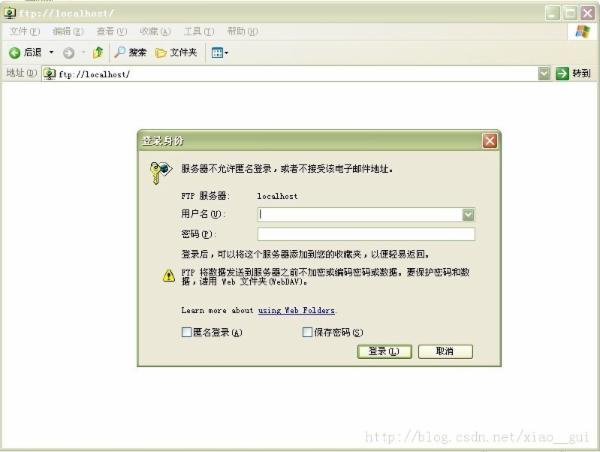
2、設置匿名用戶及對應的服務器文件夾
public static void main(String[] args) throws FtpException {
FtpServerFactory serverFactory = new FtpServerFactory();
BaseUser user = new BaseUser();
user.setName(anonymous);
user.setHomeDirectory(D:/test);
serverFactory.getUserManager().save(user);
FtpServer server = serverFactory.createServer();
server.start();
}
添加一個匿名用戶anonymous,並設置它對應的文件夾是D:/test。再次進入ftp://localhost,可以看到D:/test中的文件。但是此時的FTP權限是只讀的,也就是也可查看文件,但是不能增刪改。
public static void main(String[] args) throws FtpException {
FtpServerFactory serverFactory = new FtpServerFactory();
BaseUser user = new BaseUser();
user.setName(anonymous);
user.setHomeDirectory(D:/test);
List authorities = new ArrayList();
authorities.add(new WritePermission());
user.setAuthorities(authorities);
serverFactory.getUserManager().save(user);
FtpServer server = serverFactory.createServer();
server.start();
}
加入可寫的權限,此時就能對FTP服務器上的文件進行增刪改了。
public static void main(String[] args) throws FtpException {
FtpServerFactory serverFactory = new FtpServerFactory();
BaseUser user = new BaseUser();
user.setName(test);
user.setPassword(123456);
user.setHomeDirectory(D:/test);
serverFactory.getUserManager().save(user);
FtpServer server = serverFactory.createServer();
server.start();
}
添加用戶test,密碼是123456,此時客戶端要想進入ftp,必須輸入正確的用戶名密碼。
public static void main(String[] args) throws FtpException {
FtpServerFactory serverFactory = new FtpServerFactory();
PropertiesUserManagerFactory userManagerFactory = new PropertiesUserManagerFactory();
userManagerFactory.setFile(new File(users.properties));
serverFactory.setUserManager(userManagerFactory.createUserManager());
FtpServer server = serverFactory.createServer();
server.start();
}
配置文件users.properties:
# Password is admin ftpserver.user.admin.userpassword=21232F297A57A5A743894A0E4A801FC3 ftpserver.user.admin.homedirectory=D:/test ftpserver.user.admin.enableflag=true ftpserver.user.admin.writepermission=true ftpserver.user.admin.maxloginnumber=0 ftpserver.user.admin.maxloginperip=0 ftpserver.user.admin.idletime=0 ftpserver.user.admin.uploadrate=0 ftpserver.user.admin.downloadrate=0 ftpserver.user.anonymous.userpassword= ftpserver.user.anonymous.homedirectory=D:/test ftpserver.user.anonymous.enableflag=true ftpserver.user.anonymous.writepermission=false ftpserver.user.anonymous.maxloginnumber=20 ftpserver.user.anonymous.maxloginperip=2 ftpserver.user.anonymous.idletime=300 ftpserver.user.anonymous.uploadrate=4800 ftpserver.user.anonymous.downloadrate=4800這是通過配置文件users.properties設置用戶。配置文件中包含兩個用戶:匿名用戶anonymous和admin。anonymous只有只讀權限,admin有可寫權限。其中userpassword配置項是MD5加密的。其他配置項也很好理解。
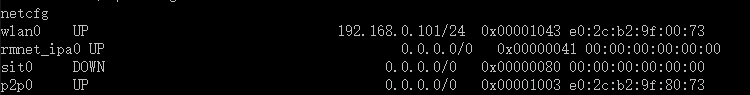 Android wpa_supplcant 啟動之--網絡接口初始化
Android wpa_supplcant 啟動之--網絡接口初始化
wpa_supplicant結構體與網絡接口 在手機adb中運行 netcfg或者ifconfig可以看到相關的網絡接口的ip,掩碼,mac地址等信息 Wpa_
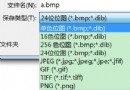 關於Android bitmap你不知道的一些事
關於Android bitmap你不知道的一些事
本文為大家分享了Android bitmap使用細節,供大家參考,具體內容如下1、計算機表示圖形的幾種方式1)BMP :幾乎不進行壓縮 占用空間比較大 2)JPG : 在
 Android圓形頭像圖Circle ImageView
Android圓形頭像圖Circle ImageView
《Android圓形頭像圖Circle ImageView》需要處理的原始圖(pic): 使用CircleImageView處理後的圖(作為頭像):
 Android系統進程間通信(IPC)機制Binder中的Client獲得Server遠程接口過程源代碼分析
Android系統進程間通信(IPC)機制Binder中的Client獲得Server遠程接口過程源代碼分析
在上一篇文章中,我們分析了Android系統進程間通信機制Binder中的Server在啟動過程使用Service Ma