編輯:關於Android編程
了解iOS的同學應該知道在iOS中有個UISliderBar控件,在iPhone手機中的設置文字大小中使用了該控件。近來產品提的需求中有一個是更改APP中部分字體大小,雖然技術難度不大但工作量還是有的,思路是利用LayoutInflater.Factory實現的。UI是參考iOS的UISliderBar設計的,而Android系統並沒有提供直接符合要求的控件,於是動手寫了個類似UISliderBar的控件,我給它起名為FontSliderBar,運行效果如下所示:
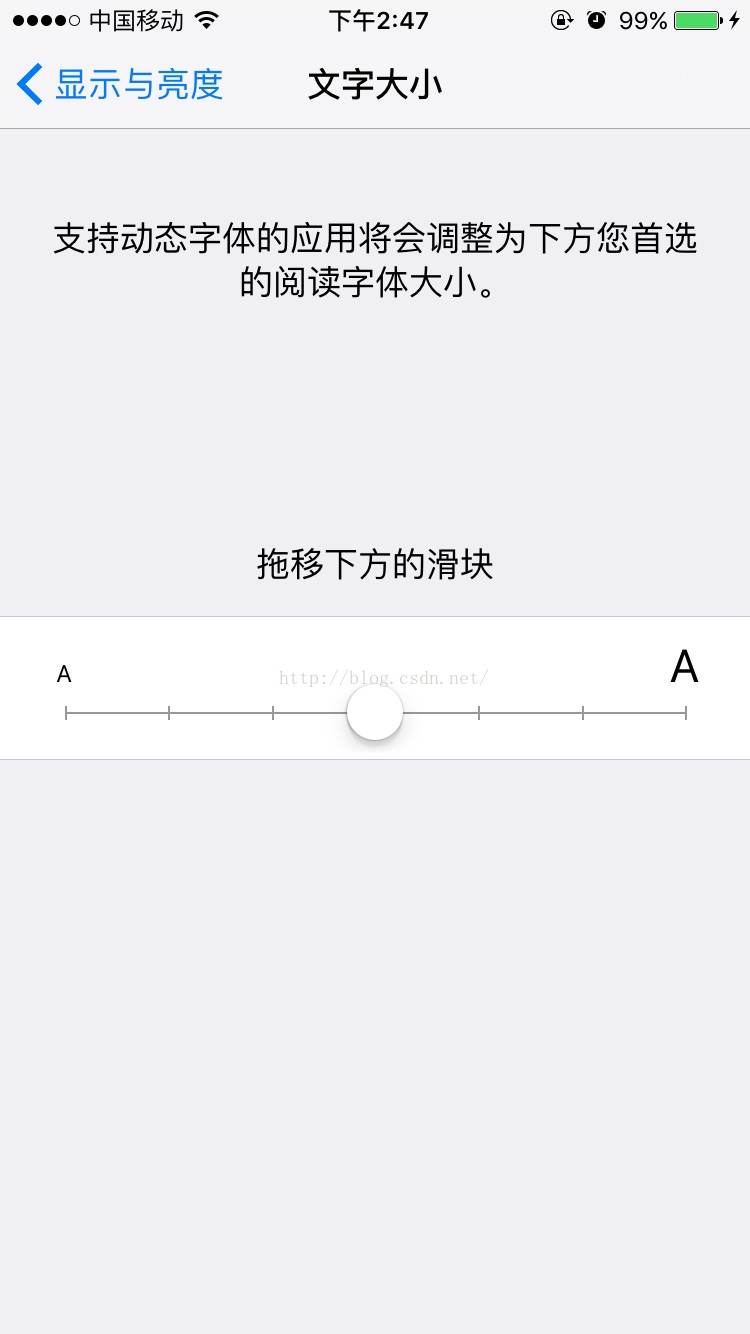
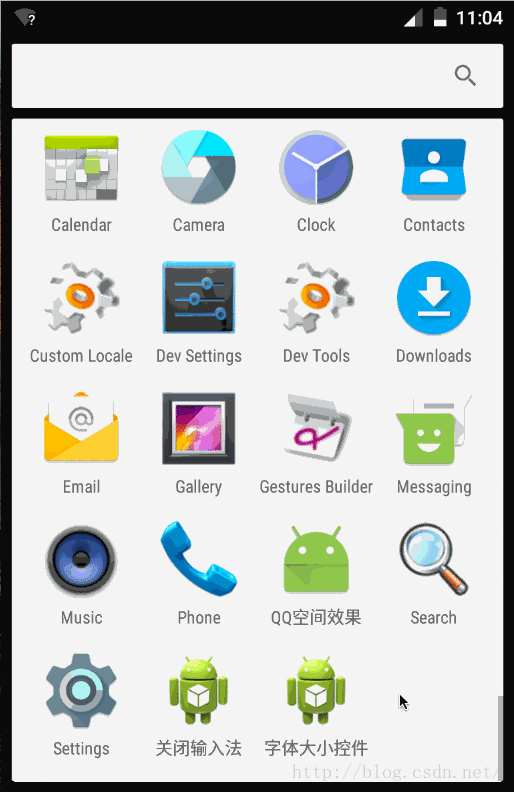
好了,開始講解如果實現該效果吧,開始實現該功能之前我們先分析一下iOS的UISliderBar的運行效果,根據iOS的截圖圖左一可以知道該控件有刻度條![]() ,在刻度條的上方還有一個可拖動的圓球
,在刻度條的上方還有一個可拖動的圓球![]() ,因此FontSliderBar可以做一下拆分,把畫表刻度尺的功能單獨提取出來用Bar來表示,拖動的圓球用Thumb來表示,拆分圖如下所示:
,因此FontSliderBar可以做一下拆分,把畫表刻度尺的功能單獨提取出來用Bar來表示,拖動的圓球用Thumb來表示,拆分圖如下所示: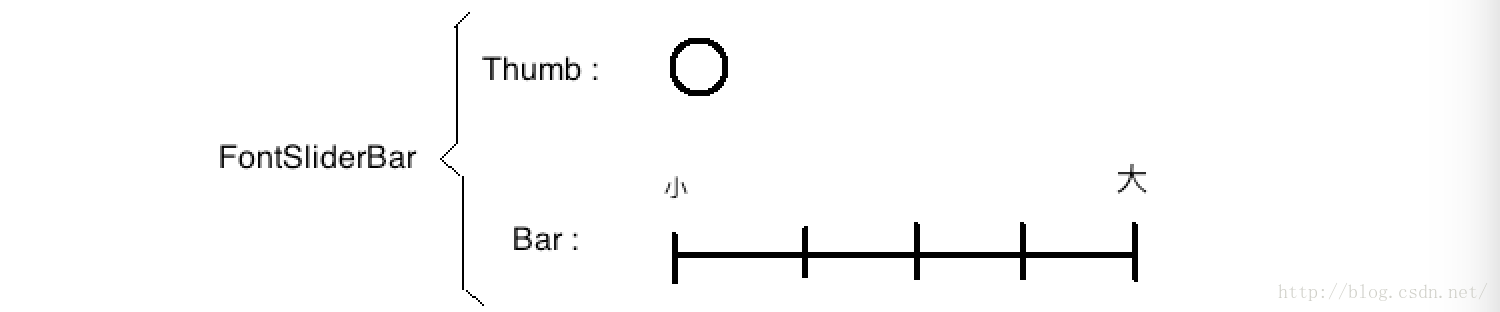
根據拆分圖我們來分析一下Thumb和Bar應該具有什麼屬性和功能吧。
Thumb功能分析
public class Thumb {
private static final float MINIMUM_TARGET_RADIUS = 50;
private final float mTouchZone;
private boolean mIsPressed;
private final float mY;
private float mX;
private Paint mPaintNormal;
private Paint mPaintPressed;
private float mRadius;
private int mColorNormal;
private int mColorPressed;
public Thumb(float x, float y, int colorNormal, int colorPressed, float radius) {
mRadius = radius;
mColorNormal = colorNormal;
mColorPressed = colorPressed;
mPaintNormal = new Paint();
mPaintNormal.setColor(mColorNormal);
mPaintNormal.setAntiAlias(true);
mPaintPressed = new Paint();
mPaintPressed.setColor(mColorPressed);
mPaintPressed.setAntiAlias(true);
mTouchZone = (int) Math.max(MINIMUM_TARGET_RADIUS, radius);
mX = x;
mY = y;
}
public void setX(float x) {
mX = x;
}
public float getX() {
return mX;
}
public boolean isPressed() {
return mIsPressed;
}
public void press() {
mIsPressed = true;
}
public void release() {
mIsPressed = false;
}
public boolean isInTargetZone(float x, float y) {
if (Math.abs(x - mX) <= mTouchZone && Math.abs(y - mY) <= mTouchZone) {
return true;
}
return false;
}
public void draw(Canvas canvas) {
if (mIsPressed) {
canvas.drawCircle(mX, mY, mRadius, mPaintPressed);
} else {
canvas.drawCircle(mX, mY, mRadius, mPaintNormal);
}
}
public void destroyResources() {
if(null != mPaintNormal) {
mPaintNormal = null;
}
if(null != mPaintPressed) {
mPaintPressed = null;
}
}
}
Thumb的代碼很簡單,需要說明的是在Thumb中新加了一個mTouchDelegate屬性,該屬性模擬了Android系統中的TouchDelegate特性(有不熟悉View中的TouchDelegate原理的請自行查閱源碼,這個不在做詳述了),使用場景就是當圓的半徑太小的時候可能手指點擊不住,這樣會影響用戶體驗,所以就設置了mTouchDelete屬性,它表示手指觸摸的最小范圍。Bar功能分析public class Bar {
private Paint mBarPaint;
private Paint mTextPaint;
private final float mLeftX;
private final float mRightX;
private final float mY;
private final float mPadding;
private int mSegments;
private float mTickDistance;
private final float mTickHeight;
private final float mTickStartY;
private final float mTickEndY;
public Bar(float x, float y, float width, int tickCount, float tickHeight,
float barWidth, int barColor,int textColor, int textSize, int padding) {
mLeftX = x;
mRightX = x + width;
mY = y;
mPadding = padding;
mSegments = tickCount - 1;
mTickDistance = width / mSegments;
mTickHeight = tickHeight;
mTickStartY = mY - mTickHeight / 2f;
mTickEndY = mY + mTickHeight / 2f;
mBarPaint = new Paint();
mBarPaint.setColor(barColor);
mBarPaint.setStrokeWidth(barWidth);
mBarPaint.setAntiAlias(true);
mTextPaint = new Paint();
mTextPaint.setColor(textColor);
mTextPaint.setTextSize(textSize);
mTextPaint.setAntiAlias(true);
}
public void draw(Canvas canvas) {
drawLine(canvas);
drawTicks(canvas);
}
public float getLeftX() {
return mLeftX;
}
public float getRightX() {
return mRightX;
}
public float getNearestTickCoordinate(Thumb thumb) {
final int nearestTickIndex = getNearestTickIndex(thumb);
final float nearestTickCoordinate = mLeftX + (nearestTickIndex * mTickDistance);
return nearestTickCoordinate;
}
public int getNearestTickIndex(Thumb thumb) {
return getNearestTickIndex(thumb.getX());
}
public int getNearestTickIndex(float x) {
return (int) ((x - mLeftX + mTickDistance / 2f) / mTickDistance);
}
private void drawLine(Canvas canvas) {
canvas.drawLine(mLeftX, mY, mRightX, mY, mBarPaint);
}
private void drawTicks(Canvas canvas) {
for (int i = 0; i <= mSegments; i++) {
final float x = i * mTickDistance + mLeftX;
canvas.drawLine(x, mTickStartY, x, mTickEndY, mBarPaint);
String text = 0 == i ? "小" : mSegments == i ? "大" : "";
if(!TextUtils.isEmpty(text)) {
canvas.drawText(text, x - getTextWidth(text) / 2, mTickStartY - mPadding, mTextPaint);
}
}
}
float getTextWidth(String text) {
return mTextPaint.measureText(text);
}
public void destroyResources() {
if(null != mBarPaint) {
mBarPaint = null;
}
if(null != mTextPaint) {
mTextPaint = null;
}
}
}
Bar的方法也不是太復雜,相信童靴們也都看的懂,其中方法getNearestTickCoordinate()方法表示的是找到距離thumb最近刻度的X坐標,getNearestTickIndex()表示的是找到距離thumb最近的刻度的下標。
分析過Bar和Thumb後,開始實現我們的FontSliderBar,首先FontSliderBar繼承View並實現構造方法,其次要重寫View的onMeasure()方法來確定FontSliderBar的尺寸大小,需要注意的是如果在使用FontSliderBar的時候設置其寬和高都為warp_content的話就會出問題,所以要對寬和高做最小值限定,寬的最小值比較好理解,高的確定如下圖所示: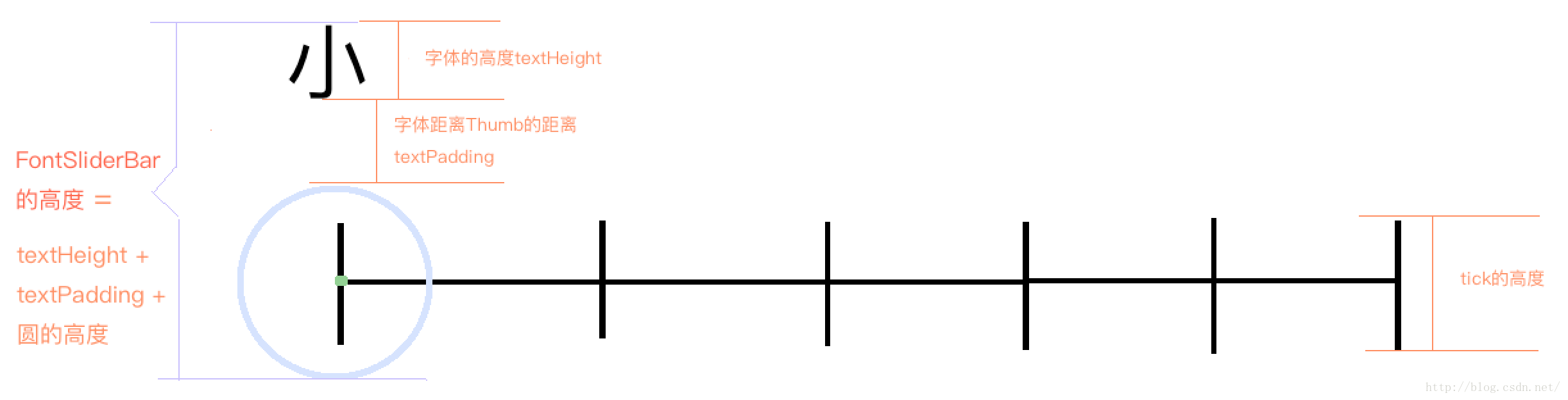
根據上圖我們可以很清楚的計算出FontSliderBar的最小高度,寬度可以直接給定一個最小值,接下來就是定義我們的FontSliderBar了,代碼如下所示:
public class FontSliderBar extends View {
private static final String TAG = "SliderBar";
private static final int DEFAULT_TICK_COUNT = 3;
private static final float DEFAULT_TICK_HEIGHT = 24;
private static final float DEFAULT_BAR_WIDTH = 3;
private static final int DEFAULT_BAR_COLOR = Color.LTGRAY;
private static final int DEFAULT_TEXT_SIZE = 16;
private static final int DEFAULT_TEXT_COLOR = Color.LTGRAY;
private static final int DEFAULT_TEXT_PADDING = 20;
private static final float DEFAULT_THUMB_RADIUS = 20;
private static final int DEFAULT_THUMB_COLOR_NORMAL = 0xff33b5e5;
private static final int DEFAULT_THUMB_COLOR_PRESSED = 0xff33b5e5;
private int mTickCount = DEFAULT_TICK_COUNT;
private float mTickHeight = DEFAULT_TICK_HEIGHT;
private float mBarWidth = DEFAULT_BAR_WIDTH;
private int mBarColor = DEFAULT_BAR_COLOR;
private float mThumbRadius = DEFAULT_THUMB_RADIUS;
private int mThumbColorNormal = DEFAULT_THUMB_COLOR_NORMAL;
private int mThumbColorPressed = DEFAULT_THUMB_COLOR_PRESSED;
private int mTextSize = DEFAULT_TEXT_SIZE;
private int mTextColor = DEFAULT_TEXT_COLOR;
private int mTextPadding = DEFAULT_TEXT_PADDING;
private int mDefaultWidth = 500;
private int mCurrentIndex = 0;
private boolean mAnimation = true;
private Thumb mThumb;
private Bar mBar;
private ValueAnimator mAnimator;
private FontSliderBar.OnSliderBarChangeListener mListener;
public FontSliderBar(Context context) {
super(context);
}
public FontSliderBar(Context context, AttributeSet attrs) {
super(context, attrs);
}
public FontSliderBar(Context context, AttributeSet attrs, int defStyle) {
super(context, attrs, defStyle);
}
@Override
protected void onMeasure(int widthMeasureSpec, int heightMeasureSpec) {
super.onMeasure(widthMeasureSpec, heightMeasureSpec);
int width;
int height;
final int measureWidthMode = MeasureSpec.getMode(widthMeasureSpec);
final int measureHeightMode = MeasureSpec.getMode(heightMeasureSpec);
final int measureWidth = MeasureSpec.getSize(widthMeasureSpec);
final int measureHeight = MeasureSpec.getSize(heightMeasureSpec);
if (measureWidthMode == MeasureSpec.AT_MOST) {
width = measureWidth;
} else if (measureWidthMode == MeasureSpec.EXACTLY) {
width = measureWidth;
} else {
width = mDefaultWidth;
}
if (measureHeightMode == MeasureSpec.AT_MOST) {
height = Math.min(getMinHeight(), measureHeight);
} else if (measureHeightMode == MeasureSpec.EXACTLY) {
height = measureHeight;
} else {
height = getMinHeight();
}
setMeasuredDimension(width, height);
}
private int getMinHeight() {
final float f = getFontHeight();
return (int) (f + mTextPadding + mThumbRadius * 2);
}
@Override
protected void onSizeChanged(int w, int h, int oldw, int oldh) {
super.onSizeChanged(w, h, oldw, oldh);
createBar();
createThumbs();
}
@Override
protected void onDraw(Canvas canvas) {
super.onDraw(canvas);
mBar.draw(canvas);
mThumb.draw(canvas);
}
@Override
protected void onVisibilityChanged(View changedView, int visibility) {
super.onVisibilityChanged(changedView, visibility);
if (VISIBLE != visibility) {
stopAnimation();
}
}
@Override
protected void onDetachedFromWindow() {
destroyResources();
super.onDetachedFromWindow();
}
@Override
public boolean onTouchEvent(MotionEvent event) {
if (!isEnabled() || isAnimationRunning()) {
return false;
}
switch (event.getAction()) {
case MotionEvent.ACTION_DOWN:
return onActionDown(event.getX(), event.getY());
case MotionEvent.ACTION_MOVE:
this.getParent().requestDisallowInterceptTouchEvent(true);
return onActionMove(event.getX());
case MotionEvent.ACTION_UP:
case MotionEvent.ACTION_CANCEL:
this.getParent().requestDisallowInterceptTouchEvent(false);
return onActionUp(event.getX(), event.getY());
default:
return true;
}
}
public FontSliderBar setOnSliderBarChangeListener(FontSliderBar.OnSliderBarChangeListener listener) {
mListener = listener;
return FontSliderBar.this;
}
public FontSliderBar setTickCount(int tickCount) {
if (isValidTickCount(tickCount)) {
mTickCount = tickCount;
} else {
Log.e(TAG, "tickCount less than 2; invalid tickCount.");
throw new IllegalArgumentException("tickCount less than 2; invalid tickCount.");
}
return FontSliderBar.this;
}
public FontSliderBar setTickHeight(float tickHeight) {
mTickHeight = tickHeight;
return FontSliderBar.this;
}
public FontSliderBar setBarWeight(float barWeight) {
mBarWidth = barWeight;
return FontSliderBar.this;
}
public FontSliderBar setBarColor(int barColor) {
mBarColor = barColor;
return FontSliderBar.this;
}
public FontSliderBar setTextSize(int textSize) {
mTextSize = textSize;
return FontSliderBar.this;
}
public FontSliderBar setTextColor(int textColor) {
mTextColor = textColor;
return FontSliderBar.this;
}
public FontSliderBar setTextPadding(int textPadding) {
mTextPadding = textPadding;
return FontSliderBar.this;
}
public FontSliderBar setThumbRadius(float thumbRadius) {
mThumbRadius = thumbRadius;
return FontSliderBar.this;
}
public FontSliderBar setThumbColorNormal(int thumbColorNormal) {
mThumbColorNormal = thumbColorNormal;
return FontSliderBar.this;
}
public FontSliderBar setThumbColorPressed(int thumbColorPressed) {
mThumbColorPressed = thumbColorPressed;
return FontSliderBar.this;
}
public FontSliderBar setThumbIndex(int currentIndex) {
if (indexOutOfRange(currentIndex)) {
throw new IllegalArgumentException(
"A thumb index is out of bounds. Check that it is between 0 and mTickCount - 1");
} else {
if (mCurrentIndex != currentIndex) {
mCurrentIndex = currentIndex;
if (mListener != null) {
mListener.onIndexChanged(this, mCurrentIndex);
}
}
}
return FontSliderBar.this;
}
public FontSliderBar withAnimation(boolean animation) {
mAnimation = animation;
return FontSliderBar.this;
}
public void applay() {
createThumbs();
createBar();
requestLayout();
invalidate();
}
public int getCurrentIndex() {
return mCurrentIndex;
}
private void createBar() {
mBar = new Bar(getXCoordinate(), getYCoordinate(), getBarLength(), mTickCount, mTickHeight, mBarWidth,
mBarColor, mTextColor, mTextSize, mTextPadding, mThumbRadius);
}
private void createThumbs() {
mThumb = new Thumb(getXCoordinate(), getYCoordinate(), mThumbColorNormal, mThumbColorPressed, mThumbRadius);
}
private float getXCoordinate() {
return mThumbRadius;
}
private float getYCoordinate() {
return getHeight() - mThumbRadius;
}
private float getFontHeight() {
Paint paint = new Paint();
paint.setTextSize(mTextSize);
paint.measureText("大");
FontMetrics fontMetrics = paint.getFontMetrics();
float f = fontMetrics.descent - fontMetrics.ascent;
return f;
}
private float getBarLength() {
return getWidth() - 2 * getXCoordinate();
}
private boolean indexOutOfRange(int thumbIndex) {
return (thumbIndex < 0 || thumbIndex >= mTickCount);
}
private boolean isValidTickCount(int tickCount) {
return tickCount > 1;
}
private boolean onActionDown(float x, float y) {
if (!mThumb.isPressed() && mThumb.isInTargetZone(x, y)) {
pressThumb(mThumb);
}
return true;
}
private boolean onActionMove(float x) {
if (mThumb.isPressed()) {
moveThumb(mThumb, x);
}
return true;
}
private boolean onActionUp(float x, float y) {
if (mThumb.isPressed()) {
releaseThumb(mThumb);
}
return true;
}
private void pressThumb(Thumb thumb) {
thumb.press();
invalidate();
}
private void releaseThumb(final Thumb thumb) {
final int tempIndex = mBar.getNearestTickIndex(thumb);
if (tempIndex != mCurrentIndex) {
mCurrentIndex = tempIndex;
if (null != mListener) {
mListener.onIndexChanged(this, mCurrentIndex);
}
}
float start = thumb.getX();
float end = mBar.getNearestTickCoordinate(thumb);
if (mAnimation) {
startAnimation(thumb, start, end);
} else {
thumb.setX(end);
invalidate();
}
thumb.release();
}
private void startAnimation(final Thumb thumb, float start, float end) {
stopAnimation();
mAnimator = ValueAnimator.ofFloat(start, end);
mAnimator.setDuration(80);
mAnimator.addUpdateListener(new AnimatorUpdateListener() {
@Override
public void onAnimationUpdate(ValueAnimator animation) {
final float x = (Float) animation.getAnimatedValue();
thumb.setX(x);
invalidate();
}
});
mAnimator.start();
}
private boolean isAnimationRunning() {
if (null != mAnimator && mAnimator.isRunning()) {
return true;
}
return false;
}
private void destroyResources() {
stopAnimation();
if (null != mBar) {
mBar.destroyResources();
mBar = null;
}
if (null != mThumb) {
mThumb.destroyResources();
mThumb = null;
}
}
private void stopAnimation() {
if (null != mAnimator) {
mAnimator.cancel();
mAnimator = null;
}
}
private void moveThumb(Thumb thumb, float x) {
if (x < mBar.getLeftX() || x > mBar.getRightX()) {
// Do nothing.
} else {
thumb.setX(x);
invalidate();
}
}
public static interface OnSliderBarChangeListener {
public void onIndexChanged(FontSliderBar rangeBar, int index);
}
}
FontSliderBar中定義了默認值和對外踢動了一系列修改屬性的方法,FontSliderBar中分別重寫了onMeasure()、onSizeChanged()、onDraw()、onTouchEvent()等方法。onMeasure()方法確定FontSliderBar的尺寸,onSizeChanged()方法創建Bar和Thumb對象,onTouchEvent()方法根據手指的點擊來判斷是否可以進行thumb的拖動。在最後定義了OnSliderBarChangeListener接口,方便在Thumb下標改變的時候做回調操作。FontSliderBar的使用也很簡單,設置屬性的時候可以直接鏈式調用,如下所示:
FontSliderBar sliderBar = (FontSliderBar) findViewById(R.id.sliderbar); sliderBar.setTickCount(6).setTickHeight(30).setBarColor(Color.MAGENTA) .setTextColor(Color.CYAN).setTextPadding(20).setTextSize(20) .setThumbRadius(20).setThumbColorNormal(Color.CYAN).setThumbColorPressed(Color.GREEN) .withAnimation(false).applay();現在看一下運行效果吧,截圖如下所示:
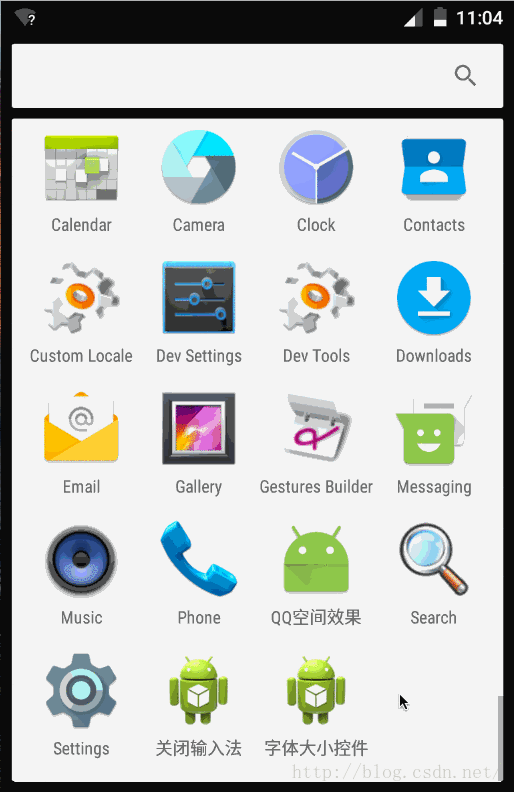
好了,有關FontSliderBar的講解告一段落了,感謝收看(*^__^*) ……
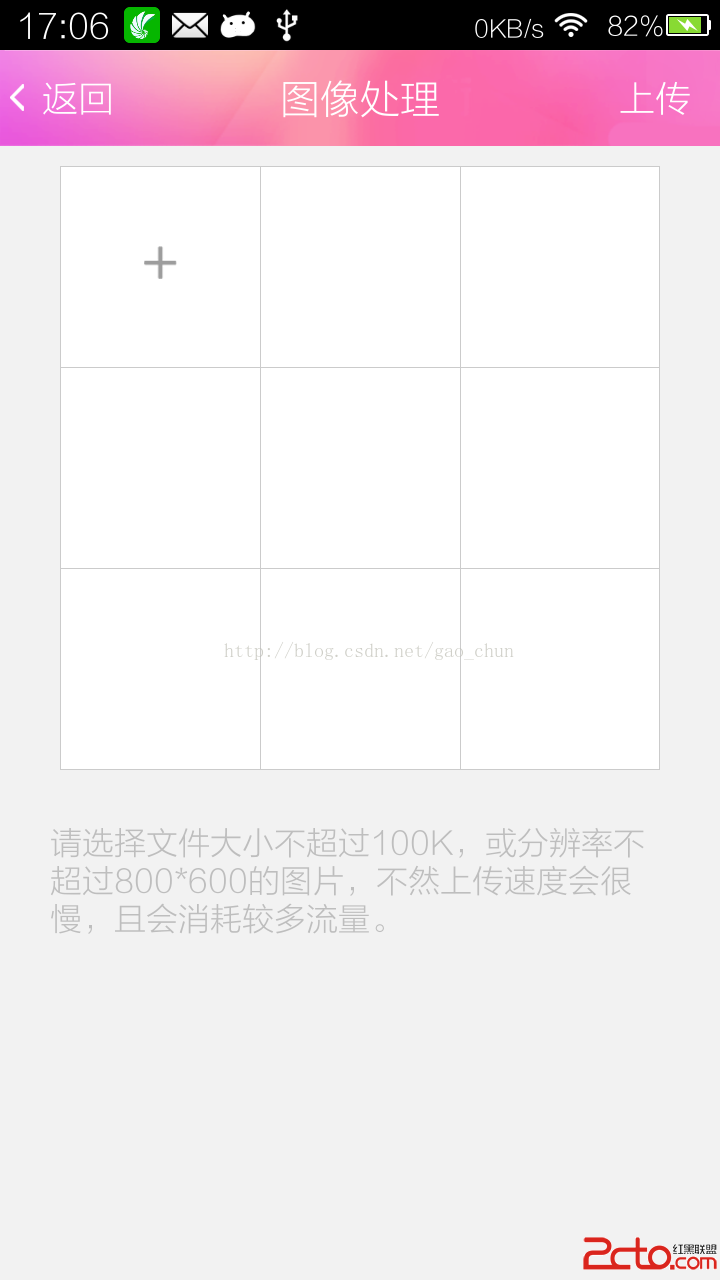 Android自定義動態布局 — 多圖片上傳
Android自定義動態布局 — 多圖片上傳
Android自定義動態布局 — 多圖片上傳 本文介紹Android中動態布局添加圖片,多圖片上傳。 項目中效果圖: 技術點
 Android 動畫解析(二) 補間動畫(Tween Animation)
Android 動畫解析(二) 補間動畫(Tween Animation)
上篇文章簡單描述了有關如何實現逐幀動畫(Frame Animation),如何還未了解逐幀動畫(Frame Animation)。今天這篇文章就來描述補間動畫(Tween
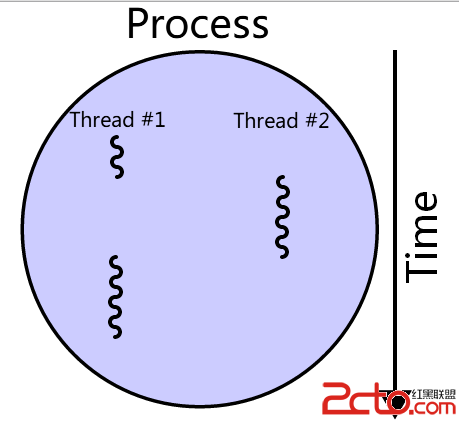 Android--線程詳解
Android--線程詳解
什麼是線程?線程或者線程執行本質上就是一串命令(也是程序代碼),然後我們把它發送給操作系統執行。一般來說,我們的CPU在任何時候一個核只能處理一個線程。多核處理器(目前大
 Android Paint之ColorFilter詳解
Android Paint之ColorFilter詳解
在之前講到Android Paint的使用詳解的時候,其中setColorFilter(ColorFilter filter)方法沒有講,今天就來簡單的分析一下,在And