編輯:關於Android編程
Android 自定義toast 寬高大小 背景圖片
RelativeLayout layout = (RelativeLayout) getLayoutInflater().inflate(R.layout.layout_custom_toast,null);
((TextView) layout.findViewById(R.id.tvCheckoutWay)).setText("11111");
((TextView) layout.findViewById(R.id.tvPercent)).setText("22222");
Toast toast = new Toast(getApplicationContext());
toast.setDuration(Toast.LENGTH_SHORT);
toast.setGravity(Gravity.CENTER_VERTICAL | Gravity.BOTTOM, 0,(int)getResources().getDimension(R.dimen.spacing_4));
toast.setView(layout);//setting the view of custom toast layout
toast.show();
android:gravity="center" android:text="{100%}" android:textColor="@color/green_deep" android:textSize="@dimen/text_size_menu" />
圖片

 簡單實現android輪播圖
簡單實現android輪播圖
輪播圖是很常用的一個效果 核心功能已經實現 沒有什麼特殊需求 自己沒事研究的 所以封裝的不太好 一些地方還比較糙 為想要研究輪播圖的同學提供個參考目前測試圖片為mipma
 android手把手教你開發launcher(一)
android手把手教你開發launcher(一)
我們要開發一個自己的launcher,使其替代系統的默認launcher。怎樣使我們的應用程序成為一個launcher?下面我們就新建一個叫做SAOLauncher的工程
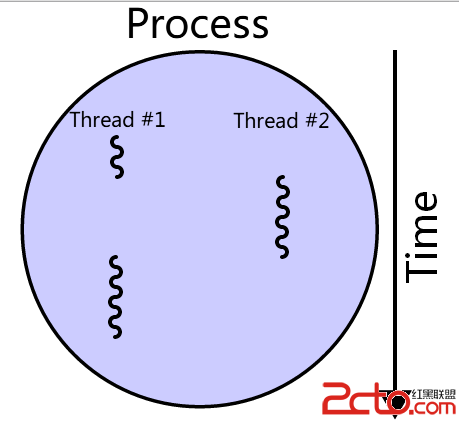 Android--線程詳解
Android--線程詳解
什麼是線程?線程或者線程執行本質上就是一串命令(也是程序代碼),然後我們把它發送給操作系統執行。一般來說,我們的CPU在任何時候一個核只能處理一個線程。多核處理器(目前大
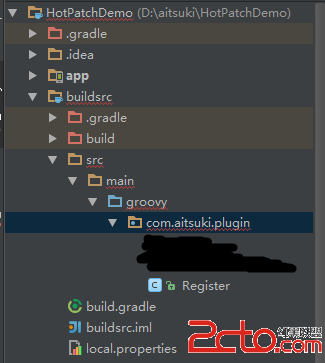 Android熱補丁動態修復技術(三)—— 使用Javassist注入字節碼,完成熱補丁框架雛形(可使用)
Android熱補丁動態修復技術(三)—— 使用Javassist注入字節碼,完成熱補丁框架雛形(可使用)
一、關於CSDN mardown編輯器的坑 Android熱補丁動態修復技術(三)這篇博文其實在4月8日的晚上已經發布了,然後緊接著寫第四篇,但是我將(四)保存到草稿箱