編輯:關於Android編程
TextView tText=(TextView) findViewById(R.id.textv_name);
//第1種:
tText.setTextColor(android.graphics.Color.RED);//系統自帶的顏色類
// 第2種:
tText.setTextColor(0xffff00ff);//0xffff00ff是int類型的數據,分組一下0x|ff|ff00ff,0x是代表顏色整數的標記,ff是表示透明度,ff00ff表示顏色,注意:這裡ffff00ff必須是8個的顏色表示,不接受ff00ff這種6個的顏色表示。
//第3種:
tText.setTextColor(android.graphics.Color.parseColor(#87CEFA)) ; //還是利用Color類;
//第4種:
tText.setTextColor(this.getResources().getColor(R.color.red));
/*通過獲得資源文件進行設置。根據不同的情況R.color.red也可以是R.string.red或者R.drawable.red,
* 當然前提是需要在相應的配置文件裡做相應的配置,如(xml 標簽):
*
* #FF0000
#FF0000
#FF0000 */
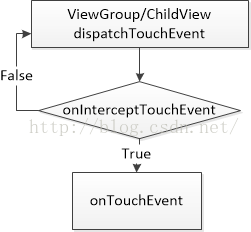 Android事件分發機制---學習筆記
Android事件分發機制---學習筆記
學習到的知識整個事件流向應該是從Activity—->ViewGroup—>View 從上往下調用dispatchTouchEvent
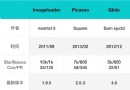 Android 三大圖片緩存原理、特性對比
Android 三大圖片緩存原理、特性對比
這是我在 MDCC 上分享的內容(略微改動),也是源碼解析第一期發布時介紹的源碼解析後續會慢慢做的事。從總體設計和原理上對幾個圖片緩存進行對比,沒用到他們的朋友也可以了解
 安卓CountDownTimer實現全民奪寶搶購倒計時和短信驗證碼倒計時
安卓CountDownTimer實現全民奪寶搶購倒計時和短信驗證碼倒計時
在sina裡看到了什麼全民奪寶的鏈接,然後忍不住1元的誘惑被坑了10多塊,什麼都沒有抽到,但是還是有人抽到了不知道是不是坑爹的,然後也就動手做一下倒計時的功能。先看全民奪
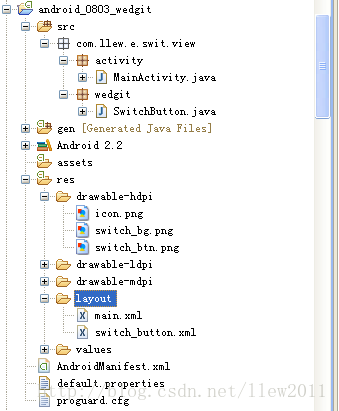 Android UI設計系列之自定義SwitchButton開關實現類似IOS中UISwitch的動畫效果(2)
Android UI設計系列之自定義SwitchButton開關實現類似IOS中UISwitch的動畫效果(2)
做IOS開發的都知道,IOS提供了一個具有動態開關效果的UISwitch組件,這個組件很好用效果相對來說也很絢麗,當我們去點擊開關的時候有動畫效果,但遺憾的是Androi