編輯:關於Android編程
在tomcat6.0的webappsROOT下放一個.exe的可執行文件(若放.mp3、.jpg等格式的文件可能下載過程出現損壞還是可以查看的,若是.exe可執行文件下載過程出現損壞就不可執行了),然後啟動tomcat,雙擊bin文件夾下的startup.bat,出現以下的界面
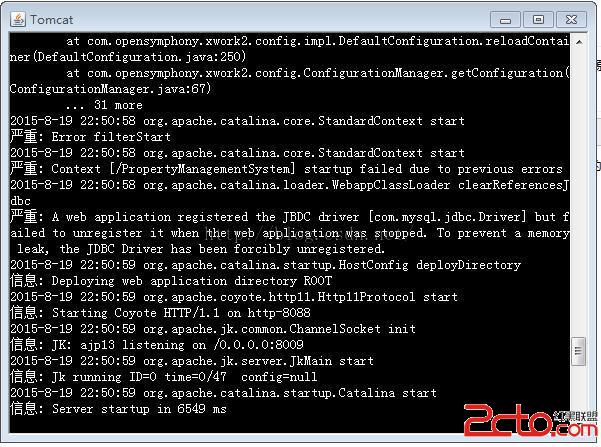
記得不要關閉這個窗體,若關閉了後面的文件下載會出錯的。
Android的布局文件代碼如下:

為了方便,在代碼中寫死了下載路徑。
MainActivity中的代碼如下:
package com.myself.download;
import java.io.File;
import java.io.FileInputStream;
import java.io.InputStream;
import java.io.RandomAccessFile;
import java.net.HttpURLConnection;
import java.net.URL;
import android.os.Bundle;
import android.os.Environment;
import android.os.Handler;
import android.os.Message;
import android.app.Activity;
import android.text.TextUtils;
import android.view.Menu;
import android.view.View;
import android.widget.Button;
import android.widget.EditText;
import android.widget.ProgressBar;
import android.widget.TextView;
import android.widget.Toast;
public class MainActivity extends Activity {
protected static final int DOWN_LOAD_ERROR = 1;
protected static final int SERVER_ERROR = 2;
protected static final int SD_UNABLE = 3;
public static final int DOWN_LOAD_FINISH = 4;
public static final int UPDATE_TEXT = 5;
public static int threadCount = 3;
public static int runingThread =3;
public int currentProcess=0;//當前的進度
private EditText et_path;
private ProgressBar pb;
private TextView tv_show;
private Handler handler=new Handler(){
public void handleMessage(android.os.Message msg) {
switch (msg.what) {
case DOWN_LOAD_ERROR:
Toast.makeText(MainActivity.this, 下載錯誤, 1).show();
break;
case SERVER_ERROR:
Toast.makeText(MainActivity.this, 服務器連接錯誤, 1).show();
break;
case SD_UNABLE:
Toast.makeText(MainActivity.this, SD卡不可用, 1).show();
break;
case DOWN_LOAD_FINISH:
Toast.makeText(MainActivity.this, 資源下載完畢, 1).show();
break;
case UPDATE_TEXT:
tv_show.setText(目前下載的進度:+pb.getProgress()*100/pb.getMax()+%);
break;
default:
break;
}
};
};
@Override
protected void onCreate(Bundle savedInstanceState) {
super.onCreate(savedInstanceState);
setContentView(R.layout.activity_main);
et_path=(EditText) findViewById(R.id.et_path);
pb=(ProgressBar) findViewById(R.id.pb);
tv_show=(TextView) findViewById(R.id.tv_show);
}
public void download(View v){
final String path=et_path.getText().toString().trim();
if(TextUtils.isEmpty(path)){
Toast.makeText(this, 下載路徑不能為空, 1).show();
return ;
}
new Thread(){
public void run() {
// 1.連接服務器,獲取要下載的文件長度,並創建一個跟要下載資源大小一樣的臨時文件
try {
//String path = http://172.29.168.1:8088/fengxing.exe;
URL url = new URL(path);
HttpURLConnection conn = (HttpURLConnection) url.openConnection();
conn.setConnectTimeout(5000);
conn.setRequestMethod(GET);
int code = conn.getResponseCode();
System.out.println(code: +code);
if (code == 200) {
// 服務器返回的數據的長度實際上就是文件的長度
int length = conn.getContentLength();
pb.setMax(length);
//System.out.println(文件總長度: + length);
//判斷sd卡是否可用
if(Environment.getExternalStorageState().equals(Environment.MEDIA_MOUNTED)){
//在客戶端創建一個與要下載的資源同樣大小的臨時文件
RandomAccessFile raf=new RandomAccessFile(/sdcard/fengxing.exe, rwd);
//設置文件的大小
raf.setLength(length);
raf.close();
// 假設是3個線程去下載
// 平均每一個線程下載的資源的大小
int blockSize = length / threadCount;
for (int threadId = 1; threadId <= threadCount; threadId++) {
// 第一個線程開始下載的位置
int startIndex = (threadId - 1) * blockSize;
int endIndex = (threadId * blockSize) - 1;
if (threadId == threadCount) {// 最後一個線程下載的資源就是剩下的資源
endIndex = length;
}
System.out.println(線程+threadId+線程下載的位置: +startIndex+------->+endIndex);
new DownlLoad(threadId, startIndex, endIndex, path).start();
}
}else{
System.out.println(sd卡不可用...);
Message msg=new Message();
msg.what=SD_UNABLE;
handler.sendMessage(msg);
}
} else {
System.out.println(服務器連接錯誤...);
Message msg=new Message();
msg.what=SERVER_ERROR;
handler.sendMessage(msg);
}
} catch (Exception e) {
e.printStackTrace();
Message msg=new Message();
msg.what=DOWN_LOAD_ERROR;
handler.sendMessage(msg);
}
};
}.start();
}
/**
* 下載文件的子線程 每一個線程下載對應位置的文件
* @author Administrator
*
*/
public class DownlLoad extends Thread{
private int threadId;
private int startIndex;
private int endIndex;
private String path;
/**
*
* @param threadId 線程Id
* @param startIndex 開始下載的位置
* @param endIndex 結束位置
* @param path 要下載的資源所在路徑
*/
public DownlLoad(int threadId, int startIndex, int endIndex, String path) {
this.threadId = threadId;
this.startIndex = startIndex;
this.endIndex = endIndex;
this.path = path;
}
@Override
public void run() {
try {
//檢查是否存在記錄了已經下載長度的文件,若存在則讀取文件的內容
File tempFile=new File(/sdcard/+threadId+.txt);
if(tempFile.exists()&&tempFile.length()>0){
FileInputStream fis=new FileInputStream(tempFile);
byte[] temp=new byte[1024];
int leng=fis.read(temp);
String downloadLen=new String(temp,0,leng);
int downloadInt=Integer.parseInt(downloadLen);
int alreadyDownInt=downloadInt-startIndex;//已經下載的進度
currentProcess+=alreadyDownInt;//若已經有下載的,重新設置進度
startIndex=downloadInt;//修改下載真實的開始位置
}
URL url = new URL(path);
HttpURLConnection conn = (HttpURLConnection) url.openConnection();
conn.setConnectTimeout(5000);
conn.setRequestMethod(GET);
//重要:請求服務器下載部分的文件 指定下載的資源范圍
conn.setRequestProperty(Range, bytes=+startIndex+-+endIndex);
System.out.println(線程+threadId+線程重新開始下載的位置: +startIndex+------->+endIndex);
int code = conn.getResponseCode();//200代表的是全部的資源 206代表的是部分資源
//System.out.println(code:+code);
if(code==206){
InputStream is=conn.getInputStream();//已經設置了請求的位置 返回當前位置對應的文件的輸入流
RandomAccessFile raf=new RandomAccessFile(/sdcard/fengxing.exe, rwd);
raf.seek(startIndex);//定位開始位置
int len=0;
byte[] buff=new byte[1024];
int total=0;//記錄已經下載的文件的長度
while((len=is.read(buff))!=-1){
//FileOutputStream fos=new FileOutputStream(file);
RandomAccessFile file=new RandomAccessFile(/sdcard/+threadId+.txt,rwd);//記錄當前線程下載的長度
raf.write(buff, 0, len);
total+=len;
//System.out.println(線程+threadId+ 下載長度:+total);
file.write((+(total+startIndex)).getBytes());
file.close();
//更新進度條
synchronized (MainActivity.this) {
currentProcess+=len;//獲取所有線程下載的總進度
pb.setProgress(currentProcess);//更改進度條的進度
Message msg=Message.obtain();//復用舊的消息
msg.what=UPDATE_TEXT;
handler.sendMessage(msg);
}
}
is.close();
raf.close();
System.out.println(線程+threadId+下載完畢...);
}else{
System.out.println(線程+threadId+下載失敗...);
}
/*File deleteFile=new File(threadId+.txt);
deleteFile.delete();*/
} catch (Exception e) {
e.printStackTrace();
} finally{
threadFinish();
}
}
private synchronized void threadFinish() {
//這部分的作用:防止某一個記錄文件在資源下載完後沒有被刪除
runingThread--;
if(runingThread==0){
for(int i=1;i<=3;i++){
File file=new File(/sdcard/+i+.txt);
file.delete();
}
System.out.println(資源已經下載完畢,刪除所有的下載記錄...);
Message msg=new Message();
msg.what=DOWN_LOAD_FINISH;
handler.sendMessage(msg);
}
}
}
}
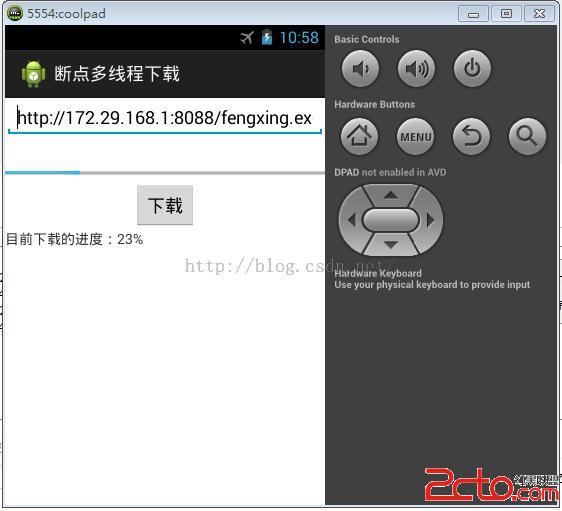
在下載的過程中,退出程序,然後在打開程序,程序會接著在原來的基礎上繼續下載。
最後打開File Explor中的sdcard,就會發現下載的文件:
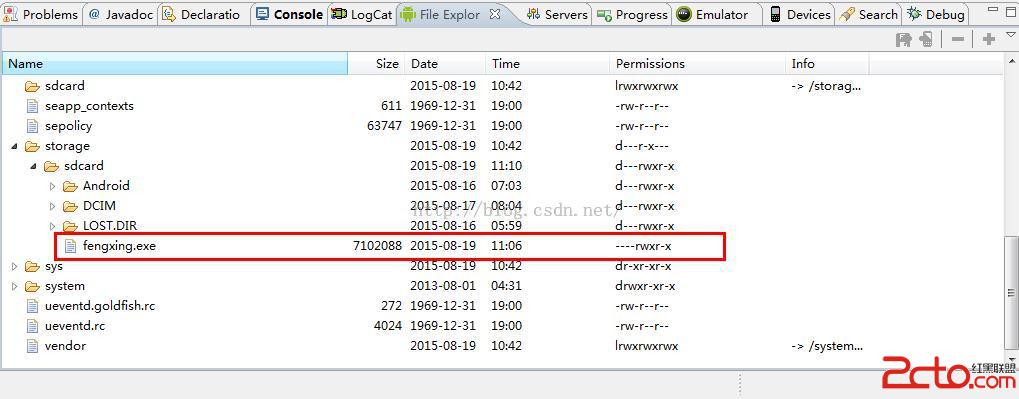
 Android開發UI特效
Android開發UI特效
Android中UI特效 android經典開源代碼分享 本文原始網址 作者為23code,歡迎給作者投稿 其它UI相關的網址: https://github.co
 Android RecyclerView布局就這麼簡單
Android RecyclerView布局就這麼簡單
RecyclerView是什麼?筆者個人看法,RecyclerView只是一個對ListView的升級版,這個升級的主要目的是為了讓這個view的效率更高,並且使用更加方
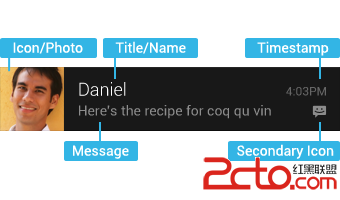 android notification完全解析
android notification完全解析
Notifications in Android 4.4 and Lower notification是很重要的部分,它與service,BroadcastReceive
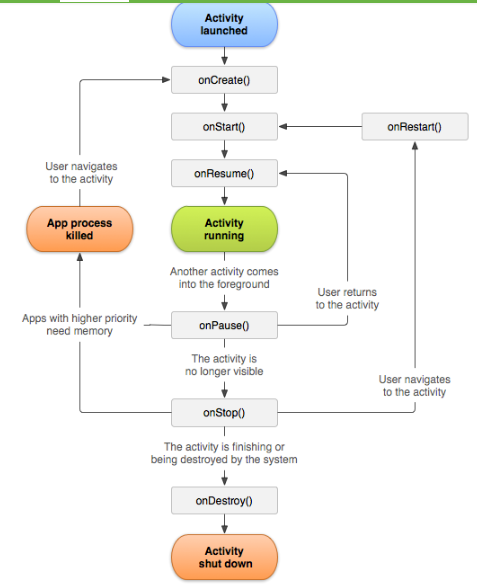 Android UI + Activity + Events
Android UI + Activity + Events
Statement:This archive is created by William Yi and it’s all the harvests which