UIWebView是網頁視圖控件,用來顯示網頁內容。功能類似於浏覽器。
1、goBack功能使用時,需要在已經打開過第二層及以上子鏈接的情況下才能返回打開上一層的鏈接
2、goForward功能使用時,需要在已經實現goBack功能的情況下才能實現,即已經存在緩存功能
3、UIWebView是UIScrollView的子類,擁有scrollView的相關屬性
4、擴展進階功能:與JavaScript的交互
我的第一個標題
我的第一個段落。
- UIWebView*webview=[[UIWebViewalloc]initWithFrame:CGRectMake(0.0,0.0,CGRectGetWidth(self.view.bounds),(CGRectGetHeight(self.view.bounds)-40.0))];
- [self.viewaddSubview:webview];
- webview.backgroundColor=[UIColorbrownColor];
- //tag
- webview.tag=1000;
- //UIScrollView的子類的相關屬性
- webview.scrollView.scrollEnabled=YES;
- webview.scrollView.delegate=self;
- //加載網頁
- //方法1加載百度網頁
- //NSURL*url=[NSURLURLWithString:@"http://www.baidu.com"];
- //NSURLRequest*request=[NSURLRequestrequestWithURL:url];
- //[webviewloadRequest:request];
- //方法2加載網頁內容
- NSString*html=@"";
- [webviewloadHTMLString:htmlbaseURL:nil];
-
- //代理
- /*
- 1設置代理方法的實現對象
- 2添加協議
- 3實現代理方法
- */
- webview.delegate=self;
-
- //多按鈕視圖控件
- UISegmentedControl*segmentedControl=[[UISegmentedControlalloc]initWithItems:@[@"GoBack",@"GoForward",@"Reload"]];
- [self.viewaddSubview:segmentedControl];
- segmentedControl.frame=CGRectMake(0.0,(CGRectGetHeight(self.view.bounds)-40.0),CGRectGetWidth(self.view.bounds),40.0);
- [segmentedControladdTarget:selfaction:@selector(segmentedControllAction:)forControlEvents:UIControlEventValueChanged];
- segmentedControl.tag=2000;
- //活動狀態視圖
- UIActivityIndicatorView*activityView=[[UIActivityIndicatorViewalloc]initWithActivityIndicatorStyle:UIActivityIndicatorViewStyleGray];
- [self.viewaddSubview:activityView];
- activityView.color=[UIColorredColor];
- activityView.frame=CGRectMake(0.0,0.0,50.0,50.0);
- activityView.center=self.view.center;
- [activityViewstopAnimating];
- activityView.hidesWhenStopped=YES;
- activityView.tag=3000;
- -(void)segmentedControllAction:(UISegmentedControl*)segmented
- {
- UIWebView*webview=(UIWebView*)[self.viewviewWithTag:1000];
-
- NSIntegerindex=segmented.selectedSegmentIndex;
- switch(index)
- {
- case0:
- {
- //返回打開上一個頁面
- BOOLisGoBack=[webviewcanGoBack];
- if(isGoBack)
- {
- [webviewgoBack];
- }
- }
- break;
- case1:
- {
- //向前打開下一個頁面
- BOOLisGoForward=[webviewcanGoForward];
- if(isGoForward)
- {
- [webviewgoForward];
- }
- }
- break;
- case2:
- {
- //重新加載當前頁面
- BOOLisReloading=[webviewisLoading];
- if(!isReloading)
- {
- [webviewreload];
- }
- }
- break;
-
- default:
- break;
- }
- }
- @interfaceViewController()
-
- @end
-
- //UIWebViewDelegate
- -(BOOL)webView:(UIWebView*)webViewshouldStartLoadWithRequest:(NSURLRequest*)requestnavigationType:(UIWebViewNavigationType)navigationType
- {
- NSLog(@"request%@",request);
-
- //該方法可用來控制子鏈接
- //if(navigationType==UIWebViewNavigationTypeLinkClicked)
- //{
- ////禁止打開子鏈接
- //returnNO;
- //}
-
- returnYES;
- }
-
- -(void)webViewDidStartLoad:(UIWebView*)webView
- {
- NSLog(@"開始加載");
-
- BOOLisReloading=[webViewisLoading];
- UISegmentedControl*segmentedControl=(UISegmentedControl*)[self.viewviewWithTag:2000];
- if(isReloading)
- {
- segmentedControl.userInteractionEnabled=NO;
- }
- else
- {
- segmentedControl.userInteractionEnabled=YES;
- }
-
- UIActivityIndicatorView*activityView=(UIActivityIndicatorView*)[self.viewviewWithTag:3000];
- [activityViewstartAnimating];
- }
-
- -(void)webViewDidFinishLoad:(UIWebView*)webView
- {
- NSLog(@"加載完成");
-
- //加載成功,可用
- UISegmentedControl*segmentedControl=(UISegmentedControl*)[self.viewviewWithTag:2000];
- segmentedControl.userInteractionEnabled=YES;
-
- //加載成功,停止並隱藏
- UIActivityIndicatorView*activityView=(UIActivityIndicatorView*)[self.viewviewWithTag:3000];
- [activityViewstopAnimating];
-
- //加載成功,獲取當前網頁的高度
- CGFloatheight=[[webViewstringByEvaluatingJavaScriptFromString:@"document.body.offsetHeight"]floatValue];
- NSLog(@"documentHeight=%@",@(height));
- }
-
- -(void)webView:(UIWebView*)webViewdidFailLoadWithError:(nullableNSError*)error
- {
- NSLog(@"加載失敗");
-
- //加載失敗,不可用
- UISegmentedControl*segmentedControl=(UISegmentedControl*)[self.viewviewWithTag:2000];
- segmentedControl.userInteractionEnabled=NO;
-
- //加載失敗,停止並隱藏
- UIActivityIndicatorView*activityView=(UIActivityIndicatorView*)[self.viewviewWithTag:3000];
- [activityViewstopAnimating];
-
- //加載失敗,提示
- [[[UIAlertViewalloc]initWithTitle:nilmessage:@"加載失敗"delegate:nilcancelButtonTitle:nilotherButtonTitles:@"OK",nilnil]show];
- }
-
- //UIScrollViewDelegate
- -(void)scrollViewDidScroll:(UIScrollView*)scrollView
- {
- //內容滾動變化間距
- CGFloatoffsetY=scrollView.contentOffset.y;
- NSLog(@"offsetX=%@",@(offsetY));
- }
注意:在最後釋放視圖控制器時,務必對內存進行處理。
- -(void)dealloc
- {
- _webview.delegate=nil;
- [_webviewloadHTMLString:@""baseURL:nil];
- [_webviewstopLoading];
- [_webviewremoveFromSuperview];
- [[NSURLCachesharedURLCache]removeAllCachedResponses];
- [UIApplicationsharedApplication].networkActivityIndicatorVisible=NO;
-
- _webview=nil;
- }






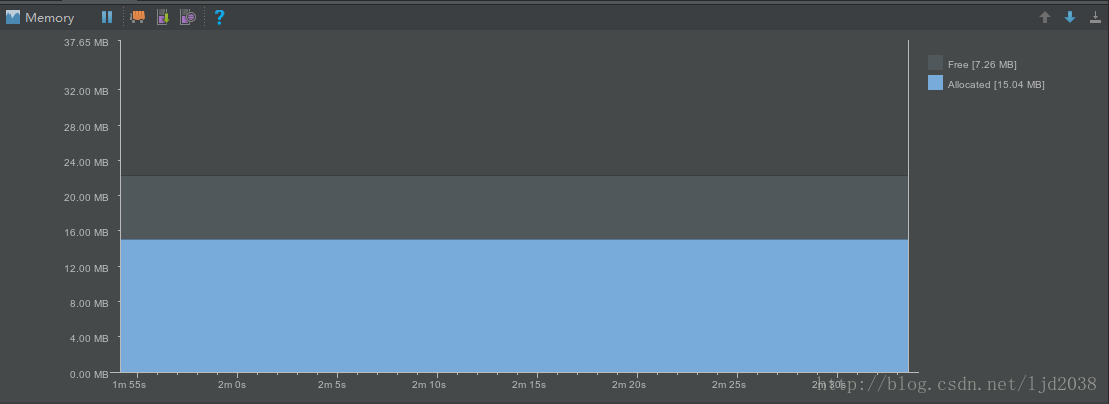 詳解Android性能優化之內存洩漏
詳解Android性能優化之內存洩漏
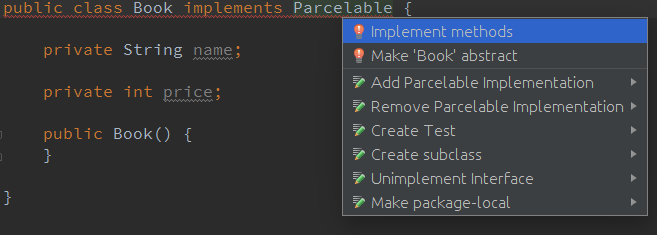 Android:學習AIDL(上)
Android:學習AIDL(上)
 我們為什麼要在Android中使用RxJava
我們為什麼要在Android中使用RxJava
 Android的TCP和UDP傳輸 簡單程序
Android的TCP和UDP傳輸 簡單程序