編輯:關於Android編程
周末沒事在家想干點啥,記得一年多前面試,那公司直接發個面試題讓我做,其中就有讓我做一個簡單的表盤效果,不過當時沒做出來,所以也沒好意思去面試,今天就實現下,大概分如下幾步
第一步:畫一個簡單的圓
第二步:繪制刻度
第三步:繪制時,分,表指針
第四步:繪制當前時間文字
第五步:實現時間動態顯示
第一步畫一個圓是很簡單的,
package com.example.clockview;
import android.content.Context;
import android.graphics.Canvas;
import android.graphics.Color;
import android.graphics.Paint;
import android.util.AttributeSet;
import android.widget.ImageView;
/**
* Created by Adminis on 2016/11/6.
*/
public class ClockView extends ImageView {
private static final String TAG = "ClockView";
private Paint mPaint;
private int widhth = 200;//控件的寬度
private int height = 200;//控件的高度
private int padding = 5;
public ClockView(Context context) {
this(context, null);
}
public ClockView(Context context, AttributeSet attrs) {
this(context, attrs, 0);
}
public ClockView(Context context, AttributeSet attrs, int defStyleAttr) {
super(context, attrs, defStyleAttr);
initPaint();
}
@Override
protected void onMeasure(int widthMeasureSpec, int heightMeasureSpec) {
setMeasuredDimension(widhth, height);
}
private void initPaint() {
mPaint = new Paint();
mPaint.setStrokeWidth(3);
mPaint.setStyle(Paint.Style.STROKE);
mPaint.setColor(Color.parseColor("#666666"));
mPaint.setAntiAlias(true);
}
@Override
protected void onDraw(Canvas canvas) {
drawCircle(canvas);
}
/**
* 繪制圓
* @param canvas
*/
private void drawCircle(Canvas canvas) {
mPaint.setStyle(Paint.Style.STROKE);
canvas.drawCircle(widhth/2,height/2,widhth/2-padding,mPaint);
}
}
第二步:繪制刻度
/**
* 繪制刻度
* @param canvas
*/
private void drawScale(Canvas canvas) {
mPaint.setStyle(Paint.Style.FILL);
canvas.drawLine(widhth / 2 - padding, padding, widhth / 2 - padding, padding + 4 + 8, mPaint);
}
效果圖:
但是我們要畫類似這種圖:
一起要畫12個這個線,那就相當於每二根線之間的角度就是360/12=30度
每換完一根線後畫布就旋轉30度
/**
* 繪制刻度
* @param canvas
*/
private void drawScale(Canvas canvas) {
mPaint.setStyle(Paint.Style.FILL);
for(int i=0;i<12;i++){
if(i%3==0){// 12 3 6 9對應的線長點
canvas.drawLine(widhth / 2 - padding, padding, widhth / 2 - padding, padding + 4 + 15, mPaint);
}else{
canvas.drawLine(widhth / 2 - padding, padding, widhth / 2 - padding, padding + 4 + 8, mPaint);
}
canvas.rotate(30, widhth / 2, widhth / 2);
}
}
效果:
刻度就是利用了canvas的rotate()旋轉方法繪制上去的,但是得以圓的中心點為旋轉點
第三步繪制時 分 表 表針
這個繪制是根據當前的時間來指向的,
/**
* 繪制時 分 表 指針
* @param canvas
*/
private void drawPointer(Canvas canvas) {
mCalendar = Calendar.getInstance();
mHour = mCalendar.get(Calendar.HOUR);
mMinuate = mCalendar.get(Calendar.MINUTE);
mSecond = mCalendar.get(Calendar.SECOND);
//小時的旋轉度
mDegrees = mHour*30+mMinuate/2;
mPaint.setColor(Color.BLACK);
canvas.save();
canvas.rotate(mDegrees, widhth / 2, widhth / 2);
canvas.drawLine(widhth / 2, height / 2, widhth / 2, widhth / 2 - mHourLineLen, mPaint);
canvas.restore();
//分鐘
mPaint.setColor(Color.RED);
mDegrees = mMinuate*6+mSecond/10;
canvas.save();
canvas.rotate(mDegrees, widhth / 2, widhth / 2);
canvas.drawLine(widhth / 2, height / 2, widhth / 2, widhth / 2 - mHourLineLen, mPaint);
canvas.restore();
//繪制表針
mPaint.setColor(Color.BLUE);
mDegrees = mSecond*6;
canvas.save();
canvas.rotate(mDegrees, widhth / 2, widhth / 2);
canvas.drawLine(widhth / 2, height / 2, widhth / 2, widhth / 2 - mHourLineLen, mPaint);
canvas.restore();
}
在這解釋下這個mDegrees這個值 比如現在是21:20 但是分為12小時制的話就是9:20 時就是9*30度=270度 但是這個時針指向9肯定是不對的,因為還有20分鐘呢?時針線肯定是在9和10之間指向,這麼這1小時之間是30度,就拿21:30這個時間來算,這個時候時針角度應該是30*9+30/2=285度 這就說明60分鐘1小時 而1小時是30度,也就是說每2分鐘時針角度應該動一下,根據這個原理分鐘和表之間的計算也是類似的,
還有一點要特別的注意2就是繪制完時針它是根據當前的時針數比如9然後旋轉30*9的 但是canvas使用了動畫完以後一定要恢復到原來的,不然你繪制分鐘就會出問題,我就遇到了這個問題,在這特別提醒下
特別改動下了:類全部代碼復制下看下效果:
package com.example.clockview;
import android.content.Context;
import android.graphics.Canvas;
import android.graphics.Color;
import android.graphics.Paint;
import android.util.AttributeSet;
import android.widget.ImageView;
import java.util.Calendar;
/**
* Created by Adminis on 2016/11/6.
*/
public class ClockView extends ImageView {
private static final String TAG = "ClockView";
private Paint mPaint;
private int widhth = 200;//控件的寬度
private int height = 200;//控件的高度
private int padding = 5;
private Calendar mCalendar;
private int mHour;//小時
private int mMinuate;//分鐘
private int mSecond;//秒
private float mDegrees ;//因為圓是360度 我們有12個刻度 所以就是360/12
private int mHourLineLen;//時指針 線
private int mMinuateLine;//分鐘 線
private int mSecondLine ;//表鐘線
public ClockView(Context context) {
this(context, null);
}
public ClockView(Context context, AttributeSet attrs) {
this(context, attrs, 0);
}
public ClockView(Context context, AttributeSet attrs, int defStyleAttr) {
super(context, attrs, defStyleAttr);
initPaint();
}
@Override
protected void onMeasure(int widthMeasureSpec, int heightMeasureSpec) {
setMeasuredDimension(widhth, height);
mHourLineLen = (int) (widhth/2*0.6);
mMinuateLine = (int) (widhth/2*0.7);
mSecondLine = (int) (widhth/2*0.8);
}
private void initPaint() {
mPaint = new Paint();
mPaint.setStrokeWidth(3);
mPaint.setStyle(Paint.Style.STROKE);
mPaint.setColor(Color.parseColor("#666666"));
mPaint.setAntiAlias(true);
}
@Override
protected void onDraw(Canvas canvas) {
drawCircle(canvas);
drawScale(canvas);
canvasCenterCircle(canvas);
drawPointer(canvas);
}
/**
* 在 圓中心繪制一個點
* @param canvas
*/
private void canvasCenterCircle(Canvas canvas) {
mPaint.setStyle(Paint.Style.FILL);
canvas.drawCircle(widhth / 2, height / 2, 5, mPaint);
}
/**
* 繪制圓
* @param canvas
*/
private void drawCircle(Canvas canvas) {
mPaint.setStyle(Paint.Style.STROKE);
canvas.drawCircle(widhth / 2, height / 2, widhth / 2 - padding, mPaint);
}
/**
* 繪制刻度
* @param canvas
*/
private void drawScale(Canvas canvas) {
mPaint.setStyle(Paint.Style.FILL);
for(int i=0;i<12;i++){
if(i%3==0){// 12 3 6 9對應的線長點
canvas.drawLine(widhth / 2 - padding, padding, widhth / 2 - padding, padding + 4 + 15, mPaint);
}else{
canvas.drawLine(widhth / 2 - padding, padding, widhth / 2 - padding, padding + 4 + 8, mPaint);
}
canvas.rotate(30, widhth / 2, widhth / 2);
}
}
/**
* 繪制時 分 表 指針
* @param canvas
*/
private void drawPointer(Canvas canvas) {
mCalendar = Calendar.getInstance();
mHour = mCalendar.get(Calendar.HOUR);
mMinuate = mCalendar.get(Calendar.MINUTE);
mSecond = mCalendar.get(Calendar.SECOND);
//小時的旋轉度
mDegrees = mHour*30+mMinuate/2;
mPaint.setColor(Color.BLACK);
canvas.save();
canvas.rotate(mDegrees, widhth / 2, widhth / 2);
canvas.drawLine(widhth / 2, height / 2, widhth / 2, widhth / 2 - mHourLineLen, mPaint);
canvas.restore();
//分鐘
mPaint.setColor(Color.parseColor("#666666"));
mPaint.setStrokeWidth(5);
mDegrees = mMinuate*6+mSecond/10;
canvas.save();
canvas.rotate(mDegrees, widhth / 2, widhth / 2);
canvas.drawLine(widhth / 2, height / 2, widhth / 2, widhth / 2 - mMinuateLine, mPaint);
canvas.restore();
//繪制表針
mPaint.setStrokeWidth(2);
mPaint.setColor(Color.parseColor("#666666"));
mDegrees = mSecond*6;
canvas.save();
canvas.rotate(mDegrees, widhth / 2, widhth / 2);
canvas.drawLine(widhth / 2, height / 2, widhth / 2, widhth / 2 - mSecondLine, mPaint);
canvas.restore();
}
}
第四步就是繪制當前時間文字顯示在中心點下面:
/**
* 繪制文字
* @param canvas
*/
private void drawStr(Canvas canvas) {
mPaint.setTextSize(24);
StringBuffer sb = new StringBuffer();
if(mHour<10){
sb.append("0").append(String.valueOf(mHour)).append(":");
}else{
sb.append(String.valueOf(mHour)).append(":");
}
if(mMinuate<10){
sb.append("0").append(String.valueOf(mMinuate)).append(":");
}else{
sb.append(String.valueOf(mMinuate)).append(":");
}
if(mSecond<10){
sb.append("0").append(String.valueOf(mSecond));
}else{
sb.append(String.valueOf(mSecond));
}
String str = sb.toString();
int strW = (int) mPaint.measureText(str);
canvas.drawText(str, widhth / 2 - strW / 2, widhth / 2 + 30,mPaint);
}
最後一步就是利用Handler每秒去刷新界面就能做到動態的顯示時間了:
最後完整的代碼:
package com.example.clockview;
import android.content.Context;
import android.graphics.Canvas;
import android.graphics.Color;
import android.graphics.Paint;
import android.os.Handler;
import android.os.Message;
import android.util.AttributeSet;
import android.widget.ImageView;
import java.util.Calendar;
/**
* Created by Adminis on 2016/11/6.
*/
public class ClockView extends ImageView {
private static final String TAG = "ClockView";
private Paint mPaint;
private int widhth = 200;//控件的寬度
private int height = 200;//控件的高度
private int padding = 5;
private Calendar mCalendar;
private int mHour;//小時
private int mMinuate;//分鐘
private int mSecond;//秒
private float mDegrees ;//因為圓是360度 我們有12個刻度 所以就是360/12
private int mHourLineLen;//時指針 線
private int mMinuateLine;//分鐘 線
private int mSecondLine ;//表鐘線
private Handler mHandler = new Handler(){
@Override
public void handleMessage(Message msg) {
super.handleMessage(msg);
invalidate();
}
};
public ClockView(Context context) {
this(context, null);
}
public ClockView(Context context, AttributeSet attrs) {
this(context, attrs, 0);
}
public ClockView(Context context, AttributeSet attrs, int defStyleAttr) {
super(context, attrs, defStyleAttr);
initPaint();
}
@Override
protected void onMeasure(int widthMeasureSpec, int heightMeasureSpec) {
setMeasuredDimension(widhth, height);
mHourLineLen = (int) (widhth/2*0.6);
mMinuateLine = (int) (widhth/2*0.7);
mSecondLine = (int) (widhth/2*0.8);
}
private void initPaint() {
mPaint = new Paint();
mPaint.setStrokeWidth(3);
mPaint.setStyle(Paint.Style.STROKE);
mPaint.setColor(Color.parseColor("#666666"));
mPaint.setAntiAlias(true);
}
@Override
protected void onDraw(Canvas canvas) {
drawCircle(canvas);
drawScale(canvas);
canvasCenterCircle(canvas);
drawPointer(canvas);
drawStr(canvas);
mHandler.sendEmptyMessage(1);
}
/**
* 繪制文字
* @param canvas
*/
private void drawStr(Canvas canvas) {
mPaint.setTextSize(24);
StringBuffer sb = new StringBuffer();
if(mHour<10){
sb.append("0").append(String.valueOf(mHour)).append(":");
}else{
sb.append(String.valueOf(mHour)).append(":");
}
if(mMinuate<10){
sb.append("0").append(String.valueOf(mMinuate)).append(":");
}else{
sb.append(String.valueOf(mMinuate)).append(":");
}
if(mSecond<10){
sb.append("0").append(String.valueOf(mSecond));
}else{
sb.append(String.valueOf(mSecond));
}
String str = sb.toString();
int strW = (int) mPaint.measureText(str);
canvas.drawText(str, widhth / 2 - strW / 2, widhth / 2 + 30,mPaint);
}
/**
* 在 圓中心繪制一個點
* @param canvas
*/
private void canvasCenterCircle(Canvas canvas) {
mPaint.setStyle(Paint.Style.FILL);
canvas.drawCircle(widhth / 2, height / 2, 5, mPaint);
}
/**
* 繪制圓
* @param canvas
*/
private void drawCircle(Canvas canvas) {
mPaint.setStyle(Paint.Style.STROKE);
canvas.drawCircle(widhth / 2, height / 2, widhth / 2 - padding, mPaint);
}
/**
* 繪制刻度
* @param canvas
*/
private void drawScale(Canvas canvas) {
mPaint.setStyle(Paint.Style.FILL);
for(int i=0;i<12;i++) {
if (i % 3 == 0) {// 12 3 6 9對應的線長點
canvas.drawLine(widhth / 2 - padding, padding, widhth / 2 - padding, padding + 4 + 15, mPaint);
}else{
canvas.drawLine(widhth / 2 - padding, padding, widhth / 2 - padding, padding + 4 + 8, mPaint);
}
canvas.rotate(30, widhth / 2, widhth / 2);
}
}
/**
* 繪制時 分 表 指針
* @param canvas
*/
private void drawPointer(Canvas canvas) {
mCalendar = Calendar.getInstance();
mHour = mCalendar.get(Calendar.HOUR);
mMinuate = mCalendar.get(Calendar.MINUTE);
mSecond = mCalendar.get(Calendar.SECOND);
//小時的旋轉度
mDegrees = mHour*30+mMinuate/2;
mPaint.setColor(Color.BLACK);
canvas.save();
canvas.rotate(mDegrees, widhth / 2, widhth / 2);
canvas.drawLine(widhth / 2, height / 2, widhth / 2, widhth / 2 - mHourLineLen, mPaint);
canvas.restore();
//分鐘
mPaint.setColor(Color.parseColor("#666666"));
mPaint.setStrokeWidth(5);
mDegrees = mMinuate*6+mSecond/10;
canvas.save();
canvas.rotate(mDegrees, widhth / 2, widhth / 2);
canvas.drawLine(widhth / 2, height / 2, widhth / 2, widhth / 2 - mMinuateLine, mPaint);
canvas.restore();
//繪制表針
mPaint.setStrokeWidth(2);
mPaint.setColor(Color.parseColor("#666666"));
mDegrees = mSecond*6;
canvas.save();
canvas.rotate(mDegrees, widhth / 2, widhth / 2);
canvas.drawLine(widhth / 2, height / 2, widhth / 2, widhth / 2 - mSecondLine, mPaint);
canvas.restore();
}
}
終於寫完了!
剛群裡有人反映說3時和15秒時時針和表針線不重合的問題,於是我自己寫死了一個數據 測試了下發現真的是有這個bug 導致這個bug造成的原因是
/** * 繪制刻度 * @param canvas */ private void drawScale(Canvas canvas) { mPaint.setStyle(Paint.Style.FILL); for(int i=0;i<12;i++) { if (i % 3 == 0) {// 12 3 6 9對應的線長點 canvas.drawLine(widhth / 2-padding , padding, widhth / 2 -padding, padding + 4 + 15, mPaint); }else{ canvas.drawLine(widhth / 2-padding , padding, widhth / 2-padding, padding + 4 + 8, mPaint); } canvas.rotate(30, widhth / 2, widhth / 2); } }
是這個x軸開始和結束點的坐標不對,應該把-padding去掉就正常了
改成後:
/**
* 繪制刻度
* @param canvas
*/
private void drawScale(Canvas canvas) {
mPaint.setStyle(Paint.Style.FILL);
for(int i=0;i<12;i++) {
if (i % 3 == 0) {// 12 3 6 9對應的線長點
canvas.drawLine(widhth / 2-padding , padding, widhth / 2 -padding, padding + 4 + 15, mPaint);
}else{
canvas.drawLine(widhth / 2-padding , padding, widhth / 2-padding, padding + 4 + 8, mPaint);
}
canvas.rotate(30, widhth / 2, widhth / 2);
}
}
 Android編程實現換膚功能實例
Android編程實現換膚功能實例
本文實例講述了Android編程實現換膚功能的方法。分享給大家供大家參考,具體如下:本系列專題培訓適用范圍:初級Android程序員,即有J2SE基礎和Android初級
 Android自定義ViewGroup之FlowLayout(三)
Android自定義ViewGroup之FlowLayout(三)
本篇繼續來講自定義ViewGroup,給大家帶來一個實例:FlowLayout。何為FlowLayout,就是控件根據ViewGroup的寬,自動的往右添加,如果當前行剩
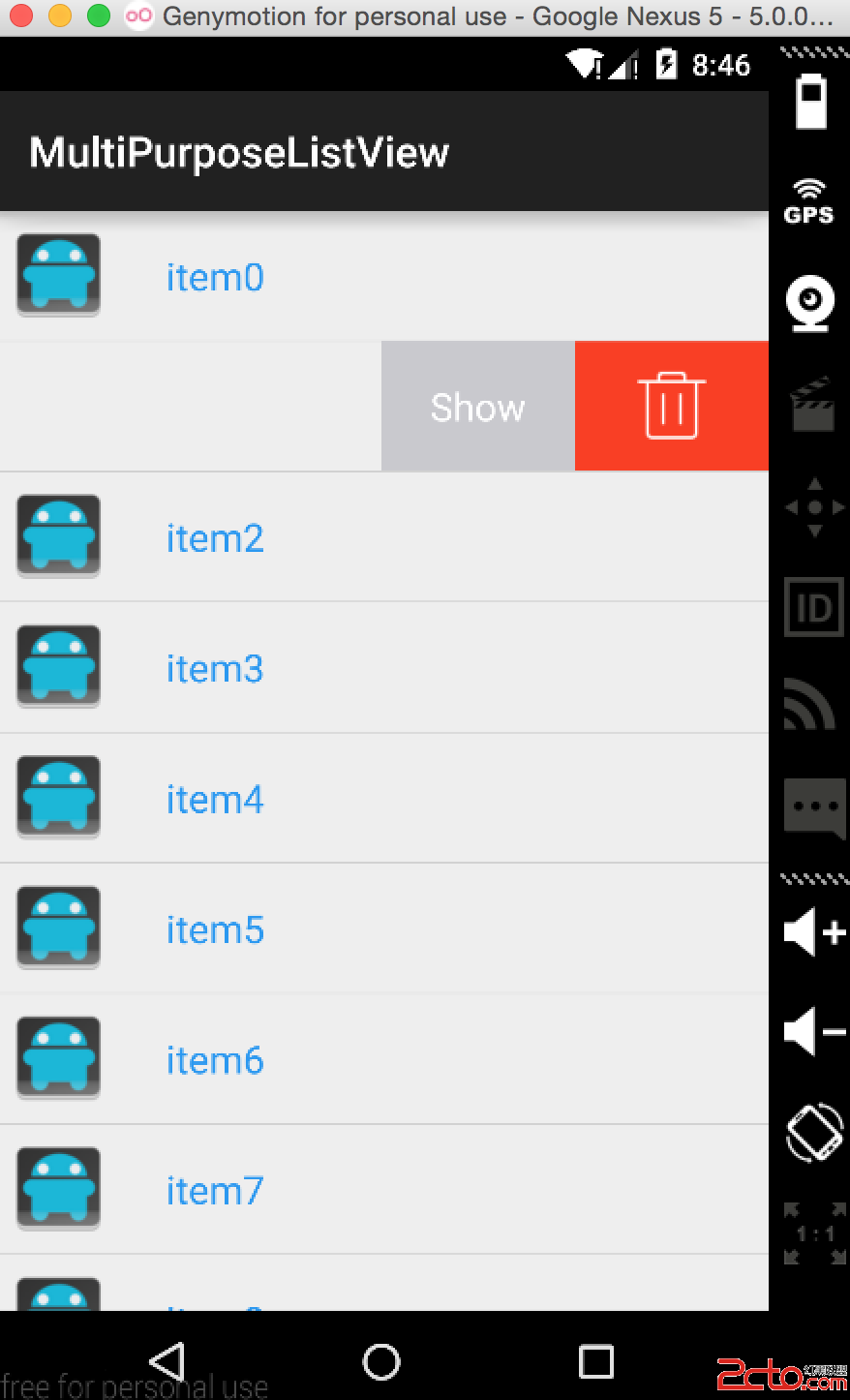 Android源碼解析--SwipeMenuListView仿QQ聊天左滑
Android源碼解析--SwipeMenuListView仿QQ聊天左滑
緒論:好久沒寫博客了,最近比較懶,不想寫博客,但是在看書,看一些Android進階的書,這裡小編也給大家推薦幾本適合進階的書,相信會對你有所幫助的。1.《Android群
 魅族魅藍E支持什麼SIM卡 魅藍E網絡制式詳解
魅族魅藍E支持什麼SIM卡 魅藍E網絡制式詳解
魅族的魅藍手機通常都是只有移動和聯通版兩種版本的,但是最近最新發布的魅藍E再次吧魅藍手機推向了一個新的高度,很多機友就開始問小編了。魅族魅藍E支持什麼SIM