組織工程
通常采用多模塊(module)組織工程。
模塊劃分原則:
示例:
[html]
<modules>
<module>xxx-protocol</module>
<module>xxx-web</module>
<module>xxx-config</module>
</modules>
1. xxx-protocol 是按功能獨立正交性劃分 module
2. xxx-web 按部署劃分 module,部署為一個 web 應用
3. xxx-config 抽出共享的第三方 module,多個模塊需要共享配置
依賴管理
通常統一在父項目中定義所有依賴及其版本。
示例:
[html]
<properties>
<project.encoding>utf-8</project.encoding>
<v.plugin.assembly>2.3</v.plugin.assembly>
<v.plugin.compiler>2.5.1</v.plugin.compiler>
<v.plugin.resources>2.6</v.plugin.resources>
<v.plugin.release>2.4</v.plugin.release>
<v.jdk>1.6</v.jdk>
<v.junit>4.8.2</v.junit>
<v.spring>3.1.2.RELEASE</v.spring>
</properties>
如上,統一定義整個項目依賴的 jdk、三方庫、 maven 自身依賴插件的版本。
如下,統一在父 pom 中配置所有的依賴庫和版本
父 pom
[html]
<dependencyManagement>
<dependencies>
<dependency>
<groupId>org.springframework</groupId>
<artifactId>spring-beans</artifactId>
<version>${v.spring}</version>
</dependency>
</dependencies>
</dependencyManagement>
子 pom 中引用,不用指定版本
[html]
<dependencies>
<dependency>
<groupId>org.springframework</groupId>
<artifactId>spring-beans</artifactId>
</dependency>
</dependencies>
有些項目采用在父 pom 中配置所有依賴,子模塊繼承時所有模塊都將依賴所有依賴庫,不符合最優最小依賴原則。
發布管理
1. maven 發布 web 類項目
原生支持 packaging 為 war 包方式,不贅述
2. maven 發布非 web 類項目
發布為獨立 java 進程部署啟動
通常采用 maven-assembly-plugin 來打包和組織非 web 類項目
assembly 插件提供了一種比較簡單的 jar-with-dependencies 打包方式,將所有三方依賴打入一個大的 jar 中並指定 main 類做成一個可執行 jar 包。
這種方式有幾個明顯的缺點:
1)第三方 jar 包抽取沖突,比如 spring 3.x 就不支持這種方式,需要把 spring 3.x 的多個 jar 包抽取到一個中時需要通過其他插件配合進行配置文件合並,比較麻煩
2)不便於單獨升級第三方 jar 包
這裡介紹另外一種方式:
1)抽取第三方依賴 jar 包,到獨立 lib 目錄中
2)提取項目配置文件、避免被打入 jar 包中(打入 jar 包中不便於部署和運維時修改)
最終打包完成後的目錄結構如下:
xxxxxxx-version-all/
|-- bin/
|-- start.sh
|-- stop.sh
|-- lib/
|-- xxx-1.0.2-jar
|-- cfg/
|-- xx.xml
|-- xx.properties
bin 目錄存放啟動和停止腳本
lib 目錄存放自身 jar 包和 第三方 jar 包
cfg 目錄存放項目配置文件
配置示例:
在父 pom 中配置插件管理,如下:
[html]
<build>
<pluginManagement>
<plugins>
<plugin>
<artifactId>maven-jar-plugin</artifactId>
<version>${v.plugin.jar}</version>
<configuration>
<excludes>
<exclude>**/*.properties</exclude>
<exclude>**/*.xml</exclude>
</excludes>
</configuration>
<executions>
<phase>package</phase>
<goals>
<goal>jar</goal>
</goals>
</executions>
</plugin>
<plugin>
<artifactId>maven-assembly-plugin</artifactId>
<version>${v.plugin.assembly}</version>
<configuration>
<descriptors>
<descriptor>
src/main/assembly/assembly.xml
</descriptor>
</descriptors>
</configuration>
<executions>
<phase>package</phase>
<goals>
<goal>assembly</goal>
</goals>
</executions>
</plugin>
</plugins>
</pluginManagement>
</build>
需要打包部署為獨立 java 進程的子模塊 pom 中配置引用
[html]
<build>
<plugins>
<plugin>
<artifactId > maven-assembly-plugin</artifactId >
</plugin >
<plugin >
<artifactId]] > maven-jar-plugin</artifactId >
</plugin >
</plugins >
</build >
在 assembly.xml 指定具體的打包方式:
[html]
<assembly
xmlns="http://maven.apache.org/plugins/maven-assembly-plugin/assembly/1.1.0"
xmlns:xsi="http://www.w3.org/2001/XMLSchema-instance"
xsi:schemaLocation="http://maven.apache.org/plugins/maven-assembly-plugin/assembly/1.1.0 http://maven.apache.org/xsd/assembly-1.1.0.xsd"]] >
<id > all</id >
<formats >
<format > dir</format > <!-- 其他可選格式 gzip/zip/tar.gz/ -->
</formats >
<includeBaseDirectory > false</includeBaseDirectory >
<dependencySets >
<dependencySet >
<outputDirectory > /lib</outputDirectory >
<useProjectArtifact > true</useProjectArtifact >
<unpack > false</unpack >
<scope > runtime</scope >
</dependencySet >
</dependencySets >
<fileSets >
<fileSet >
<directory]] > src/main/scripts</directory >
<outputDirectory]] > /bin</outputDirectory >
</fileSet >
<fileSet >
<directory]] > src/main/resources</directory >
<outputDirectory]] > /cfg</outputDirectory >
</fileSet >
</fileSets >
</assembly >
3. maven 發布共享庫項目
發布一些獨立 jar 包給其他項目使用
此類項目的特點是版本迭代快,版本管理復雜,通常采用 maven-release-plugin 來管理發布
maven-release-plugin 典型發布過程如下:
1) tag 一個發布版本,並發布到版本管理庫
2) 更新本地所有模塊的 pom 文件中的版本號為下一個指定版本
3) 部署 tag 出來的發布版本到私有或公共的中央 maven 倉庫
要完成以上過程,需要在父 pom 做如下的配置:
1)maven-release-plugin 插件配置
[html]
<build>
<plugins>
<plugin>
<groupId>org.apache.maven.plugins</groupId>
<artifactId>maven-release-plugin</artifactId>
<version > ${v.plugin.release}</version >
<configuration >
<!-- tag 發布項目的源碼倉庫位置 -->
<tagBase > http://xxxxxx/tags/xxx</tagBase >
<useReleaseProfile > false</useReleaseProfile >
</configuration >
</plugin >
</plugins >
</build >
<scm>
<!-- 待發布項目分支路徑 -->
<developerConnection > scm:svn:http://xxxxxxxx/branches/xxx/</developerConnection >
</scm>
2) 自動部署到 maven 倉庫配置
[html]
<distributionManagement >
<snapshotRepository >
<id > repository.snapshots</id >
<name > repository.snapshots</name >
<url > http://xxxxxx/libs-snapshots</url >
</snapshotRepository >
<repository > www.2cto.com
<id > repository.release</id >
<name > repository.release</name >
<url >http://xxxxxx/libs- releases</url >
</repository >
</distributionManagement >
在 maven 安裝目錄下 conf/settings.xml 中配置倉庫訪問用戶名、密碼
[html]
<servers >
<server >
<id >repository.snapshots </id >
<username>xxxx</username >
<password >***** </password >
</server >
<server >
<id > repository.release</id >
<username>xxxx</username >
<password***** > </password >
</server >
</servers >
3) 執行發布,常用發布命令如下
[plain]
# 干跑一次,不改變任何東西
mvn release:prepare -DdryRun=true
# 如果依賴第三方的 snapshot 包,release 會阻止發布,可以增加選項強制發布
mvn release:prepare -DignoreSnapshots=true
# 更新所有模塊版本
mvn release:update-versions
# 清理,發布中途若出錯,可以清理後重新發布
mvn release:clean
# 發布准備 交互模式執行
mvn release:prepare
# 發布准備 批量模式執行
mvn --batch-mode release:prepare
# 發布到遠程倉庫
mvn release:perform
一切配置妥當後,通常只需執行如下兩條命令即可完成發布過程
[plain]
mvn release:prepare
mvn release:perform
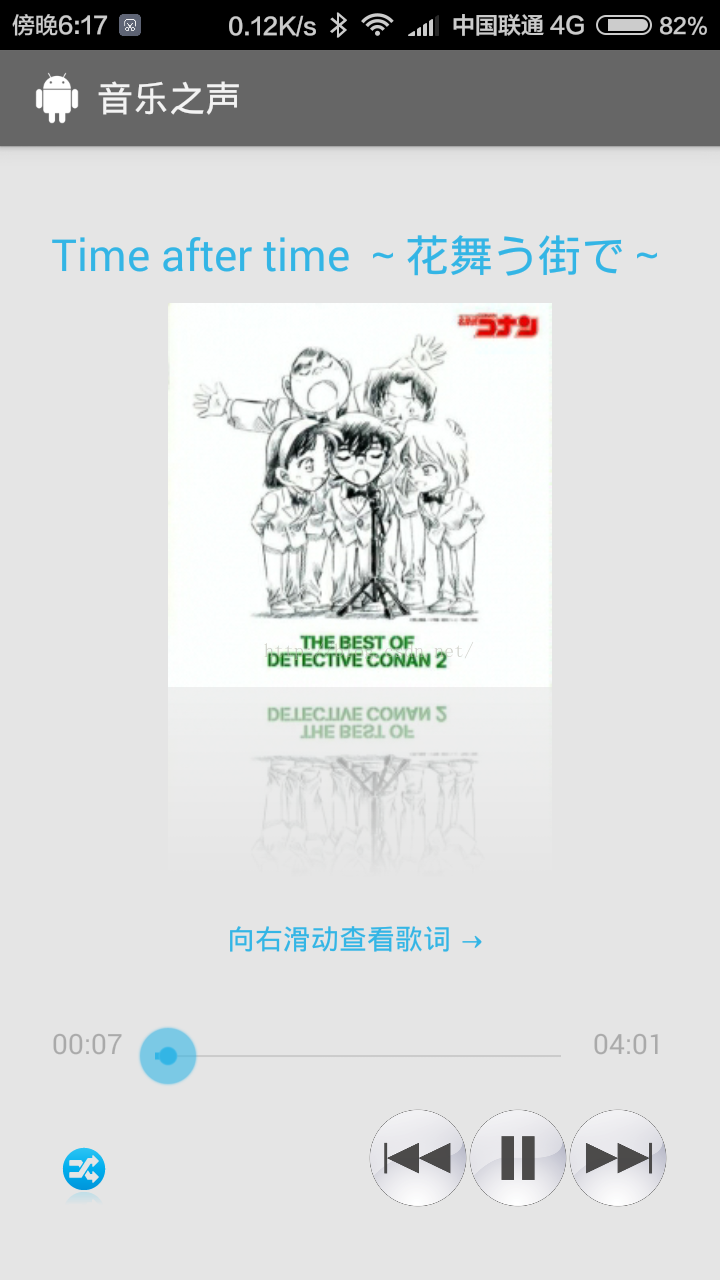 Android開發本地及網絡Mp3音樂播放器(八)狀態存取與界面滑動
Android開發本地及網絡Mp3音樂播放器(八)狀態存取與界面滑動
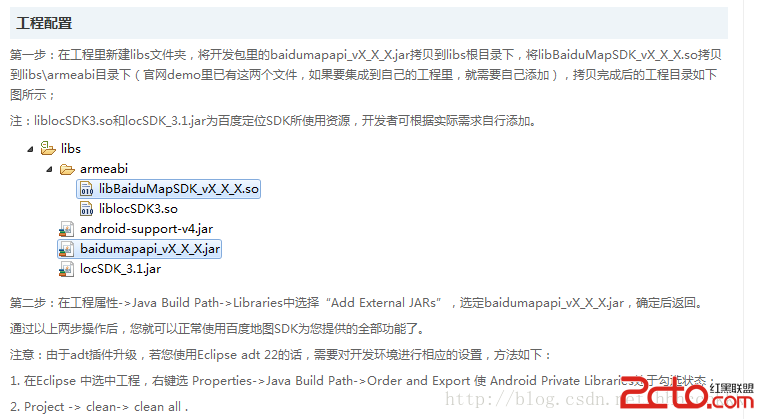 android百度定位後顯示在地圖上點擊彈出氣泡
android百度定位後顯示在地圖上點擊彈出氣泡
 Android Camera HAL3中預覽preview模式下的控制流
Android Camera HAL3中預覽preview模式下的控制流
 Android------Intent.createChooser
Android------Intent.createChooser