編輯:關於Android編程
Android 標准的硬件驅動分為兩個部分,一個是運行在linux內核裡的硬件驅動,而另外一部分是運行在用戶空間的硬件抽象層。采用這種方法,就可以使系統具有硬件無關性,也保護了部分廠商的利益。在 Android 從硬件到應用:一步一步向上爬 1 -- 從零編寫底層硬件驅動程序 中已經有了編寫硬件驅動到linux內核裡的步驟,下面就要接著這個工程去看看怎麼在硬件抽象層增加硬件模塊和我們的內核驅動程序進行交互,完成硬件控制。
進入hardware/libhardware/include/hardware目錄,新建android_gpio.h:
#ifndef ANDROID_ANDROID_GPIO_INTERFACE_H #define ANDROID_ANDROID_GPIO_INTERFACE_H #include其中set_val和get_val是HAL層向上層應用提供的API接口。__BEGIN_DECLS /*module ID*/ #define ANDROID_GPIO_HARDWARE_MODULE_ID "android_gpio" /*module struct*/ struct android_gpio_module_t { struct hw_module_t common; }; /*interface struct*/ struct android_gpio_device_t { struct hw_device_t common; int fd; int (*set_val)(struct android_gpio_device_t* dev, int val); int (*get_val)(struct android_gpio_device_t* dev, int* val); }; __END_DECLS #endif
cd到hardware/libhardware/modules目錄,新建android_gpio目錄,在裡面新建android.c文件:
#include為了防止調用時出現 Permission denied的情況:#include #include #include #include #include #define DEVICE_NAME "/dev/AdrIO" #define MODULE_NAME "Android_gpio" //open and close static int android_gpio_device_open(const struct hw_module_t* module, const char* name, struct hw_device_t** device); static int android_gpio_device_close(struct hw_device_t* device); //device access static int android_gpio_set_val(struct android_gpio_device_t* dev, int val); static int android_gpio_get_val(struct android_gpio_device_t* dev, int* val); static struct hw_module_methods_t android_gpio_module_methods = { open: android_gpio_device_open }; struct android_gpio_module_t HAL_MODULE_INFO_SYM = { common: { tag: HARDWARE_MODULE_TAG, version_major: 1, version_minor: 0, id: ANDROID_GPIO_HARDWARE_MODULE_ID, name: MODULE_NAME, author: "HAL", methods: &android_gpio_module_methods, } }; static int android_gpio_device_open(const struct hw_module_t* module, const char* name, struct hw_device_t** device) { struct android_gpio_device_t* dev; dev = (struct android_gpio_device_t*)malloc(sizeof(struct android_gpio_device_t)); memset(dev, 0, sizeof(struct android_gpio_device_t)); dev->common.tag = HARDWARE_DEVICE_TAG; dev->common.version = 0; dev->common.module = (hw_module_t*)module; dev->common.close = android_gpio_device_close; dev->set_val = android_gpio_set_val; dev->get_val = android_gpio_get_val; if((dev->fd = open(DEVICE_NAME, O_RDWR)) == -1) { LOGE("android_gpio: failed to open /dev/AdrIO -- %s.", strerror(errno)); free(dev); return -EFAULT; } *device = &(dev->common); return 0; } static int android_gpio_device_close(struct hw_device_t* device) { struct android_gpio_device_t* android_gpio_device = (struct android_gpio_device_t*)device; if(android_gpio_device) { close(android_gpio_device->fd); free(android_gpio_device); } return 0; } static int android_gpio_set_val(struct android_gpio_device_t* dev, int val) { LOGI("android_gpio: set value %d to device.", val); write(dev->fd, &val, sizeof(val)); return 0; } static int android_gpio_get_val(struct android_gpio_device_t* dev, int* val) { return 0; }
打開system/core/rootdir目錄,打開ueventd.rc添加:
/dev/android_gpio 0666 root root在android_gpio目錄中繼續添加Android.mk文件:
LOCAL_PATH := $(call my-dir) include $(CLEAR_VARS) LOCAL_MODULE_TAGS := optional LOCAL_PRELINK_MODULE := false LOCAL_MODULE_PATH := $(TARGET_OUT_SHARED_LIBRARIES)/hw LOCAL_SHARED_LIBRARIES := liblog LOCAL_SRC_FILES := android_gpio.c LOCAL_MODULE := android_gpio.default include $(BUILD_SHARED_LIBRARY)編譯HAL層:
mmm hardware/libhardware/modules/android_gpio如果出現錯誤,參考:
No command 'mmm' found
沒有規則可以創建 /lib/liblog.so
如果成功,就可以生成 android_gpio.default.so
Install: out/target/product/generic/system/lib/hw/android_gpio.default.so這個就是我們需要的硬件抽象層模塊,這一步完成之後,還要接著向上走,最終完成硬件調用。
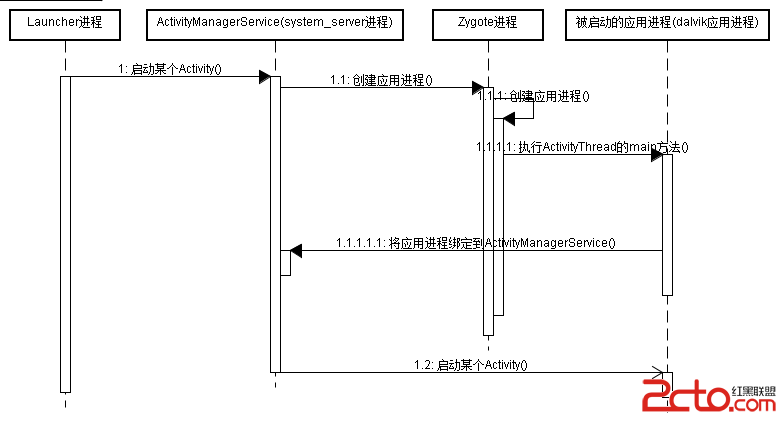 深入理解Activity啟動流程
深入理解Activity啟動流程
深入理解Activity啟動流程(一)–Activity啟動相關類的類圖Activity啟動時的概要交互流程用戶從Launcher程序點擊應用圖標
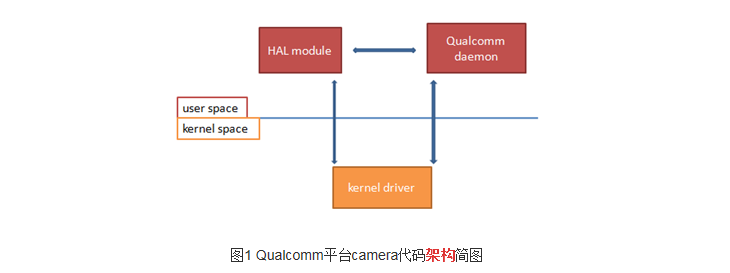 在高通平台添加或者移植一個完整的camera
在高通平台添加或者移植一個完整的camera
OV88651、kernel部分:A、kernel_driver:把驅動文件ov8865_qtech_f8865ac.c 放到kernel/drivers/media/p
 Android Studio 快捷鍵盤
Android Studio 快捷鍵盤
終於拋棄了卡頓惡心的Eclipse,在使用一個月Android Studio 之後,對Android Studio 的設計實在是非常敬佩,雖然現在Android
 Android簡易實戰教程--第一話《最簡單的計算器》
Android簡易實戰教程--第一話《最簡單的計算器》
開始本專欄的第一個簡易案例: 首先設置兩個布局文件,一個布局文件進行輸入數據,獲取加法運算;另一個布局文件進行顯示最終結果。Activity1啟動Activit
 【React Native開發】React Native控件之ViewPagerAndroid講解以及美團首頁頂部效果實例(17)
【React Native開發】React Native控件之ViewPagerAndroid講解以及美團首頁頂部效果實例(17)
(一)前言今天我們一起來看一下ViewPagerAndroid組件完成解