編輯:關於Android編程
本文開發一個基於Service的音樂播放器,音樂由後台運行的Service負責播放,當後台的播放狀態發生變化時,程序將會通過發送廣播通知前台Activity更新界面;當點擊Activity的界面按鈕時,系統將通過發送廣播通知後台Service來改變播放狀態。
前台Activity界面有兩個按鈕,分別用於控制播放/暫停、停止,另外還有兩個文本框,用於顯示正在播放的歌曲名、歌手名。前台Activity的代碼如下:
public class MainActivity extends AppCompatActivity implements View.OnClickListener{
private ImageButton mStart;
private ImageButton mStop;
private TextView mMusicName;
private TextView mSongerName;
private ActivityReceiver mActivityReceiver;
public static final String CTL_ACTION = "com.trampcr.action.CTL_ACTION";
public static final String UPDATE_ACTION = "com.trampcr.action.UPDATE_ACTION";
//定義音樂播放狀態,0x11代表沒有播放,0x12代表正在播放,0x13代表暫停
int status = 0x11;
String[] musicNames = new String[]{"完美生活", "那一年", "故鄉"};
String[] songerNames = new String[]{"許巍", "許巍", "許巍"};
@Override
protected void onCreate(Bundle savedInstanceState) {
super.onCreate(savedInstanceState);
setContentView(R.layout.activity_main);
mStart = (ImageButton) findViewById(R.id.start);
mStop = (ImageButton) findViewById(R.id.stop);
mMusicName = (TextView) findViewById(R.id.music_name);
mSongerName = (TextView) findViewById(R.id.songer_name);
mStart.setOnClickListener(this);
mStop.setOnClickListener(this);
mActivityReceiver = new ActivityReceiver();
//創建IntentFilter
IntentFilter filter = new IntentFilter();
//指定BroadcastReceiver監聽的Action
filter.addAction(UPDATE_ACTION);
//注冊BroadcastReceiver
registerReceiver(mActivityReceiver, filter);
Intent intent = new Intent(MainActivity.this, MusicService.class);
//啟動後台Service
startService(intent);
}
public class ActivityReceiver extends BroadcastReceiver {
@Override
public void onReceive(Context context, Intent intent) {
//獲取Intent中的update消息,update代表播放狀態
int update = intent.getIntExtra("update", -1);
//獲取Intent中的current消息,current代表當前正在播放的歌曲
int current = intent.getIntExtra("current", -1);
if (current >= 0){
mMusicName.setText(musicNames[current]);
mSongerName.setText(songerNames[current]);
}
switch (update){
case 0x11:
mStart.setBackgroundResource(R.drawable.play);
status = 0x11;
break;
//控制系統進入播放狀態
case 0x12:
//在播放狀態下設置使用暫停圖標
mStart.setBackgroundResource(R.drawable.pause);
status = 0x12;
break;
case 0x13:
//在暫停狀態下設置使用播放圖標
mStart.setBackgroundResource(R.drawable.play);
status = 0x13;
break;
}
}
}
@Override
public void onClick(View v) {
Intent intent = new Intent(CTL_ACTION);
switch (v.getId()){
case R.id.start:
intent.putExtra("control", 1);
break;
case R.id.stop:
intent.putExtra("control", 2);
break;
}
//發送廣播,將被Service中的BroadcastReceiver接收到
sendBroadcast(intent);
}
}
ActivityReceiver()用於響應後台Service所發出的廣播,該程序將會根據廣播Intent裡的消息來改變播放狀態,並更新程序界面中按鈕的圖標。
onClick中根據點擊的按鈕發送廣播,發送廣播時會把所按下的按鈕標識發送出來。
接下來是後台Service,會在播放狀態發生改變時對外發送廣播。代碼如下:
public class MusicService extends Service {
MyReceiver serviceReceiver;
AssetManager mAssetManager;
String[] musics = new String[]{"prefectLife.mp3", "thatYear.mp3", "country.mp3"};
MediaPlayer mMediaPlayer;
int status = 0x11;
int current = 0; // 記錄當前正在播放的音樂
@Nullable
@Override
public IBinder onBind(Intent intent) {
return null;
}
@Override
public void onCreate() {
super.onCreate();
mAssetManager = getAssets();
serviceReceiver = new MyReceiver();
//創建IntentFilter
IntentFilter filter = new IntentFilter();
filter.addAction(MainActivity.CTL_ACTION);
registerReceiver(serviceReceiver, filter);
//創建MediaPlayer
mMediaPlayer = new MediaPlayer();
//為MediaPlayer播放完成事件綁定監聽器
mMediaPlayer.setOnCompletionListener(new MediaPlayer.OnCompletionListener() {
@Override
public void onCompletion(MediaPlayer mp) {
current++;
if (current >= 3) {
current = 0;
}
//發送廣播通知Activity更改文本框
Intent sendIntent = new Intent(MainActivity.UPDATE_ACTION);
sendIntent.putExtra("current", current);
//發送廣播,將被Activity中的BroadcastReceiver接收到
sendBroadcast(sendIntent);
//准備並播放音樂
prepareAndPlay(musics[current]);
}
});
}
public class MyReceiver extends BroadcastReceiver {
@Override
public void onReceive(Context context, Intent intent) {
int control = intent.getIntExtra("control", -1);
switch (control){
case 1: // 播放或暫停
//原來處於沒有播放狀態
if (status ==0x11){
//准備播放音樂
prepareAndPlay(musics[current]);
status = 0x12;
}
//原來處於播放狀態
else if (status == 0x12){
//暫停
mMediaPlayer.pause();
status = 0x13; // 改變為暫停狀態
}
//原來處於暫停狀態
else if (status == 0x13){
//播放
mMediaPlayer.start();
status = 0x12; // 改變狀態
}
break;
//停止聲音
case 2:
//如果原來正在播放或暫停
if (status == 0x12 || status == 0x13){
//停止播放
mMediaPlayer.stop();
status = 0x11;
}
}
//廣播通知Activity更改圖標、文本框
Intent sendIntent = new Intent(MainActivity.UPDATE_ACTION);
sendIntent.putExtra("update", status);
sendIntent.putExtra("current", current);
//發送廣播,將被Activity中的BroadcastReceiver接收到
sendBroadcast(sendIntent);
}
}
private void prepareAndPlay(String music) {
try {
//打開指定的音樂文件
AssetFileDescriptor assetFileDescriptor = mAssetManager.openFd(music);
mMediaPlayer.reset();
//使用MediaPlayer加載指定的聲音文件
mMediaPlayer.setDataSource(assetFileDescriptor.getFileDescriptor(), assetFileDescriptor.getStartOffset(), assetFileDescriptor.getLength());
mMediaPlayer.prepare(); // 准備聲音
mMediaPlayer.start(); // 播放
} catch (IOException e) {
e.printStackTrace();
}
}
}
MyReceiver用於接收前台Activity所發出的廣播,並根據廣播的消息內容改變Service的播放狀態,當播放狀態改變時,該Service對外發送一條廣播,廣播消息將會被前台Activity接收,前台Activity將會根據廣播消息更新界面。
為了讓該音樂播放器能按順序依次播放歌曲,程序為MediaPlayer增加了OnCompletionListener監聽器,當MediaPlayer播放完成後將自動播放下一首歌曲。
運行程序,效果圖如下:

以上就是本文的全部內容,希望對大家的學習有所幫助,也希望大家多多支持本站。
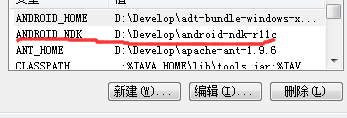 Android Studio生成.so庫
Android Studio生成.so庫
簡介通過android studio生成so庫的實踐。上一篇記錄的是通過eclipse生成so的方法eclipse生成so庫實踐,這裡記錄一下通過android stud
 Android系統聯系人全特效實現(上)分組導航和擠壓動畫(附源碼)
Android系統聯系人全特效實現(上)分組導航和擠壓動畫(附源碼)
記得在我剛接觸Android的時候對系統聯系人中的特效很感興趣,它會根據手機中聯系人姓氏的首字母進行分組,並在界面的最頂端始終顯示一個當前的分組。如下圖所示:
 Android中使用Expandablelistview實現微信通訊錄界面
Android中使用Expandablelistview實現微信通訊錄界面
之前的博文《Android 中使用ExpandableListView 實現分組的實例》我簡單介紹了使用ExpandableListView實現簡單的好友分組功能,今天我
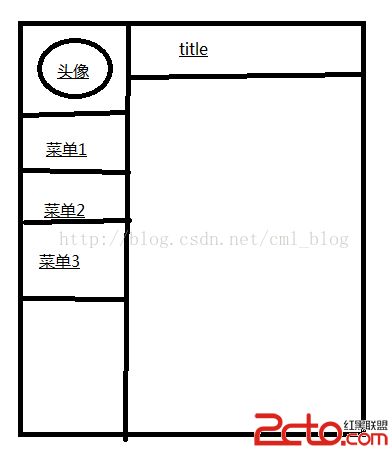 Android fragment 使用replace並保存狀態
Android fragment 使用replace並保存狀態
Fragment的地位在開發中可是舉足輕重的,掌握它的的生命周期以及使用特性是非常重要的,例如在開發中常使用的模板: FragmentTransaction tran