編輯:關於Android編程
先看效果圖


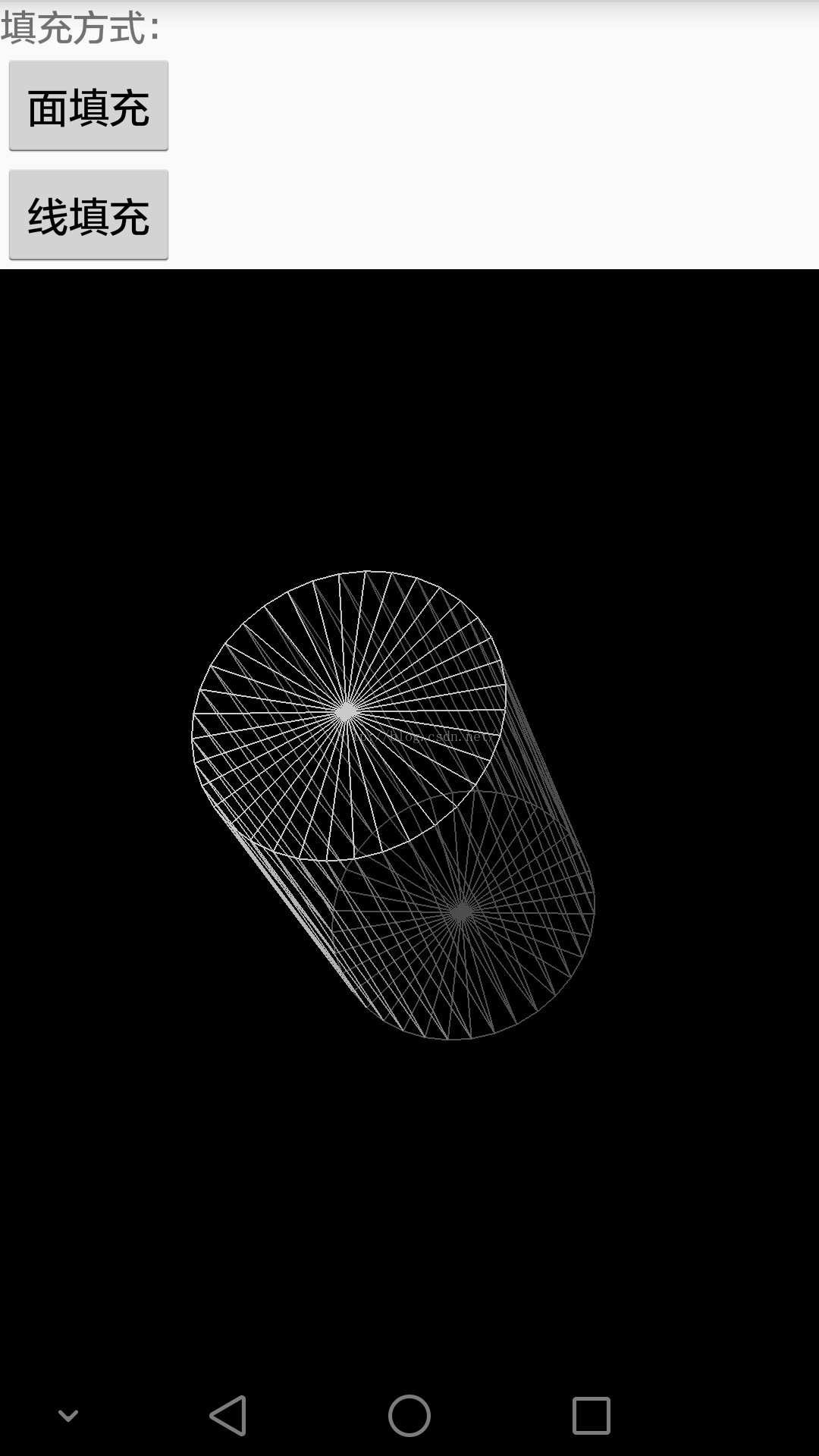
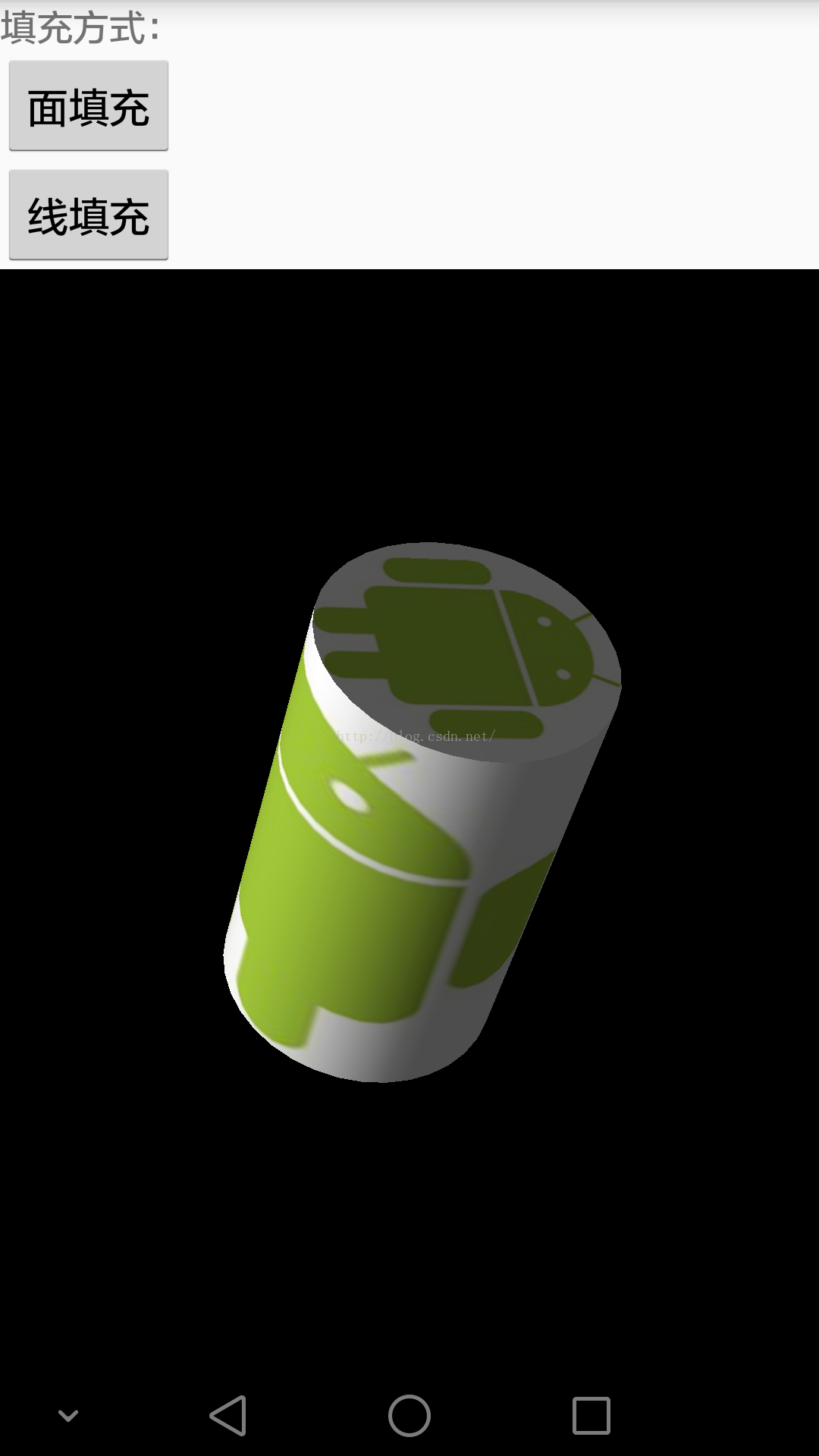
圓面的繪制:
package test.com.opengles8_1;
import java.nio.ByteBuffer;
import java.nio.ByteOrder;
import java.nio.FloatBuffer;
import android.opengl.GLES20;
/**
* Created by hbin on 2016/9/5.
* 圓面
*/
public class Circle {
int mProgram;//自定義渲染管線著色器程序id
int muMVPMatrixHandle;//總變換矩陣引用
int maPositionHandle; //頂點位置屬性引用
int maTexCoorHandle; //頂點紋理坐標屬性引用
int muMMatrixHandle;
int maCameraHandle; //攝像機位置屬性引用
int maNormalHandle; //頂點法向量屬性引用
int maLightLocationHandle;//光源位置屬性引用
String mVertexShader;//頂點著色器代碼腳本
String mFragmentShader;//片元著色器代碼腳本
FloatBuffer mVertexBuffer;//頂點坐標數據緩沖
FloatBuffer mTexCoorBuffer;//頂點紋理坐標數據緩沖
FloatBuffer mNormalBuffer;//頂點法向量數據緩沖
int vCount=0;
float xAngle=0;//繞x軸旋轉的角度
float yAngle=0;//繞y軸旋轉的角度
float zAngle=0;//繞z軸旋轉的角度
public Circle(MySurfaceView mv,float scale,float r,int n)
{
//調用初始化頂點數據的initVertexData方法
initVertexData(scale,r,n);
//調用初始化著色器的intShader方法
initShader(mv);
}
public void initVertexData(
float scale,//大小
float r,//半徑
int n //切分的份數
){
r=r*scale;
float angdegSpan=360.0f/n;//頂角的讀書
vCount=3*n;//頂點個數,共有n個三角形,每個三角形都有3個頂點
float[] vertices=new float[vCount*3];//頂點坐標數據
float[] textures=new float[vCount*2];//頂點紋理S,T坐標值數組
//坐標數據初始化
int count=0;
int stCount=0;
for (float angdeg=0;Math.ceil(angdeg)<360;angdeg+=angdegSpan){
double angrad=Math.toRadians(angdeg);//當前弧度
double angradNext=Math.toRadians(angdeg+angdegSpan);//下一弧度
//中心點
vertices[count++]=0;//頂點坐標
vertices[count++]=0;
vertices[count++]=0;
textures[stCount++]=0.5F;//ST坐標
textures[stCount++]=0.5f;
//當前點
vertices[count++]=(float)(-r*Math.sin(angrad));//頂點坐標
vertices[count++]=(float)(r*Math.cos(angrad));
vertices[count++]=0;
textures[stCount++]=(float)(0.5-0.5*Math.sin(angrad));//st坐標
textures[stCount++]=(float)(0.5-0.5*Math.cos(angrad));
//下一點
vertices[count++]=(float)(-r*Math.sin(angradNext));//頂點坐標
vertices[count++]=(float)(r*Math.cos(angradNext));
vertices[count++]=0;
textures[stCount++]=(float)(0.5-0.5*Math.sin(angradNext));//st坐標
textures[stCount++]=(float)(0.5-0.5*Math.cos(angradNext));
}
ByteBuffer vbb = ByteBuffer.allocateDirect(vertices.length*4);//創建頂點坐標數據緩沖
vbb.order(ByteOrder.nativeOrder());//設置字節順序為本地操作系統順序
mVertexBuffer = vbb.asFloatBuffer();//轉換為float型緩沖
mVertexBuffer.put(vertices);//向緩沖區中放入頂點坐標數據
mVertexBuffer.position(0);//設置緩沖區起始位置
//法向量數據初始化-用於計算光照
float[] normals=new float[vertices.length];
for(int i=0;i圓柱側面的繪制
package test.com.opengles8_1;
import android.opengl.GLES20;
import java.nio.ByteBuffer;
import java.nio.ByteOrder;
import java.nio.FloatBuffer;
/**
* Created by hbin on 2016/9/5.
* 圓柱側面
*/
public class CylinderSide {
int mProgram;//自定義渲染管線著色器程序id
int muMVPMatrixHandle;//總變換矩陣引用
int maPositionHandle; //頂點位置屬性引用
int maTexCoorHandle; //頂點紋理坐標屬性引用
int muMMatrixHandle;//位置、旋轉、縮放變換矩陣
int maCameraHandle; //攝像機位置屬性引用
int maNormalHandle; //頂點法向量屬性引用
int maLightLocationHandle;//光源位置屬性引用
String mVertexShader;//頂點著色器代碼腳本
String mFragmentShader;//片元著色器代碼腳本
FloatBuffer mVertexBuffer;//頂點坐標數據緩沖
FloatBuffer mTexCoorBuffer;//頂點紋理坐標數據緩沖
FloatBuffer mNormalBuffer;//頂點法向量數據緩沖
int vCount=0;
float xAngle=0;//繞x軸旋轉的角度
float yAngle=0;//繞y軸旋轉的角度
float zAngle=0;//繞z軸旋轉的角度
public CylinderSide(MySurfaceView mv,float scale,float r,float h,int n)
{
//調用初始化頂點數據的initVertexData方法
initVertexData(scale,r,h,n);
//調用初始化著色器的intShader方法
initShader(mv);
}
//自定義初始化頂點坐標數據的方法
public void initVertexData(
float scale, //大小
float r, //半徑
float h, //高度
int n //切分的份數
)
{
r=scale*r;
h=scale*h;
float angdegSpan=360.0f/n;
vCount=3*n*4;//頂點個數,共有3*n*4個三角形,每個三角形都有三個頂點
//坐標數據初始化
float[] vertices=new float[vCount*3];
float[] textures=new float[vCount*2];//頂點紋理S、T坐標值數組
//坐標數據初始化
int count=0;
int stCount=0;
for(float angdeg=0;Math.ceil(angdeg)<360;angdeg+=angdegSpan)//側面
{
double angrad=Math.toRadians(angdeg);//當前弧度
double angradNext=Math.toRadians(angdeg+angdegSpan);//下一弧度
//底圓當前點---0
vertices[count++]=(float) (-r*Math.sin(angrad));
vertices[count++]=0;
vertices[count++]=(float) (-r*Math.cos(angrad));
textures[stCount++]=(float) (angrad/(2*Math.PI));//st坐標
textures[stCount++]=1;
//頂圓下一點---3
vertices[count++]=(float) (-r*Math.sin(angradNext));
vertices[count++]=h;
vertices[count++]=(float) (-r*Math.cos(angradNext));
textures[stCount++]=(float) (angradNext/(2*Math.PI));//st坐標
textures[stCount++]=0;
//頂圓當前點---2
vertices[count++]=(float) (-r*Math.sin(angrad));
vertices[count++]=h;
vertices[count++]=(float) (-r*Math.cos(angrad));
textures[stCount++]=(float) (angrad/(2*Math.PI));//st坐標
textures[stCount++]=0;
//底圓當前點---0
vertices[count++]=(float) (-r*Math.sin(angrad));
vertices[count++]=0;
vertices[count++]=(float) (-r*Math.cos(angrad));
textures[stCount++]=(float) (angrad/(2*Math.PI));//st坐標
textures[stCount++]=1;
//底圓下一點---1
vertices[count++]=(float) (-r*Math.sin(angradNext));
vertices[count++]=0;
vertices[count++]=(float) (-r*Math.cos(angradNext));
textures[stCount++]=(float) (angradNext/(2*Math.PI));//st坐標
textures[stCount++]=1;
//頂圓下一點---3
vertices[count++]=(float) (-r*Math.sin(angradNext));
vertices[count++]=h;
vertices[count++]=(float) (-r*Math.cos(angradNext));
textures[stCount++]=(float) (angradNext/(2*Math.PI));//st坐標
textures[stCount++]=0;
}
//法向量數據初始化
float[] normals=new float[vertices.length];
for(int i=0;i<vertices.length;i++){ 3="=1){" bytebuffer="" vbb="ByteBuffer.allocateDirect(vertices.length*4);//創建頂點坐標數據緩沖" mvertexbuffer="vbb.asFloatBuffer();//轉換為float型緩沖" nbb="ByteBuffer.allocateDirect(vertices.length*4);//創建頂點法向量數據緩沖" mnormalbuffer="nbb.asFloatBuffer();//轉換為float型緩沖" cbb="ByteBuffer.allocateDirect(textures.length*4);//創建頂點紋理數據緩沖" mtexcoorbuffer="cbb.asFloatBuffer();//轉換為float型緩沖" public="" void="" mysurfaceview="" mvertexshader="ShaderUtil.loadFromAssetsFile("vertex_tex_light.sh"," mfragmentshader="ShaderUtil.loadFromAssetsFile("frag_tex_light.sh"," mprogram="ShaderUtil.createProgram(mVertexShader," id="" mapositionhandle="GLES20.glGetAttribLocation(mProgram," matexcoorhandle="GLES20.glGetAttribLocation(mProgram," mumvpmatrixhandle="GLES20.glGetUniformLocation(mProgram," manormalhandle="GLES20.glGetAttribLocation(mProgram," macamerahandle="GLES20.glGetUniformLocation(mProgram," malightlocationhandle="GLES20.glGetUniformLocation(mProgram," mummatrixhandle="GLES20.glGetUniformLocation(mProgram," int="" gles20.glvertexattribpointer="" pre="">
圓面和圓柱側面公式推導過程
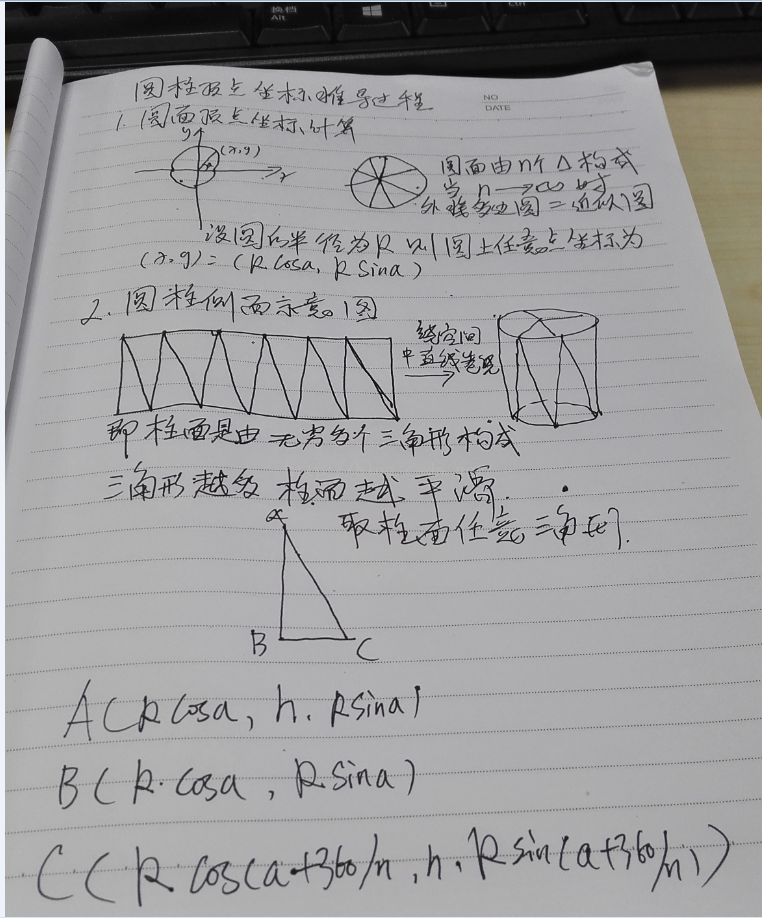
 Android自定義View——QQ音樂中圓形旋轉碟子
Android自定義View——QQ音樂中圓形旋轉碟子
思路分析:1、在onMeasure中測量整個View的寬和高後,設置寬高2、獲取我們res的圖片資源後,在ondraw方法中進行繪制圓形圖片3、通過Handler發送Ru
 Android開發---Fragment學習總結(一)
Android開發---Fragment學習總結(一)
下面正式開始Fragment使用講解:一.准備工作1.引入類庫(導包)步驟:復制jar包--->project視圖下--->工程--->app---&g
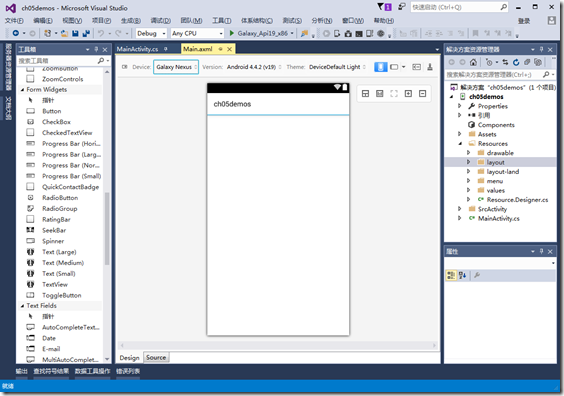 Android項目基本結構詳解
Android項目基本結構詳解
一、簡介第3章雖然通過百度地圖應用展示了你可能感興趣的內容,但是,如果你是一個初學者,一開始就看懂和理解代碼可能會非常費勁。為了解決此問題,從這一章開始,本模塊將從最基本
 自定義dialog+工具類
自定義dialog+工具類
安卓低版本的效果很難看,高版本的dialog雖然好看,但還是和公司UI給的效果圖有些差距.於是乎就想辦法能不能dialog的布局也能自定義.好了先看效果圖:是不是感覺效果