編輯:關於android開發
先在MyApplication中初始化ImageLoader
initImageLoader(getApplicationContext());
/**
* 初始化ImageLoader
* 如果你經常出現oom
* 減少配置的線程池的大小(.threadPoolSize(...)),建議1~5
* 配置中使用.diskCacheExtraOptions(480, 320, null)
* @param context
*/
public static void initImageLoader(Context context) {
// This configuration tuning is custom. You can tune every option, you may tune some of them,
// or you can create default configuration by
// ImageLoaderConfiguration.createDefault(this);
// method.
ImageLoaderConfiguration config = new ImageLoaderConfiguration.Builder(context)
.threadPriority(Thread.NORM_PRIORITY - 1)
.threadPoolSize(5)
.denyCacheImageMultipleSizesInMemory()
.discCacheFileNameGenerator(new Md5FileNameGenerator())
.discCacheSize(100 * 1024 * 1024)
.tasksProcessingOrder(QueueProcessingType.LIFO)
//.enableLogging() // Not necessary in common
.build();
// Initialize ImageLoader with configuration.
MyImageLoader.getInstance().init(config);
}
再在BaseActivity中新建一個imageLoader 和設置參數
protected MyImageLoader imageLoader = MyImageLoader.getInstance();
/**
* 如果你經常出現oom
* 禁用在內存中緩存cacheInMemory(false),
* 在顯示選項中使用 .bitmapConfig(Bitmap.Config.RGB_565) . RGB_565模式消耗的內存比ARGB_8888模式少兩倍.
* 配置中使用 .memoryCache(newWeakMemoryCache()) 或者完全禁用在內存中緩存(don't call .cacheInMemory()).
* 在顯示選項中使用.imageScaleType(ImageScaleType.EXACTLY) 或 .imageScaleType(ImageScaleType.IN_SAMPLE_INT)
* 一定要對ImageLoaderConfiguration進行初始化,否則會報錯
* 開啟緩存後默認會緩存到外置SD卡如下地址(/sdcard/Android/data/[package_name]/cache).如果外置SD卡不存在,會緩存到手機. 緩存到Sd卡需要在AndroidManifest.xml文件中進行配置WRITE_EXTERNAL_STORAGE
*/
protected DisplayImageOptions options = new DisplayImageOptions.Builder()
//.resetViewBeforeLoading()
//.showImageOnLoading(R.drawable.ic_stub) //加載中顯示的圖片
//.showImageOnFail(R.drawable.ic_error) //加載失敗顯示的圖片
//.cacheInMemory()
.cacheOnDisc() // 設置下載的圖片是否緩存在SD卡中 //緩存在/mnt/shell/emulated/0/Android/data/com.sdmc.hotel.ollauncher/cache/uil-images
.imageScaleType(ImageScaleType.IN_SAMPLE_INT)//設置圖片以如何的編碼方式顯示(圖像將被二次采樣的整數倍)
.bitmapConfig(Bitmap.Config.RGB_565) //16 R占5位 G占6位 B占5位 沒有透明度(A)
//.displayer(new FadeInBitmapDisplayer(500))//設置圖片漸顯的時間
.build();
在要使用的activity中使用方式
imageLoader.displayImage(this, path, (ImageView) mImageSwitcher.getCurrentView(),
options, mImageLoadingListener);
imageLoader.loadImage(this, path,
options, mImageLoadingListener);
還要加一個監聽器
/**
* 把imageUri加載成bitmap之後就會觸動監聽,
* 然後把加載出來的bitmap加入到SparseArray<SoftReference<Bitmap>>
* before imageUri=file:///data/user/0/com.sdmc.hotel.ollauncher/files/cloud/public/upload/picture/1441178486.jpg
* after path=/public/upload/picture/1441178486.jpg;
* hashCode=-1524414597
*/
private SimpleImageLoadingListener mImageLoadingListener = new SimpleImageLoadingListener() {
@Override
public void onLoadingComplete(String imageUri, View view, Bitmap loadedImage) {
String path = imageUri.substring(imageUri.indexOf(Configs.getHotelProj(mContext))
+ Configs.getHotelProj(mContext).length());
log("before imageUri="+imageUri+"; getHotelProj"+Configs.getHotelProj(mContext));
log("after path="+path+";hashCode="+path.hashCode());
mLoadedImages.append(path.hashCode(), new SoftReference<Bitmap>(loadedImage));
}
};
以及一個軟引用的SparseArray
//SparseArray替代HashMap,SoftReference軟連接 private SparseArray<SoftReference<Bitmap>> mLoadedImages = new SparseArray<SoftReference<Bitmap>>();
還有就是MyImageLoader 的類
/**
* Copyright(c) 2003-2013 Shenzhen SDMC Technology Co.,LTD
* All Rights Reserved.
*
* Filename : MyImageLoader.java
* Author : wuxiaodi
* Creation time : 下午2:01:58 - 2013-7-17
* Description :
*/
package com.sdmc.hotel.util;
import java.io.File;
import android.content.Context;
import android.widget.ImageView;
import com.nostra13.universalimageloader.core.DisplayImageOptions;
import com.nostra13.universalimageloader.core.ImageLoader;
import com.nostra13.universalimageloader.core.assist.ImageLoadingListener;
import com.nostra13.universalimageloader.core.assist.ImageSize;
/**
* Just to cache images in our archive, so to use it when off-line.
*/
public class MyImageLoader extends ImageLoader {
private static MyImageLoader instance;
public static MyImageLoader getInstance() {
if (instance == null) {
synchronized (MyImageLoader.class) {
if (instance == null) {
instance = new MyImageLoader();
}
}
}
return instance;
}
protected MyImageLoader() {
}
public void displayImage(Context context, String path, ImageView imageView) {
String furi = getLocalImage(context, path);
if (furi == null) {
super.displayImage(Configs.getServerAddress(context) + path, imageView);
} else {
super.displayImage(furi, imageView);
}
}
public void displayImage(Context context, String path, ImageView imageView, DisplayImageOptions options) {
String furi = getLocalImage(context, path);
if (furi == null) {
super.displayImage(Configs.getServerAddress(context) + path, imageView, options);
} else {
super.displayImage(furi, imageView, options);
}
}
public void displayImage(Context context, String path, ImageView imageView, ImageLoadingListener listener) {
String furi = getLocalImage(context, path);
if (furi == null) {
super.displayImage(Configs.getServerAddress(context) + path, imageView, listener);
} else {
super.displayImage(furi, imageView, listener);
}
}
/**
* displayImage()方法中,對ImageView對象使用的是Weak references,
* 方便垃圾回收器回收ImageView對象,如果我們要加載固定大小的圖片的時候,
* 使用loadImage()方法需要傳遞一個ImageSize對象,而displayImage()方法會根據ImageView對象的
* 測量值,或者android:layout_width and android:layout_height設定的值,
* 或者android:maxWidth and/or android:maxHeight設定的值來裁剪圖片
* 根據控件(ImageView)的大小對Bitmap進行裁剪,減少Bitmap占用過多的內存
* @param context
* @param path
* @param imageView
* @param options
* @param listener
*/
public void displayImage(Context context, String path, ImageView imageView, DisplayImageOptions options, ImageLoadingListener listener) {
String furi = getLocalImage(context, path);
if (furi == null) {
// log("furi1:"+Configs.getServerAddress(context) + path+";imageView"+imageView+";options"+options+";listener"+listener);
super.displayImage(Configs.getServerAddress(context) + path, imageView, options, listener);
} else {
//furi2:file:///data/data/com.sdmc.hotel.ollauncher/files/cloud/public/upload/picture/1441178355.jpg;imageViewandroid.widget.;optionscom.nostra13.;listenercom.sdmc
// log("furi2:"+furi+";imageView"+imageView+";options"+options+";listener"+listener);
super.displayImage(furi, imageView, options, listener);
}
}
/**
* displayImage更方便
* 使用ImageLoader的loadImage()方法來加載網絡圖片
* loadImage()是將圖片對象回調到ImageLoadingListener接口的onLoadingComplete()方法中,
* 需要我們手動去設置到ImageView上面
* @param context
* @param path
* @param listener
*/
public void loadImage(Context context, String path, ImageLoadingListener listener) {
String furi = getLocalImage(context, path);
if (furi == null) {
super.loadImage(Configs.getServerAddress(context) + path, listener);
} else {
super.loadImage(furi, listener);
}
}
/**
* displayImage更方便
* 如果我們要指定圖片的大小該怎麼辦呢,這也好辦,初始化一個ImageSize對象,指定圖片的寬和高,代碼如下
* @param context
* @param path
* @param minImageSize ImageSize mImageSize = new ImageSize(100, 100);
* @param listener
*/
public void loadImage(Context context, String path, ImageSize minImageSize, ImageLoadingListener listener) {
String furi = getLocalImage(context, path);
if (furi == null) {
super.loadImage(Configs.getServerAddress(context) + path, minImageSize, listener);
} else {
super.loadImage(furi, minImageSize, listener);
}
}
public void loadImage(Context context, String path, DisplayImageOptions options, ImageLoadingListener listener) {
String furi = getLocalImage(context, path);
if (furi == null) {
super.loadImage(Configs.getServerAddress(context) + path, options, listener);
} else {
super.loadImage(furi, options, listener);
}
}
public void loadImage(Context context, String path, ImageSize targetImageSize, DisplayImageOptions options, ImageLoadingListener listener) {
String furi = getLocalImage(context, path);
if (furi == null) {
super.loadImage(Configs.getServerAddress(context) + path, targetImageSize, options, listener);
} else {
super.loadImage(furi, targetImageSize, options, listener);
}
}
private String getLocalImage(Context context, String path) {
File imagefile = new File(Configs.getCacheDir(context) + path);
if (imagefile.exists()) {
return "file://" + imagefile.getAbsolutePath();
} else {
return null;
}
}
// private void log(String msg) {
// LogUtil.info(this.getClass(), this + ":" + msg,"i");
//
// }
}
如果要配合ImageSwitcher 的話也很方便,先新建一個ImageSwitcher
private ImageSwitcher createImageSwitcher(JsonReader reader) {
ImageSwitcherLayoutParams params = new Gson().fromJson(reader,
ImageSwitcherLayoutParams.class);
mImageSwitcher = new ImageSwitcher(this);
mImageSwitcher.setFactory(this);
AlphaAnimation inAnim = new AlphaAnimation(0, 1);
inAnim.setDuration(300);
mImageSwitcher.setInAnimation(inAnim);
AlphaAnimation outAnim = new AlphaAnimation(1, 0);
outAnim.setDuration(400);
mImageSwitcher.setOutAnimation(outAnim);
AbsoluteLayout.LayoutParams lp = new AbsoluteLayout.LayoutParams(
params.width, params.height, params.x, params.y);
mImageSwitcher.setLayoutParams(lp);
return mImageSwitcher;
}
然後實現implements ViewFactory接口,重寫makeView方法
@Override
public View makeView() {
ImageView imageView = new ImageView(this);
imageView.setScaleType(ScaleType.FIT_XY);
imageView.setLayoutParams(new ImageSwitcher.LayoutParams(
ImageSwitcher.LayoutParams.MATCH_PARENT,
ImageSwitcher.LayoutParams.MATCH_PARENT));
return imageView;
}
 將語音搜索集成到Google Now中,googlenow
將語音搜索集成到Google Now中,googlenow
將語音搜索集成到Google Now中,googlenow原文標題:Use Voice Search to integrate with Google Now 原文鏈接:
 Creating Lists and Cards 創建列表和卡片,
Creating Lists and Cards 創建列表和卡片,
Creating Lists and Cards 創建列表和卡片,To create complex lists and cards with material des
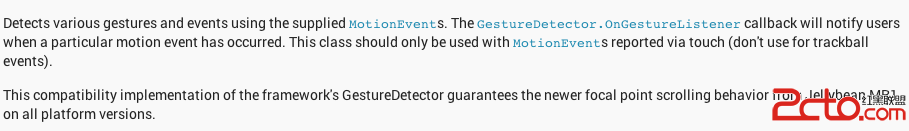 Android 觸摸及手勢操作GestureDetector
Android 觸摸及手勢操作GestureDetector
Android 觸摸及手勢操作GestureDetector 現在的智能手機不敢說百分百的都是觸摸屏,也應該是百分之九九以上為觸摸屏了,觸摸屏為我們操作
 Android學習指南之六:絕對布局AbsoluteLayout和相對布局RelativeLayout
Android學習指南之六:絕對布局AbsoluteLayout和相對布局RelativeLayout
在上一節中講了View與常用Layout之FrameLayout、Linear