編輯:關於android開發
這裡利用 ProgressBar 即時顯示下載進度。
途中碰到的問題:
1、主線程中不能打開 URL,和只能在主線程中使用 Toast 等
2、子線程不能修改 UI
3、允許網絡協議
4、暫停下載和繼續下載
........
fragment_main 布局文件

strings.xml

(問題3)在 AndroidManifest 文件中配置
1 <!-- 請求網絡權限 --> 2 <uses-permission android:name="android.permission.INTERNET"/>
MainActivity(問題1、2)
package com.dragon.android.textbar;
import java.io.IOException;
import java.io.InputStream;
import java.net.HttpURLConnection;
import java.net.URL;
import android.app.Activity;
import android.os.Bundle;
import android.view.View;
import android.widget.Button;
import android.widget.ProgressBar;
import android.widget.TextView;
import android.widget.Toast;
/**
* 只有創建一個 View 的線程才可以改變這個 View 的UI!!! 主線程也叫 UI 線程
*/
public class MainActivity extends Activity {
private ProgressBar progressBar1;
private Button button1;
private TextView textView1;
@Override
protected void onCreate(Bundle savedInstanceState) {
super.onCreate(savedInstanceState);
setContentView(R.layout.fragment_main);
progressBar1 = (ProgressBar) findViewById(R.id.progressBar1);
button1 = (Button) findViewById(R.id.button1);
textView1 = (TextView) findViewById(R.id.textView1);
}
public void startLoad(View view) {
String text = (String) button1.getText();
// 設置按鈕內容 ----並沒有用...
button1.setText(text.equals(getResources().getString(R.string.start)) ? R.string.stop
: (text.equals(getResources().getString(R.string.stop)) ? R.string.contin
: R.string.stop));
progressBar1.setIndeterminate(false);
new Thread(new Runnable() {
private int percent;
@Override
public void run() {
try {
// 打開 URL 必須在子線程
URL url = new URL(
"http://b.zol-img.com.cn/sjbizhi/images/9/540x960/1472549276394.jpg");
HttpURLConnection conn = (HttpURLConnection) url.openConnection();
// conn.setRequestMethod("GET");
// conn.setReadTimeout(5000);
// conn.setConnectTimeout(5000);
int contentLength = conn.getContentLength();
if (conn.getResponseCode() == HttpURLConnection.HTTP_OK) {
InputStream is = conn.getInputStream();
byte[] buffer = new byte[1024];
int len = -1;
int sum = 0;
while ((len = is.read(buffer)) != -1) {
sum += len;
// 注意強轉方式,防止一直為0
percent = (int) (100.0 * sum / contentLength);
// 在主線程上運行的子線程
runOnUiThread(new Runnable() {
@Override
public void run() {
progressBar1.setProgress(percent);
textView1.setText(percent + "%");
if (percent == progressBar1.getMax()) {
Toast.makeText(MainActivity.this,
"下載完成!", Toast.LENGTH_SHORT)
.show();
}
}
});
}
is.close();
conn.disconnect();
}
} catch (IOException e) {
e.printStackTrace();
}
}
}).start();
}
}
**************然而並沒有解決問題4,要用斷點續傳,但是還不會存放assets資源.....***************
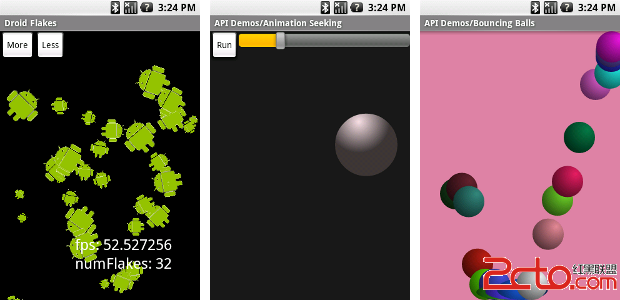 打造簡易NineoldAndroids動畫庫,深入理解Android動畫原理
打造簡易NineoldAndroids動畫庫,深入理解Android動畫原理
打造簡易NineoldAndroids動畫庫,深入理解Android動畫原理 簡介 NineoldAndroids是Github上一個著名的動畫庫,簡單來說,Nine
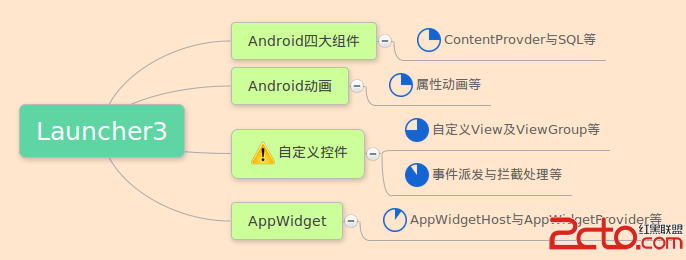 Android M Launcher3主流程源碼淺析
Android M Launcher3主流程源碼淺析
Android M Launcher3主流程源碼淺析 背景 關於Launcher是啥的問題我想這裡就沒必要再強調了。由於一些原因迫使最近開始需要研究一下Launcher3
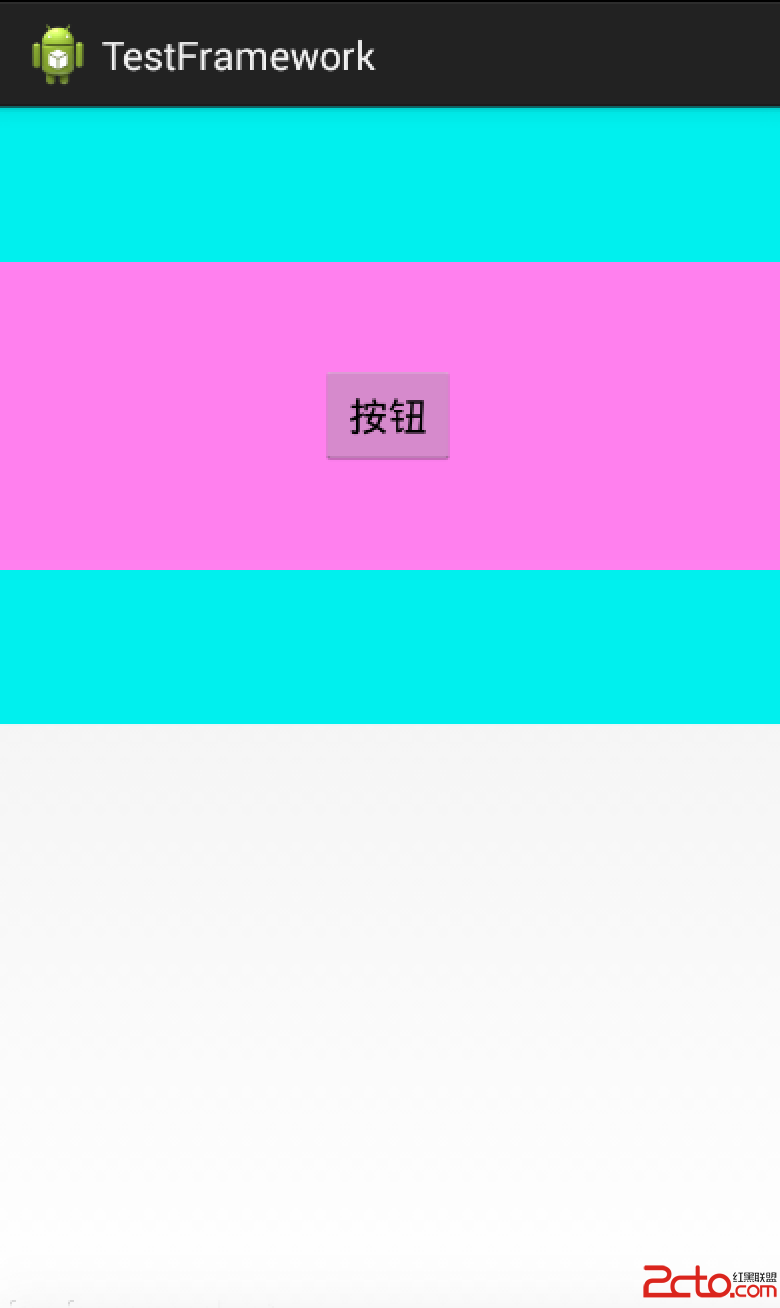 Android 事件分發
Android 事件分發
Android 事件分發 在安卓四大組件中(Activity、Service、BroadCast、ContentProvider),最常用的當是Activity。因為Ac
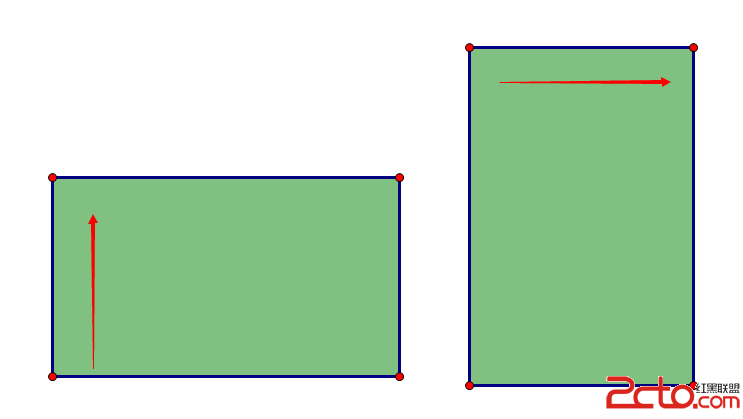 Android開發技巧——大圖裁剪
Android開發技巧——大圖裁剪
Android開發技巧——大圖裁剪 本篇內容是接上篇《Android開發技巧——定制仿微信圖片裁剪控件》 的,先簡單介紹對上篇所封裝的裁剪控件
 ViewPager與android.support.design.widget.TabLayout雙向交互聯動切換,tablayoutviewpager
ViewPager與android.support.design.widget.TabLayout雙向交互聯動切換,tablayoutviewpager
ViewPager與android.support.design.wid