編輯:關於android開發

<?xml version="1.0" encoding="utf-8"?>
<LinearLayout xmlns:android="http://schemas.android.com/apk/res/android"
android:orientation="vertical" android:layout_width="match_parent"
android:layout_height="match_parent">
<ScrollView
android:layout_width="fill_parent"
android:layout_height="wrap_content"
android:layout_weight="1">
<LinearLayout
android:orientation="vertical"
android:layout_width="match_parent"
android:layout_height="wrap_content">
<TextView
android:layout_width="wrap_content"
android:layout_height="wrap_content"
android:text = "@string/home"/>
<fragment
android:id = "@+id/fragment_space"
android:name = "com.example.sxq123.iljmall.FragmentCatagorySpace"
android:layout_width="match_parent"
android:layout_height="wrap_content"/>
</LinearLayout>
</ScrollView>
</LinearLayout>
public class FragmentHome extends Fragment {
private View view;
FragmentCatagorySpace fragmentCatagorySpace ;
@Override
public View onCreateView(LayoutInflater inflater , ViewGroup container , Bundle savedInsataceState){
view = inflater.inflate(R.layout.fragment_home, null);
Log.d(this.getClass().getName()," onCreateView() Begin");
initChildFragment();
return view;
}
private void initChildFragment(){
Log.d("-------------------","init space ");
fragmentCatagorySpace = (FragmentCatagorySpace)getChildFragmentManager().findFragmentById(R.id.fragment_space);
if(fragmentCatagorySpace != null){
Log.d("----------------","init space success and no null");
}
}
}
public class FragmentHome extends Fragment {
private View view;
FragmentCatagorySpace fragmentCatagorySpace ;
@Override
public View onCreateView(LayoutInflater inflater , ViewGroup container , Bundle savedInsataceState){
view = inflater.inflate(R.layout.fragment_home, null);
Log.d(this.getClass().getName()," onCreateView() Begin");
initChildFragment();
return view;
}
@Override
public void onDestroyView(){
super.onDestroyView();
if(fragmentCatagorySpace != null){
Log.d("-------------------", "space no null");
FragmentManager fragmentManager = getFragmentManager();
if(fragmentManager != null && !fragmentManager.isDestroyed()){
final FragmentTransaction fragmentTransaction = fragmentManager.beginTransaction ();
if(fragmentTransaction != null){
fragmentTransaction.remove(fragmentCatagorySpace).commit();
//commit()和commitAllowingStateLoss()都是先發送到主線程任務隊列中, 當主線程准備好了再執行,異步。
// //如果沒有在inflate之前執行remove child fragmetn 的transaction,將會發生duplicate id 的exception !!!
// fragmentTransaction.commit();//可以放在onCreateView中執行commit(),但偶爾會發生onSaveInstanceState()之後不能執行commit()的沖突
fragmentTransaction.commitAllowingStateLoss();
//立即執行任務隊列中的transaction, 不異步 !!!!!!!!!!!!!!!重點!!!!!!!!!!!!!!!!!!!!
//防止remove事務被加到主線程任務隊列中,那這樣異步的話可能這些事物直到父Fragment重新執行onCreateView()
//之前都沒有執行完,同樣會發生duplicate id 的異常
//如果這些remove 的食物放在父Fragment的onSaveInstanceState()中執行, 由於onSaveInstanceState()調用並不
//是每一個Fragment生命周期都會被調用(????),所以偶爾也會發生duplicate id 的異常
fragmentManager.executePendingTransactions();
Log.d("------------------"," space destroy");
}
}
}
}
private void initChildFragment(){
Log.d("-------------------","init space ");
fragmentCatagorySpace = (FragmentCatagorySpace)getChildFragmentManager().findFragmentById(R.id.fragment_space);
if(fragmentCatagorySpace != null){
Log.d("----------------","init space success and no null");
}
}
}
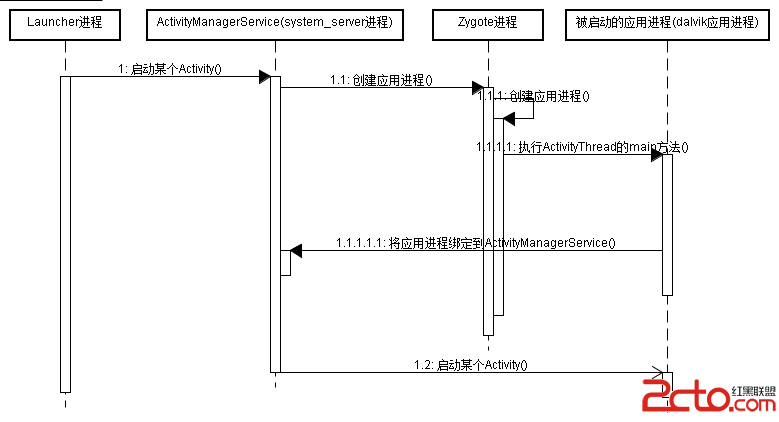 深入理解Activity啟動流程
深入理解Activity啟動流程
深入理解Activity啟動流程 深入理解Activity啟動流程(一)–Activity啟動相關類的類圖 Activity啟動時的概要交互
 自己定制ListView,上拉刷新和下拉刷新,加載網絡圖片,並且添加緩存機制。,自己定制listview
自己定制ListView,上拉刷新和下拉刷新,加載網絡圖片,並且添加緩存機制。,自己定制listview
自己定制ListView,上拉刷新和下拉刷新,加載網絡圖片,並且添加緩存機制。,自己定制listview 1 package com.lixu.listviewrefr
 Android5.1.1源碼,android源碼
Android5.1.1源碼,android源碼
Android5.1.1源碼,android源碼前言 所有Android應用進程都是zygote fork出來的,新fork出來的應用進程還保持著root權限,這顯然是不
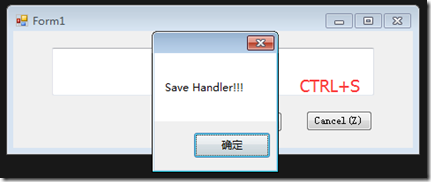 Form and Control KeyEvent
Form and Control KeyEvent
Form and Control KeyEvent一、Form的KeyEvent KeyCode: private void Form1_KeyDown(object