編輯:關於Android編程
Android上傳文件到服務端可以使用HttpConnection 上傳文件,也可以使用Android封裝好的HttpClient類。當僅僅上傳文件可以直接使用httpconnection 上傳比較方便快捷。
1、使用HttpConection上傳文件。將文件轉換成表單數據流。主要的思路就自己構造個http協議內容,服務端解析報文獲得表單數據。代碼片段:
[java]
HttpURLConnection con;
try {
con = (HttpURLConnection) url.openConnection();
con.setConnectTimeout(C_TimeOut);
/* 允許Input、Output,不使用Cache */
con.setDoInput(true);
con.setDoOutput(true);
con.setUseCaches(false);
/* 設置傳送的method=POST */
con.setRequestMethod("POST");
/* setRequestProperty */
con.setRequestProperty("Connection", "Keep-Alive");
con.setRequestProperty("Charset", "UTF-8");
con.setRequestProperty("Content-Type","multipart/form-data;boundary=" + boundary);
/* 設置DataOutputStream */
DataOutputStream ds = new DataOutputStream(con.getOutputStream());
FileInputStream fStream = new FileInputStream(file);
/* 設置每次寫入1024bytes */
int bufferSize = 1024;
byte[] buffer = new byte[bufferSize];
int length = -1;
/* 從文件讀取數據至緩沖區 */
while((length = fStream.read(buffer)) != -1)
{
/* 將資料寫入DataOutputStream中 */
ds.write(buffer, 0, length);
}
fStream.close();
ds.flush();
ds.close();
可以參考
①《在 Android 上通過模擬 HTTP multipart/form-data 請求協議信息實現圖片上傳》 ②《關於android Http訪問,上傳,用了三個方法 》
2、使用Android HttpClient類上傳參數。下面我在網上搜到得代碼,忘記出處了
[java]
private static boolean sendPOSTRequestHttpClient(String path,
Map<String, String> params) throws Exception {
// 封裝請求參數
List<NameValuePair> pair = new ArrayList<NameValuePair>();
if (params != null && !params.isEmpty()) {
for (Map.Entry<String, String> entry : params.entrySet()) {
pair.add(new BasicNameValuePair(entry.getKey(), entry
.getValue()));
}
}
// 把請求參數變成請求體部分
UrlEncodedFormEntity uee = new UrlEncodedFormEntity(pair, "utf-8");
// 使用HttpPost對象設置發送的URL路徑
HttpPost post = new HttpPost(path);
// 發送請求體
post.setEntity(uee);
// 創建一個浏覽器對象,以把POST對象向服務器發送,並返回響應消息
DefaultHttpClient dhc = new DefaultHttpClient();
HttpResponse response = dhc.execute(post);
if (response.getStatusLine().getStatusCode() == 200) {
Log.i("http", "httpclient");
return true;
}
return false;
}
3、使用httpClient上傳文字信息和文件信息。使用httpClient上傳文件非常的方便。不過需要導入apache-mime4j-0.6.jar 和httpmime-4.0.jar兩個.jar包。
[java]
// 封裝請求參數
MultipartEntity mpEntity = new MultipartEntity();
if (params != null && !params.isEmpty()) {
for (Map.Entry<String, String> entry : params.entrySet()) {
StringBody par = new StringBody(entry.getValue());
mpEntity.addPart(entry.getKey(), par);
}
}
// 圖片
if (!imagepath.equals("")) {
FileBody file = new FileBody(new File(imagepath));
mpEntity.addPart("photo", file);
}
// 使用HttpPost對象設置發送的URL路徑
HttpPost post = new HttpPost(path);
// 發送請求體
post.setEntity(mpEntity);
// 創建一個浏覽器對象,以把POST對象向服務器發送,並返回響應消息
DefaultHttpClient dhc = new DefaultHttpClient();
HttpResponse response = dhc.execute(post);
FileBody類可以把文件封裝到表單中,實現附件的上傳。
作者:安客成
 Android優化——UI優化(二)
Android優化——UI優化(二)
使用include標簽復用布局- 1.include標簽的作用 假如說我下圖的這個布局在很多界面都用到了,我該怎麼辦?每個頁面都寫一遍的話,代碼太冗余,並且維護難度加大。
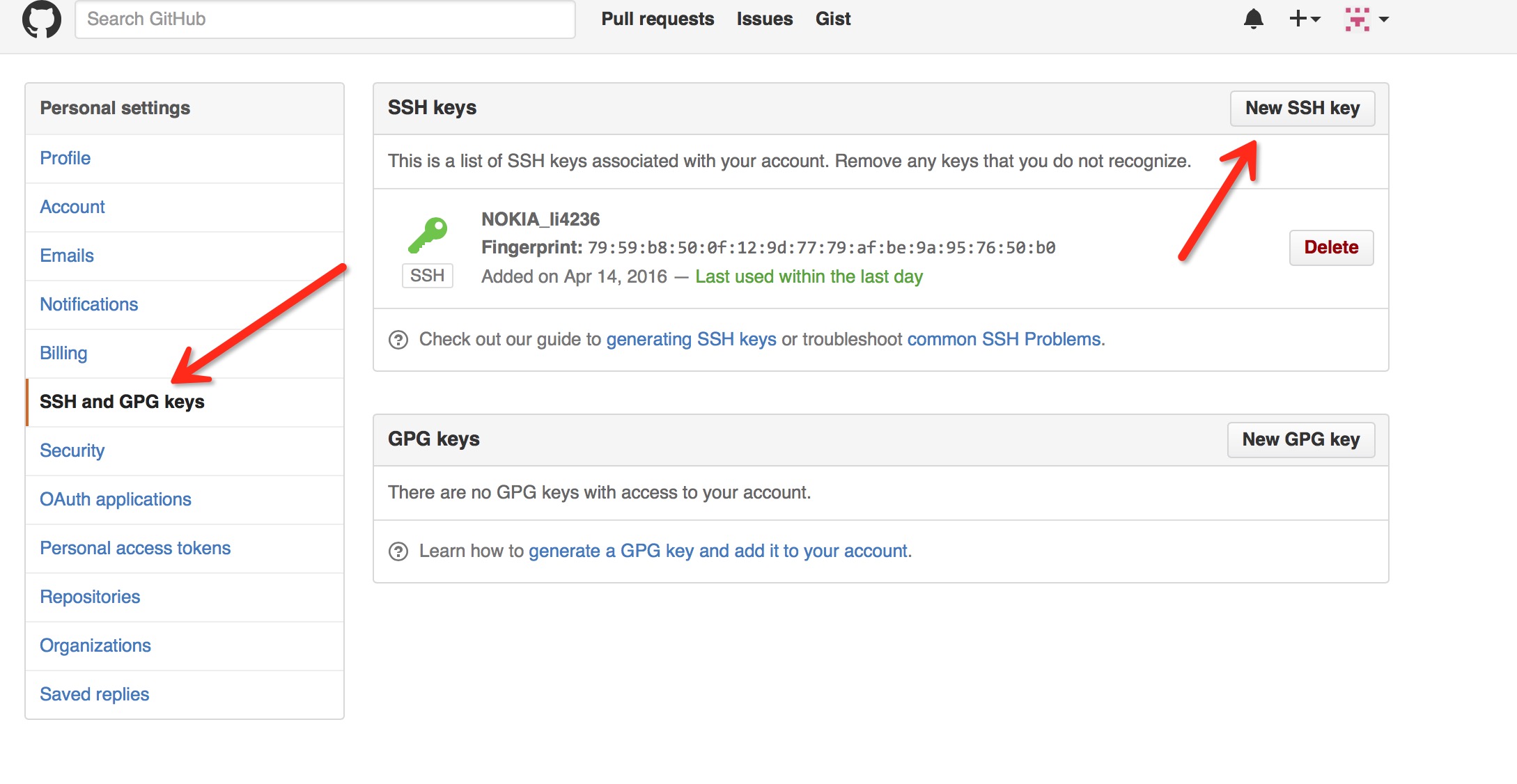 Mac Android studio提交本地項目到Github 已經配置 SSH KEY
Mac Android studio提交本地項目到Github 已經配置 SSH KEY
注冊賬號 https://github.com 在本地配置ssh key秘鑰 配置好之後這裡需要它 開始本地配置ssh key,首先查看本地電腦是否有配置過ssh,進
 Android之基於XMPP協議即時通訊軟件(二)
Android之基於XMPP協議即時通訊軟件(二)
昨天給大家粗略的介紹了一下我那個簡單的項目:Android之基於XMPP協議即時通訊軟件(一) 從今天開始,就詳細展開的介紹設計思路,一是給自己做個總結,二
 php使用phpmailer發送郵件實例解析
php使用phpmailer發送郵件實例解析
本人新手,由於要做郵件發送驗證碼,所以找到和搜集到這些,本人親測完全可以用這是163郵箱的 因為不是企業郵箱填寫的賬號是163的賬號,但是密碼是授