編輯:關於Android編程
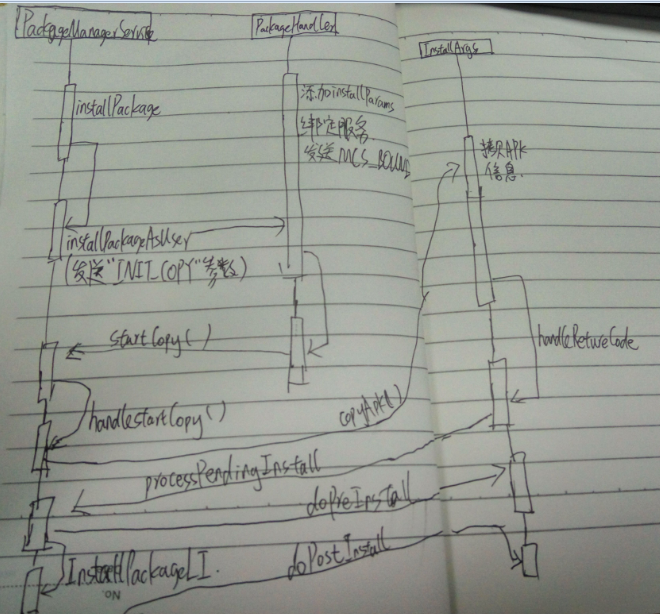 Android中APK的安裝流程
Android中APK的安裝流程
這篇文章,來學習apk的安裝流程,在開始之前,先看看我們在APP中是通過下面代碼來安裝apk的Intent intent = new Intent(Intent.ACTI
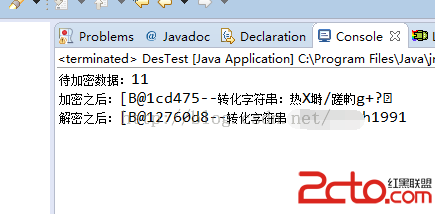 android加密解密算法之3DES算法用例
android加密解密算法之3DES算法用例
android加密算法很多:DES ,AES,3DES等等。詳情請google,baidu。des的使用安全行很低,再次我們詳細了解下3DES.3DES顧名思義,就是對d
 Android使用recyclerview打造真正的下拉刷新上拉加載效果
Android使用recyclerview打造真正的下拉刷新上拉加載效果
前言前段時間需要用到recyclerview,就想找個封裝好的下拉刷新,上拉加載的庫,結果愣是沒找到,便自己寫了一個。注意:我說的是“上拉加載”,不是滑到底部自動加載。
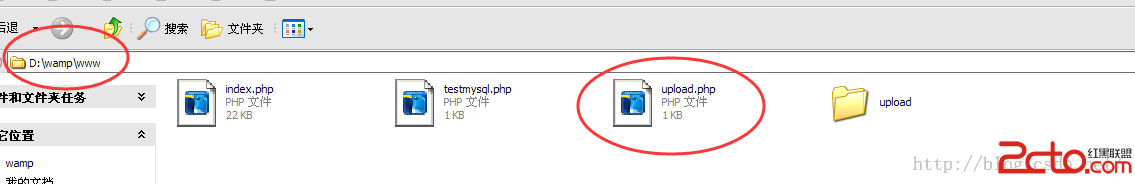 android上傳圖片到PHP後台全過程
android上傳圖片到PHP後台全過程
PS:便宜的服務器可是會不定時的坑你一把。今天在修改app的一些交互以及重構代碼。一切都是那麼順利,啪啪啪,runing,測試沒問題,再啪啪啪。。。突然,測試上傳頭像的時