編輯:關於Android編程
 Android 修改系統關機動畫的實現
Android 修改系統關機動畫的實現
在Android 系統移植做自己的移動設備,肯定會遇到更改開機或者關機畫面,配置自己產品logo 這點是必須的,這些都要
 Android檢查更新庫CheckUpdateLibrary使用教程
Android檢查更新庫CheckUpdateLibrary使用教程
檢查更新並下載更新可以說是一個app必備的功能了.既然是必備功能,往往需要考慮很多東西,如下:1,更新方式:一個軟件有更新了,如果是上線了新的功能或修復了某些bug,或者
 Android layout_weight使用方法及實例
Android layout_weight使用方法及實例
直接上代碼和圖片。情況一:[html]復制代碼 代碼如下:<?xml version=1.0 encoding=utf-8?> <LinearLayou
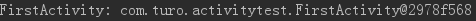 Android—Activity的四種啟動模式及區別
Android—Activity的四種啟動模式及區別
活動的啟動模式啟動模式一共有四種,分別是 standard、singleTop、singleTask 和singleInstance,可以在AndroidManifest