編輯:關於Android編程
為了實現 本地化的測試 ,要新建 一個java 類做為 服務端 讓手機來訪問
把json放到你服務端tomcat 中 如圖 :
json數據 的內容 為:
[java]
{
"videos":[
{
"id":"1",
"title":"泡芙小姐的燈泡",
"image":"http://172.22.64.28:8080/doudou/images/fu.jpg",
"duration":"910",
"category":"原創",
"state":"normal",
"published":"2011-07-15 09:00:42",
"description":"當一個人在一座城市搬11次家。就意味著准備在這個城市買房了",
"player":"http://172.22.64.28:8080/doudou/video/oppo.3gp"
},
{
"id":"2",
"title":"愛在春天",
"image":"http://172.22.64.28:8080/doudou/images/spring.jpg",
"duration":"910",
"category":"原創",
"state":"normal",
"published":"2013-04-15 09:00:42",
"description":"上世紀30年代中期,整個中國動蕩不安,幾個年輕女孩依然懷抱著勇氣,追尋著理想與愛情。",
"player":"http://172.22.64.28:8080/doudou/video/hao.3gp"
}
}
}
{
"videos":[
{
"id":"1",
"title":"泡芙小姐的燈泡",
"image":"http://172.22.64.28:8080/doudou/images/fu.jpg",
"duration":"910",
"category":"原創",
"state":"normal",
"published":"2011-07-15 09:00:42",
"description":"當一個人在一座城市搬11次家。就意味著准備在這個城市買房了",
"player":"http://172.22.64.28:8080/doudou/video/oppo.3gp"
},
{
"id":"2",
"title":"愛在春天",
"image":"http://172.22.64.28:8080/doudou/images/spring.jpg",
"duration":"910",
"category":"原創",
"state":"normal",
"published":"2013-04-15 09:00:42",
"description":"上世紀30年代中期,整個中國動蕩不安,幾個年輕女孩依然懷抱著勇氣,追尋著理想與愛情。",
"player":"http://172.22.64.28:8080/doudou/video/hao.3gp"
}
}
}
[java]
public class ListVideoActivity extends Activity {
// 獲取視頻數據的地址
private String path = "http://172.22.64.28:8080/doudou/video.json";
// 接受服務器端響應的數據
private String content;
// 聲明listView控件
private ListView listView;
// 聲明handler對象
private Handler handler;
private static final int INTENTDATA = 1;
public JSONArray array;
public LayoutInflater inflater;
@Override
protected void onCreate(Bundle savedInstanceState) {
super.onCreate(savedInstanceState);
setContentView(R.layout.activity_list_video);
// 根據服務獲取inflater對象
inflater = (LayoutInflater) this
.getSystemService(LAYOUT_INFLATER_SERVICE);
// 發送請求 獲取網絡數據
sendGet();
// 獲取控件對象
listView = (ListView) findViewById(R.id.lv_videos);
// 實例化 handler操作
handler = new Handler() {
@Override
public void handleMessage(Message msg) {
super.handleMessage(msg);
switch (msg.what) {
case INTENTDATA:
// 獲取數據操作
// 判斷不為空 並且不等於""
if (content != null && (!"".equals(content))) {
try {
// 把它轉換成json對象 {} []
JSONObject obj = new JSONObject(content);
array = obj.getJSONArray("videos");
listView.setAdapter(new VideoAdapter());// 設置顯示的視圖
//listView注冊事件
listView.setOnItemClickListener(new AdapterView.OnItemClickListener() {
/**
* parent :listView
* view 每個條目控件
* position:條目所在的位置
* id:行號 0
*/
@Override
public void onItemClick(AdapterView<?> parent, View view,
int position, long id) {
JSONObject jsonObj = (JSONObject) parent.getItemAtPosition(position);
Intent intent = new Intent(ListVideoActivity.this,VideoViewActivity.class);
try {
intent.putExtra("path", jsonObj.getString("player"));
startActivity(intent);
} catch (JSONException e) {
// TODO Auto-generated catch block
e.printStackTrace();
}
}
});
} catch (JSONException e) {
System.out
.println("------------exeception-------------"
+ e.getMessage());
}
}
break;
default:
break;
}
}
};
}
public void sendGet() {
// 操作發送網絡請求
new Thread(new Runnable() {
@Override
public void run() {
content = HttpUtils.sendGetClient(path);
// 發送消息
handler.sendEmptyMessage(ListVideoActivity.INTENTDATA);
}
}).start();
}
class VideoAdapter extends BaseAdapter {
@Override
public int getCount() {
return array.length();
}
@Override
public Object getItem(int position) {
// TODO Auto-generated method stub
try {
return array.get(position);
} catch (JSONException e) {
// TODO Auto-generated catch block
e.printStackTrace();
}
return null;
}
@Override
public long getItemId(int position) {
return position;
}
@Override
public View getView(int position, View convertView, ViewGroup parent) {
// 創建一個顯示的控件 每個條目對應的控件
// 根據inflate方法 把一個布局文件轉換成View控件對象
View v = inflater.inflate(R.layout.activity_list, null);
// findViewById()來獲取View布局對象中的控件
TextView tv_title = (TextView) v.findViewById(R.id.tv_title);
TextView tv_duration = (TextView) v.findViewById(R.id.tv_duration);
TextView tv_date = (TextView) v.findViewById(R.id.tv_date);
ImageView iv_icon = (ImageView) v.findViewById(R.id.iv_image);
try {
JSONObject jsonObj = (JSONObject) array.get(position);
// 設置顯示控件的文本
tv_title.setText("標題:" + jsonObj.getString("title"));
tv_duration.setText("時長:" + jsonObj.getString("duration"));
tv_date.setText("發布時間:" + jsonObj.getString("published"));
iv_icon.setId(R.drawable.ic_launcher);// 默認的圖標
} catch (Exception e) {
System.out.println("eeeee" + e.getMessage());
e.printStackTrace();
}
// 返回v對象
return v;
}
}
}
public class ListVideoActivity extends Activity {
// 獲取視頻數據的地址
private String path = "http://172.22.64.28:8080/doudou/video.json";
// 接受服務器端響應的數據
private String content;
// 聲明listView控件
private ListView listView;
// 聲明handler對象
private Handler handler;
private static final int INTENTDATA = 1;
public JSONArray array;
public LayoutInflater inflater;
@Override
protected void onCreate(Bundle savedInstanceState) {
super.onCreate(savedInstanceState);
setContentView(R.layout.activity_list_video);
// 根據服務獲取inflater對象
inflater = (LayoutInflater) this
.getSystemService(LAYOUT_INFLATER_SERVICE);
// 發送請求 獲取網絡數據
sendGet();
// 獲取控件對象
listView = (ListView) findViewById(R.id.lv_videos);
// 實例化 handler操作
handler = new Handler() {
@Override
public void handleMessage(Message msg) {
super.handleMessage(msg);
switch (msg.what) {
case INTENTDATA:
// 獲取數據操作
// 判斷不為空 並且不等於""
if (content != null && (!"".equals(content))) {
try {
// 把它轉換成json對象 {} []
JSONObject obj = new JSONObject(content);
array = obj.getJSONArray("videos");
listView.setAdapter(new VideoAdapter());// 設置顯示的視圖
//listView注冊事件
listView.setOnItemClickListener(new AdapterView.OnItemClickListener() {
/**
* parent :listView
* view 每個條目控件
* position:條目所在的位置
* id:行號 0
*/
@Override
public void onItemClick(AdapterView<?> parent, View view,
int position, long id) {
JSONObject jsonObj = (JSONObject) parent.getItemAtPosition(position);
Intent intent = new Intent(ListVideoActivity.this,VideoViewActivity.class);
try {
intent.putExtra("path", jsonObj.getString("player"));
startActivity(intent);
} catch (JSONException e) {
// TODO Auto-generated catch block
e.printStackTrace();
}
}
});
} catch (JSONException e) {
System.out
.println("------------exeception-------------"
+ e.getMessage());
}
}
break;
default:
break;
}
}
};
}
public void sendGet() {
// 操作發送網絡請求
new Thread(new Runnable() {
@Override
public void run() {
content = HttpUtils.sendGetClient(path);
// 發送消息
handler.sendEmptyMessage(ListVideoActivity.INTENTDATA);
}
}).start();
}
class VideoAdapter extends BaseAdapter {
@Override
public int getCount() {
return array.length();
}
@Override
public Object getItem(int position) {
// TODO Auto-generated method stub
try {
return array.get(position);
} catch (JSONException e) {
// TODO Auto-generated catch block
e.printStackTrace();
}
return null;
}
@Override
public long getItemId(int position) {
return position;
}
@Override
public View getView(int position, View convertView, ViewGroup parent) {
// 創建一個顯示的控件 每個條目對應的控件
// 根據inflate方法 把一個布局文件轉換成View控件對象
View v = inflater.inflate(R.layout.activity_list, null);
// findViewById()來獲取View布局對象中的控件
TextView tv_title = (TextView) v.findViewById(R.id.tv_title);
TextView tv_duration = (TextView) v.findViewById(R.id.tv_duration);
TextView tv_date = (TextView) v.findViewById(R.id.tv_date);
ImageView iv_icon = (ImageView) v.findViewById(R.id.iv_image);
try {
JSONObject jsonObj = (JSONObject) array.get(position);
// 設置顯示控件的文本
tv_title.setText("標題:" + jsonObj.getString("title"));
tv_duration.setText("時長:" + jsonObj.getString("duration"));
tv_date.setText("發布時間:" + jsonObj.getString("published"));
iv_icon.setId(R.drawable.ic_launcher);// 默認的圖標
} catch (Exception e) {
System.out.println("eeeee" + e.getMessage());
e.printStackTrace();
}
// 返回v對象
return v;
}
}
}
[java]
public class VideoViewActivity extends Activity {
private VideoView videoView;
@Override
protected void onCreate(Bundle savedInstanceState) {
super.onCreate(savedInstanceState);
// 控件
this.setContentView(R.layout.activity_videoview);
videoView = (VideoView) findViewById(R.id.vv_video);
String path = this.getIntent().getStringExtra("path");
if (path != null) {
// 指定播放的視頻文件即可
videoView.setVideoURI(Uri.parse(path));
System.out.println(path);
// 設置視頻播放的控制器
videoView.setMediaController(new MediaController(this));
// 視頻開始播放
videoView.start();
} else {
Toast.makeText(this, "path路徑為空", Toast.LENGTH_LONG).show();
}
}
}
public class VideoViewActivity extends Activity {
private VideoView videoView;
@Override
protected void onCreate(Bundle savedInstanceState) {
super.onCreate(savedInstanceState);
// 控件
this.setContentView(R.layout.activity_videoview);
videoView = (VideoView) findViewById(R.id.vv_video);
String path = this.getIntent().getStringExtra("path");
if (path != null) {
// 指定播放的視頻文件即可
videoView.setVideoURI(Uri.parse(path));
System.out.println(path);
// 設置視頻播放的控制器
videoView.setMediaController(new MediaController(this));
// 視頻開始播放
videoView.start();
} else {
Toast.makeText(this, "path路徑為空", Toast.LENGTH_LONG).show();
}
}
}
[java]
public class HttpUtils {
/**
* httpClient發送的GET請求
*
* @param path
* @return
*/
public static String sendGetClient(String path) {
String content = null;
try {
// 創建一個httpClient的客戶端對象
HttpClient httpClient = new DefaultHttpClient();
// 發送的Get請求
HttpGet httpGet = new HttpGet(path);
// 客戶端
HttpResponse httpResponse = httpClient.execute(httpGet);
// 判斷服務端是否響應成功
if (httpResponse.getStatusLine().getStatusCode() == 200) {
// 獲取響應的內容
InputStream is = httpResponse.getEntity().getContent();
byte data[] = StreamTools.isToData(is);
content = new String(data);
// 關閉流
is.close();
}
} catch (IOException e) {
// TODO Auto-generated catch block
e.printStackTrace();
}
return content;
}
/**
* httpclient客戶端發送Post請求
* @param path
* @param name
* @param pass
* @return
*/
public static String sendPostClient(String path, String name, String pass) {
String content = null;
//創建一個httpClient對象
HttpClient httpClient = new DefaultHttpClient();
//創建請求方式對象 path
HttpPost httpPost = new HttpPost(path);
//封裝請求的參數集合
List<BasicNameValuePair> parameters = new ArrayList<BasicNameValuePair>();
parameters.add(new BasicNameValuePair("user.name", name));
parameters.add(new BasicNameValuePair("user.pass", pass));
UrlEncodedFormEntity entity = null;
try {
//封裝請參數的實體對象
entity = new UrlEncodedFormEntity(parameters, "UTF-8");
//把參數設置到 httpPost中
httpPost.setEntity(entity);
//執行請求
HttpResponse httpResponse = httpClient.execute(httpPost);
//判斷響應是否成功
if (httpResponse.getStatusLine().getStatusCode() == 200) {
//獲取響應的內容
InputStream is = httpResponse.getEntity().getContent();
//data
byte data[] = StreamTools.isToData(is);
//轉換成字符串
content = new String(data);
}
} catch (UnsupportedEncodingException e) {
// TODO Auto-generated catch block
e.printStackTrace();
} catch (ClientProtocolException e) {
// TODO Auto-generated catch block
e.printStackTrace();
} catch (IOException e) {
// TODO Auto-generated catch block
e.printStackTrace();
}
return content;
}
}
public class HttpUtils {
/**
* httpClient發送的GET請求
*
* @param path
* @return
*/
public static String sendGetClient(String path) {
String content = null;
try {
// 創建一個httpClient的客戶端對象
HttpClient httpClient = new DefaultHttpClient();
// 發送的Get請求
HttpGet httpGet = new HttpGet(path);
// 客戶端
HttpResponse httpResponse = httpClient.execute(httpGet);
// 判斷服務端是否響應成功
if (httpResponse.getStatusLine().getStatusCode() == 200) {
// 獲取響應的內容
InputStream is = httpResponse.getEntity().getContent();
byte data[] = StreamTools.isToData(is);
content = new String(data);
// 關閉流
is.close();
}
} catch (IOException e) {
// TODO Auto-generated catch block
e.printStackTrace();
}
return content;
}
/**
* httpclient客戶端發送Post請求
* @param path
* @param name
* @param pass
* @return
*/
public static String sendPostClient(String path, String name, String pass) {
String content = null;
//創建一個httpClient對象
HttpClient httpClient = new DefaultHttpClient();
//創建請求方式對象 path
HttpPost httpPost = new HttpPost(path);
//封裝請求的參數集合
List<BasicNameValuePair> parameters = new ArrayList<BasicNameValuePair>();
parameters.add(new BasicNameValuePair("user.name", name));
parameters.add(new BasicNameValuePair("user.pass", pass));
UrlEncodedFormEntity entity = null;
try {
//封裝請參數的實體對象
entity = new UrlEncodedFormEntity(parameters, "UTF-8");
//把參數設置到 httpPost中
httpPost.setEntity(entity);
//執行請求
HttpResponse httpResponse = httpClient.execute(httpPost);
//判斷響應是否成功
if (httpResponse.getStatusLine().getStatusCode() == 200) {
//獲取響應的內容
InputStream is = httpResponse.getEntity().getContent();
//data
byte data[] = StreamTools.isToData(is);
//轉換成字符串
content = new String(data);
}
} catch (UnsupportedEncodingException e) {
// TODO Auto-generated catch block
e.printStackTrace();
} catch (ClientProtocolException e) {
// TODO Auto-generated catch block
e.printStackTrace();
} catch (IOException e) {
// TODO Auto-generated catch block
e.printStackTrace();
}
return content;
}
}
[java]
public class NetWorkUtils {
private Context context;
// 網路鏈接管理對象
public ConnectivityManager connectivityManager;
public NetWorkUtils(Context context) {
this.context = context;
// 獲取網絡鏈接的對象
connectivityManager = (ConnectivityManager) context
.getSystemService(Context.CONNECTIVITY_SERVICE);
}
public boolean setActiveNetWork() {
boolean flag =false;
// 獲取可用的網絡鏈接對象
NetworkInfo networkInfo = connectivityManager.getActiveNetworkInfo();
if (networkInfo == null) {
new AlertDialog.Builder(context)
.setTitle("網絡不可用")
.setMessage("可以設置網絡?")
.setPositiveButton("確認",
new DialogInterface.OnClickListener() {
@Override
public void onClick(DialogInterface dialog,
int which) {
Toast.makeText(context, "點擊確認",
Toast.LENGTH_LONG).show();
// 聲明意圖
Intent intent = new Intent();
intent.setAction(Intent.ACTION_MAIN);
intent.addCategory("android.intent.category.LAUNCHER");
intent.setComponent(new ComponentName(
"com.android.settings",
"com.android.settings.Settings"));
intent.setFlags(0x10200000);
// 執行意圖
context.startActivity(intent);
}
})
.setNegativeButton("取消",
new DialogInterface.OnClickListener() {
@Override
public void onClick(DialogInterface dialog,
int which) {
}
}).show();// 必須.show();
}
//判斷網絡是否可用
if(networkInfo!=null){
flag =true;
}
return flag;
}
}
public class NetWorkUtils {
private Context context;
// 網路鏈接管理對象
public ConnectivityManager connectivityManager;
public NetWorkUtils(Context context) {
this.context = context;
// 獲取網絡鏈接的對象
connectivityManager = (ConnectivityManager) context
.getSystemService(Context.CONNECTIVITY_SERVICE);
}
public boolean setActiveNetWork() {
boolean flag =false;
// 獲取可用的網絡鏈接對象
NetworkInfo networkInfo = connectivityManager.getActiveNetworkInfo();
if (networkInfo == null) {
new AlertDialog.Builder(context)
.setTitle("網絡不可用")
.setMessage("可以設置網絡?")
.setPositiveButton("確認",
new DialogInterface.OnClickListener() {
@Override
public void onClick(DialogInterface dialog,
int which) {
Toast.makeText(context, "點擊確認",
Toast.LENGTH_LONG).show();
// 聲明意圖
Intent intent = new Intent();
intent.setAction(Intent.ACTION_MAIN);
intent.addCategory("android.intent.category.LAUNCHER");
intent.setComponent(new ComponentName(
"com.android.settings",
"com.android.settings.Settings"));
intent.setFlags(0x10200000);
// 執行意圖
context.startActivity(intent);
}
})
.setNegativeButton("取消",
new DialogInterface.OnClickListener() {
@Override
public void onClick(DialogInterface dialog,
int which) {
}
}).show();// 必須.show();
}
//判斷網絡是否可用
if(networkInfo!=null){
flag =true;
}
return flag;
}
}
[java]
public class StreamTools {
public static byte[] isToData(InputStream is) throws IOException{
// 字節輸出流
ByteArrayOutputStream bops = new ByteArrayOutputStream();
// 讀取數據的緩存區
byte buffer[] = new byte[1024];
// 讀取長度的記錄
int len = 0;
// 循環讀取
while ((len = is.read(buffer)) != -1) {
bops.write(buffer, 0, len);
}
// 把讀取的內容轉換成byte數組
byte data[] = bops.toByteArray();
bops.flush();
bops.close();
is.close();
return data;
}
}
public class StreamTools {
public static byte[] isToData(InputStream is) throws IOException{
// 字節輸出流
ByteArrayOutputStream bops = new ByteArrayOutputStream();
// 讀取數據的緩存區
byte buffer[] = new byte[1024];
// 讀取長度的記錄
int len = 0;
// 循環讀取
while ((len = is.read(buffer)) != -1) {
bops.write(buffer, 0, len);
}
// 把讀取的內容轉換成byte數組
byte data[] = bops.toByteArray();
bops.flush();
bops.close();
is.close();
return data;
}
}
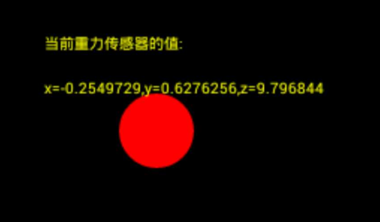 Android重力傳感器實現滾動的彈球
Android重力傳感器實現滾動的彈球
熟知:什麼是傳感器: 所謂傳感器能夠探測如光、熱、溫度、重力、方向 等等的功能!Android中提供傳感器有哪些:&nbs
 Android webview與js交換JSON對象數據示例
Android webview與js交換JSON對象數據示例
最近幾個項目的測試結果,Android無法主動通過調用 webview.loadUrl(javascript:+callbackFunction+(+data+)); 這
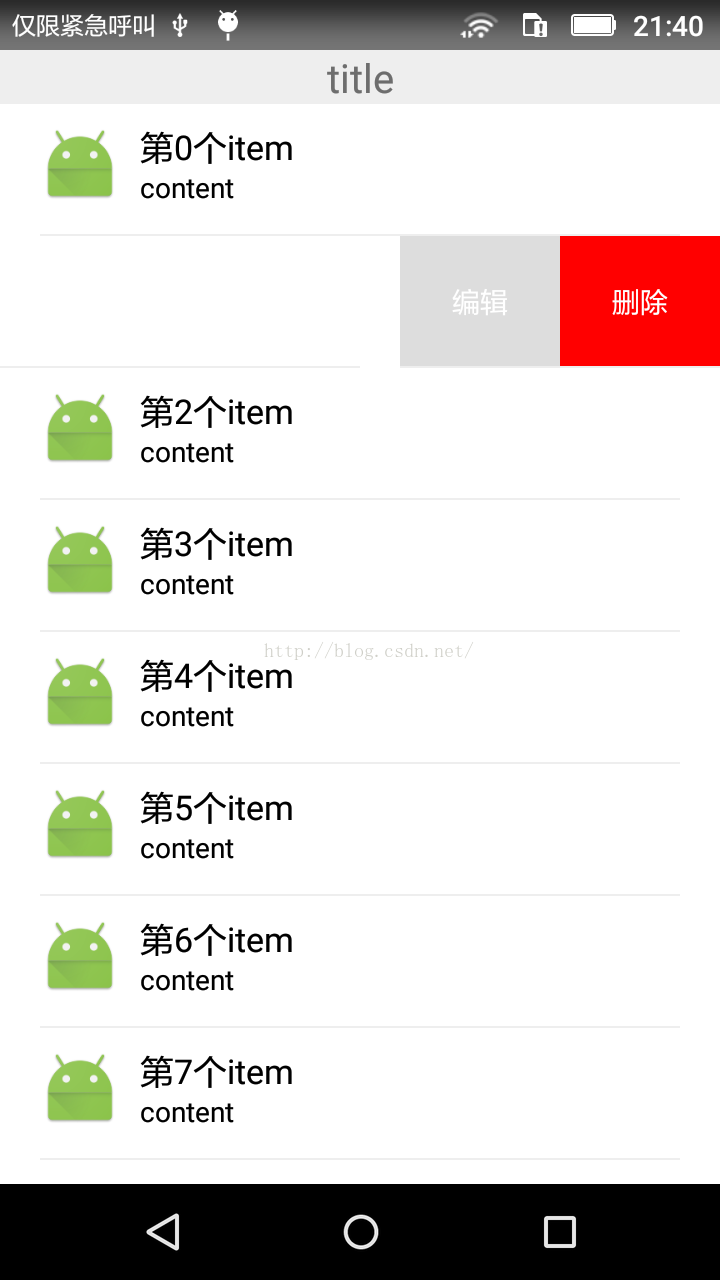 Android自定義可編輯、刪除的側滑LisitView
Android自定義可編輯、刪除的側滑LisitView
最近由於項目的需要,自定義了一個具有側滑功能的listview,側滑後可以點擊編輯、刪除。好了,大家先看一下效果圖,畢竟是看臉的世界。 好了,我要先講一下思路,
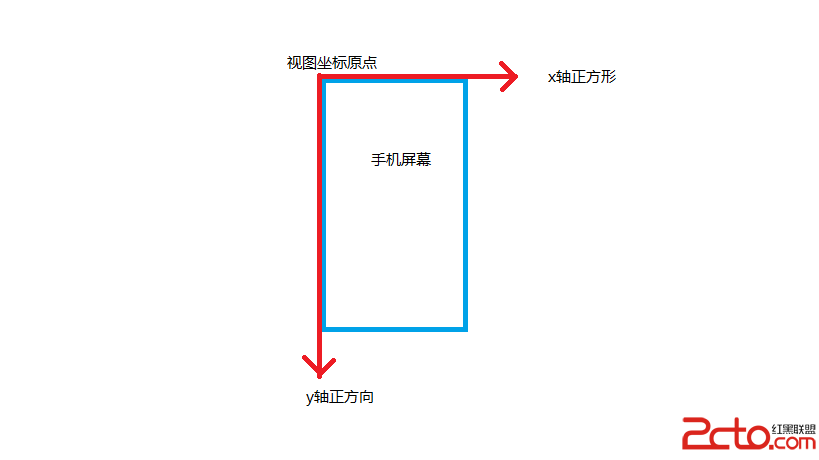 Android Scroll詳解(一):基礎知識
Android Scroll詳解(一):基礎知識
Android Scroll詳解(一):基礎知識 在前邊的文章中,我們已經對Android觸摸事件處理有了大致的了解,並且詳細探討了MotionEvent