編輯:關於Android編程
使用SharedPreferences進行數據存儲
很多時候我們開發的軟件需要向用戶提供軟件參數設置功能,例如我們常用的QQ,用戶可以設置是否允許陌生人添加自己為好友。
對於軟件配置參數的保存,如果是window軟件通常我們會采用ini文件進行保存,如果是j2se應用,我們會采用properties屬性文件或者xml進行保存。如果是Android應用,我們最適合采用什麼方式保存軟件配置參數呢?
Android平台給我們提供了一個SharedPreferences類,它是一個輕量級的存儲類,特別適合用於保存軟件配置參數。
使用SharedPreferences保存數據,其背後是用xml文件存放數據,文件存放在/data/data/<package name>/shared_prefs目錄下:
SharedPreferences sharedPreferences = getSharedPreferences("itcast", Context.MODE_PRIVATE);
Editor editor = sharedPreferences.edit();//獲取編輯器
editor.putString("name", "趙雅智博客");
editor.putInt("age", 4);
editor.commit();//提交修改
生成的itcast.xml文件內容如下:
<?xml version='1.0' encoding='utf-8' standalone='yes' ?>
<map>
<string name="name">趙雅智博客</string>
<int name="age" value="4" />
</map>
因為SharedPreferences背後是使用xml文件保存數據,
getSharedPreferences(name,mode)
方法的第一個參數用於指定該文件的名稱,名稱不用帶後綴,後綴會由Android自動加上。
方法的第二個參數指定文件的操作模式
共有四種操作模式,這四種模式前面介紹使用文件方式保存數據時已經講解過。如果希望SharedPreferences背後使用的xml文件能被其他應用讀和寫,可以指定Context.MODE_WORLD_READABLE和Context.MODE_WORLD_WRITEABLE權限。
另外Activity還提供了另一個getPreferences(mode)方法操作SharedPreferences,這個方法默認使用當前類不帶包名的類名作為文件的名稱。
訪問SharedPreferences中的數據
訪問SharedPreferences中的數據代碼如下:
SharedPreferences sharedPreferences = getSharedPreferences("itcast", Context.MODE_PRIVATE);
//getString()第二個參數為缺省值,如果preference中不存在該key,將返回缺省值
String name = sharedPreferences.getString("name", "");
int age = sharedPreferences.getInt("age", 1);
如果訪問其他應用中的Preference,前提條件是:該preference創建時指定了Context.MODE_WORLD_READABLE或者Context.MODE_WORLD_WRITEABLE權限。如:有個<package name>為cn.itcast.action的應用使用下面語句創建了preference。
getSharedPreferences("itcast", Context.MODE_WORLD_READABLE);
其他應用要訪問上面應用的preference,首先需要創建上面應用的Context,然後通過Context 訪問preference ,訪問preference時會在應用所在包下的shared_prefs目錄找到preference :
Context otherAppsContext = createPackageContext("cn.itcast.action", Context.CONTEXT_IGNORE_SECURITY);
SharedPreferences sharedPreferences = otherAppsContext.getSharedPreferences("itcast", Context.MODE_WORLD_READABLE);
String name = sharedPreferences.getString("name", "");
int age = sharedPreferences.getInt("age", 0);
如果不通過創建Context訪問其他應用的preference,可以以讀取xml文件方式直接訪問其他應用preference對應的xml文件,如:
File xmlFile = new File(“/data/data/<package name>/shared_prefs/itcast.xml”);//<package name>應替換成應用的包名
實例:login
AndroidManifest.xml
[html] view plaincopyprint?
<?xml version="1.0" encoding="utf-8"?>
<manifest xmlns:android="http://schemas.android.com/apk/res/android"
package="com.example.lession03_login"
android:versionCode="1"
android:versionName="1.0" >
<uses-sdk
android:minSdkVersion="8"
android:targetSdkVersion="17" />
<application
android:allowBackup="true"
android:icon="@drawable/ic_launcher"
android:label="@string/app_name"
android:theme="@style/AppTheme" >
<activity
android:name="com.example.lession03_login.LoginActivity"
android:label="@string/app_name" >
<intent-filter>
<action android:name="android.intent.action.MAIN" />
<category android:name="android.intent.category.LAUNCHER" />
</intent-filter>
</activity>
</application>
</manifest>
<?xml version="1.0" encoding="utf-8"?>
<manifest xmlns:android="http://schemas.android.com/apk/res/android"
package="com.example.lession03_login"
android:versionCode="1"
android:versionName="1.0" >
<uses-sdk
android:minSdkVersion="8"
android:targetSdkVersion="17" />
<application
android:allowBackup="true"
android:icon="@drawable/ic_launcher"
android:label="@string/app_name"
android:theme="@style/AppTheme" >
<activity
android:name="com.example.lession03_login.LoginActivity"
android:label="@string/app_name" >
<intent-filter>
<action android:name="android.intent.action.MAIN" />
<category android:name="android.intent.category.LAUNCHER" />
</intent-filter>
</activity>
</application>
</manifest>
布局文件
[html] view plaincopyprint?
<LinearLayout xmlns:android="http://schemas.android.com/apk/res/android"
xmlns:tools="http://schemas.android.com/tools"
android:layout_width="match_parent"
android:layout_height="match_parent"
android:orientation="vertical" >
<LinearLayout
android:layout_width="match_parent"
android:layout_height="wrap_content" >
<TextView
android:id="@+id/view_name"
android:layout_width="wrap_content"
android:layout_height="wrap_content"
android:text="@string/login_name" />
<EditText
android:id="@+id/edit_name"
android:layout_width="0dp"
android:layout_height="wrap_content"
android:layout_weight="1"
android:ems="10"
android:inputType="textPersonName" >
<requestFocus />
</EditText>
</LinearLayout>
<LinearLayout
android:layout_width="match_parent"
android:layout_height="wrap_content" >
<TextView
android:id="@+id/view_pass"
android:layout_width="wrap_content"
android:layout_height="wrap_content"
android:text="@string/login_pass" />
<EditText
android:id="@+id/edit_pass"
android:layout_width="0dp"
android:layout_height="wrap_content"
android:layout_weight="1"
android:ems="10"
android:inputType="textPersonName" >
<requestFocus />
</EditText>
</LinearLayout>
<LinearLayout
android:layout_width="match_parent"
android:layout_height="wrap_content" >
<RadioGroup
android:id="@+id/radioGroup1"
android:layout_width="wrap_content"
android:layout_height="wrap_content"
android:orientation="horizontal"
tools:ignore="UselessParent" >
<RadioButton
android:id="@+id/radio_rom"
android:layout_width="wrap_content"
android:layout_height="wrap_content"
android:checked="true"
android:text="@string/login_rom" />
<RadioButton
android:id="@+id/radio_sp"
android:layout_width="wrap_content"
android:layout_height="wrap_content"
android:text="@string/login_sp" />
<RadioButton
android:id="@+id/radio_sd"
android:layout_width="wrap_content"
android:layout_height="wrap_content"
android:text="@string/login_sd" />
</RadioGroup>
</LinearLayout>
<LinearLayout
android:layout_width="match_parent"
android:layout_height="wrap_content" >
<Button
android:id="@+id/button_login"
android:layout_width="wrap_content"
android:layout_height="wrap_content"
android:text="@string/login_login" />
<CheckBox
android:id="@+id/check_remember"
android:layout_width="wrap_content"
android:layout_height="wrap_content"
android:layout_marginLeft="100dp"
android:text="@string/login_remember" />
</LinearLayout>
</LinearLayout>
<LinearLayout xmlns:android="http://schemas.android.com/apk/res/android"
xmlns:tools="http://schemas.android.com/tools"
android:layout_width="match_parent"
android:layout_height="match_parent"
android:orientation="vertical" >
<LinearLayout
android:layout_width="match_parent"
android:layout_height="wrap_content" >
<TextView
android:id="@+id/view_name"
android:layout_width="wrap_content"
android:layout_height="wrap_content"
android:text="@string/login_name" />
<EditText
android:id="@+id/edit_name"
android:layout_width="0dp"
android:layout_height="wrap_content"
android:layout_weight="1"
android:ems="10"
android:inputType="textPersonName" >
<requestFocus />
</EditText>
</LinearLayout>
<LinearLayout
android:layout_width="match_parent"
android:layout_height="wrap_content" >
<TextView
android:id="@+id/view_pass"
android:layout_width="wrap_content"
android:layout_height="wrap_content"
android:text="@string/login_pass" />
<EditText
android:id="@+id/edit_pass"
android:layout_width="0dp"
android:layout_height="wrap_content"
android:layout_weight="1"
android:ems="10"
android:inputType="textPersonName" >
<requestFocus />
</EditText>
</LinearLayout>
<LinearLayout
android:layout_width="match_parent"
android:layout_height="wrap_content" >
<RadioGroup
android:id="@+id/radioGroup1"
android:layout_width="wrap_content"
android:layout_height="wrap_content"
android:orientation="horizontal"
tools:ignore="UselessParent" >
<RadioButton
android:id="@+id/radio_rom"
android:layout_width="wrap_content"
android:layout_height="wrap_content"
android:checked="true"
android:text="@string/login_rom" />
<RadioButton
android:id="@+id/radio_sp"
android:layout_width="wrap_content"
android:layout_height="wrap_content"
android:text="@string/login_sp" />
<RadioButton
android:id="@+id/radio_sd"
android:layout_width="wrap_content"
android:layout_height="wrap_content"
android:text="@string/login_sd" />
</RadioGroup>
</LinearLayout>
<LinearLayout
android:layout_width="match_parent"
android:layout_height="wrap_content" >
<Button
android:id="@+id/button_login"
android:layout_width="wrap_content"
android:layout_height="wrap_content"
android:text="@string/login_login" />
<CheckBox
android:id="@+id/check_remember"
android:layout_width="wrap_content"
android:layout_height="wrap_content"
android:layout_marginLeft="100dp"
android:text="@string/login_remember" />
</LinearLayout>
</LinearLayout>
strings.xml
[html] view plaincopyprint?
<?xml version="1.0" encoding="utf-8"?>
<resources>
<string name="app_name">lession03_login</string>
<string name="action_settings">Settings</string>
<string name="hello_world">Hello world!</string>
<string name="login_name">用戶名</string>
<string name="login_pass">密碼</string>
<string name="login_login">登陸</string>
<string name="login_remember">記住密碼</string>
<string name="login_rom">rom存儲</string>
<string name="login_sp">sp存儲</string>
<string name="login_sd">sd存儲</string>
</resources>
<?xml version="1.0" encoding="utf-8"?>
<resources>
<string name="app_name">lession03_login</string>
<string name="action_settings">Settings</string>
<string name="hello_world">Hello world!</string>
<string name="login_name">用戶名</string>
<string name="login_pass">密碼</string>
<string name="login_login">登陸</string>
<string name="login_remember">記住密碼</string>
<string name="login_rom">rom存儲</string>
<string name="login_sp">sp存儲</string>
<string name="login_sd">sd存儲</string>
</resources>
LoginService.java
[java] view plaincopyprint?
package com.example.lession03_login.service;
import android.content.Context;
import android.content.SharedPreferences;
import android.content.SharedPreferences.Editor;
public class LoginService {
// 上下文對象
public Context context;
// 通過上下文對象傳過來
public LoginService(Context context) {
super();
this.context = context;
}
/**
* 采用sharedPreferences方法
*
* @param name
* @param pass
* @param fileName
* @return
*/
public boolean saveBysp(String name, String pass, String fileName) {
// 通過上下文api獲取 sharedPreferences對象
SharedPreferences sharedPreferences = context.getSharedPreferences(
fileName, Context.MODE_PRIVATE);
// 根據 sharedPreferences對象的edit方法返回Editor對象
Editor editor = sharedPreferences.edit();
// 存放數據
editor.putString("name", name);
editor.putString("pass", pass);
// 提交
return editor.commit();
}
}
package com.example.lession03_login.service;
import android.content.Context;
import android.content.SharedPreferences;
import android.content.SharedPreferences.Editor;
public class LoginService {
// 上下文對象
public Context context;
// 通過上下文對象傳過來
public LoginService(Context context) {
super();
this.context = context;
}
/**
* 采用sharedPreferences方法
*
* @param name
* @param pass
* @param fileName
* @return
*/
public boolean saveBysp(String name, String pass, String fileName) {
// 通過上下文api獲取 sharedPreferences對象
SharedPreferences sharedPreferences = context.getSharedPreferences(
fileName, Context.MODE_PRIVATE);
// 根據 sharedPreferences對象的edit方法返回Editor對象
Editor editor = sharedPreferences.edit();
// 存放數據
editor.putString("name", name);
editor.putString("pass", pass);
// 提交
return editor.commit();
}
}
LoginActivity.java
[java] view plaincopyprint?
package com.example.lession03_login;
import com.example.lession03_login.R;
import com.example.lession03_login.service.LoginService;
import android.os.Bundle;
import android.app.Activity;
import android.content.Context;
import android.content.SharedPreferences;
import android.text.TextUtils;
import android.view.Menu;
import android.view.View;
import android.widget.Button;
import android.widget.Checkable;
import android.widget.EditText;
import android.widget.RadioButton;
import android.widget.Toast;
public class LoginActivity extends Activity {
// 聲明獲取的用戶名和密碼
private EditText edit_name, edit_pass;
// 聲明登陸按對象
private Button btn_login;
// 聲明復選框組件對象
private Checkable box_remember;
// 聲明業務對象
private LoginService loginService;
// 聲明保存方式按鈕
private RadioButton radio_rom, radio_sp, radio_sd;
@Override
protected void onCreate(Bundle savedInstanceState) {
super.onCreate(savedInstanceState);
// 設置顯示視圖
setContentView(R.layout.activity_login);
// 實例化業務對像
loginService = new LoginService(this);
// 根據id名獲取相應組件對象
edit_name = (EditText) findViewById(R.id.edit_name);
edit_pass = (EditText) findViewById(R.id.edit_pass);
btn_login = (Button) findViewById(R.id.button_login);
box_remember = (Checkable) findViewById(R.id.check_remember);
radio_rom = (RadioButton) findViewById(R.id.radio_rom);
radio_sp = (RadioButton) findViewById(R.id.radio_sp);
radio_sd = (RadioButton) findViewById(R.id.radio_sd);
// 給按鈕注冊事件
btn_login.setOnClickListener(new MyOnclickListener());
// 回顯數據
SharedPreferences preferences = this.getSharedPreferences("csdn",
Context.MODE_PRIVATE);
edit_name.setText(preferences.getString("name", "csdn"));
edit_pass.setText(preferences.getString("pass", "csdn"));
}
@Override
public boolean onCreateOptionsMenu(Menu menu) {
// Inflate the menu; this adds items to the action bar if it is present.
getMenuInflater().inflate(R.menu.login, menu);
return true;
}
// 內部類 有關點擊的處理對象
class MyOnclickListener implements View.OnClickListener {
@Override
public void onClick(View v) {
int id = v.getId();
switch (id) {
case R.id.button_login:
// 獲取用戶名密碼
String name = edit_name.getText().toString();
String pass = edit_pass.getText().toString();
// 判斷用戶名密碼是否為空
if (TextUtils.isEmpty(name)) {
Toast.makeText(LoginActivity.this, "用戶名不可 為空",
Toast.LENGTH_LONG).show();
return;
} else if (TextUtils.isEmpty(pass)) {
Toast.makeText(LoginActivity.this, " 密碼不可 為空",
Toast.LENGTH_LONG).show();
return;
} else {
// 判斷記住密碼是否被選中
if (box_remember.isChecked()) {
// 進行保存
// 調用業務對象的業務方法
// 如果rom保存方式被選中
if (radio_rom.isChecked()) {
// 如果sp保存方式被選中
} else if (radio_sp.isChecked()) {
boolean flag = loginService.saveBysp(name, pass,
"csdn");
if (flag) {
Toast.makeText(LoginActivity.this, "保存成功",
Toast.LENGTH_LONG).show();
} else {
Toast.makeText(LoginActivity.this, "保存失敗",
Toast.LENGTH_LONG).show();
}
// 如果sd保存方式被選中
} else if (radio_sd.isChecked()) {
}
} else {
Toast.makeText(LoginActivity.this, "不保存密碼",
Toast.LENGTH_LONG).show();
}
}
break;
default:
break;
}
}
}
}
package com.example.lession03_login;
import com.example.lession03_login.R;
import com.example.lession03_login.service.LoginService;
import android.os.Bundle;
import android.app.Activity;
import android.content.Context;
import android.content.SharedPreferences;
import android.text.TextUtils;
import android.view.Menu;
import android.view.View;
import android.widget.Button;
import android.widget.Checkable;
import android.widget.EditText;
import android.widget.RadioButton;
import android.widget.Toast;
public class LoginActivity extends Activity {
// 聲明獲取的用戶名和密碼
private EditText edit_name, edit_pass;
// 聲明登陸按對象
private Button btn_login;
// 聲明復選框組件對象
private Checkable box_remember;
// 聲明業務對象
private LoginService loginService;
// 聲明保存方式按鈕
private RadioButton radio_rom, radio_sp, radio_sd;
@Override
protected void onCreate(Bundle savedInstanceState) {
super.onCreate(savedInstanceState);
// 設置顯示視圖
setContentView(R.layout.activity_login);
// 實例化業務對像
loginService = new LoginService(this);
// 根據id名獲取相應組件對象
edit_name = (EditText) findViewById(R.id.edit_name);
edit_pass = (EditText) findViewById(R.id.edit_pass);
btn_login = (Button) findViewById(R.id.button_login);
box_remember = (Checkable) findViewById(R.id.check_remember);
radio_rom = (RadioButton) findViewById(R.id.radio_rom);
radio_sp = (RadioButton) findViewById(R.id.radio_sp);
radio_sd = (RadioButton) findViewById(R.id.radio_sd);
// 給按鈕注冊事件
btn_login.setOnClickListener(new MyOnclickListener());
// 回顯數據
SharedPreferences preferences = this.getSharedPreferences("csdn",
Context.MODE_PRIVATE);
edit_name.setText(preferences.getString("name", "csdn"));
edit_pass.setText(preferences.getString("pass", "csdn"));
}
@Override
public boolean onCreateOptionsMenu(Menu menu) {
// Inflate the menu; this adds items to the action bar if it is present.
getMenuInflater().inflate(R.menu.login, menu);
return true;
}
// 內部類 有關點擊的處理對象
class MyOnclickListener implements View.OnClickListener {
@Override
public void onClick(View v) {
int id = v.getId();
switch (id) {
case R.id.button_login:
// 獲取用戶名密碼
String name = edit_name.getText().toString();
String pass = edit_pass.getText().toString();
// 判斷用戶名密碼是否為空
if (TextUtils.isEmpty(name)) {
Toast.makeText(LoginActivity.this, "用戶名不可 為空",
Toast.LENGTH_LONG).show();
return;
} else if (TextUtils.isEmpty(pass)) {
Toast.makeText(LoginActivity.this, " 密碼不可 為空",
Toast.LENGTH_LONG).show();
return;
} else {
// 判斷記住密碼是否被選中
if (box_remember.isChecked()) {
// 進行保存
// 調用業務對象的業務方法
// 如果rom保存方式被選中
if (radio_rom.isChecked()) {
// 如果sp保存方式被選中
} else if (radio_sp.isChecked()) {
boolean flag = loginService.saveBysp(name, pass,
"csdn");
if (flag) {
Toast.makeText(LoginActivity.this, "保存成功",
Toast.LENGTH_LONG).show();
} else {
Toast.makeText(LoginActivity.this, "保存失敗",
Toast.LENGTH_LONG).show();
}
// 如果sd保存方式被選中
} else if (radio_sd.isChecked()) {
}
} else {
Toast.makeText(LoginActivity.this, "不保存密碼",
Toast.LENGTH_LONG).show();
}
}
break;
default:
break;
}
}
}
}

清空用戶名密碼

重新進入
自動獲取用戶名密碼
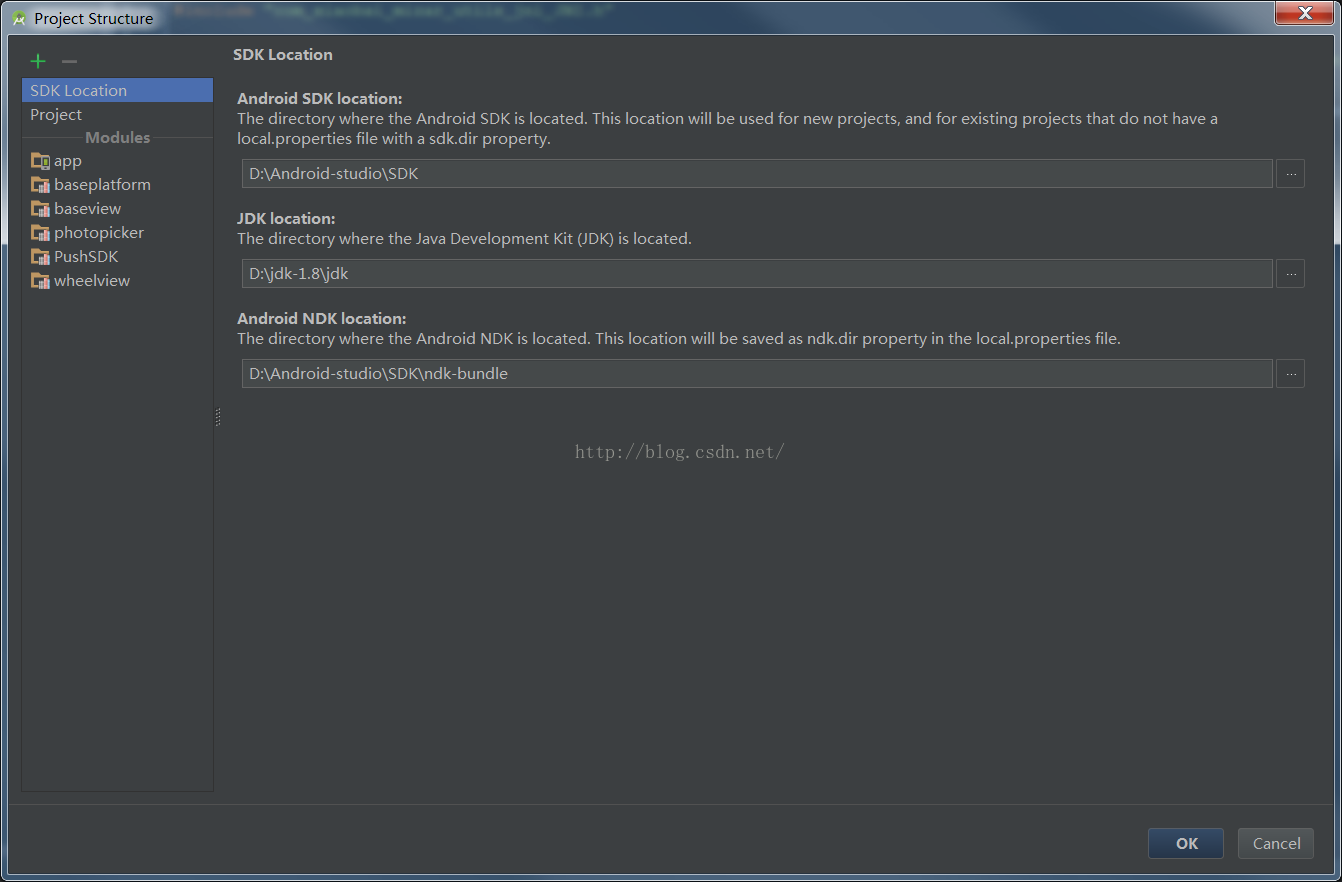 Android Studio NDK及so文件開發
Android Studio NDK及so文件開發
前言什麼是NDK?NDK全稱是Native Development Kit,NDK提供了一系列的工具,幫助開發者快速開發C(或C++)的動態庫,並能自動將so和java應
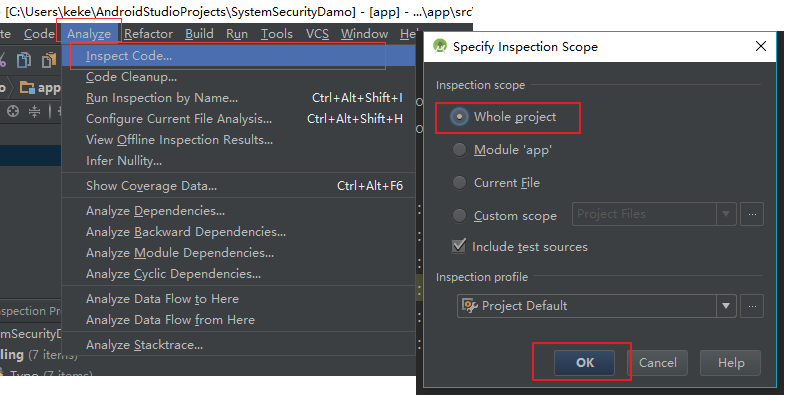 Android的性能優化(下)
Android的性能優化(下)
應用APP內存的使用,也是評價一個應用性能高低的一個重要的指標。所以不管什麼樣的應用,都應該把內存效率,用戶體驗放在首位。由於Android應用的沙箱機制(一種安全機制)
 android之實現上下左右翻頁效果
android之實現上下左右翻頁效果
如果實現上下或者左右翻頁效果,我們借助下這個開源項目:https://github.com/openaphid/android-flip Aphid FlipView是一
 android:常用的AlertDialog對話框及自定義對話框
android:常用的AlertDialog對話框及自定義對話框
常用的Dialog有確認對話框,單選按鈕對話框,多選按鈕對話框,復選按鈕對話框另外還有自定義的對話框AlertDialog的常用方法setTitle:為對話框設置標題se