android的快捷方式比較簡單,就是發一個系統的廣播,然後為快捷方式設置Intent---
package com.xikang.android.slimcoach.utils;
/**
* @author huiych
* 創建快捷方式
* @created 2013-02-21
* */
import android.content.Intent;
import android.os.Parcelable;
import com.xikang.android.slimcoach.AppXiKang;
import com.xikang.android.slimcoach.R;
import com.xikang.android.slimcoach.ui.AppStart;
public class ShortCutUtil {
public static void initShortCut(){
Intent addShortCut = new Intent("com.android.launcher.action.INSTALL_SHORTCUT");
//不能重復創建快捷方式
addShortCut.putExtra("duplicate", false);
String title = AppXiKang.getApp().getString(R.string.app_name);//名稱
Parcelable icon = Intent.ShortcutIconResource.fromContext(AppXiKang.getApp(), R.drawable.icon);//圖標
//點擊快捷方式後操作Intent,快捷方式建立後,再次啟動該程序
Intent intent = new Intent(AppXiKang.getApp(), AppStart.class);
//設置快捷方式的標題
addShortCut.putExtra(Intent.EXTRA_SHORTCUT_NAME, title);
//設置快捷方式的圖標
addShortCut.putExtra(Intent.EXTRA_SHORTCUT_ICON_RESOURCE, icon);
//設置快捷方式對應的Intent
addShortCut.putExtra(Intent.EXTRA_SHORTCUT_INTENT, intent);
//發送廣播添加快捷方式
AppXiKang.getApp().sendBroadcast(addShortCut);
}
}
AppXiKange.getApp(),是獲取Activity對象。
注意,要在清單文件中設置權限
<uses-permission android:name="com.android.launcher.permission.INSTALL_SHORTCUT"/>
這樣在希望增加快捷方式的時候,就可以給用戶一個alertdialog,提示,然後引用。就可以了。
市場上也有很多應用是在應用安裝的時候直接創建快捷方式。不過這樣的實現不是很友好。不建議使用。
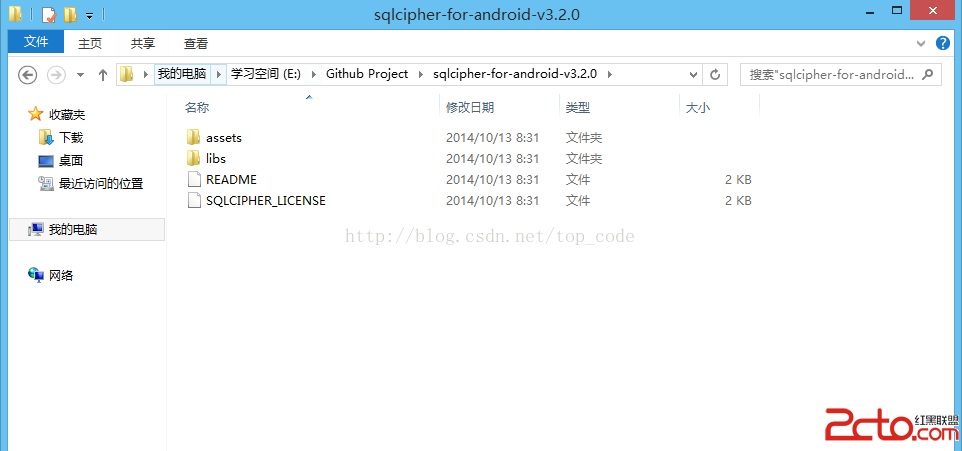 Android 數據庫加密
Android 數據庫加密
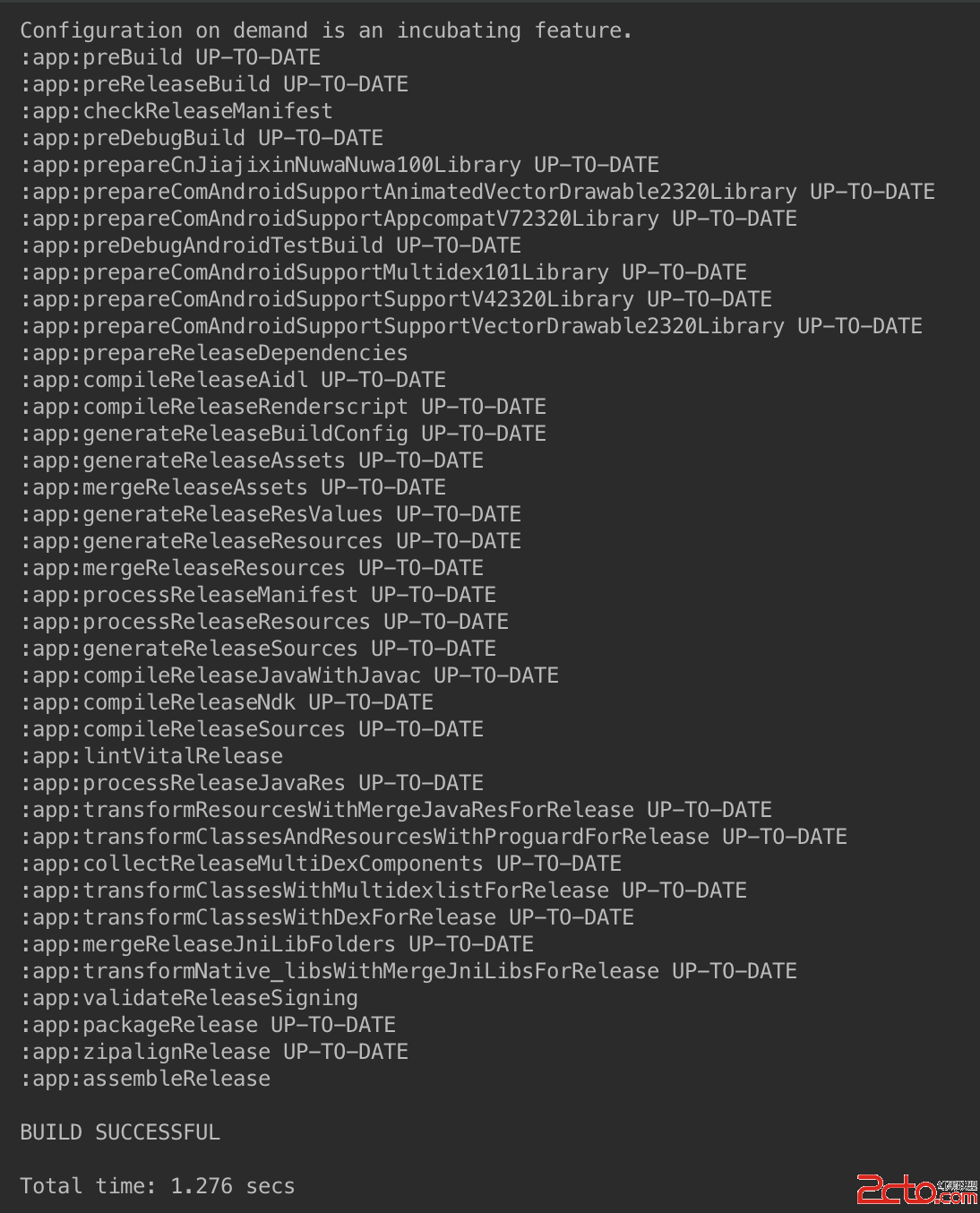 Android 熱修復使用Gradle Plugin1.5改造Nuwa插件
Android 熱修復使用Gradle Plugin1.5改造Nuwa插件
 Android開發之Mediaplayer
Android開發之Mediaplayer
 [Android]Activity的生命周期
[Android]Activity的生命周期