編輯:關於Android編程
問題描述:
我的應用中要開啟GPS,一直到android2.3.6版本都運行正常。但是到了android4.0版本以後,就不行了。
不知道為什麼?在高版本裡應該怎麼設置呢?
解決方案:
試試下面的代碼:
[java]
public void turnGPSOn()
{
Intent intent = new Intent("android.location.GPS_ENABLED_CHANGE");
intent.putExtra("enabled", true);
this.ctx.sendBroadcast(intent);
String provider = Settings.Secure.getString(ctx.getContentResolver(), Settings.Secure.LOCATION_PROVIDERS_ALLOWED);
if(!provider.contains("gps")){ //if gps is disabled
final Intent poke = new Intent();
poke.setClassName("com.android.settings", "com.android.settings.widget.SettingsAppWidgetProvider");
poke.addCategory(Intent.CATEGORY_ALTERNATIVE);
poke.setData(Uri.parse("3"));
this.ctx.sendBroadcast(poke);
}
}
public void turnGPSOn()
{
Intent intent = new Intent("android.location.GPS_ENABLED_CHANGE");
intent.putExtra("enabled", true);
this.ctx.sendBroadcast(intent);
String provider = Settings.Secure.getString(ctx.getContentResolver(), Settings.Secure.LOCATION_PROVIDERS_ALLOWED);
if(!provider.contains("gps")){ //if gps is disabled
final Intent poke = new Intent();
poke.setClassName("com.android.settings", "com.android.settings.widget.SettingsAppWidgetProvider");
poke.addCategory(Intent.CATEGORY_ALTERNATIVE);
poke.setData(Uri.parse("3"));
this.ctx.sendBroadcast(poke);
}
}
 華為榮耀X2智能解鎖怎麼用 榮耀X2智能解鎖功能使用教程
華為榮耀X2智能解鎖怎麼用 榮耀X2智能解鎖功能使用教程
華為榮耀X2手機系統版本更新到B013版以後,鎖屏和密碼中增加了一項智能解鎖功能,聽起來都很高大上的功能,比指紋解鎖還NB,那這個智能解鎖功能怎麼用呢?下面
 升級Android ADT 和SDK
升級Android ADT 和SDK
由於目前從事android開發工作,所以升級了下Android SDK和eclipse ADT插件 一、更新ADT Install New Softwar
 基於Android設計模式之--SDK源碼之策略模式的詳解
基於Android設計模式之--SDK源碼之策略模式的詳解
策略模式其實特別簡單(聽到這句話,大家是不是心裡一下子放松了?)。比如排序,官方告訴大家我這裡有一個排序的接口ISort的sort()方法,然後民間各盡其能,實現這個排序
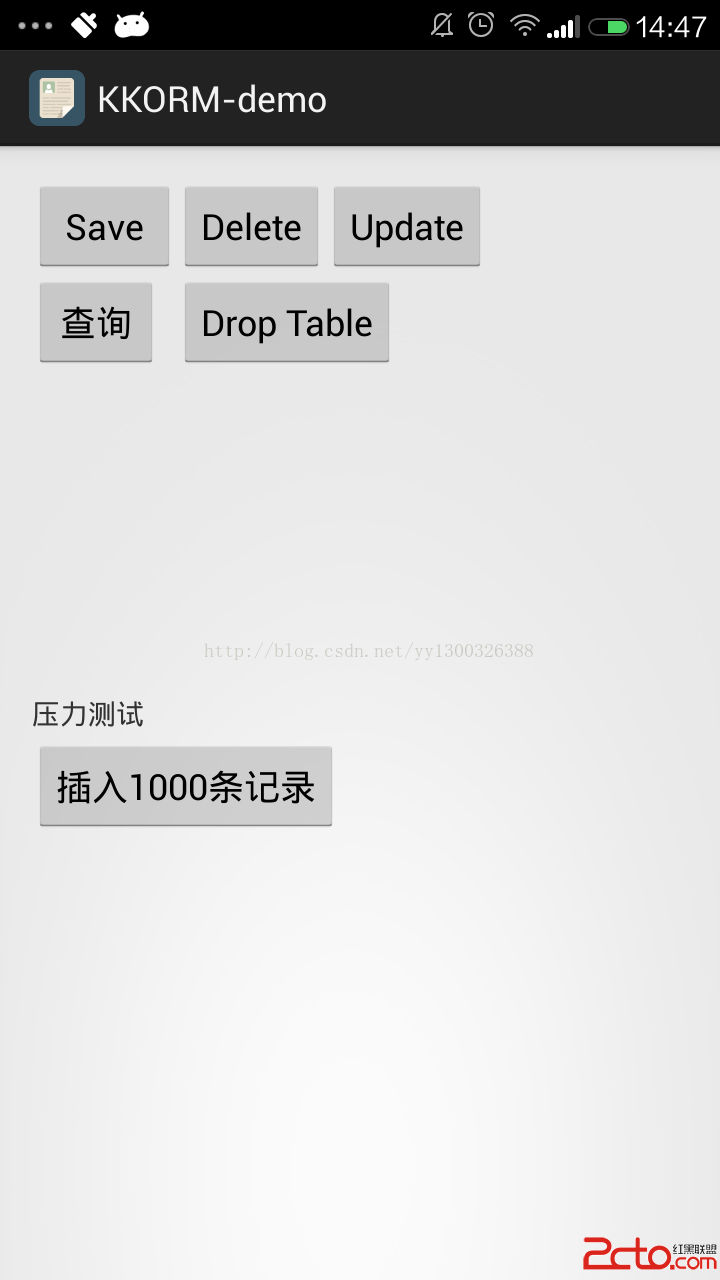 android 超輕量級的ORM框架
android 超輕量級的ORM框架
一、測試性能Demo 首先給大家一個性能測試的Demo,看看性能如何。 Demo.apk 二、相關操作CRUD Entity: import android.an