編輯:關於Android編程
一、按照向導創建一個工程,layout的activity_main.xml文件內容如下:
1)android:layout_width="match_parent" :谷歌把fill_parent改成了與實際效果更符合的match_parent,表示塞滿容器,塞的意思就是有多少空間,占用多少空間
2)android:layout_height="wrap_content" :設置為wrap_content將完整顯示其內部的文本和圖像。布局元素將根據內容更改大小。設置一個視圖的尺寸為wrap_content大體等同於設置Windows控件的Autosize屬性為True。
3)android:text :設置按鈕的顯示值
二、在Main函數做意向傳參跳轉
protected void onCreate(Bundle savedInstanceState) {
super.onCreate(savedInstanceState);
setContentView(R.layout.activity_main);
button = (Button)this.findViewById(R.id.button);
button.setOnClickListener(new View.OnClickListener() {
@Override
public void onClick(View arg0) {
// TODO Auto-generated method stub
Intent intent = new Intent(MainActivity.this,OtherActivity.class);
intent.putExtra("name", "Deng");
intent.putExtra("age", 23);
startActivity(intent);
}
});
}
通過startActivity方法啟動
public class OtherActivity extends Activity {
private TextView textview;
public OtherActivity(){
}
protected void onCreate(Bundle savedInstanceState){
super.onCreate(savedInstanceState);
setContentView(R.layout.other);
textview = (TextView)this.findViewById(R.id.msg);
Intent intent = getIntent();
String name = intent.getStringExtra("name");
int age = intent.getIntExtra("age", 0);
textview.setText("name"+name+";"+"age"+age);
}
}
記得重寫onCreate方法以及設置setContentView布局
 android ndk win7編譯環境配置
android ndk win7編譯環境配置
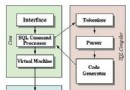 Android創建和使用數據庫SQLIte
Android創建和使用數據庫SQLIte
一、關系型數據庫SQLIte 每個應用程序都要使用數據,Android應用程序也不例外
 android圖像繪制(二)畫布上放大縮小問題
android圖像繪制(二)畫布上放大縮小問題
android中圖像在畫布上放大縮小時,圖像的邊框大小沒有改變!原圖如下:放大後:原來圖片的邊框沒有改變,位置依舊!所以如果要放置圖片的位置的話,就需要做相應的位置移動才
 國行華為手表多少錢 華為watch國行各版本售價對比
國行華為手表多少錢 華為watch國行各版本售價對比
一直以來花粉都很期待華為智能手表國行版的發布,今天下午隨著華為發布會華為watch一同發布,發布的手機新品是華為Mate8。很想知道國行華為手表多少錢?有幾