編輯:關於Android編程
package com.ttdevs.pullrefresh;
import java.util.Arrays;
import java.util.LinkedList;
import android.app.ListActivity;
import android.os.AsyncTask;
import android.os.Bundle;
import android.widget.ArrayAdapter;
import android.widget.ListView;
import android.widget.Toast;
import com.handmark.pulltorefresh.library.PullToRefreshBase;
import com.handmark.pulltorefresh.library.PullToRefreshBase.Mode;
import com.handmark.pulltorefresh.library.PullToRefreshBase.OnRefreshListener2;
import com.handmark.pulltorefresh.library.PullToRefreshListView;
public class MainActivity extends ListActivity {
private PullToRefreshListView mPullRefreshListView;
private LinkedList<String> mListItems;
private ArrayAdapter<String> mAdapter;
@Override
public void onCreate(Bundle savedInstanceState) {
super.onCreate(savedInstanceState);
setContentView(R.layout.activity_main);
mPullRefreshListView = (PullToRefreshListView) findViewById(R.id.pull_refresh_list);
mPullRefreshListView.setMode(Mode.BOTH);
mPullRefreshListView.setOnRefreshListener(new OnRefreshListener2<ListView>() {
@Override
public void onPullDownToRefresh(PullToRefreshBase<ListView> refreshView) {
Toast.makeText(getApplicationContext(), "下拉刷新", Toast.LENGTH_LONG).show();
new GetDataTask().execute();
}
@Override
public void onPullUpToRefresh(PullToRefreshBase<ListView> refreshView) {
Toast.makeText(getApplicationContext(), "上拉獲取更多", Toast.LENGTH_LONG).show();
new GetDataTask().execute();
}
});
ListView actualListView = mPullRefreshListView.getRefreshableView();
// Need to use the Actual ListView when registering for Context Menu
registerForContextMenu(actualListView);
mListItems = new LinkedList<String>();
mListItems.addAll(Arrays.asList(mStrings));
mAdapter = new ArrayAdapter<String>(this, android.R.layout.simple_list_item_1, mListItems);
actualListView.setAdapter(mAdapter);
}
private class GetDataTask extends AsyncTask<Void, Void, String[]> {
@Override
protected String[] doInBackground(Void... params) {
try {
Thread.sleep(1000);
} catch (InterruptedException e) {
}
return mStrings;
}
@Override
protected void onPostExecute(String[] result) {
mListItems.addFirst("Added after refresh...");
mAdapter.notifyDataSetChanged();
mPullRefreshListView.onRefreshComplete();
super.onPostExecute(result);
}
}
private String[] mStrings = { "Abbaye de Belloc", "Abbaye du Mont des Cats", "Abertam", "Abondance", "Ackawi",
"Acorn", "Adelost", "Affidelice au Chablis", "Afuega'l Pitu", "Airag", "Airedale", "Aisy Cendre",
"Allgauer Emmentaler", "Abbaye de Belloc", "Abbaye du Mont des Cats", "Abertam", "Abondance", "Ackawi",
"Acorn", "Adelost", "Affidelice au Chablis", "Afuega'l Pitu", "Airag", "Airedale", "Aisy Cendre",
"Allgauer Emmentaler" };
}
activity_main.xml
<LinearLayout xmlns:android="http://schemas.android.com/apk/res/android"
android:layout_width="match_parent"
android:layout_height="match_parent"
android:orientation="vertical" >
<!-- The PullToRefreshListView replaces a standard ListView widget. -->
<com.handmark.pulltorefresh.library.PullToRefreshListView
android:id="@+id/pull_refresh_list"
android:layout_width="match_parent"
android:layout_height="match_parent"
android:cacheColorHint="#00000000"
android:divider="#19000000"
android:dividerHeight="4dp"
android:fadingEdge="none"
android:fastScrollEnabled="false"
android:footerDividersEnabled="false"
android:headerDividersEnabled="false"
android:smoothScrollbar="true" />
</LinearLayout>
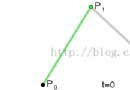 Android自定義view進階-- 神奇的貝塞爾曲線
Android自定義view進階-- 神奇的貝塞爾曲線
今天給大家介紹一個非常神奇的曲線,貝塞爾曲線。相信大家之前都有耳聞。很久之前就久聞該線大名,但是一直不是很了解,在經過一番谷歌之後,有了初步的概念:三點確定一條曲線:起點
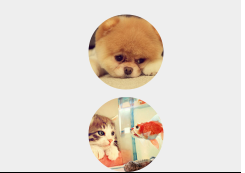 使用RoundedBitmapDrawable生成圓角圖片的方法
使用RoundedBitmapDrawable生成圓角圖片的方法
Bitmap src = BitmapFactory.decodeResource(getResources(), imageId); //獲取Bitmap圖片Round
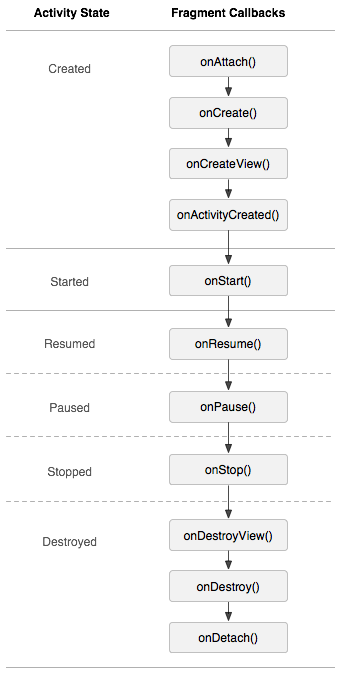 Android中Fragment 真正的完全解析(上)
Android中Fragment 真正的完全解析(上)
自從Fragment出現,曾經有段時間,感覺大家談什麼都能跟Fragment談上關系,做什麼都要問下Fragment能實現不~~~哈哈,是不是有點過~~~本文力求為大家說
 miui8應用鎖怎麼設置 miui8應用鎖設置使用教程
miui8應用鎖怎麼設置 miui8應用鎖設置使用教程
小米miui8應用鎖怎麼設置呢?小米miui8應用鎖怎麼使用呢?還不知道的朋友一起隨小編看看下文的miui8應用鎖設置使用教程吧!首先打開手機系統設置,點擊