編輯:關於Android編程
2、 LinearLayout:線性布局;
版本,編碼
android:orientation=vertical 方向是什麼,水平和垂直之分,
android:layout_width=fill_parent 寬度
android:layout_height=fill_parent 高度
>
android:id=@+id/firstText 為控件指定相應ID
android:text=第一行 指定控件當中顯示的文字,需要注意的是,這裡盡量使用string.xml
android:gravity=center_vertical 指定控件的基本位置,比如說居中,居右等位置
android:textSize=35pt 指定控件當中字體的大小
android:background=#aa0000 指定該 控件所使用的背景顏色,RGB命名法
android:layout_width=fill_parent 充滿控件
android:layout_height=warp_content保住內容
android:paddingLeft=10dip指定控件的內邊距,也就是說控件的當中的位置
android:layout_weight=1 位置是1 做為兩個控件,兩件控件一起充滿著,但是有百分比
android:singleLine=true如果設置為真的話,則將控件的內容在同一行不如進行顯示
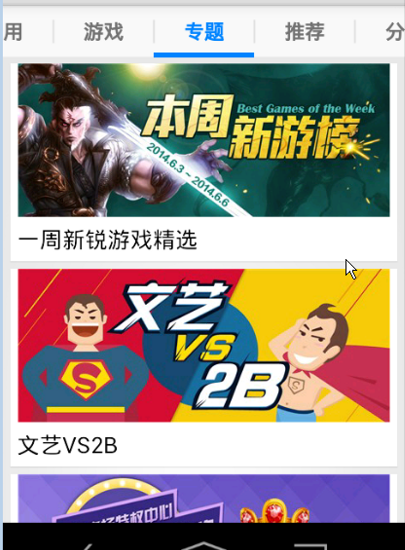 Android自定義控件:圖片比例適配,解決圖片白邊(詳解View中onMeasure方法)
Android自定義控件:圖片比例適配,解決圖片白邊(詳解View中onMeasure方法)
當App中涉及到布局需要展示大量圖片時,你就應該考慮到“圖片比例適配“的問題。當圖片的寬高規格不同時,你設置展示的ImageView一. 自定義
 Unity Shaders and Effects Cookbook (4-1)(4-2)靜態立方體貼圖的創建與使用
Unity Shaders and Effects Cookbook (4-1)(4-2)靜態立方體貼圖的創建與使用
開始學習第4章 - 著色器的反射看完了1、2節,來記錄一下。反射主要是利用了 Cubemap 立方體貼圖。認識Cubemap立方體貼圖,就如同名字所說,在一個立方體上有6
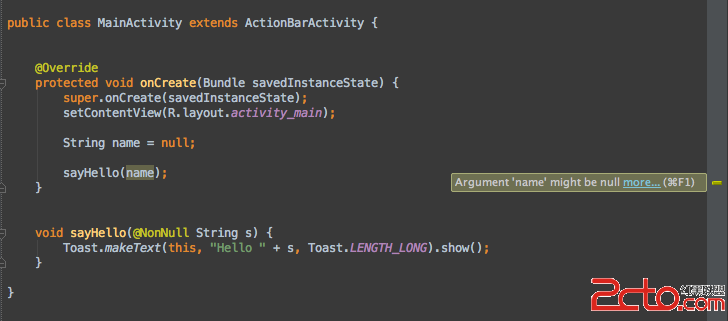 Android Support Annotations 使用詳解
Android Support Annotations 使用詳解
在Android Support Library19.1版本中,Android工具小組引入了幾個很酷的注解類型,供開發者在工程中使用。Support Libr
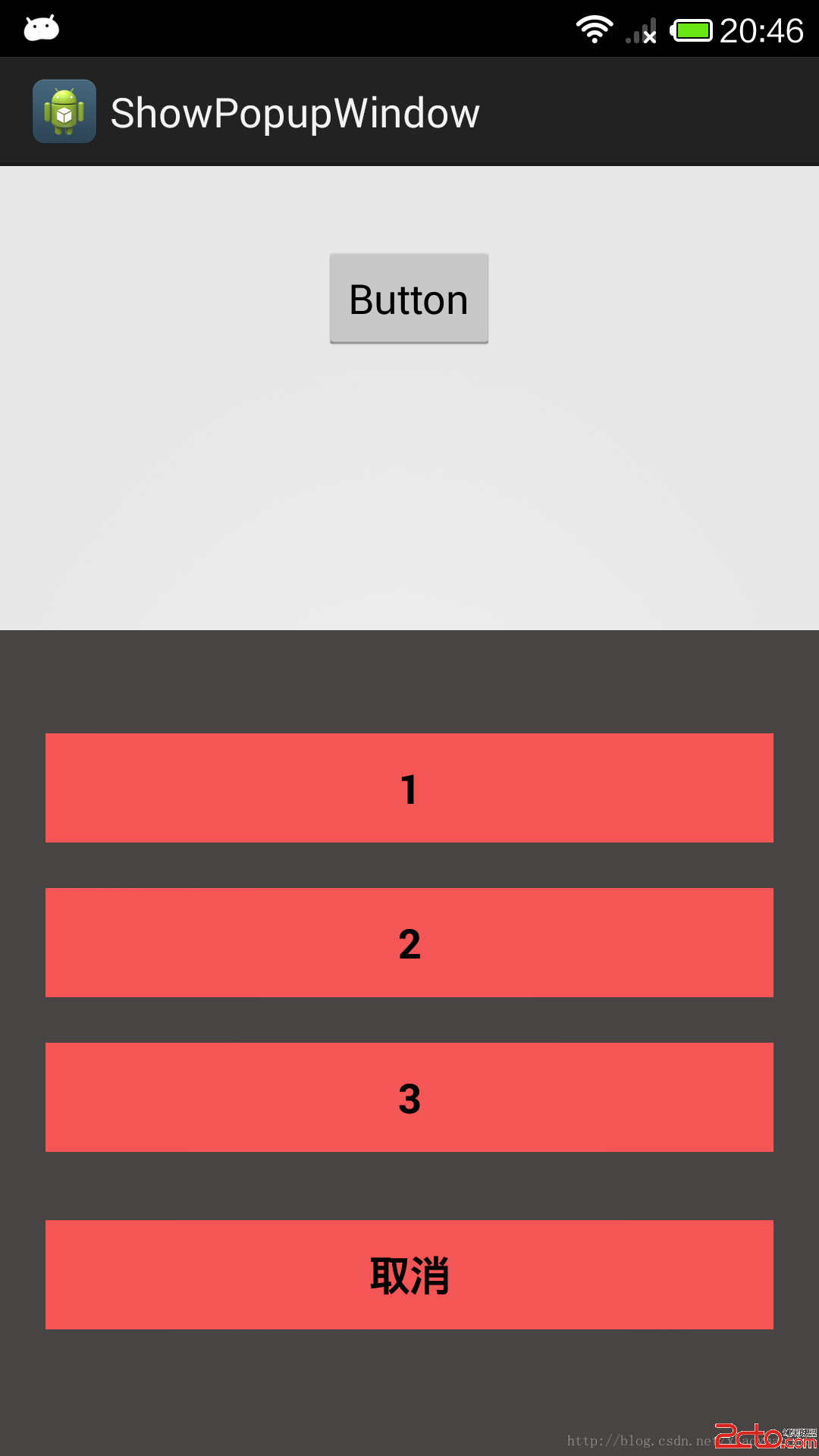 Android PopupWindow 仿微信彈出效果
Android PopupWindow 仿微信彈出效果
項目中,我需要PopupWindow的時候特別多,這個東西也特別的好使,所以我今天給大家寫一款PopupWindow 仿微信彈出效果,這樣大家直接拿到項目裡就可以用了!首