編輯:關於Android編程
ocr OpenCV 想必做過程圖像識別的同學們都對這兩個詞不陌生吧。
ocr (optical character recognition ,光學字符識別) 是指電子設備(例如掃描儀或數碼相機)檢查紙上的字符,通過檢測暗,亮的模式確定其形狀,然後用字符識別方法將形狀翻譯成計算機文字的過程。 這樣就給我編程提供了接口,我們可以識別圖片的文字了 (有些文檔我們通過手機拍照的,直接生成word )身份證識別,銀行卡識別等。
opencv 是什麼呢
OpenCV的全稱是:Open Source Computer Vision Library。OpenCV是一個基於BSD許可(開源)發行的跨平台計算機視覺庫,可以運行在Linux、Windows和Mac OS操作系統上。它輕量級而且高效——由一系列 C 函數和少量 C++ 類構成,同時提供了Python、Ruby、MATLAB等語言的接口,實現了圖像處理和計算機視覺方面的很多通用算法。
上面是 百度百科給出的定義說白了就是給我們編程提供的類庫而已
Android 如果想使用OCR
我們可以使用google 開源的項目tesseract-ocr
github 下載地址:https://github.com/justin/tesseract-ocr
今天我不講如何編譯 ocr 這個東西
主要說下,識別二維碼的這個項目和tesseract-ocr 整合成一個識別身份證號碼的 過程
後面我會把他們編譯成類庫供大家使用的
ORC 識別方法已經封裝成一個簡單的類 OCR
package com.dynamsoft.tessocr; import android.content.Context; import android.content.res.AssetManager; import android.graphics.Bitmap; import android.os.Environment; import com.googlecode.tesseract.android.TessBaseAPI; import java.io.File; /** * Created by CYL on 2016/3/26. * email:[email protected] * 這個類 就是調用 ocr 的接口 * 這個是識別過程是耗時的 操作 請放到線程 操作 */ public class OCR { private TessBaseAPI mTess; private boolean flag; private Context context; private AssetManager assetManager; public OCR() { // TODO Auto-generated constructor stub mTess = new TessBaseAPI(); String datapath = Environment.getExternalStorageDirectory() + "/tesseract/"; String language = "eng"; //請將你的語言包放到這裡 sd 的 tessseract 下的tessdata 下 File dir = new File(datapath + "tessdata/"); if (!dir.exists()) dir.mkdirs(); flag = mTess.init(datapath, language); } /** * 識別出來bitmap 上的文字 * @param bitmap 需要識別的圖片 * @return */ public String getOCRResult(Bitmap bitmap) { String result = "dismiss langues"; if(flag){ mTess.setImage(bitmap); result = mTess.getUTF8Text(); } return result; } public void onDestroy() { if (mTess != null) mTess.end(); } }
方法很簡單 :
創建對象,調用getOcrResult方法就行了,注意這個識別過程是耗時,放到線程去操作。避免ANR問題
然後我們需要把識別集成到二維碼掃描裡面
下面這個對二維碼掃描這個項目介紹的比較詳細
http://www.jb51.net/article/53487.htm
下面給大家介紹一下,ZXing庫裡面主要的類以及這些類的作用:
我可以簡單考慮一下 圖片識別,我們需要先獲取圖片才能識別,當識別成功以後應該將數據返回 並反饋給用戶我們已經完成了識別。
第一首先 我們如何獲取圖像 即 bitmap 從上面主要功能的類可以看出來。
我應該去captureactivityhandler 解碼處理處理中去找,不管識別二維碼還是圖片,身份證啊。最終都是識別bitmap
所以我們這裡可以找到相機捕捉到的圖像;
DecodeHandler
/*
* Copyright (C) 2010 ZXing authors
*
* Licensed under the Apache License, Version 2.0 (the "License");
* you may not use this file except in compliance with the License.
* You may obtain a copy of the License at
*
* http://www.apache.org/licenses/LICENSE-2.0
*
* Unless required by applicable law or agreed to in writing, software
* distributed under the License is distributed on an "AS IS" BASIS,
* WITHOUT WARRANTIES OR CONDITIONS OF ANY KIND, either express or implied.
* See the License for the specific language governing permissions and
* limitations under the License.
*/
package com.sj.app.decoding;
import android.graphics.Bitmap;
import android.os.Bundle;
import android.os.Handler;
import android.os.Looper;
import android.os.Message;
import android.util.Log;
import com.dynamsoft.tessocr.OCR;
import com.google.zxing.BinaryBitmap;
import com.google.zxing.DecodeHintType;
import com.google.zxing.MultiFormatReader;
import com.google.zxing.ReaderException;
import com.google.zxing.Result;
import com.google.zxing.common.HybridBinarizer;
import com.sj.app.camera.CameraManager;
import com.sj.app.camera.PlanarYUVLuminanceSource;
import com.sj.app.utils.IdMatch;
import com.sj.erweima.MipcaActivityCapture;
import com.sj.erweima.R;
import java.util.Hashtable;
import java.util.List;
final class DecodeHandler extends Handler {
private static final String TAG = DecodeHandler.class.getSimpleName();
private final MipcaActivityCapture activity;
private final MultiFormatReader multiFormatReader;
DecodeHandler(MipcaActivityCapture activity,
Hashtable<DecodeHintType, Object> hints) {
multiFormatReader = new MultiFormatReader();
multiFormatReader.setHints(hints);
this.activity = activity;
}
@Override
public void handleMessage(Message message) {
switch (message.what) {
case R.id.decode:
// Log.d(TAG, "Got decode message");
decode((byte[]) message.obj, message.arg1, message.arg2);
break;
case R.id.quit:
Looper.myLooper().quit();
break;
}
}
/**
* Decode the data within the viewfinder rectangle, and time how long it
* took. For efficiency, reuse the same reader objects from one decode to
* the next.
*
* @param data
* The YUV preview frame.
* @param width
* The width of the preview frame.
* @param height
* The height of the preview frame.
*/
private void decode(byte[] data, int width, int height) {
long start = System.currentTimeMillis();
Result rawResult = null;
// modify here
byte[] rotatedData = new byte[data.length];
for (int y = 0; y < height; y++) {
for (int x = 0; x < width; x++)
rotatedData[x * height + height - y - 1] = data[x + y * width];
}
int tmp = width; // Here we are swapping, that's the difference to #11
width = height;
height = tmp;
PlanarYUVLuminanceSource source = CameraManager.get()
.buildLuminanceSource(rotatedData, width, height);
BinaryBitmap bitmap = new BinaryBitmap(new HybridBinarizer(source));
try {
//相機中捕捉到的
Bitmap image = source.renderCroppedGreyscaleBitmap();
doorc(source);
rawResult = multiFormatReader.decodeWithState(bitmap);
} catch (ReaderException re) {
// continue
} finally {
multiFormatReader.reset();
}
if (rawResult != null) {
long end = System.currentTimeMillis();
Log.d(TAG, "Found barcode (" + (end - start) + " ms):\n"
+ rawResult.toString());
Message message = Message.obtain(activity.getHandler(),
R.id.decode_succeeded, rawResult);
Bundle bundle = new Bundle();
bundle.putParcelable(DecodeThread.BARCODE_BITMAP,
source.renderCroppedGreyscaleBitmap());
message.setData(bundle);
// Log.d(TAG, "Sending decode succeeded message...");
message.sendToTarget();
} else {
Message message = Message.obtain(activity.getHandler(),
R.id.decode_failed);
message.sendToTarget();
}
}
private Handler handler = new Handler(){
public void handleMessage(Message msg) {
CardId cardId = (CardId) msg.obj;
if(cardId != null){
Message message = Message.obtain(activity.getHandler(),
R.id.decode_succeeded, cardId.id);
Bundle bundle = new Bundle();
bundle.putParcelable(DecodeThread.BARCODE_BITMAP,
cardId.bitmap);
message.setData(bundle);
// Log.d(TAG, "Sending decode succeeded message...");
message.sendToTarget();
}
};
};
private void doorc(final PlanarYUVLuminanceSource source) {
new Thread(new Runnable() {
@Override
public void run() {
Bitmap bitmap = source.renderCroppedGreyscaleBitmap();
String id = new OCR().getOCRResult(bitmap);
if(id != null){
List<String> list = IdMatch.machId(id);
if(list!= null && list.size()>0){
String cardId = list.get(0);
if(cardId != null){
Message msg = Message.obtain();
CardId cardId2 = new CardId(cardId, bitmap);
msg.obj = cardId2;
handler.sendMessage(msg);
}
}
}
}
}).start();
}
public class CardId{
private String id;
private Bitmap bitmap;
public CardId(String id, Bitmap bitmap) {
super();
this.id = id;
this.bitmap = bitmap;
}
public String getId() {
return id;
}
public void setId(String id) {
this.id = id;
}
public Bitmap getBitmap() {
return bitmap;
}
public void setBitmap(Bitmap bitmap) {
this.bitmap = bitmap;
}
}
}
當解析成功的時候就將結果通過handler 返回到UI 線程中去了,對於 掃描框我們可以響應調節。
CameraManager 這個類 控制掃描框的大小。
public Rect getFramingRect() {
Point screenResolution = configManager.getScreenResolution();
if (framingRect == null) {
if (camera == null) {
return null;
}
int width = screenResolution.x * 7 / 8;
if (width < MIN_FRAME_WIDTH) {
width = MIN_FRAME_WIDTH;
} else if (width > MAX_FRAME_WIDTH) {
// width = MAX_FRAME_WIDTH;
}
int height = screenResolution.y * 3 / 4;
if (height < MIN_FRAME_HEIGHT) {
height = MIN_FRAME_HEIGHT;
} else if (height > MAX_FRAME_HEIGHT) {
height = MAX_FRAME_HEIGHT;
}
int leftOffset = (screenResolution.x - width) / 2;
int topOffset = (screenResolution.y - height) / 2;
framingRect = new Rect(leftOffset, topOffset, leftOffset + width, topOffset + height);
Log.d(TAG, "Calculated framing rect: " + framingRect);
}
return framingRect;
}
改變這個方法就可以改變這個掃描框的大小了。
需要提示的是 如果您的手機是android 6.0以上 請查看 sd卡根目錄是否存在tesseract/tessdata目錄 以及下面的文件 如果沒有存在說明 應用沒有獲取到存儲權限。
原文鏈接:http://blog.csdn.net/tiandiyinghun/article/details/50985961
以上就是本文的全部內容,希望對大家的學習有所幫助,也希望大家多多支持本站。
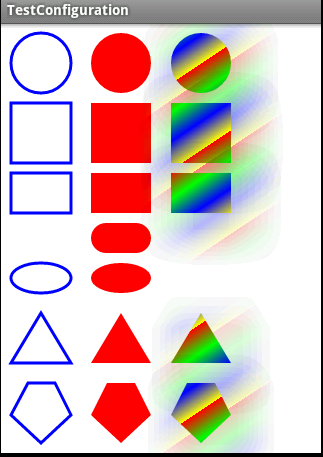 Android編程開發之在Canvas中利用Path繪制基本圖形(圓形,矩形,橢圓,三角形等)
Android編程開發之在Canvas中利用Path繪制基本圖形(圓形,矩形,橢圓,三角形等)
本文實例講述了Android編程開發之在Canvas中利用Path繪制基本圖形的方法。分享給大家供大家參考,具體如下:在Android中繪制基本的集合圖形,本程序就是自定
 Bluestacks安卓模擬器啟動慢運行卡怎麼辦
Bluestacks安卓模擬器啟動慢運行卡怎麼辦
Bluestacks安卓模擬器啟動慢運行卡,近和朋友交流的時候也發現大家會遇到大問題,一是Bluestacks啟動很慢甚至會卡死,二是啟動後運行很卡,那麼我
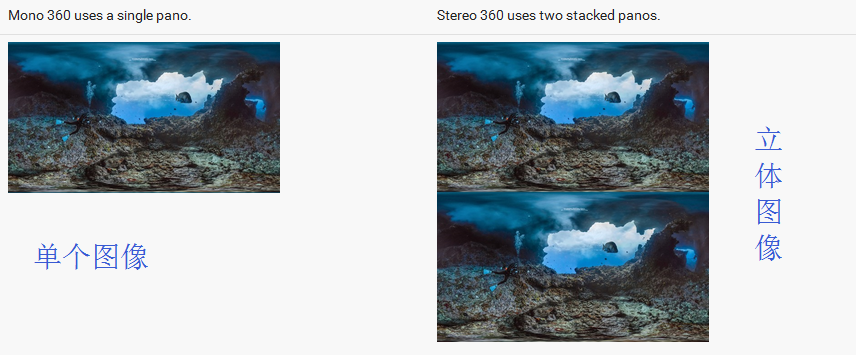 二、VR全景圖 ---- Android VR視頻/Google VR for Android /VR Pano/VR Video
二、VR全景圖 ---- Android VR視頻/Google VR for Android /VR Pano/VR Video
SimpleVrPanorama其實這篇應該寫SimpleVrPanorama和simplevideowidget 兩個,但是由於篇幅過長就分開寫了演示用AS錄的沒有觸摸
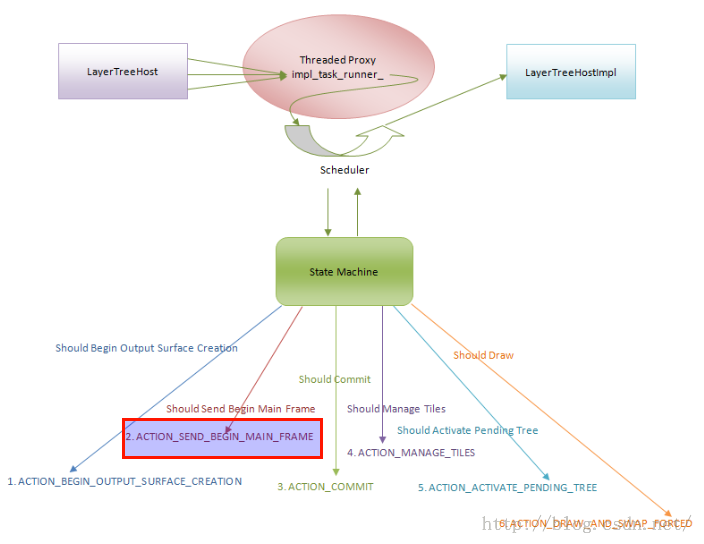 Chromium網頁Layer Tree繪制過程分析
Chromium網頁Layer Tree繪制過程分析
網頁繪圖表面創建完成之後,調度器就會請求繪制CC Layer Tree,這樣網頁在加載完成之後就能快速顯示出來。通過CC Layer Tree可以依次找到Graphics