Start:在看API的時候經常會有Start對齊,End對齊,Start對齊主要是為了能夠在不同的textDirection(文本排列方向)的時候更好的對齊的一種方式,在textDirection為LTR(從左到右)時Start對齊就等於左對齊,當textDirection為RTL(從右到左)時Start對齊就等於右對齊。End同理。
文本對齊
通過gravity來實現view的文本對齊方式.先看下官方解釋。
android:gravity:Specifies how to align the text by the view's x- and/or y-axis when the text is smaller than the view.
Must be one or more (separated by '|') of the following constant values.
意思是說,當文本比view小的時候指定如何通過view的x、y軸線去對齊。這個屬性的值必須是下面給出的一個或多個,如果是多個則用'|'隔開。
可以用的屬性有:top、bottom、left、right、center_vertical、fill_vertical、center_horizontal、fill_horizontal、center、fill、clip_vertical、clip_horizontal、start、end
這些屬性中就談兩類,其他的類似,一個是上下左右這種基本類型的,還有一種是組合的,比如左下角,這是為:left|bottom。
左對齊:
復制代碼
1 <TextView
2 android:layout_width="100dip"
3 android:layout_height="60dip"
4 android:layout_marginTop="10dip"
5 android:background="#ffff33"
6 android:gravity="left"
7 android:text="left"
8 />
復制代碼
左下角:
復制代碼
1 <TextView
2 android:layout_width="100dip"
3 android:layout_height="60dip"
4 android:layout_marginTop="10dip"
5 android:background="#ffff33"
6 android:gravity="left|bottom"
7 android:text="leftbottom"
8 />
復制代碼
效果圖如下所示:
LinearLayout對齊
gravity:Specifies how an object should position its content, on both the X and Y axes, within its own bounds.
Must be one or more (separated by '|') of the following constant values.
意思是,規定了一個對象以什麼樣的方式根據x、y軸去擺放自己的內容。這個屬性的值必須是下面給出的一個或多個,如果是多個則用'|'隔開。
可以用的屬性有:top、bottom、left、right、center_vertical、fill_vertical、center_horizontal、fill_horizontal、center、fill、clip_vertical、clip_horizontal、start、end。
同樣,這些屬性中就談兩類,其他的類似,一個是上下左右這種基本類型的,還有一種是組合的,比如左上角,這是為:left|bottom。
居右對齊:
復制代碼
1 <LinearLayout
2 android:layout_width="match_parent"
3 android:background="#0000ff"
4 android:layout_height="0dip"
5 android:gravity="right"
6 android:layout_weight="1" >
7
8 <Button
9 android:layout_height="wrap_content"
10 android:layout_width="wrap_content"
11 android:text="right"
12 />
13
14 </LinearLayout>
復制代碼
居左下角對齊:
復制代碼
1 <LinearLayout
2 android:layout_width="match_parent"
3 android:background="#ffff33"
4 android:layout_height="0dip"
5 android:layout_marginTop="10dip"
6 android:gravity="left|bottom"
7 android:layout_weight="1" >
8
9 <Button
10 android:layout_height="wrap_content"
11 android:layout_width="wrap_content"
12 android:text="left_bottom"
13 />
14 </LinearLayout>
復制代碼
效果圖如下:
RelativeLayout對象
RelativeLayout主要用到相對位置的對齊,主要屬性有以下幾種
layout_above
該布局文件的底部設置到指定ID的對象的上方
layout_below
layout_alignBaseline
該布局文件的基線與指定ID的對象的基線對齊
layout_alignBottom
將該布局文件的底部域指定的ID的對象的底部對齊
layout_alignLeft
layout_alignRight
layout_alignTop
layout_alignStart
該布局文件的開始(左邊)與指定ID對象的開始(左邊)位置對齊
layout_alignEnd
該布局文件的結束(右邊)與指定ID對象的結束(右邊)位置對齊
layout_toLeftOf
該布局文件的右邊放到指定ID對象的左邊
類似:layout_toStartOf
layout_toRightOf
該布局文件的左邊放到指定ID對象的右邊
layout_centerHorizontal
如果設置為true,則將該布局文件中的自對象設置為水平居中
layout_centerInParent
layout_centerVertical
layout_alignParentLeft
如果設置為true,則將該布局文件的左邊與其父對象的左邊對齊
layout_alignParentRight
layout_alignParentStart
layout_alignParentTop
layout_alignParentEnd
layout_alignParentBottom
拿出兩個例子來簡單說明下,一個是將一個button放到另一個button右邊,另外一個是將一個button放到另一個button的右下角
右邊:
復制代碼
1 <RelativeLayout
2 android:layout_width="match_parent"
3 android:layout_height="wrap_content" >
4
5 <Button
6 android:id="@+id/btnStand"
7 android:layout_width="wrap_content"
8 android:layout_height="wrap_content"
9 android:text="標准物1" />
10
11 <Button
12 android:layout_width="100dip"
13 android:layout_height="wrap_content"
14 android:layout_toRightOf="@id/btnStand"
15 android:text="right->標准物1" />
16 </RelativeLayout>
復制代碼
右下角:
復制代碼
1 <RelativeLayout
2 android:layout_width="match_parent"
3 android:layout_height="wrap_content" >
4
5 <Button
6 android:id="@+id/btnStand2"
7 android:layout_width="wrap_content"
8 android:layout_height="wrap_content"
9 android:text="標准物2" />
10
11 <Button
12 android:layout_width="100dip"
13 android:layout_height="wrap_content"
14 android:layout_below="@id/btnStand2"
15 android:layout_toRightOf="@id/btnStand2"
16 android:text="right_bottom->標准物2" />
17 </RelativeLayout>
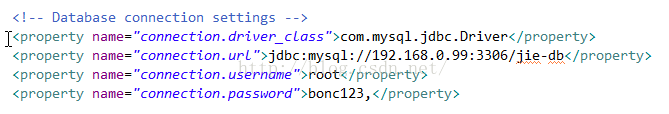 基於Socket的Android聊天室
基於Socket的Android聊天室
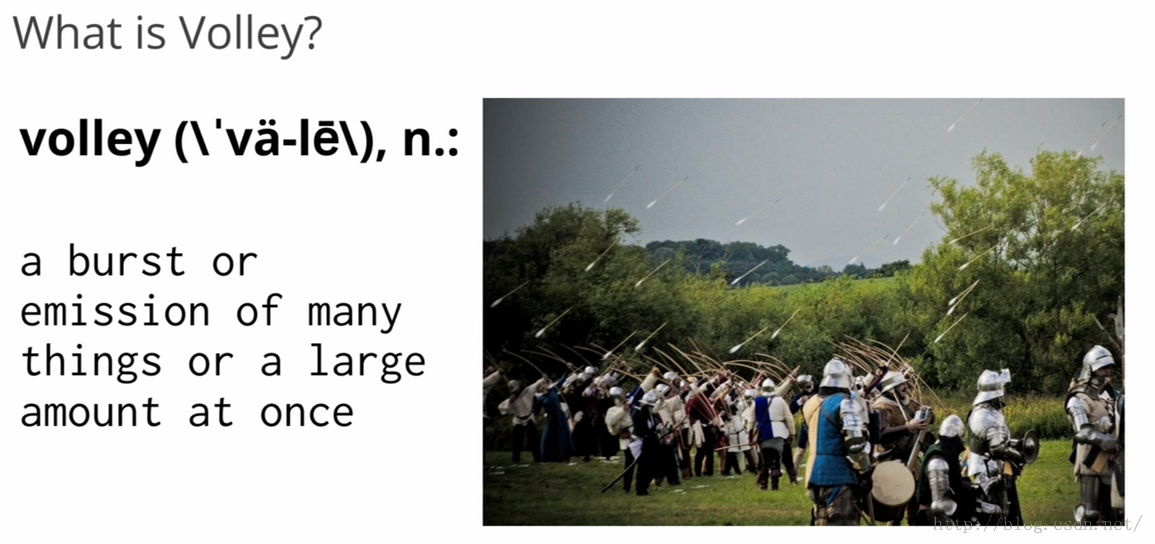 Volley源碼解讀
Volley源碼解讀
 android paint cap join 理解 圖示
android paint cap join 理解 圖示
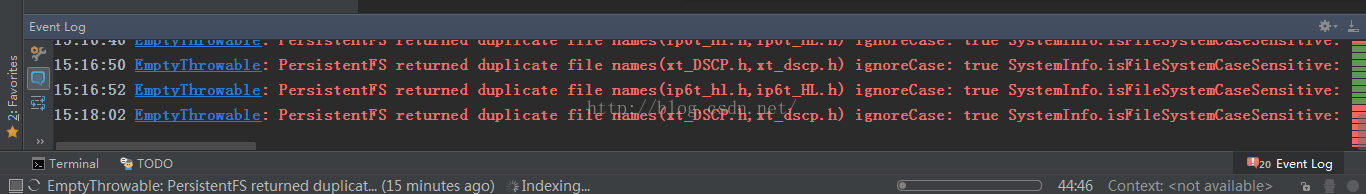 使用Android Studio導入安卓源碼
使用Android Studio導入安卓源碼