編輯:關於Android編程
在sina裡看到了什麼全民奪寶的鏈接,然後忍不住1元的誘惑被坑了10多塊,什麼都沒有抽到,但是還是有人抽到了不知道是不是坑爹的,然後也就動手做一下倒計時的功能。
先看全民奪寶:
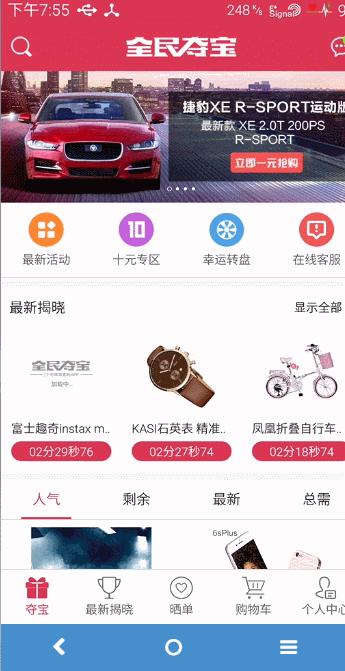
說起這個功能是不是感覺so easy,然後就以此來搞2個倒計時效果,順便也學習一下CountDownTimer的使用。
哈哈,看看今天實現的效果圖:

方法一
Timer與TimerTask(Java實現)
public class timerTask extends Activity{
private int recLen = 11;
private TextView txtView;
Timer timer = new Timer();
public void onCreate(Bundle savedInstanceState){
super.onCreate(savedInstanceState);
setContentView(R.layout.timertask);
txtView = (TextView)findViewById(R.id.txttime);
timer.schedule(task, 1000, 1000); // timeTask
}
TimerTask task = new TimerTask() {
@Override
public void run() {
runOnUiThread(new Runnable() { // UI thread
@Override
public void run() {
recLen--;
txtView.setText(""+recLen);
if(recLen < 0){
timer.cancel();
txtView.setVisibility(View.GONE);
}
}
});
}
};
}
方法二
TimerTask與Handler(不用Timer的改進型)
public class timerTask extends Activity{
private int recLen = 11;
private TextView txtView;
Timer timer = new Timer();
public void onCreate(Bundle savedInstanceState){
super.onCreate(savedInstanceState);
setContentView(R.layout.timertask);
txtView = (TextView)findViewById(R.id.txttime);
timer.schedule(task, 1000, 1000); // timeTask
}
final Handler handler = new Handler(){
@Override
public void handleMessage(Message msg){
switch (msg.what) {
case 1:
txtView.setText(""+recLen);
if(recLen < 0){
timer.cancel();
txtView.setVisibility(View.GONE);
}
}
}
};
TimerTask task = new TimerTask() {
@Override
public void run() {
recLen--;
Message message = new Message();
message.what = 1;
handler.sendMessage(message);
}
};
}
方法三
Handler與Message(不用TimerTask)
public class timerTask extends Activity{
private int recLen = 11;
private TextView txtView;
public void onCreate(Bundle savedInstanceState) {
super.onCreate(savedInstanceState);
setContentView(R.layout.timertask);
txtView = (TextView)findViewById(R.id.txttime);
Message message = handler.obtainMessage(1); // Message
handler.sendMessageDelayed(message, 1000);
}
final Handler handler = new Handler(){
public void handleMessage(Message msg){ // handle message
switch (msg.what) {
case 1:
recLen--;
txtView.setText("" + recLen);
if(recLen > 0){
Message message = handler.obtainMessage(1);
handler.sendMessageDelayed(message, 1000); // send message
}else{
txtView.setVisibility(View.GONE);
}
}
super.handleMessage(msg);
}
};
}
方法四
Handler與Thread(不占用UI線程)
public class timerTask extends Activity{
private int recLen = 11;
private TextView txtView;
public void onCreate(Bundle savedInstanceState){
super.onCreate(savedInstanceState);
setContentView(R.layout.timertask);
txtView = (TextView)findViewById(R.id.txttime);
new Thread(new MyThread()).start(); // start thread
}
final Handler handler = new Handler(){ // handle
public void handleMessage(Message msg){
switch (msg.what) {
case 1:
recLen--;
txtView.setText("" + recLen);
}
super.handleMessage(msg);
}
};
public class MyThread implements Runnable{ // thread
@Override
public void run(){
while(recLen>0){
try{
Thread.sleep(1000); // sleep1000ms
Message message = new Message();
message.what = 1;
handler.sendMessage(message);
}catch (Exception e) {
}
方法五
Handler與Runnable(最簡單型)
public class timerTask extends Activity{
private int recLen = 11;
private TextView txtView;
public void onCreate(Bundle savedInstanceState){
super.onCreate(savedInstanceState);
setContentView(R.layout.timertask);
txtView = (TextView)findViewById(R.id.txttime);
handler.postDelayed(runnable, 1000);
}
Handler handler = new Handler();
Runnable runnable = new Runnable() {
@Override
public void run() {
if(recLen>0){
recLen--;
}
txtView.setText("" + recLen);
handler.postDelayed(this, 1000);
}
};
}
回顧了以前最常使用的5種方法是不是覺得還是比較麻煩,要說最好的也就第5種。
使用案列(簡單)
/**
* 繼承 CountDownTimer 防范
*
* 重寫 父類的方法 onTick() 、 onFinish()
*/
class MyCountDownTimer extends CountDownTimer {
/**
* @param millisInFuture
* 表示以毫秒為單位 倒計時的總數
* 例如 millisInFuture=1000 表示1秒
* @param countDownInterval
* 表示 間隔 多少微秒 調用一次 onTick 方法
* 例如: countDownInterval =1000 ; 表示每1000毫秒調用一次onTick()
*
*/
public MyCountDownTimer(long millisInFuture, long countDownInterval) {
super(millisInFuture, countDownInterval);
}
@Override
public void onFinish() {
.....//記時結束處理
}
@Override
public void onTick(long millisUntilFinished) {
.....//計時過程中的處理
}
}
}
開始倒計時使用:CountDownTimer .start();
關閉:CountDownTimer .cancle();
這裡拿兩種情況來實現這功能,順便也做成2個自定義view來使用。
布局界面圖:

先看布局:
我們先來 做短信驗證碼的倒計時功能:
package com.losileeya.countdownmaster.view;
import android.content.Context;
import android.os.CountDownTimer;
import android.util.AttributeSet;
import android.view.LayoutInflater;
import android.view.View;
import android.widget.Button;
import android.widget.LinearLayout;
import com.losileeya.countdownmaster.R;
/**
* 自定義控件,實現驗證碼按鈕倒計時功能。
* losileeya
*
*/
public class TimeButton extends LinearLayout {
private Button timeButton;
private int default_time = 60*1000;//默認時間
private TimeButtonCallBack timeButtoncallback;//倒計時按鈕回掉接口
private MyCountDownTimer mc; //倒計時線程
public TimeButton(Context context) {
this(context, null);
}
public TimeButton(Context context, AttributeSet attrs) {
this(context, attrs, 0);
}
public TimeButton(Context context, AttributeSet attrs, int defStyle) {
super(context, attrs, defStyle);
LayoutInflater inflater = (LayoutInflater) context
.getSystemService(Context.LAYOUT_INFLATER_SERVICE);
//把view和布局綁定
timeButton = (Button) inflater.inflate(R.layout.view_time_button, this).findViewById(R.id.time);
initListerner();
}
/**
* 暴露倒計時時間給使用者調
* @param millis
*/
public void setTime(int millis){
this.default_time= millis;
}
public void initListerner() {
timeButton.setOnClickListener(new OnClickListener() {
@Override
public void onClick(View v) {
if (timeButtoncallback != null) {
if (timeButtoncallback.Start()) {
// 手機號驗證通過了,那麼繼續下面的操作。
} else {
// 手機號驗證未通過,直接返回了,不執行下面的操作。
return;
}
} else {
// 回調接口為空,有問題,直接返回了,不執行下面的操作。
return;
}
timeButton.setClickable(false);
mc = new MyCountDownTimer(default_time, 1000);
mc.start(); //倒計時記時
}
});
}
public void setTimeButtonCallBack(TimeButtonCallBack timeButtoncallback) {
this.timeButtoncallback = timeButtoncallback;
}
/**
* 倒計時控件回調外部代碼的接口。
*
*
*/
public interface TimeButtonCallBack {
/**
* 點擊按鈕後,開始計時前調用的方法。
*
* @return 返回true會開始計時,false會退出計時。
*/
public boolean Start();
/**
* 結束啦。
*/
public void End();
/**
* 數字發生變化了。
*
* @param num
* @return
*/
public void numChanged(int num);
}
/**
* 繼承 CountDownTimer 防范
*
* 重寫 父類的方法 onTick() 、 onFinish()
*/
class MyCountDownTimer extends CountDownTimer {
/**
*
* @param millisInFuture
* 表示以毫秒為單位 倒計時的總數
*
* 例如 millisInFuture=1000 表示1秒
*
* @param countDownInterval
* 表示 間隔 多少微秒 調用一次 onTick 方法
*
* 例如: countDownInterval =1000 ; 表示每1000毫秒調用一次onTick()
*
*/
public MyCountDownTimer(long millisInFuture, long countDownInterval) {
super(millisInFuture, countDownInterval);
}
@Override
public void onFinish() {
mc.cancel();
timeButton.setText("獲取驗證碼");
timeButton.setClickable(true);
if (timeButtoncallback != null) {
timeButtoncallback.End();
}
}
@Override
public void onTick(long millisUntilFinished) {
timeButton.setText(millisUntilFinished/1000 + "秒後重新獲取");
if (timeButtoncallback != null) {
timeButtoncallback.numChanged((int)millisUntilFinished/1000);
}
}
}
}
接下來是仿全民奪寶搶購倒計時功能:
package com.losileeya.countdownmaster.view;
import android.content.Context;
import android.os.CountDownTimer;
import android.os.Handler;
import android.util.AttributeSet;
import android.view.LayoutInflater;
import android.view.View;
import android.widget.LinearLayout;
import android.widget.TextView;
import com.losileeya.countdownmaster.R;
/**
* Created by losileeya on 2016/4/21.
*/
public class CommodityBuyView extends LinearLayout {
private TextView tv_goods_desc,tv_status,tv_awardee;
private MyCountDownTimer mc;
private LinearLayout ll_result;
private String awardee;
public CommodityBuyView(Context context) {
this(context, null);
}
public CommodityBuyView(Context context, AttributeSet attrs) {
this(context, attrs, 0);
}
public CommodityBuyView(Context context, AttributeSet attrs, int defStyleAttr) {
super(context, attrs, defStyleAttr);
initView(context);
}
/**
* find 控件,初始化
* @param context
*/
private void initView(Context context) {
LayoutInflater inflater = (LayoutInflater) context
.getSystemService(Context.LAYOUT_INFLATER_SERVICE);
View view=inflater.inflate(R.layout.view_commodity_buying,this);
tv_goods_desc= (TextView) view.findViewById(R.id.tv_goods_desc);
tv_status= (TextView) view.findViewById(R.id.tv_status);
tv_awardee= (TextView) view.findViewById(R.id.tv_awardee);
ll_result= (LinearLayout) view.findViewById(R.id.ll_result);
tv_status=(TextView) view.findViewById(R.id.tv_status);
mc = new MyCountDownTimer(280000, 100);
mc.start();
}
/**
* 繼承 CountDownTimer 防范
*
* 重寫 父類的方法 onTick() 、 onFinish()
*/
class MyCountDownTimer extends CountDownTimer {
/**
*
* @param millisInFuture
* 表示以毫秒為單位 倒計時的總數
*
* 例如 millisInFuture=1000 表示1秒
*
* @param countDownInterval
* 表示 間隔 多少微秒 調用一次 onTick 方法
*
* 例如: countDownInterval =1000 ; 表示每1000毫秒調用一次onTick()
*
*/
public MyCountDownTimer(long millisInFuture, long countDownInterval) {
super(millisInFuture, countDownInterval);
}
@Override
public void onFinish() {
tv_status.setText("揭曉中....");
new Handler().postDelayed(new Runnable() {
@Override
public void run() {
tv_status.setVisibility(View.GONE);
ll_result.setVisibility(View.VISIBLE);
tv_awardee.setText(awardee);
}
}, 5000);
}
/**
* 處理時間倒計時進行頁面刷新
* @param millisUntilFinished
*/
@Override
public void onTick(long millisUntilFinished) {
int ss = 1000;
int mi = ss * 60;
long minute = millisUntilFinished/ mi;
long second = (millisUntilFinished- minute * mi) / ss;
long milliSecond = millisUntilFinished - minute * mi - second * ss;
String strMinute = minute < 10 ? "0" + minute : "" + minute;//分鐘
String strSecond = second < 10 ? "0" + second : "" + second;//秒
String strMilliSecond = milliSecond < 10 ? "0" + milliSecond : "" + milliSecond;//毫秒
strMilliSecond = milliSecond >100 ? strMilliSecond.substring(0,strMilliSecond.length()-1) : "" + strMilliSecond;
tv_status.setText(strMinute + " 分 "+strSecond+"秒"+strMilliSecond);
}
}
/**
* 設置獲獎人
* @param awardee
*/
public void setAwardee(String awardee){
this.awardee= awardee;
}
}
就寫到這裡吧,困覺。
 android4.0 USB Camera實例(四)CMOS
android4.0 USB Camera實例(四)CMOS
上一篇說了下usb camera uvc標准的 順便把CMOS做到一起 操作上基本一至 上一篇HAL層裡我已經提供了CMOS的相關接口 JNIEXPORT jint
 Android消息處理機制:源碼剖析Handler、Looper,並實現圖片異步加載
Android消息處理機制:源碼剖析Handler、Looper,並實現圖片異步加載
引言我們在做 Android 開發時,常常需要實現異步加載圖片/網頁/其他。事實上,要實現異步加載,就需要實現線程間通信,而在 Android 中結合使用 Handler
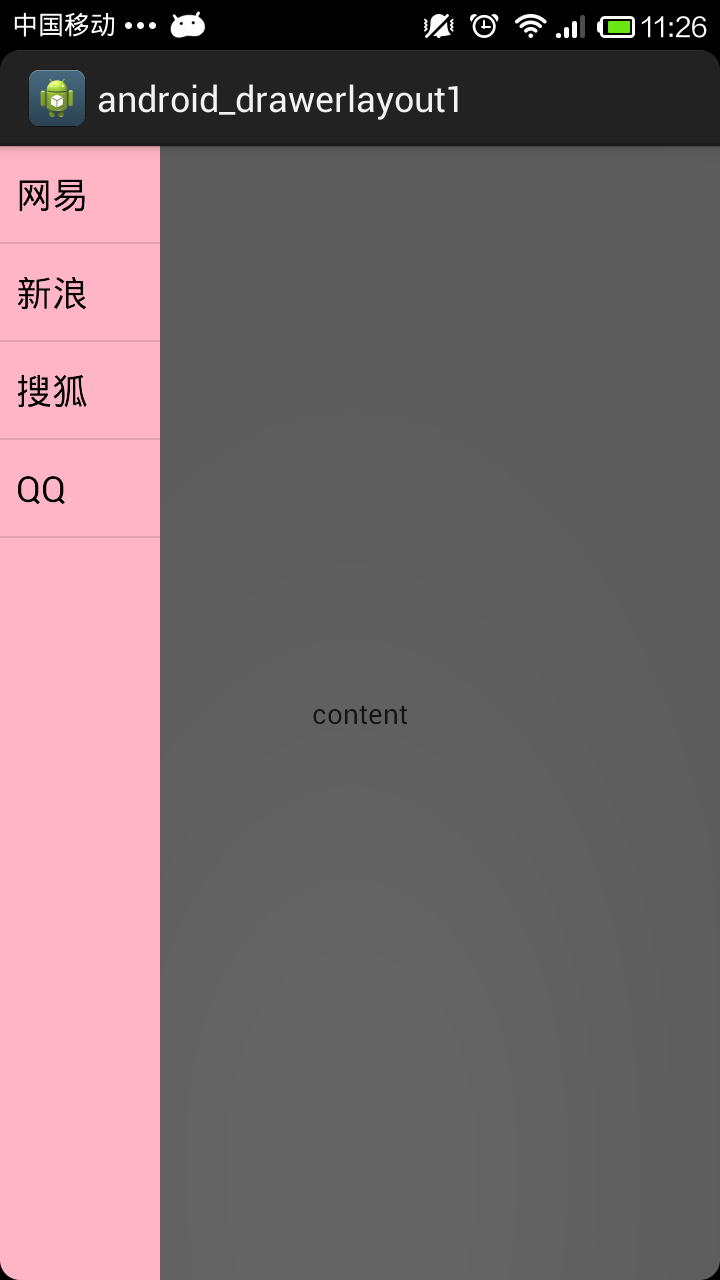 Android組件之DrawerLayout實現抽屜菜單
Android組件之DrawerLayout實現抽屜菜單
DrawerLayout組件同樣是V4包中的組件,也是直接繼承於ViewGroup類,所以這個類也是一個容器類。抽屜菜單的擺放和布局通過android:layout_gr
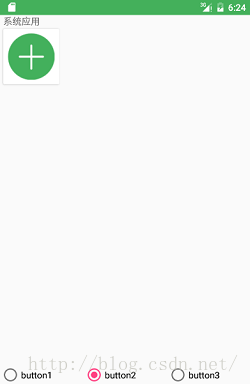 RecyclerView加載不同item並實現其item點擊事件,實現添加常用應用的功能
RecyclerView加載不同item並實現其item點擊事件,實現添加常用應用的功能
先上效果圖吧點擊加號勾選需要的應用點擊添加這裡出現了三種item的樣式,一種是加號,一種是應用圖標加文字,最後一種是應用圖標加文字還有個checkBox 這裡R