編輯:關於Android編程
1、autoscan
autoscan是用來掃描源代碼目錄生成configure.san文件的,configure.san包含了系統配置的基本選項,裡面都是一些宏定義,我們需要將它的名字改為configure.in
2、aclocal
aclocal是一個perl腳本程序。aclocal根據configure.in文件內容自動生成aclocal.m4文件,生成的aclocal.m4文件是宏展開文件。
3、autoconf
autoconf是用來產生configure文件的,configure.in文件的內容是一些宏,這些宏經過autoconf處理後會變成檢查系統特性、環境變量、軟件必須的參數的shell腳本。
4、autohead
自動生成config.h.in
5、automake
使用automake-add-missing來產生Makefile.in.
Document address:https://www.gnu.org/software/autoconf/manual/autoconf.html
Files used in preparing a software package for distribution, when using just Autoconf:
your source files --> [autoscan*] --> [configure.scan] --> configure.ac
configure.ac --.
| .------> autoconf* -----> configure
[aclocal.m4] --+---+
| `-----> [autoheader*] --> [config.h.in]
[acsite.m4] ---'
Makefile.in
Additionally, if you use Automake, the following additional productions come into play:
[acinclude.m4] --.
|
[local macros] --+--> aclocal* --> aclocal.m4
|
configure.ac ----'
configure.ac --.
+--> automake* --> Makefile.in
Makefile.am ---'
Files used in configuring a software package:
.-------------> [config.cache]
configure* ------------+-------------> config.log
|
[config.h.in] -. v .-> [config.h] -.
+--> config.status* -+ +--> make*
Makefile.in ---' `-> Makefile ---'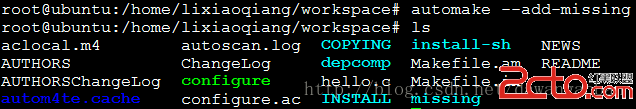
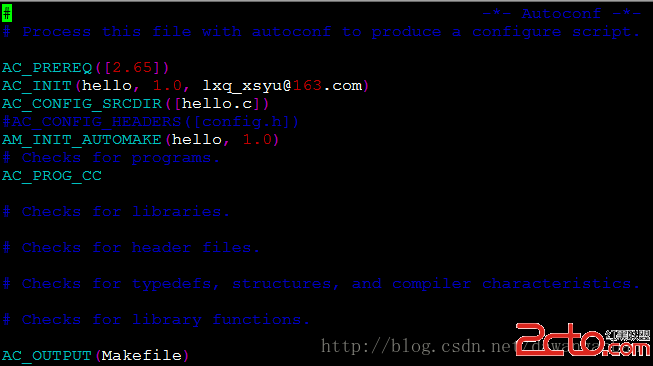
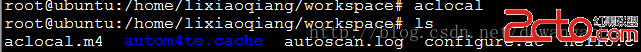
bin_PROGRAMS = hello hello_SOURCES = hello.c
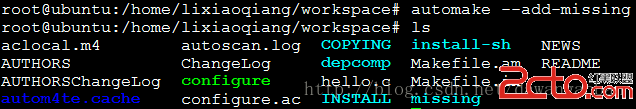
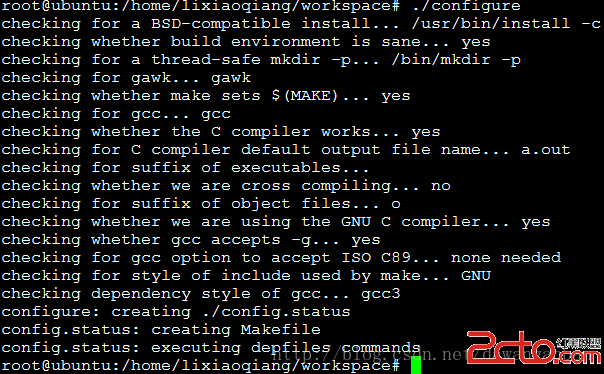
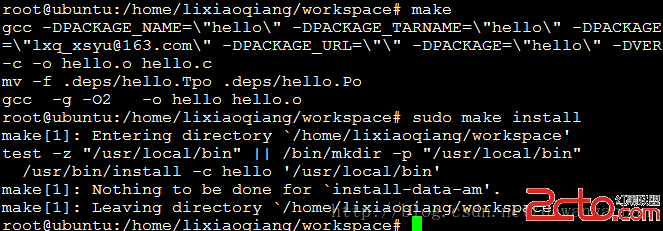
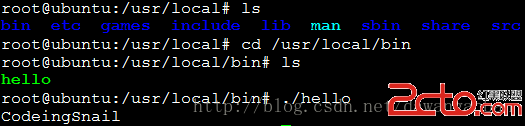
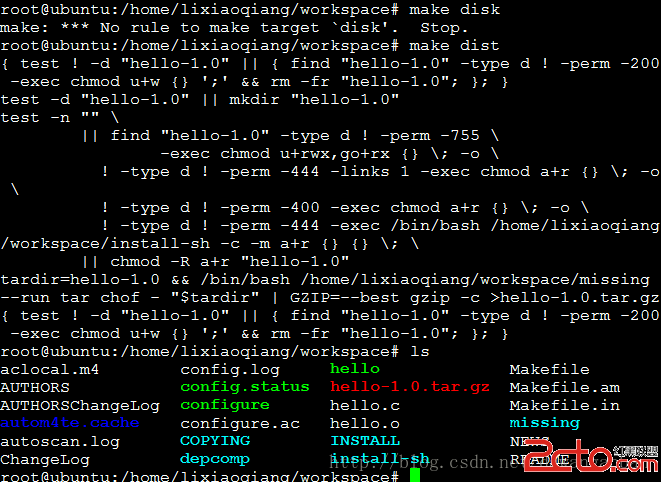
 Android百度地圖自定義公交路線導航
Android百度地圖自定義公交路線導航
一、問題描述基於百度地圖實現檢索指定城市指定公交的交通路線圖,效果如圖所示二、通用組件Application類,主要創建並初始化BMapManagerpublic cla
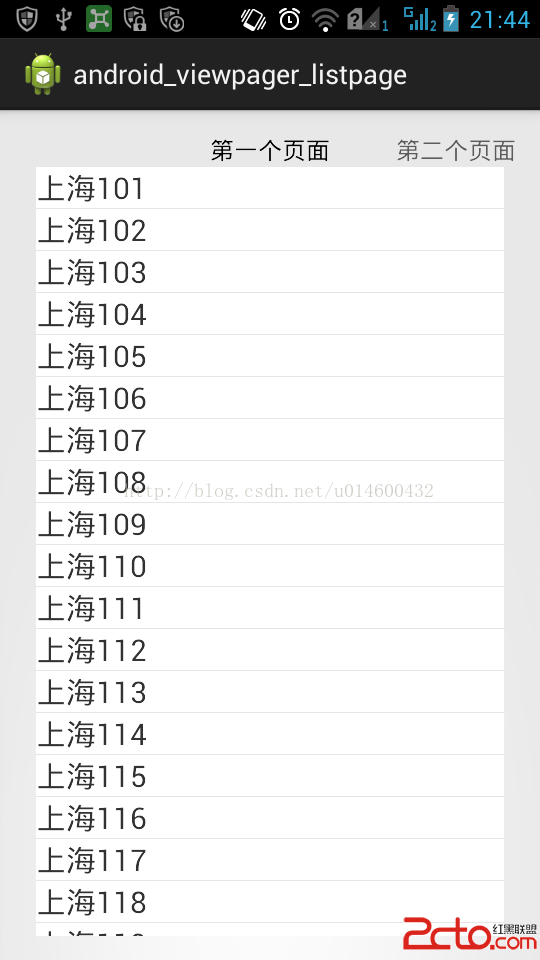 android ViewPager學習筆記1
android ViewPager學習筆記1
1、客戶端代碼 1.1第一個界面 public class MainActivity extends FragmentActivity { private ViewPa
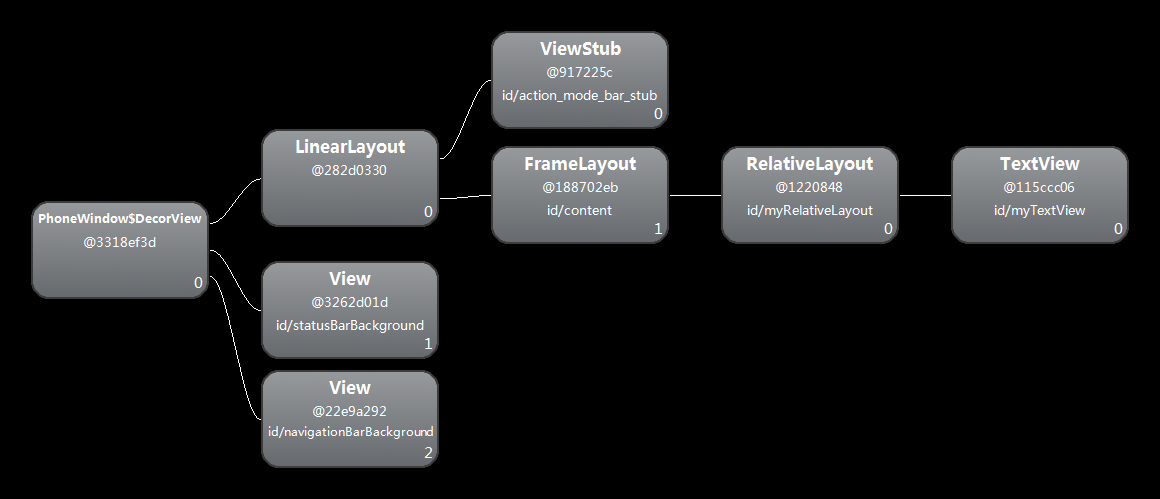 Android setContentView()源碼解析
Android setContentView()源碼解析
前言在Activity中一般第一句就是調用setContentView(R.layout.XXX),但這其中系統做了那些工作?我們知道,在ClassLoader裝載了Ma
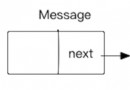 Android消息處理機制深度解析筆記
Android消息處理機制深度解析筆記
前言很多程序猿(媛)都對消息處理機制做過分析,大家都基本了解了MessageQueue、Handler、Looper之間相互之間怎麼協同工作,但是具體到消息是如何傳遞,取