編輯:關於Android編程
把自定義表格又改進了一下,可以支持行合並。表格分為簡單和復雜兩種模式
1、簡單模式就是《Android中使用ListView繪制自定義表格(2)》描述的方式。不支持行合並
2、復雜模式支持行列合並
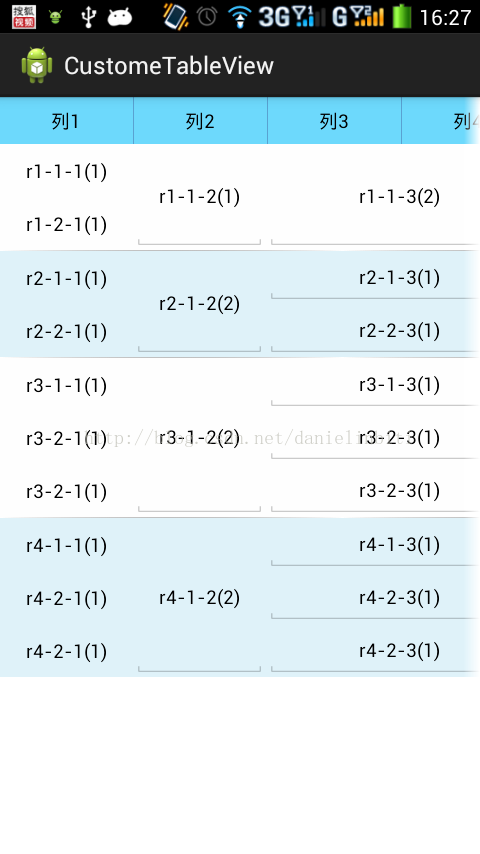
1、基於上回上傳的代碼,改動文件如下
package csdn.danielinbiti.custometableview.item;
public class ItemCell {
private String cellValue = ;//單元格的值
private int cellSpan = 1; //單元格跨列
private CellTypeEnum cellType = CellTypeEnum.LABEL; //單元格類型
private int colNum = 0; //單元格列號,從0開始
private int rowNum = 0;//從0開始,每個item都從0開始
private int rowSpan = 1;//單元格跨行
//private int rowType = 0; //行類型
private boolean isChange = false;//是否被編輯
public ItemCell(String cellValue,CellTypeEnum cellType,int cellSpan){
this.cellValue = cellValue;
this.cellType = cellType;
this.cellSpan = cellSpan;
}
public ItemCell(String cellValue, CellTypeEnum cellType){
this(cellValue,cellType,1);
}
public int getColNum(){
return this.colNum;
}
// public void setRowType(int rowType){
// this.rowType = rowType;
// }
// public int getRowType(){
// return this.rowType;
// }
public String getCellValue(){
return cellValue;
}
public void setCellValue(String value){
this.cellValue = value;
}
public CellTypeEnum getCellType(){
return cellType;
}
public int getCellSpan(){
return cellSpan;
}
public void setIsChange(boolean isChange){
this.isChange = isChange;
}
public boolean getIsChange(){
return this.isChange;
}
//設置行列位置,列根據前面列+rowspan數字累加後的值,rownum每行都從0開始
public void setPos(int rowNum,int colNum,int rowSpan){
this.rowNum = rowNum;
this.colNum = colNum;
this.rowSpan = rowSpan;
}
public int getRowNum() {
return rowNum;
}
public int getRowSpan() {
return rowSpan;
}
public int getId(){
return this.rowNum * 10000 + this.rowSpan;
}
}
package csdn.danielinbiti.custometableview.item;
import java.util.ArrayList;
import java.util.HashMap;
import csdn.danielinbiti.custometableview.R;
import android.content.Context;
import android.util.AttributeSet;
import android.view.LayoutInflater;
import android.view.View;
import android.widget.EditText;
import android.widget.LinearLayout;
import android.widget.RelativeLayout;
import android.widget.TextView;
import android.widget.LinearLayout.LayoutParams;
public class CustomeTableItem extends LinearLayout {
private Context context = null;
private boolean isRead = false;//是否只讀
private ArrayList viewList = new ArrayList();//行的表格列表
private HashMap viewMap = new HashMap();//key為行列組合
private int[] headWidthArr = null;//表頭的列寬設置
private String rowType = 0;//行的樣式id
private int rowHeight = 0;
private boolean isSimple = true;//是否簡單的行模式(沒有行合並)
public CustomeTableItem(Context context) {
super(context);
}
public CustomeTableItem(Context context, AttributeSet attrs) {
super(context, attrs);
}
public CustomeTableItem(Context context, AttributeSet attrs, int defStyle) {
super(context, attrs, defStyle);
}
/*
* rowType:行的樣式,字符任意,相同樣式的行不需要再創建了
* itemCells:單元格信息
* headWidthArr:每列寬度
* isRead:是否只讀,如果是只讀,則所有的輸入都不生效
*/
public void buildItem(Context context,String rowType,ArrayList itemCells
,int[] headWidthArr,boolean isRead){
if(this.getTag()!=null
&& this.getTag() instanceof String
&& this.getTag().equals(2)){//設置成2為復雜的行合並
this.isSimple = false;
}
this.setOrientation(LinearLayout.VERTICAL);//第一層布局垂直
this.context = context;
this.headWidthArr =headWidthArr.clone();
this.rowType = rowType;
if(rowHeight==0){
rowHeight = Dp2Px(context,40);
}
if(isSimple){
this.addCell(itemCells);
}else{
this.addCellR(itemCells);
}
}
private void addCell(ArrayList itemCells){
this.removeAllViews();
LinearLayout secondLayout = new LinearLayout(context);
secondLayout.setOrientation(LinearLayout.HORIZONTAL);
secondLayout.setLayoutParams(new LinearLayout.LayoutParams(LayoutParams.MATCH_PARENT,LayoutParams.WRAP_CONTENT));
this.addView(secondLayout);
int cellIndex = 0;
for(int i=0;i itemCells){
this.removeAllViews();
RelativeLayout secondLayout = new RelativeLayout(context);
//secondLayout.setOrientation(LinearLayout.HORIZONTAL);
secondLayout.setLayoutParams(new RelativeLayout.LayoutParams(LayoutParams.MATCH_PARENT,LayoutParams.WRAP_CONTENT));
this.addView(secondLayout);
//int cellIndex = 0;
for(int i=0;i itemCells){
if(this.isSimple){
this.refreshDataSimple(itemCells);
}else{
this.refreshDataR(itemCells);
}
}
private void refreshDataSimple(ArrayList itemCells){
for(int i=0;i itemCells){
for(int i=0;i
2、簡單模式和復雜模式可以通過布局文件配置。不進行設置默認是簡單模式
android:tag=2為復雜模式,不進行配置為簡單模式
3、測試數據格式
private void testAddContentRows(HashMap contentMap){
HashMap rowMap1 = new HashMap();
lists.add(rowMap1);
this.testAddRows(rowMap1, 1, r1-1-1(1), CellTypeEnum.LABEL,0,0,1);
this.testAddRows(rowMap1, 1, r1-2-1(1), CellTypeEnum.LABEL,1,0,1);
this.testAddRows(rowMap1, 1, r1-1-2(1), CellTypeEnum.STRING,0,1,2);
this.testAddRows(rowMap1, 2, r1-1-3(2), CellTypeEnum.STRING,0,2,2);
this.testAddRows(rowMap1, 1, r1-1-4(1), CellTypeEnum.DIGIT,0,4,2);//注意這個列號的標識,必須是前面列號+跨行數
rowMap1.put(rowtype, css1);//表樣標示放在內容添加後再添加
HashMap rowMap2 = new HashMap();
lists.add(rowMap2);
this.testAddRows(rowMap2, 1, r2-1-1(1), CellTypeEnum.LABEL,0,0,1);
this.testAddRows(rowMap2, 1, r2-2-1(1), CellTypeEnum.LABEL,1,0,1);
this.testAddRows(rowMap2, 1, r2-1-2(2), CellTypeEnum.STRING,0,1,2);
this.testAddRows(rowMap2, 2, r2-1-3(1), CellTypeEnum.STRING,0,2,1);
this.testAddRows(rowMap2, 2, r2-2-3(1), CellTypeEnum.STRING,1,2,1);
this.testAddRows(rowMap2, 1, r2-1-4(1), CellTypeEnum.DIGIT,0,4,2);
rowMap2.put(rowtype, css2);//表樣標示放在內容添加後再添加
HashMap rowMap3 = new HashMap();
lists.add(rowMap3);
this.testAddRows(rowMap3, 1, r3-1-1(1), CellTypeEnum.LABEL,0,0,1);
this.testAddRows(rowMap3, 1, r3-2-1(1), CellTypeEnum.LABEL,1,0,1);
this.testAddRows(rowMap3, 1, r3-2-1(1), CellTypeEnum.LABEL,2,0,1);
this.testAddRows(rowMap3, 1, r3-1-2(2), CellTypeEnum.STRING,0,1,3);
this.testAddRows(rowMap3, 2, r3-1-3(1), CellTypeEnum.STRING,0,2,1);
this.testAddRows(rowMap3, 2, r3-2-3(1), CellTypeEnum.STRING,1,2,1);
this.testAddRows(rowMap3, 2, r3-2-3(1), CellTypeEnum.STRING,2,2,1);
this.testAddRows(rowMap3, 1, r3-1-4(1), CellTypeEnum.DIGIT,0,4,3);
rowMap3.put(rowtype, css3);//表樣標示放在內容添加後再添加
HashMap rowMap4 = new HashMap();
lists.add(rowMap4);
this.testAddRows(rowMap4, 1, r4-1-1(1), CellTypeEnum.LABEL,0,0,1);
this.testAddRows(rowMap4, 1, r4-2-1(1), CellTypeEnum.LABEL,1,0,1);
this.testAddRows(rowMap4, 1, r4-2-1(1), CellTypeEnum.LABEL,2,0,1);
this.testAddRows(rowMap4, 1, r4-1-2(2), CellTypeEnum.STRING,0,1,3);
this.testAddRows(rowMap4, 2, r4-1-3(1), CellTypeEnum.STRING,0,2,1);
this.testAddRows(rowMap4, 2, r4-2-3(1), CellTypeEnum.STRING,1,2,1);
this.testAddRows(rowMap4, 2, r4-2-3(1), CellTypeEnum.STRING,2,2,1);
this.testAddRows(rowMap4, 1, r4-1-4(1), CellTypeEnum.DIGIT,0,4,3);
rowMap4.put(rowtype, css3);//表樣標示放在內容添加後再添加
}
private void testAddRows(HashMap rowMap,int colSpan,String cellValue,CellTypeEnum cellType,int rowNum,int colNum,int rowSpan){
ItemCell itemCell = new ItemCell(cellValue,cellType,colSpan);
itemCell.setPos(rowNum, colNum, rowSpan);
rowMap.put(rowMap.size()+, itemCell);
}
//this.testAddContent(contentMap);//簡單模式,原來的代碼,改行替換成下面代碼就可以
this.testAddContentRows(contentMap);//復雜模式
基於listview方式的動態布局已經實現了行列合並模式,基本也就告一段落了,希望能夠給後面的人提供幫助。至於一些樣式的設置,這裡沒有具體提供,包括數字輸入時的數字鍵盤,輸入改變時數據獲取等方式都沒有提供,這些只能使用的人自己根據需要進行加減了。
建議對於最好弄個簡單的html之類的布局設計器,這樣生成能夠使用的數據相對比較好點,要不人工計算數據很容易出錯。
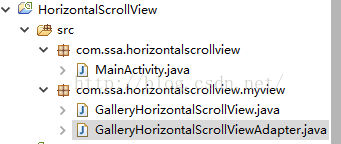 Android利用HorizontalScrollView仿ViewPager設計簡單相冊
Android利用HorizontalScrollView仿ViewPager設計簡單相冊
最近學習了一個視頻公開課,講到了利用HorizontalScrollView仿ViewPager設計的一個簡單相冊,其實主要用了ViewPager緩存的思想。此篇文章參考
 android ViewSwitcher的用法介紹
android ViewSwitcher的用法介紹
ViewSwitcher 的作用簡單來說就是:在兩個視圖間轉換時顯示動畫它的兩個子類應該很熟悉,ImageSwitcher:轉換圖片時增加動畫效果;TextSwitche
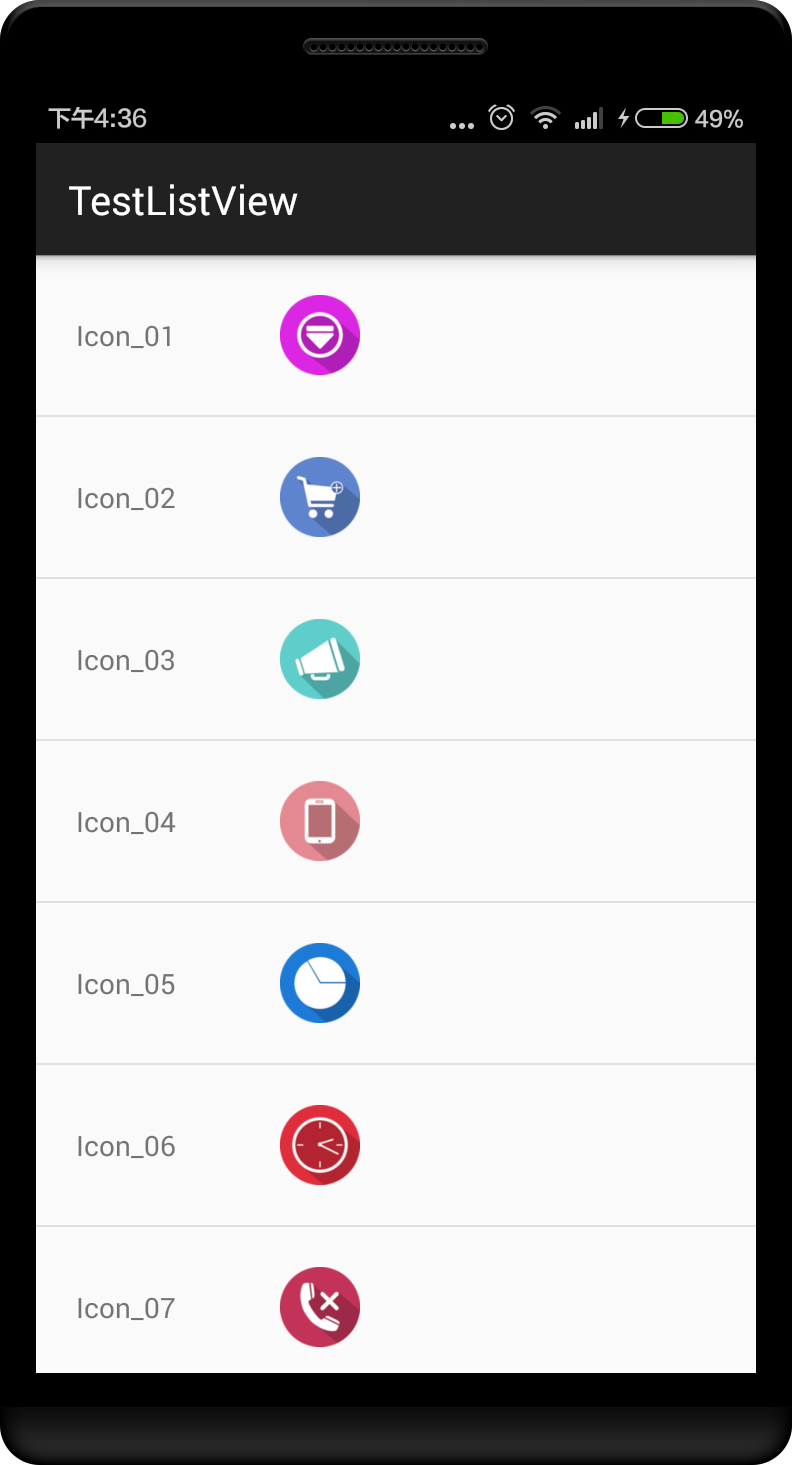 深入淺出學習Android ListView基礎
深入淺出學習Android ListView基礎
ListView 簡介ListView 是安卓裡常用的控件, 本文介紹一下常用用法,以及優化等方法1、改寫activity_main.xml<LinearLayou
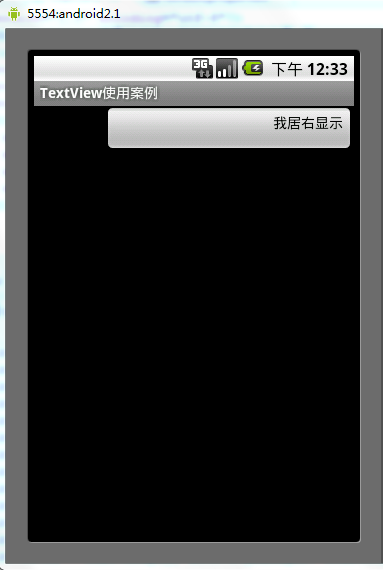 Android中gravity與layout_gravity的使用區別分析
Android中gravity與layout_gravity的使用區別分析
android:gravity:設置的是控件自身上面的內容位置android:layout_gravity:設置控件本身相對於父控件的顯示位置。看下如下代碼段復制代碼 代