編輯:關於Android編程
package com.some.company;
@EActivity
public class MyActivity extends Activity {
// ...
}package com.some.company;
public final class MyActivity_ extends MyActivity {
// ...
}startActivity(this, MyListActivity.class);然而,如果使用AndroidAnnotations的話,真正被啟動的activity是MyListActivity_而不是MyListActivity:
startActivity(this, MyListActivity_.class);
// Starting the activity MyListActivity_.intent(context).start(); // Building an intent from the activity Intent intent = MyListActivity_.intent(context).get(); // You can provide flags MyListActivity_.intent(context).flags(FLAG_ACTIVITY_CLEAR_TOP).start(); // You can even provide extras defined with @Extra in the activity MyListActivity_.intent(context).myDateExtra(someDate).start();
MyListActivity_.intent(context).startForResult();
startService(this, MyService.class);
startService(this, MyService_.class);
// Starting the service MyService_.intent(context).start(); // Building an intent from the activity Intent intent = MyService_.intent(context).build(); // You can provide flags MyService_.intent(context).flags(Intent.FLAG_GRANT_READ_URI_PERMISSION).start();
 Android使用MobSDK短信驗證
Android使用MobSDK短信驗證
短信注冊和短信驗證已經是家常便飯了,所以當然要學習如何使用SDK啦 MobSDK可以免費發短信,當然就用它啦 http://www.mob.com1.首先下載sdk2.在
 Android之內存管理-內存監測-內存優化
Android之內存管理-內存監測-內存優化
1.1 DalvikDalvik虛擬機是Android程序的虛擬機,是Android中Java程序的運行基礎。其指令集基於寄存器架構,執行其特有的文件格式—&
 Android 手勢鎖的實現 讓自己的應用更加安全吧
Android 手勢鎖的實現 讓自己的應用更加安全吧
今天偶遇以github上gesturelock關於手勢鎖的一個例子(有興趣的去搜索下看看),於是下載下來研究,無奈基本沒有注釋,代碼上存在一些問題(當設置gravity=
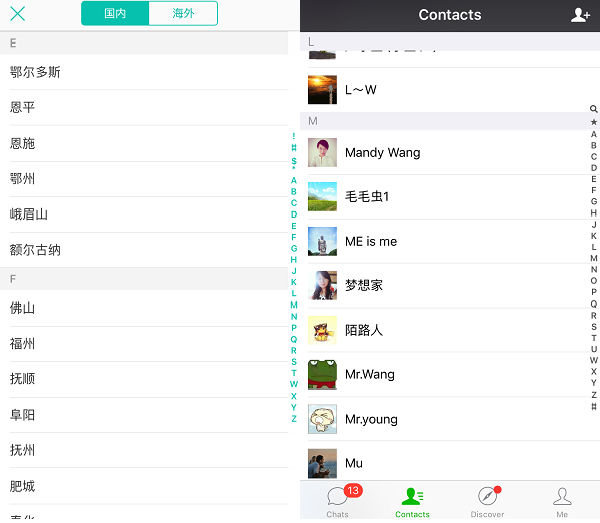 論字母導航的重要性,我們來實現一個聯系人字母導航列表吧!
論字母導航的重要性,我們來實現一個聯系人字母導航列表吧!
說起這個字母導航,我相信大家都不陌生,不論是聯系人列表還是城市列表,基本上都是需要字母導航,那我們就有必要來研究一下這個思路的探索了,畢竟這是一個非常常用的功能,如果現