編輯:關於Android編程
怎麼才能快速的開發出帶json的android應用。自己定義json對應的具體java beans,用Android自帶的Json庫解析json是一件很繁瑣的事情。所以在這裡,我引入一個工具和一個庫。
Jsonschema2pojo:可以更具json自動生成出相應的javaclasses(http://code.google.com/p/jsonschema2pojo/)Jackson:可以將java對象轉換成json,也可以將json轉換成java對象。(www.2cto.com)
我們使用命令行模式來從json生成javaclasses
解壓下載的版本,你會看見很多的jsonschema2pojo jar文件,一個lib文件夾和兩個腳本文件。將你要使用的json文件放到解壓目錄下(可以到http://www.json-schema.org/address下載Json例子):然後在命令行下輸入:
jsonschema2pojo --source address --target java-gen
現在你就可以在java-gen文件夾下面找到生成的java class文件了。在Android項目中使用這些class文件,你需要刪除其中的@Generated(com.googlecode.jsonschema2pojo)注意:address 是你需要轉換的json數據。你可以輸入—help選項查看其它參數:
jsonschema2pojo –help
對有的非標准的Json文件,你需要加入-T參數
jsonschema2pojo --source address --target java-gen -T JSON -a NONE
舉例說明:
天氣預報的json數據 test.json
{
weatherinfo: {
city: 珠海,
cityid: 101280701,
temp1: 14℃,
temp2: 19℃,
weather: 多雲,
img1: n1.gif,
img2: d1.gif,
ptime: 18:00
}
}
經過轉換之後生成如下實體類 自動生成Weatherinfo.java java文件,都不需要我自己命名,這個類直接拿過來使用會有些錯誤,將錯誤去除就可以使用了。
import java.util.HashMap;
import java.util.Map;
import javax.annotation.Generated;
import org.apache.commons.lang.builder.EqualsBuilder;
import org.apache.commons.lang.builder.HashCodeBuilder;
import org.apache.commons.lang.builder.ToStringBuilder;
@Generated(org.jsonschema2pojo)
public class Weatherinfo {
private String city;
private String cityid;
private String temp1;
private String temp2;
private String weather;
private String img1;
private String img2;
private String ptime;
private Map additionalProperties = new HashMap();
/**
*
* @return
* The city
*/
public String getCity() {
return city;
}
/**
*
* @param city
* The city
*/
public void setCity(String city) {
this.city = city;
}
/**
*
* @return
* The cityid
*/
public String getCityid() {
return cityid;
}
/**
*
* @param cityid
* The cityid
*/
public void setCityid(String cityid) {
this.cityid = cityid;
}
/**
*
* @return
* The temp1
*/
public String getTemp1() {
return temp1;
}
/**
*
* @param temp1
* The temp1
*/
public void setTemp1(String temp1) {
this.temp1 = temp1;
}
/**
*
* @return
* The temp2
*/
public String getTemp2() {
return temp2;
}
/**
*
* @param temp2
* The temp2
*/
public void setTemp2(String temp2) {
this.temp2 = temp2;
}
/**
*
* @return
* The weather
*/
public String getWeather() {
return weather;
}
/**
*
* @param weather
* The weather
*/
public void setWeather(String weather) {
this.weather = weather;
}
/**
*
* @return
* The img1
*/
public String getImg1() {
return img1;
}
/**
*
* @param img1
* The img1
*/
public void setImg1(String img1) {
this.img1 = img1;
}
/**
*
* @return
* The img2
*/
public String getImg2() {
return img2;
}
/**
*
* @param img2
* The img2
*/
public void setImg2(String img2) {
this.img2 = img2;
}
/**
*
* @return
* The ptime
*/
public String getPtime() {
return ptime;
}
/**
*
* @param ptime
* The ptime
*/
public void setPtime(String ptime) {
this.ptime = ptime;
}
@Override
public String toString() {
return ToStringBuilder.reflectionToString(this);
}
public Map getAdditionalProperties() {
return this.additionalProperties;
}
public void setAdditionalProperty(String name, Object value) {
this.additionalProperties.put(name, value);
}
@Override
public int hashCode() {
return new HashCodeBuilder().append(city).append(cityid).append(temp1).append(temp2).append(weather).append(img1).append(img2).append(ptime).append(additionalProperties).toHashCode();
}
@Override
public boolean equals(Object other) {
if (other == this) {
return true;
}
if ((other instanceof Weatherinfo) == false) {
return false;
}
Weatherinfo rhs = ((Weatherinfo) other);
return new EqualsBuilder().append(city, rhs.city).append(cityid, rhs.cityid).append(temp1, rhs.temp1).append(temp2, rhs.temp2).append(weather, rhs.weather).append(img1, rhs.img1).append(img2, rhs.img2).append(ptime, rhs.ptime).append(additionalProperties, rhs.additionalProperties).isEquals();
}
}
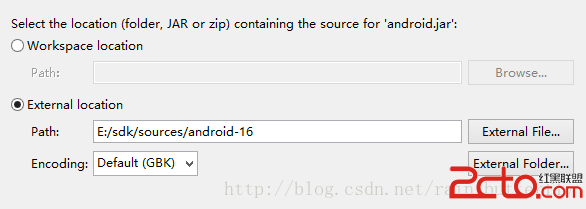 Android Eclipse中查看 Android框架源碼
Android Eclipse中查看 Android框架源碼
有時候用Eclipse想按住ctrl鍵查看源碼怎麼辦? 下面具體步驟讓你輕松看源碼: 點擊android.jar下面的source: 這裡可以添加zip和文件夾,zi
 Android仿網易客戶端頂部導航欄效果
Android仿網易客戶端頂部導航欄效果
最近剛寫了一個網易客戶端首頁導航條的動畫效果,現在分享出來給大家學習學習。我說一下這個效果的核心原理。下面是效果圖: &nb
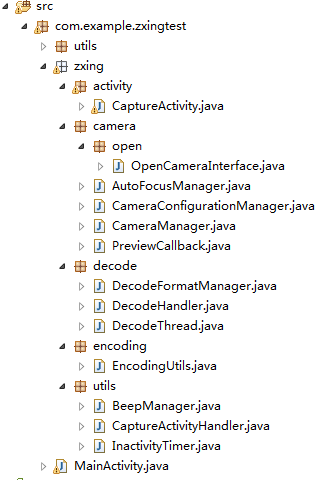 Android中的二維碼生成與掃描功能
Android中的二維碼生成與掃描功能
0. 前言今天這篇文章主要描述二維碼的生成與掃描,使用目前流行的Zxing,為什麼要講二維碼,因為二維碼太普遍了,隨便一個Android APP都會有二維碼掃描。本篇旨在
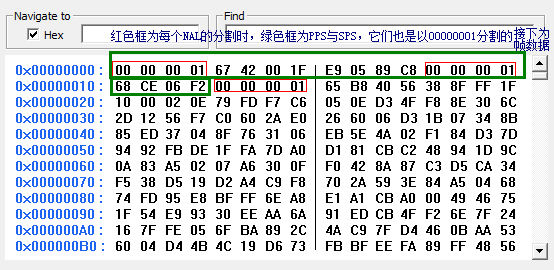 android直播中的一些流媒體技術淺析
android直播中的一些流媒體技術淺析
最近在做一個直播的android手機app,難點在於流媒體的處理,主要是對流媒體進行編碼與傳輸,在此用H264編碼,傳輸協議采用RTMP,流媒體服務器用nginx並進行配