編輯:關於Android編程
import java.io.BufferedReader;
import java.io.ByteArrayOutputStream;
import java.io.IOException;
import java.io.InputStream;
import java.io.InputStreamReader;
import java.io.PrintWriter;
import java.net.HttpURLConnection;
import java.net.URL;
//Http請求的工具類
public class HttpUtils
{
private static final int TIMEOUT_IN_MILLIONS = 5000;
public interface CallBack
{
void onRequestComplete(String result);
}
/**
* 異步的Get請求
*
* @param urlStr
* @param callBack
*/
public static void doGetAsyn(final String urlStr, final CallBack callBack)
{
new Thread()
{
public void run()
{
try
{
String result = doGet(urlStr);
if (callBack != null)
{
callBack.onRequestComplete(result);
}
} catch (Exception e)
{
e.printStackTrace();
}
};
}.start();
}
/**
* 異步的Post請求
* @param urlStr
* @param params
* @param callBack
* @throws Exception
*/
public static void doPostAsyn(final String urlStr, final String params,
final CallBack callBack) throws Exception
{
new Thread()
{
public void run()
{
try
{
String result = doPost(urlStr, params);
if (callBack != null)
{
callBack.onRequestComplete(result);
}
} catch (Exception e)
{
e.printStackTrace();
}
};
}.start();
}
/**
* Get請求,獲得返回數據
*
* @param urlStr
* @return
* @throws Exception
*/
public static String doGet(String urlStr)
{
URL url = null;
HttpURLConnection conn = null;
InputStream is = null;
ByteArrayOutputStream baos = null;
try
{
url = new URL(urlStr);
conn = (HttpURLConnection) url.openConnection();
conn.setReadTimeout(TIMEOUT_IN_MILLIONS);
conn.setConnectTimeout(TIMEOUT_IN_MILLIONS);
conn.setRequestMethod("GET");
conn.setRequestProperty("accept", "*/*");
conn.setRequestProperty("connection", "Keep-Alive");
if (conn.getResponseCode() == 200)
{
is = conn.getInputStream();
baos = new ByteArrayOutputStream();
int len = -1;
byte[] buf = new byte[128];
while ((len = is.read(buf)) != -1)
{
baos.write(buf, 0, len);
}
baos.flush();
return baos.toString();
} else
{
throw new RuntimeException(" responseCode is not 200 ... ");
}
} catch (Exception e)
{
e.printStackTrace();
} finally
{
try
{
if (is != null)
is.close();
} catch (IOException e)
{
}
try
{
if (baos != null)
baos.close();
} catch (IOException e)
{
}
conn.disconnect();
}
return null ;
}
/**
* 向指定 URL 發送POST方法的請求
*
* @param url
* 發送請求的 URL
* @param param
* 請求參數,請求參數應該是 name1=value1&name2=value2 的形式。
* @return 所代表遠程資源的響應結果
* @throws Exception
*/
public static String doPost(String url, String param)
{
PrintWriter out = null;
BufferedReader in = null;
String result = "";
try
{
URL realUrl = new URL(url);
// 打開和URL之間的連接
HttpURLConnection conn = (HttpURLConnection) realUrl
.openConnection();
// 設置通用的請求屬性
conn.setRequestProperty("accept", "*/*");
conn.setRequestProperty("connection", "Keep-Alive");
conn.setRequestMethod("POST");
conn.setRequestProperty("Content-Type",
"application/x-www-form-urlencoded");
conn.setRequestProperty("charset", "utf-8");
conn.setUseCaches(false);
// 發送POST請求必須設置如下兩行
conn.setDoOutput(true);
conn.setDoInput(true);
conn.setReadTimeout(TIMEOUT_IN_MILLIONS);
conn.setConnectTimeout(TIMEOUT_IN_MILLIONS);
if (param != null && !param.trim().equals(""))
{
// 獲取URLConnection對象對應的輸出流
out = new PrintWriter(conn.getOutputStream());
// 發送請求參數
out.print(param);
// flush輸出流的緩沖
out.flush();
}
// 定義BufferedReader輸入流來讀取URL的響應
in = new BufferedReader(
new InputStreamReader(conn.getInputStream()));
String line;
while ((line = in.readLine()) != null)
{
result += line;
}
} catch (Exception e)
{
e.printStackTrace();
}
// 使用finally塊來關閉輸出流、輸入流
finally
{
try
{
if (out != null)
{
out.close();
}
if (in != null)
{
in.close();
}
} catch (IOException ex)
{
ex.printStackTrace();
}
}
return result;
}
}
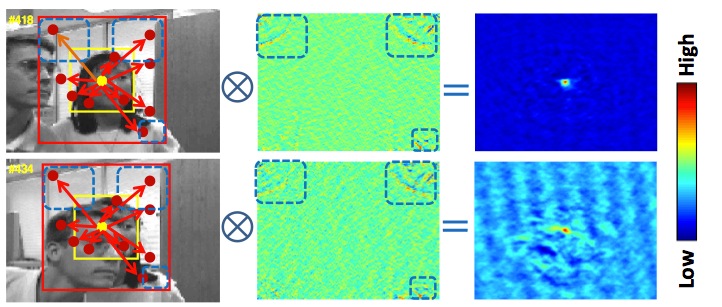 運動目標跟蹤(八)--時空上下文(STC)跟蹤原理
運動目標跟蹤(八)--時空上下文(STC)跟蹤原理
從原理可以看出,STC在相機運動環境中,效果不會太好,尤其是在高速運動環境下。因為高速運動環境,背景幾乎與前景一起運動,這與其核心原理是違背的,其次,時間上下文關系,也是
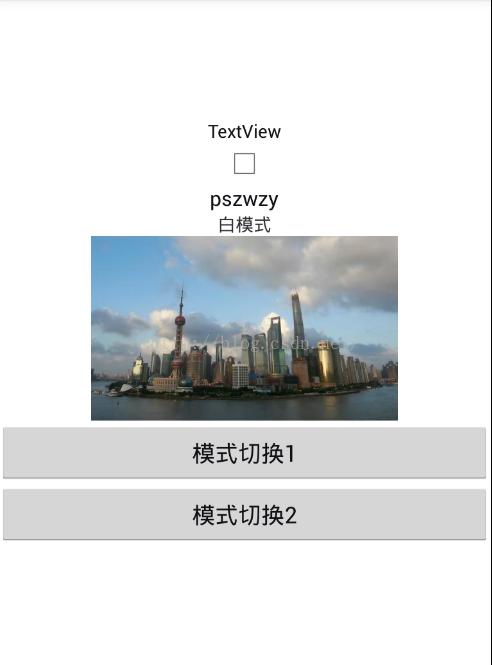 android 夜間模式的實現
android 夜間模式的實現
注:急速開發的人,可以直接看第三種實現方式1:修改theme,重啟activity(Google自家在內的很多應用都是采用此種方式實現夜間模式的)優點:正兒八經的夜間模式
 Android獲取運營商
Android獲取運營商
今天接到一個新需求,要給服務器上送設備運營商名稱,之後我的第一反應是,umeng都無法精確統計運營商,我如何判斷上送具體的運營商呢?如下圖:這張圖裡反映了友盟統計到用戶手
 Android 使用OpenCV之編譯環境非CygWin方式(Win7+Eclipse+ADT+CDT+NDK)
Android 使用OpenCV之編譯環境非CygWin方式(Win7+Eclipse+ADT+CDT+NDK)
只有簡單的三步,官網寫的非常簡明全面,非常佩服 【准備】 1. Eclipse(Indigo) 2. ADT: 這個不說了,無非就是eclipse添加個an