編輯:關於Android編程
1、代碼
public class MainActivity extends Activity {
TextView tv_json;
@Override
protected void onCreate(Bundle savedInstanceState) {
super.onCreate(savedInstanceState);
setContentView(R.layout.activity_main);
tv_json = (TextView) findViewById(R.id.tv_json);
JSONObject jsonObject = new JSONObject();//往裡面put數據
JSONArray ja = new JSONArray();//將JsonObject對象放入
JSONObject jsonObject2 = new JSONObject();//往裡面put數據
JSONArray ja2 = new JSONArray();//將JsonObject對象放入
JSONObject jsonInfo = new JSONObject();//存放jsonArray數據 實現key-value
try {
jsonObject.put("name", "tom");
jsonObject.put("password", "123");
jsonObject.put("sex", "man");
jsonObject.put("age", "20");
jsonObject2.put("name2", "tom");
jsonObject2.put("password2", "123");
jsonObject2.put("sex2", "man");
jsonObject2.put("age2", "20");
ja.put(jsonObject);
ja2.put(jsonObject2);
jsonInfo.put("first", ja);
jsonInfo.put("second", ja2);
System.out.println("jsoninfo==="+jsonInfo.toString());
tv_json.setText("sum===" + jsonInfo.toString());
JSONObject getJson = new JSONObject(jsonInfo.toString());
JSONArray jArray=(JSONArray) getJson.get("first");
for(int i=0;i
System.out.println("o.name==="+o.getString("name"));
}
} catch (JSONException e) {
e.printStackTrace();
}
}
}
2、輸出結果:
jsoninfo==={"second":[{"age2":"20","sex2":"man","name2":"tom","password2":"123"}],"first":[{"password":"123","sex":"man","age":"20","name":"tom"}]}
o.name===tom
2.2、json數據 ,無序
{
"second": [
{
"age2": "20",
"sex2": "man",
"name2": "tom",
"password2": "123"
}
],
"first": [
{
"password": "123",
"sex": "man",
"age": "20",
"name": "tom"
}
]
}
 說說智能Android手機root的那些事
說說智能Android手機root的那些事
幫忙給朋友手機root ,是電信的定制機,試了很多軟件都沒有成,後來才發基帶版本是FB24,是不能root的,需要刷成EK21才能root,就在網上找刷機的
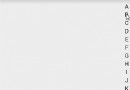 Android自定義View之用觀察者模式寫自定義監聽事件以及常用豎直型字母索引欄的寫法
Android自定義View之用觀察者模式寫自定義監聽事件以及常用豎直型字母索引欄的寫法
概述:目前,豎直索引欄還是很流行的,微信、美團、手機通訊錄等各種常用軟件都要用到它。Demo寫一個自定義View,利用觀察者模式,自定義其中的點擊事件。public cl
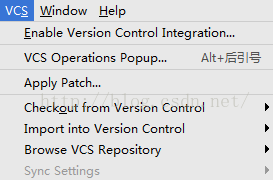 android studio綁定git進行項目多人合作開發及代碼托管
android studio綁定git進行項目多人合作開發及代碼托管
1.git的介紹git是一種項目版本控制工具,公司開發一般多用git,或者svn進行代碼托管,最近,因為項目涉及到多人合作開發,所以趁著有空分享一下經驗,以免各位走彎路。
 Android中ListView結合CheckBox實現數據批量選擇(全選、反選、全不選)
Android中ListView結合CheckBox實現數據批量選擇(全選、反選、全不選)
APP的開發中,會常遇到這樣的需求:批量取消(刪除)List中的數據。這就要求ListVIew支持批量選擇、全選、單選等等功能,做一個比較強大的ListView批量選擇功