編輯:關於Android編程
final String path = http://192.168.1.104/Web/servlet/CheckLogin?name= + name + &pass= + pass;
發送get請求,代碼和之前一樣
URL url = new URL(path);
HttpURLConnection conn = (HttpURLConnection) url.openConnection();
conn.setRequestMethod(GET);
conn.setReadTimeout(5000);
conn.setConnectTimeout(5000);
if(conn.getResponseCode() == 200){
}
浏覽器在發送請求攜帶數據時會對數據進行URL編碼,我們寫代碼時也需要為中文進行URL編碼
String path = http://192.168.1.104/Web/servlet/CheckLogin?name= + URLEncoder.encode(name) + &pass= + pass;
//給請求頭添加post多出來的兩個屬性
String data = name= + URLEncoder.encode(name) + &pass= + pass;
conn.setRequestProperty(Content-Type, application/x-www-form-urlencoded);
conn.setRequestProperty(Content-Length, data.length() + );
設置允許打開post請求的流
conn.setDoOutput(true);
獲取連接對象的輸出流,往流裡寫要提交給服務器的數據
OutputStream os = conn.getOutputStream();
os.write(data.getBytes());
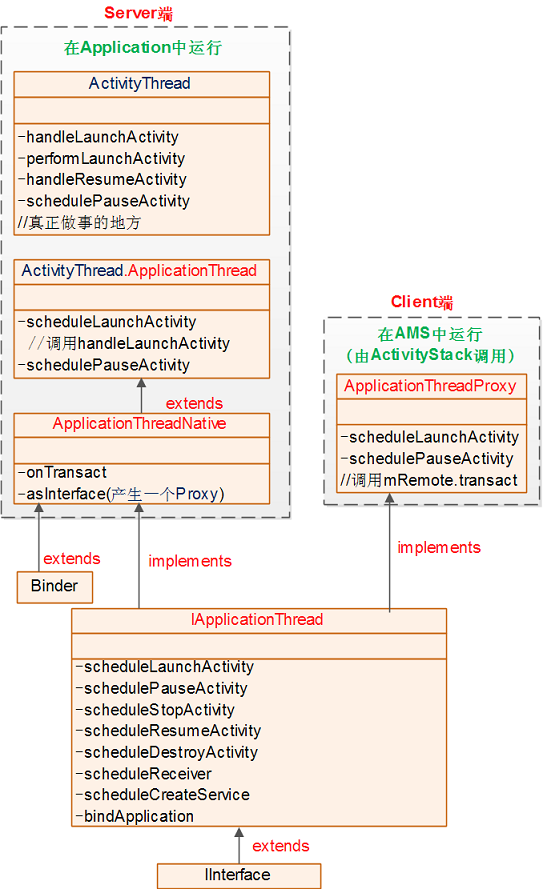 Android 6.0 應用啟動全流程源碼分析
Android 6.0 應用啟動全流程源碼分析
今天是國慶,首先祝大家國慶快樂!漫漫國慶長假,然而我卻只能宅宿捨,但時間總不能這樣白白浪費了,這樣的時候,沒出去浪,那麼,就總結一下前段時間通過Android源碼分析了一
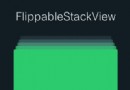 一步步實現Viewpager卡片翻頁效果
一步步實現Viewpager卡片翻頁效果
這個CardStackViewpager的靈感來自Github上面的 FlippableStackView開源項目,而我想實現的效果方向上恰好與FlippableStac
 Android AsyncTask使用以及源碼解析
Android AsyncTask使用以及源碼解析
綜述 在Android中,我們需要進行一些耗時的操作,會將這個操作放在子線程中進行。在子線程操作完成以後我們可以通過Handler進行發送消息,通知UI進行一些更新操作
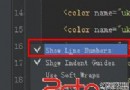 Android Studio顯示行數
Android Studio顯示行數
Android Studio在打開的文件左側單擊鼠標右鍵,也能像Eclipse一樣設置顯示代碼行數,如圖1。但是這邊跟Eclipse有一個很大的區別,Eclipse設置後