編輯:關於Android編程
package org.cocos2d.tests;
import javax.microedition.khronos.opengles.GL10;
import org.cocos2d.actions.UpdateCallback;
import org.cocos2d.actions.base.CCRepeatForever;
import org.cocos2d.actions.interval.CCFadeIn;
import org.cocos2d.actions.interval.CCFadeOut;
import org.cocos2d.actions.interval.CCJumpBy;
import org.cocos2d.actions.interval.CCRotateBy;
import org.cocos2d.actions.interval.CCScaleBy;
import org.cocos2d.actions.interval.CCSequence;
import org.cocos2d.config.ccMacros;
import org.cocos2d.layers.CCColorLayer;
import org.cocos2d.layers.CCLayer;
import org.cocos2d.layers.CCScene;
import org.cocos2d.menus.CCMenu;
import org.cocos2d.menus.CCMenuItemImage;
import org.cocos2d.nodes.CCDirector;
import org.cocos2d.nodes.CCLabel;
import org.cocos2d.nodes.CCLabelAtlas;
import org.cocos2d.nodes.CCSprite;
import org.cocos2d.opengl.CCBitmapFontAtlas;
import org.cocos2d.opengl.CCDrawingPrimitives;
import org.cocos2d.opengl.CCGLSurfaceView;
import org.cocos2d.opengl.CCTextureAtlas;
import org.cocos2d.types.CGPoint;
import org.cocos2d.types.CGSize;
import org.cocos2d.types.ccColor3B;
import org.cocos2d.types.ccColor4B;
import org.cocos2d.types.ccQuad2;
import org.cocos2d.types.ccQuad3;
import org.cocos2d.utils.CCFormatter;
import android.app.Activity;
import android.os.Bundle;
import android.view.Window;
import android.view.WindowManager;
// AtlasTest, there is a downloadable demo here:
// http://code.google.com/p/cocos2d-android-1/downloads/detail?name=CCTextureAtlas%20and%20CCBitmapFontAtlas.3gp&can=2&q=#makechanges
//
public class AtlasTest extends Activity {
// private static final String LOG_TAG = AtlasTest.class.getSimpleName();
private CCGLSurfaceView mGLSurfaceView;
@Override
protected void onCreate(Bundle savedInstanceState) {//慣例的開頭
super.onCreate(savedInstanceState);
requestWindowFeature(Window.FEATURE_NO_TITLE);
getWindow().setFlags(WindowManager.LayoutParams.FLAG_FULLSCREEN,
WindowManager.LayoutParams.FLAG_FULLSCREEN);
getWindow().setFlags(WindowManager.LayoutParams.FLAG_KEEP_SCREEN_ON,
WindowManager.LayoutParams.FLAG_KEEP_SCREEN_ON);
mGLSurfaceView = new CCGLSurfaceView(this);//建立surface
CCDirector director = CCDirector.sharedDirector();//得到全局導演
director.attachInView(mGLSurfaceView);//把這個surface的控制權交給導演
director.setDeviceOrientation(CCDirector.kCCDeviceOrientationLandscapeLeft); //橫屏
setContentView(mGLSurfaceView);//把這個surface設置為背景
// show FPS
CCDirector.sharedDirector().setDisplayFPS(true);
// frames per second
CCDirector.sharedDirector().setAnimationInterval(1.0f / 60);
CCScene scene = CCScene.node();//創建場景
scene.addChild(nextAction());//給場景添加子類
// Make the Scene active
CCDirector.sharedDirector().runWithScene(scene);//導演把這個圖層拿去,操作surfaceview,把這個場景置於棧頂
}
static int sceneIdx = -1;
static Class<?> transitions[] = {
Atlas1.class,
LabelAtlasTest.class,
LabelAtlasColorTest.class,
Atlas3.class,
Atlas4.class,
Atlas5.class,
Atlas6.class,
AtlasBitmapColor.class,
AtlasFastBitmap.class,
};
@Override
public void onStart() {
super.onStart();
}
@Override
public void onPause() {
super.onPause();
CCDirector.sharedDirector().onPause();
}
@Override
public void onResume() {
super.onResume();
CCDirector.sharedDirector().onResume();
}
@Override
public void onDestroy() {
super.onDestroy();
CCDirector.sharedDirector().end();
// CCTextureCache.sharedTextureCache().removeAllTextures();
}
public static final int kTagTileMap = 1;
public static final int kTagSpriteManager = 1;
public static final int kTagAnimation1 = 1;
public static final int kTagBitmapAtlas1 = 1;
public static final int kTagBitmapAtlas2 = 2;
public static final int kTagBitmapAtlas3 = 3;
public static final int kTagSprite1 = 0;
public static final int kTagSprite2 = 1;
public static final int kTagSprite3 = 2;
public static final int kTagSprite4 = 3;
public static final int kTagSprite5 = 4;
public static final int kTagSprite6 = 5;
public static final int kTagSprite7 = 6;
public static final int kTagSprite8 = 7;
static CCLayer nextAction() {//同理
sceneIdx++;
sceneIdx = sceneIdx % transitions.length;
return restartAction();
}
static CCLayer backAction() {
sceneIdx--;
int total = transitions.length;
if (sceneIdx < 0)
sceneIdx += total;
return restartAction();
}
static CCLayer restartAction() {//同理
Class<?> c = transitions[sceneIdx];
try {
return (CCLayer) c.newInstance();
} catch (IllegalAccessException e) {
// TODO Auto-generated catch block
e.printStackTrace();
} catch (InstantiationException e) {
// TODO Auto-generated catch block
e.printStackTrace();
}
return null;
}
static abstract class AtlasDemo extends CCLayer {//主要圖層
CCTextureAtlas atlas;//圖像類
public AtlasDemo() {
CGSize s = CCDirector.sharedDirector().winSize();//得到屏幕大小
CCLabel label = CCLabel.makeLabel(title(), "DroidSans", 32);
addChild(label, 1);//添加一個label
label.setPosition(CGPoint.make(s.width / 2, s.height / 2 - 50));
//設置位置:在屏幕中間
String subtitle = subtitle();//得到標題
if( subtitle != null ) {
CCLabel l = CCLabel.makeLabel(subtitle, "DroidSerif", 16);
addChild(l, 1);
l.setPosition(CGPoint.ccp(s.width/2, s.height-80));
}
//還是那3組菜單項目的按鈕
CCMenuItemImage item1 = CCMenuItemImage.item("b1.png", "b2.png", this, "backCallback");
CCMenuItemImage item2 = CCMenuItemImage.item("r1.png", "r2.png", this, "restartCallback");
CCMenuItemImage item3 = CCMenuItemImage.item("f1.png", "f2.png", this, "nextCallback");
CCMenu menu = CCMenu.menu(item1, item2, item3);
menu.setPosition(CGPoint.make(0, 0));
item1.setPosition(CGPoint.make(s.width / 2 - 100, 30));
item2.setPosition(CGPoint.make(s.width / 2, 30));
item3.setPosition(CGPoint.make(s.width / 2 + 100, 30));
addChild(menu, 1);
}
public void restartCallback(Object sender) {//方法也是
CCScene s = CCScene.node();
s.addChild(restartAction());
CCDirector.sharedDirector().replaceScene(s);
}
public void nextCallback(Object sender) {
CCScene s = CCScene.node();
s.addChild(nextAction());
CCDirector.sharedDirector().replaceScene(s);
}
public void backCallback(Object sender) {
CCScene s = CCScene.node();
s.addChild(backAction());
CCDirector.sharedDirector().replaceScene(s);
}
public String title() {
return "No title";
}
public String subtitle() {
return null;
}
}
static class Atlas1 extends AtlasDemo {//第一個類型的
CCTextureAtlas textureAtlas;//有個紋理圖像
public Atlas1() {
super();
textureAtlas = new CCTextureAtlas("atlastest.png", 3);//創建一個用來存儲紋理的對象,他有一個弱引用存儲這個文件名
CGSize s = CCDirector.sharedDirector().winSize();//得到屏幕大小
ccQuad2 texCoords[] = new ccQuad2[]{//3個圖片的紋理坐標
new ccQuad2(0.0f,1.0f, 1.0f,1.0f, 0.0f,0.0f, 1.0f,0.0f),
new ccQuad2(0.0f,0.2f, 0.5f,0.2f, 0.0f,0.0f, 0.5f,0.0f),
new ccQuad2(0.0f,1.0f, 1.0f,1.0f, 0.0f,0.0f, 1.0f,0.0f),
};
ccQuad3 vertices[] = new ccQuad3[]{//頂點
new ccQuad3(0,0,0, s.width,0,0, 0,s.height,0, s.width,s.height,0),
new ccQuad3(40,40,0, 120,80,0, 40,160,0, 160,160,0),
new ccQuad3(s.width/2,40,0, s.width,40,0, s.width/2-50,200,0, s.width,100,0),
};
ccColor4B colors[][] = new ccColor4B[][] {//顏色
{ ccColor4B.ccc4(0,0,255,255), ccColor4B.ccc4(0,0,255,0),
ccColor4B.ccc4(0,0,255,0), ccColor4B.ccc4(0,0,255,255) },
{ ccColor4B.ccc4(255,255,255,255), ccColor4B.ccc4(255,0,0,255),
ccColor4B.ccc4(255,255,255,255), ccColor4B.ccc4(0,255,0,255) },
{ ccColor4B.ccc4(255,0,0,255), ccColor4B.ccc4(0,255,0,255),
ccColor4B.ccc4(0,0,255,255), ccColor4B.ccc4(255,255,0,255) },
};
for (int i = 0; i < 3; i++) {//分別更新了3種不同的
textureAtlas.updateQuad(texCoords[i], vertices[i], i);
textureAtlas.updateColor(colors[i], i);
}
}
public void draw(GL10 gl) {//畫圖方法
// Default client GL state:
// GL_VERTEX_ARRAY, GL_COLOR_ARRAY, GL_TEXTURE_COORD_ARRAY
// GL_TEXTURE_2D
textureAtlas.drawQuads(gl);//繪制文字圖像
// [textureAtlas drawNumberOfQuads:3];
}
@Override
public String title() {
return "CCTextureAtlas Atlas1";
}
@Override
public String subtitle() {
return "Manual creation of CCTextureAtlas";
}
}
static class LabelAtlasTest extends AtlasDemo {//標簽圖字
float time;
public LabelAtlasTest() {
super();
CCLabelAtlas label1 = CCLabelAtlas.label("123 Test",//從圖片中找到字符串對應的位子,寬48,高64
"tuffy_bold_italic-charmap.png", 48, 64, ' ');//以下同理
addChild(label1, 0, kTagSprite1);
label1.setPosition(CGPoint.ccp(10,100));
label1.setOpacity(200);
CCLabelAtlas label2 = CCLabelAtlas.label("0123456789",
"tuffy_bold_italic-charmap.png", 48, 64, ' ');
addChild(label2, 0, kTagSprite2);
label2.setPosition(CGPoint.ccp(10,200));
label2.setOpacity(32);
schedule(new UpdateCallback() {//時間表裡添加返回事件
@Override
public void update(float d) {//事件,參數時間,是真實的間隔時間,因為會有延遲的
step(d);//方法
}
});
}
public void step(float dt) {
time += dt;//時間增量
String string = CCFormatter.format("%2.2f Test", time);//格式化
CCLabelAtlas label1 = (CCLabelAtlas) getChildByTag(kTagSprite1);//通過節點中的子類,查找標簽是1的子類
label1.setString(string);把那個字符串得到
CCLabelAtlas label2 = (CCLabelAtlas) getChildByTag(kTagSprite2);//同理
label2.setString(CCFormatter.format("%d", (int)time));
}
@Override
public String title() {
return "CCLabelAtlas LabelAtlasTest";
}
public String subtitle() {
return "Updating label should be fast";
}
}
static class LabelAtlasColorTest extends AtlasDemo {//帶顏色的
float time;
public LabelAtlasColorTest() {
super();
CCLabelAtlas label1 = CCLabelAtlas.label("123 Test", //同理
"tuffy_bold_italic-charmap.png", 48, 64, ' ');
addChild(label1, 0, kTagSprite1);
label1.setPosition(CGPoint.ccp(10,100));
label1.setOpacity(200);
CCLabelAtlas label2 = CCLabelAtlas.label("0123456789",
"tuffy_bold_italic-charmap.png", 48, 64, ' ');
addChild(label2, 0, kTagSprite2);
label2.setPosition(CGPoint.ccp(10,200));
label2.setColor(ccColor3B.ccRED);//設置紅色
CCFadeOut fade = CCFadeOut.action(1.0f);//隱藏
CCFadeIn fade_in = fade.reverse();//顯示
CCSequence seq = CCSequence.actions(fade, fade_in);
CCRepeatForever repeat = CCRepeatForever.action(seq);//永久循環
label2.runAction(repeat);
schedule(new UpdateCallback() {
@Override
public void update(float d) {
step(d);
}
});
}
public void step(float dt) {
time += dt;
String string = CCFormatter.format("%2.2f Test", time);
CCLabelAtlas label1 = (CCLabelAtlas) getChildByTag(kTagSprite1);
label1.setString(string);
CCLabelAtlas label2 = (CCLabelAtlas) getChildByTag(kTagSprite2);
label2.setString(CCFormatter.format("%d", (int)time));
}
public String title() {
return "CCLabelAtlas LabelAtlasColorTest";
}
public String subtitle() {
return "Opacity + Color should work at the same time";
}
}
/*
* Use any of these editors to generate bitmap font atlas:
* http://www.n4te.com/hiero/hiero.jnlp
* http://slick.cokeandcode.com/demos/hiero.jnlp
* http://www.angelcode.com/products/bmfont/
*/
static class Atlas3 extends AtlasDemo {//地圖集3
float time;
public Atlas3() {
super();
CCColorLayer col = CCColorLayer.node(ccColor4B.ccc4(128,128,128,255));//一個有顏色的圖層
addChild(col, -10);
CCBitmapFontAtlas label1 = CCBitmapFontAtlas.bitmapFontAtlas("Test", "bitmapFontTest2.fnt");//創建字體從圖片
// testing anchors
label1.setAnchorPoint(CGPoint.ccp(0,0));
addChild(label1, 0, kTagBitmapAtlas1);
CCFadeOut fade = CCFadeOut.action(1.0f);//隱藏效果
CCFadeIn fade_in = fade.reverse();//出現
CCSequence seq = CCSequence.actions(fade, fade_in);
CCRepeatForever repeat = CCRepeatForever.action(seq);
label1.runAction(repeat);
// VERY IMPORTANT
// color and opacity work OK because bitmapFontAltas2 loads a BMP image (not a PNG image)
// If you want to use both opacity and color, it is recommended to use NON premultiplied images like BMP images
// Of course, you can also tell XCode not to compress PNG images, but I think it doesn't work as expected
CCBitmapFontAtlas label2 = CCBitmapFontAtlas.bitmapFontAtlas("Test", "bitmapFontTest2.fnt");
// testing anchors
label2.setAnchorPoint(CGPoint.ccp(0.5f, 0.5f));
label2.setColor(ccColor3B.ccRED);
addChild(label2, 0, kTagBitmapAtlas2);
label2.runAction(repeat.copy());
CCBitmapFontAtlas label3 = CCBitmapFontAtlas.bitmapFontAtlas("Test", "bitmapFontTest2.fnt");
// testing anchors
label3.setAnchorPoint(CGPoint.ccp(1,1));
addChild(label3, 0, kTagBitmapAtlas3);
CGSize s = CCDirector.sharedDirector().winSize();
label1.setPosition(CGPoint.ccp(0,0));
label2.setPosition(CGPoint.ccp( s.width/2, s.height/2));
label3.setPosition(CGPoint.ccp( s.width, s.height));
schedule(new UpdateCallback() {
@Override
public void update(float d) {
step(d);
}
});
}
public void step(float dt) {
time += dt;
String string = CCFormatter.format("%2.2f Test j", time);
CCBitmapFontAtlas label1 = (CCBitmapFontAtlas) getChildByTag(kTagBitmapAtlas1);//得到子類通過父類中的標簽,cocos2d所有的圖片都是一個節點
label1.setString(string);
CCBitmapFontAtlas label2 = (CCBitmapFontAtlas) getChildByTag(kTagBitmapAtlas2);
label2.setString(string);
CCBitmapFontAtlas label3 = (CCBitmapFontAtlas) getChildByTag(kTagBitmapAtlas3);
label3.setString(string);
}
@Override
public String title() {
return "CCBitmapFontAtlas Atlas3";
}
@Override
public String subtitle() {
return "Testing alignment. Testing opacity + tint";
}
}
/*
* Use any of these editors to generate bitmap font atlas:
* http://www.n4te.com/hiero/hiero.jnlp
* http://slick.cokeandcode.com/demos/hiero.jnlp
* http://www.angelcode.com/products/bmfont/
*/
static class Atlas4 extends AtlasDemo {
float time;
public Atlas4() {
super();
// Upper Label
CCBitmapFontAtlas label = CCBitmapFontAtlas.bitmapFontAtlas("Bitmap Font Atlas", "bitmapFontTest.fnt");//又是一個圖片字體集合
addChild(label);
CGSize s = CCDirector.sharedDirector().winSize();
label.setPosition(CGPoint.ccp(s.width/2, s.height/2));
label.setAnchorPoint(CGPoint.ccp(0.5f, 0.5f));//設置錨點,也就是旋轉中心
CCSprite BChar = (CCSprite) label.getChildByTag(0);
CCSprite FChar = (CCSprite) label.getChildByTag(7);
CCSprite AChar = (CCSprite) label.getChildByTag(12);
CCRotateBy rotate = CCRotateBy.action(2, 360);//旋轉動作
CCRepeatForever rot_4ever = CCRepeatForever.action(rotate);//永久動作
CCScaleBy scale = CCScaleBy.action(2, 1.5f);//縮放比例
CCScaleBy scale_back = scale.reverse();//反縮放
CCSequence scale_seq = CCSequence.actions(scale, scale_back);//順序執行
CCRepeatForever scale_4ever = CCRepeatForever.action(scale_seq);
//永久執行
CCJumpBy jump = CCJumpBy.action(0.5f, CGPoint.zero(), 60, 1);//相對跳躍
CCRepeatForever jump_4ever = CCRepeatForever.action(jump);
//永久跳躍
CCFadeOut fade_out = CCFadeOut.action(1);//淡出
CCFadeIn fade_in = CCFadeIn.action(1);//顯示
CCSequence seq = CCSequence.actions(fade_out, fade_in);//動作
CCRepeatForever fade_4ever = CCRepeatForever.action(seq);//永久動作
BChar.runAction(rot_4ever);//讓精靈執行
BChar.runAction(scale_4ever);
FChar.runAction(jump_4ever);
AChar.runAction(fade_4ever);
// Bottom Label
CCBitmapFontAtlas label2 = CCBitmapFontAtlas.bitmapFontAtlas("00.0", "bitmapFontTest.fnt");//圖片字體集
addChild(label2, 0, kTagBitmapAtlas2);
label2.setPosition(CGPoint.ccp(s.width/2.0f, 80));
CCSprite lastChar = (CCSprite)label2.getChildByTag(3);
lastChar.runAction(rot_4ever.copy());
schedule(new UpdateCallback() {
@Override
public void update(float d) {
step(d);
}
}, 0.1f);
}
public void draw(GL10 gl) {//同上 一個顯示時間的類
CGSize s = CCDirector.sharedDirector().winSize();
CCDrawingPrimitives.ccDrawLine(gl, CGPoint.ccp(0, s.height/2), CGPoint.ccp(s.width, s.height/2) );//運用繪畫原語來畫線
CCDrawingPrimitives.ccDrawLine(gl, CGPoint.ccp(s.width/2, 0), CGPoint.ccp(s.width/2, s.height) );
}
public void step(float dt) {//還是個顯示時間的
time += dt;
String string = CCFormatter.format("%04.1f", time);
CCBitmapFontAtlas label1 = (CCBitmapFontAtlas) getChildByTag(kTagBitmapAtlas2);
label1.setString(string);
}
@Override
public String title() {
return "CCBitmapFontAtlas Atlas4";
}
public String subtitle() {
return "Using fonts as CCSprite objects. Some characters should rotate.";
}
}
/*
* Use any of these editors to generate bitmap font atlas:
* http://www.n4te.com/hiero/hiero.jnlp
* http://slick.cokeandcode.com/demos/hiero.jnlp
* http://www.angelcode.com/products/bmfont/
*/
static class Atlas5 extends AtlasDemo {
public Atlas5() {
super();
CCBitmapFontAtlas label = CCBitmapFontAtlas.bitmapFontAtlas("abcdefg", "bitmapFontTest4.fnt");
addChild(label);
CGSize s = CCDirector.sharedDirector().winSize();
label.setPosition(CGPoint.ccp(s.width/2, s.height/2));
label.setAnchorPoint(CGPoint.ccp(0.5f, 0.5f));
}
public String title() {
return "CCBitmapFontAtlas Atlas5";
}
public String subtitle() {
return "Testing padding";
}
}
/*
* Use any of these editors to generate bitmap font atlas:
* http://www.n4te.com/hiero/hiero.jnlp
* http://slick.cokeandcode.com/demos/hiero.jnlp
* http://www.angelcode.com/products/bmfont/
*/
static class Atlas6 extends AtlasDemo {//同理
public Atlas6() {
super();
CGSize s = CCDirector.sharedDirector().winSize();
CCBitmapFontAtlas label = null;
label = CCBitmapFontAtlas.bitmapFontAtlas("FaFeFiFoFu", "bitmapFontTest5.fnt");
addChild(label);
label.setPosition(CGPoint.ccp(s.width/2, s.height/2+50));
label.setAnchorPoint(CGPoint.ccp(0.5f, 0.5f));
label = CCBitmapFontAtlas.bitmapFontAtlas("fafefifofu", "bitmapFontTest5.fnt");
addChild(label);
label.setPosition(CGPoint.ccp(s.width/2, s.height/2));
label.setAnchorPoint(CGPoint.ccp(0.5f, 0.5f));
label = CCBitmapFontAtlas.bitmapFontAtlas("aeiou", "bitmapFontTest5.fnt");
addChild(label);
label.setPosition(CGPoint.ccp(s.width/2, s.height/2-50));
label.setAnchorPoint(CGPoint.ccp(0.5f, 0.5f));
}
public String title() {
return "CCBitmapFontAtlas Atlas6";
}
public String subtitle() {
return "Rendering should be OK. Testing offset";
}
}
/*
* Use any of these editors to generate bitmap font atlas:
* http://www.n4te.com/hiero/hiero.jnlp
* http://slick.cokeandcode.com/demos/hiero.jnlp
* http://www.angelcode.com/products/bmfont/
*/
static class AtlasBitmapColor extends AtlasDemo {
public AtlasBitmapColor() {
super();
CGSize s = CCDirector.sharedDirector().winSize();
CCBitmapFontAtlas label = null;
label = CCBitmapFontAtlas.bitmapFontAtlas("Blue", "bitmapFontTest5.fnt");
label.setColor(ccColor3B.ccBLUE);
addChild(label);
label.setPosition(CGPoint.ccp(s.width/2, s.height/4));
label.setAnchorPoint(CGPoint.ccp(0.5f, 0.5f));
label = CCBitmapFontAtlas.bitmapFontAtlas("Red", "bitmapFontTest5.fnt");
addChild(label);
label.setPosition(CGPoint.ccp(s.width/2, 2*s.height/4));
label.setAnchorPoint(CGPoint.ccp(0.5f, 0.5f));
label.setColor(ccColor3B.ccRED);
label = CCBitmapFontAtlas.bitmapFontAtlas("G", "bitmapFontTest5.fnt");
addChild(label);
label.setPosition(CGPoint.ccp(s.width/2, 3*s.height/4));
label.setAnchorPoint(CGPoint.ccp(0.5f, 0.5f));
label.setColor(ccColor3B.ccGREEN);
label.setString("Green");
}
public String title() {
return "CCBitmapFontAtlas AtlasBitmapColor";
}
public String subtitle() {
return "Testing color";
}
}
/*
* Use any of these editors to generate bitmap font atlas:
* http://www.n4te.com/hiero/hiero.jnlp
* http://slick.cokeandcode.com/demos/hiero.jnlp
* http://www.angelcode.com/products/bmfont/
*/
static class AtlasFastBitmap extends AtlasDemo {
public AtlasFastBitmap() {
super();
// Upper Label
for( int i=0 ; i < 100;i ++ ) {
CCBitmapFontAtlas label = CCBitmapFontAtlas.bitmapFontAtlas(
String.format("-%d-",i), "bitmapFontTest.fnt");
//同理
addChild(label);
CGSize s = CCDirector.sharedDirector().winSize();
CGPoint p = CGPoint.ccp( ccMacros.CCRANDOM_0_1() * s.width, ccMacros.CCRANDOM_0_1() * s.height);
label.setPosition(p);
label.setAnchorPoint(CGPoint.ccp(0.5f, 0.5f));
}
}
public String title() {
return "CCBitmapFontAtlas AtlasFastBitmap";
}
public String subtitle() {
return "Creating several CCBitmapFontAtlas with the same .fnt file should be fast";
}
}
}
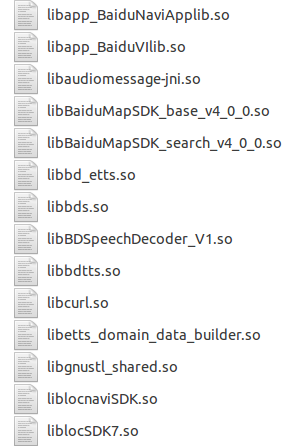 Android應用集成百度定位及導航
Android應用集成百度定位及導航
步驟如下:將以上所有so庫分別放到arm64-v8a,armeabi,armeabi-v7a,x86,x86_64文件夾下 將assets文件夾裡的資源拷貝到/項目名/a
 微信支付怎麼用
微信支付怎麼用
微信支付是騰訊公司最新推出的一種支付方式,是集成在微信客戶端的支付功能,用戶可以通過手機完成快速的支付流程。還有一些朋友不知道微信支付怎麼用的,下面小編通過
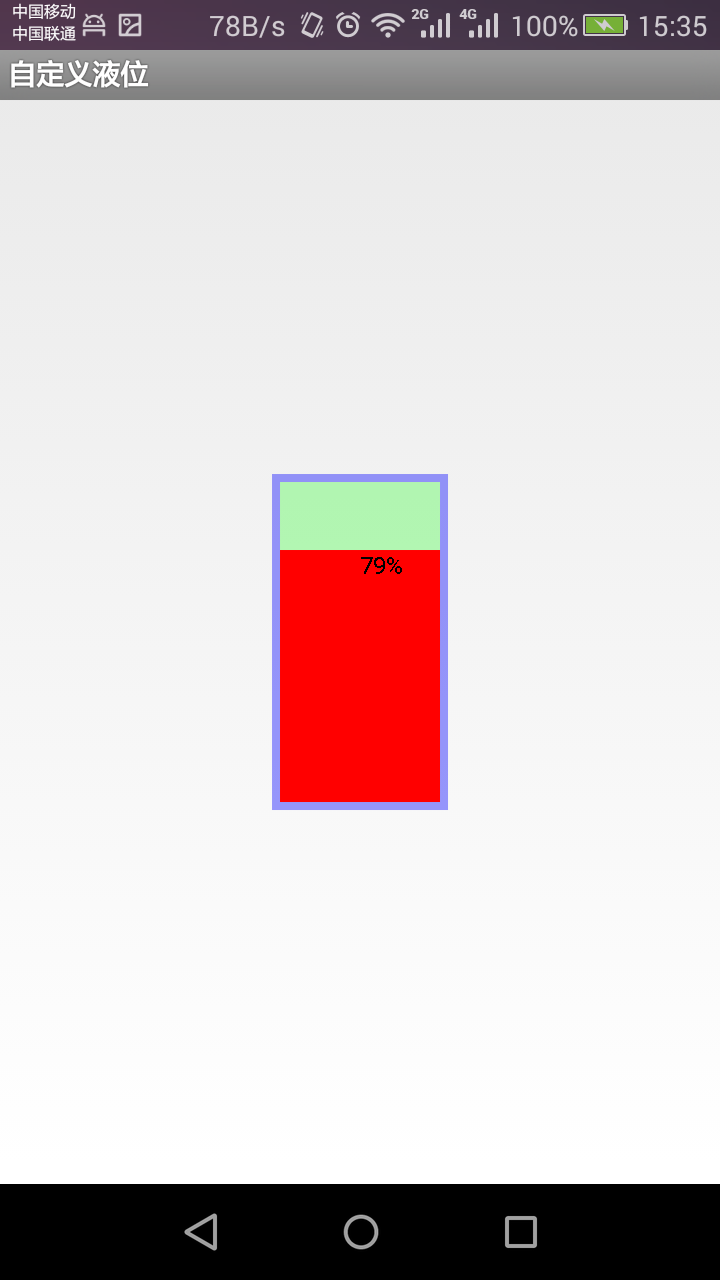 Android中自定義控件之液位指示器
Android中自定義控件之液位指示器
由於安卓應用很廣泛,在工業中也常有一些應用,比如可以用安卓來去工業中的一些數據進行實現的監測,顯示,同時可以做一些自動化控制,當然在這裡,我不是做這些自動化控制方面的研究
 Android N 的新特性
Android N 的新特性
2016年5月19日,谷歌在美國加州的山景城舉辦了GoogleI/O開發者大會中發布。在系統界面上谷歌或許已經貧乏,這也是手機整體大環境所致,因此谷歌也只好轉向修補方面,