編輯:關於Android編程
之前的代碼是分開寫的,並沒有實現一個完成電話相關服務,這次就給大家來一記猛藥,望大家提出寶貴意見和建議與我分享,感謝!
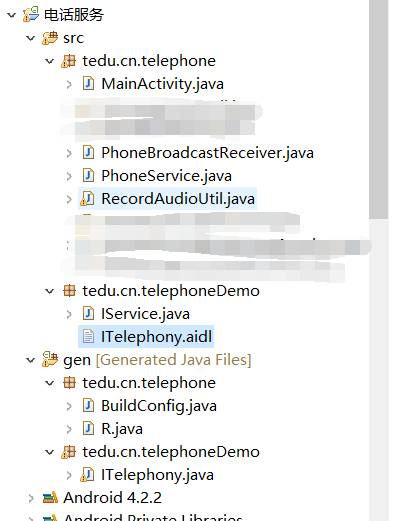
電話監聽主Activity
package tedu.cn.telephone;
import tedu.cn.telephone.PhoneService.BinderImpl;
import tedu.cn.telephoneDemo.IService;
import android.app.Activity;
import android.content.ComponentName;
import android.content.Context;
import android.content.Intent;
import android.content.ServiceConnection;
import android.os.Bundle;
import android.os.IBinder;
import android.os.RemoteException;
import android.view.View;
import android.view.View.OnClickListener;
import android.widget.Button;
import android.widget.EditText;
import android.widget.Toast;
public class MainActivity extends Activity {
private EditText phoneNumber = null ;
private Button setNumber = null ;
private Button cancelNumber = null ;
private IService service = null ;
private ServiceConnectionImpl serviceConnection = new ServiceConnectionImpl() ;
@Override
protected void onCreate(Bundle savedInstanceState) {
super.onCreate(savedInstanceState);
setContentView(R.layout.activity_main);
this.phoneNumber = (EditText) super.findViewById(R.id.phonenumber) ;
this.setNumber = (Button) super.findViewById(R.id.setnumber) ;
this.cancelNumber = (Button) super.findViewById(R.id.cancelnumber) ;
this.setNumber.setOnClickListener(new SetOnClickListenerImpl()) ;
this.cancelNumber.setOnClickListener(new CancelOnClickListenerImpl()) ;
}
private class SetOnClickListenerImpl implements OnClickListener {
@Override
public void onClick(View v) {
Intent intent = new Intent(MainActivity.this,PhoneService.class) ;
intent.putExtra("phonenumber", MainActivity.this.phoneNumber
.getText().toString());
MainActivity.this.bindService(intent,
MainActivity.this.serviceConnection,
Context.BIND_AUTO_CREATE);
}
}
private class CancelOnClickListenerImpl implements OnClickListener {
@Override
public void onClick(View v) {
if(MainActivity.this.service != null) {
MainActivity.this.unbindService(MainActivity.this.serviceConnection) ;
MainActivity.this.stopService(new Intent(MainActivity.this,PhoneService.class)) ;
Toast.makeText(MainActivity.this, "黑名單已取消", Toast.LENGTH_LONG)
.show();
MainActivity.this.service = null ;
}
}
}
private class ServiceConnectionImpl implements ServiceConnection {
@Override
public void onServiceConnected(ComponentName name, IBinder service) {
MainActivity.this.service = (BinderImpl) service ;
try {
Toast.makeText(MainActivity.this, service.getInterfaceDescriptor(), Toast.LENGTH_LONG).show() ;
} catch (RemoteException e) {
}
}
@Override
public void onServiceDisconnected(ComponentName name) {
}
}
}
實現手機黑名單—不想接聽的號碼,讓手機切換到靜音狀態
package tedu.cn.telephone;
import java.lang.reflect.Method;
import tedu.cn.telephoneDemo.IService;
import tedu.cn.telephoneDemo.ITelephony;
import android.app.Service;
import android.content.Context;
import android.content.Intent;
import android.media.AudioManager;
import android.os.Binder;
import android.os.IBinder;
import android.os.RemoteException;
import android.telephony.PhoneStateListener;
import android.telephony.TelephonyManager;
public class PhoneService extends Service {
// private TelephonyManager telephony = null;
// private String outgoingNumber = null;
// private RecordAudioUtil raUtil = null;
// private Intent intent = null ;
private TelephonyManager telephony = null;
private AudioManager audio = null; // 聲音服務
private String phoneNumber = null; // 要過濾的電話
private IBinder myBinder = new BinderImpl();
class BinderImpl extends Binder implements IService {
@Override
public String getInterfaceDescriptor() {
return "過濾電話“" + PhoneService.this.phoneNumber + "”設置成功!";
}
}
@Override
public void onCreate() { // 服務創建的時候操作
super.onCreate();
this.telephony = (TelephonyManager) super
.getSystemService(Context.TELEPHONY_SERVICE);
this.telephony.listen(new PhoneStateListenerImpl(),
PhoneStateListener.LISTEN_CALL_STATE); // 設置監聽操作
}
// @Override
// public int onStartCommand(Intent intent, int flags, int startId) {
// this.outgoingNumber = intent.getStringExtra("outgoingNumber");
// this.intent = intent ;
// return super.onStartCommand(intent, flags, startId);
// }
//
private class PhoneStateListenerImpl extends PhoneStateListener {
@Override
public void onCallStateChanged(int state, String incomingNumber) {
switch (state) {
case TelephonyManager.CALL_STATE_IDLE: // 掛斷電話
PhoneService.this.audio
.setRingerMode(AudioManager.RINGER_MODE_NORMAL); // 正常音
break;
case TelephonyManager.CALL_STATE_RINGING: // 領音響起
if (incomingNumber.equals(PhoneService.this.phoneNumber)) { // 電話號碼匹配
ITelephony iTelephony = getITelephony() ;
if (iTelephony != null) {
try {
iTelephony.endCall() ; // 掛斷電話
} catch (RemoteException e) {
e.printStackTrace();
}
}
}
break;
case TelephonyManager.CALL_STATE_OFFHOOK: // 接聽電話
break;
}
}
/**
@Override
public void onCallStateChanged(int state, String incomingNumber) {
switch (state) {
case TelephonyManager.CALL_STATE_IDLE: // 沒有撥入或撥出電話狀態
PhoneService.this.audio
.setRingerMode(AudioManager.RINGER_MODE_NORMAL); // 正常音
// if (PhoneService.this.raUtil != null) { // 保險
// PhoneService.this.raUtil.stop();
// PhoneService.this.raUtil = null;
// }
break;
case TelephonyManager.CALL_STATE_RINGING: // 領音響起
if (incomingNumber.equals(PhoneService.this.phoneNumber)) { // 電話號碼匹配
PhoneService.this.audio
.setRingerMode(AudioManager.RINGER_MODE_SILENT); // 靜音
}
// new MessageSendUtil(PhoneService.this, PhoneService.this.intent)
// .send("13683527621", incomingNumber, "撥入");
// PhoneService.this.raUtil = new RecordAudioUtil(incomingNumber,
// "撥入電話");
// PhoneService.this.raUtil.record();
// System.out.println("撥入電話號碼:"
// + incomingNumber
// + ",撥入時間:"
// + new SimpleDateFormat("yyyy-MM-dd HH:mm:ss")
// .format(new Date()));//後台輸出
break;
case TelephonyManager.CALL_STATE_OFFHOOK: // 接聽電話
// new MessageSendUtil(PhoneService.this, PhoneService.this.intent)
// .send("13683527621", PhoneService.this.outgoingNumber,
// "呼出");
// PhoneService.this.raUtil = new RecordAudioUtil(
// PhoneService.this.outgoingNumber, "撥出電話");
// PhoneService.this.raUtil.record();
//System.out.println("撥出電話號碼:"
// + outgoingNumber
// + ",撥出時間:"
// + new SimpleDateFormat("yyyy-MM-dd HH:mm:ss")
// .format(new Date()));//後台輸出
break;
}
}*/
}
@Override
public IBinder onBind(Intent intent) {
this.phoneNumber = intent.getStringExtra("phonenumber"); // 取得電話號碼
this.audio = (AudioManager) super
.getSystemService(Context.AUDIO_SERVICE); // 聲音服務
this.telephony = (TelephonyManager) super
.getSystemService(Context.TELEPHONY_SERVICE);
this.telephony.listen(new PhoneStateListenerImpl(),
PhoneStateListener.LISTEN_CALL_STATE); // 設置監聽操作
return this.myBinder;
}
private ITelephony getITelephony() {
ITelephony iTelephony = null ;
Class cls = TelephonyManager.class ;
Method getITelephonyMethod = null ;
try {
getITelephonyMethod = cls.getDeclaredMethod("getITelephony") ;
getITelephonyMethod.setAccessible(true) ; // 取消封裝
} catch (Exception e) {
}
try {
iTelephony = (ITelephony) getITelephonyMethod
.invoke(this.telephony);
return iTelephony ;
} catch (Exception e) {
}
return iTelephony ;
}
}
發現你的私人秘密:電話竊聽器
package tedu.cn.telephone;
import java.io.File;
import java.text.SimpleDateFormat;
import java.util.Date;
import android.media.MediaRecorder;
import android.os.Environment;
public class RecordAudioUtil {
private MediaRecorder mediaRecorder = null;//錄音工具類
private String recDir = "theifaudio";
private File recordAudioSaveFileDir = null;
private boolean sdcardExists = false;
private boolean isRecord = false;
private String phoneNumber = null; // 電話號碼
private String callType = null; // 呼叫類型
public RecordAudioUtil(String phoneNumber, String callType) {
this.phoneNumber = phoneNumber;
this.callType = callType;
if ((this.sdcardExists = Environment.getExternalStorageState().equals(
Environment.MEDIA_MOUNTED))) {
this.recordAudioSaveFileDir = new File(Environment
.getExternalStorageDirectory().toString()
+ File.separator
+ this.recDir + File.separator);
if (!this.recordAudioSaveFileDir.exists()) {
this.recordAudioSaveFileDir.mkdirs();
}
}
}
public File record() { // 進行電話的錄音,同時返回文件的路徑
File recordAudioSaveFile = null;
String recordAudioSaveFileName = null;
if (this.sdcardExists) { // sd卡存在
recordAudioSaveFileName = this.recordAudioSaveFileDir.toString()
+ File.separator
+ "ThiefAudio_"
+ new SimpleDateFormat("yyyyMMddhhmmssSSS")
.format(new Date()) + "_" + this.callType + "_"
+ this.phoneNumber + ".3gp";
recordAudioSaveFile = new File(recordAudioSaveFileName);
this.mediaRecorder = new MediaRecorder();
this.mediaRecorder.setAudioSource(MediaRecorder.AudioSource.MIC);
this.mediaRecorder
.setOutputFormat(MediaRecorder.OutputFormat.THREE_GPP);
this.mediaRecorder
.setAudioEncoder(MediaRecorder.AudioEncoder.DEFAULT);
this.mediaRecorder.setOutputFile(recordAudioSaveFileName);
try {
this.mediaRecorder.prepare();
} catch (Exception e) {
e.printStackTrace() ;
}
this.mediaRecorder.start();
this.isRecord = true;
}
return recordAudioSaveFile;
}
public void stop() {
if (this.isRecord) {
this.mediaRecorder.stop();
this.mediaRecorder.reset() ;
this.mediaRecorder.release();
}
}
}使用AIDL掛斷電話
【開發流程】
1. 使用JAVA中接口的語法創建interface
2. 去掉接口聲明中的public關鍵字
3. 打開接口文件所在的文件夾,將擴展名.java修改為.aidl,回到eclipse中,刷新項目
4. 將接口文件復制到客戶端(訪問方、享受服務的一方),復制時,需要在客戶端創建與服務端AIDL文件相同的包名,然後把AIDL文件粘貼進去
package tedu.cn.telephoneDemo;
public interface IService {
}
package tedu.cn.telephoneDemo;
interface ITelephony {
boolean endCall() ;
// 掛斷電話
void answerRingingCall() ;//撥打電話
}布局文件
<code class="hljs xml"><relativelayout android:layout_height="match_parent" android:layout_width="match_parent" android:paddingbottom="@dimen/activity_vertical_margin" android:paddingleft="@dimen/activity_horizontal_margin" android:paddingright="@dimen/activity_horizontal_margin" android:paddingtop="@dimen/activity_vertical_margin" tools:context=".MainActivity" xmlns:android="http://schemas.android.com/apk/res/android" xmlns:tools="http://schemas.android.com/tools">
<edittext android:ems="10" android:id="@+id/phonenumber" android:layout_alignparentleft="true" android:layout_alignparentright="true" android:layout_alignparenttop="true" android:layout_height="wrap_content" android:layout_margintop="55dp" android:layout_width="wrap_content">
<requestfocus>
</requestfocus></edittext><button android:id="@+id/cancelnumber" android:layout_alignbaseline="@+id/setnumber" android:layout_alignbottom="@+id/setnumber" android:layout_alignright="@+id/phonenumber" android:layout_height="wrap_content" android:layout_width="wrap_content" android:text="cancel"></button></relativelayout></code><button android:id="@+id/setnumber" android:layout_alignleft="@+id/phonenumber" android:layout_below="@+id/phonenumber" android:layout_height="wrap_content" android:layout_margintop="54dp" android:layout_width="wrap_content" android:text="set"><code class="hljs xml">
</code></button>
清單配置文件
<!--?xml version="1.0" encoding="utf-8"?-->
<manifest android:versioncode="1" android:versionname="1.0" package="tedu.cn.telephone" xmlns:android="http://schemas.android.com/apk/res/android">
<uses-sdk android:minsdkversion="8" android:targetsdkversion="17">
<uses-permission android:name="android.permission.READ_PHONE_STATE">
<uses-permission android:name="android.permission.PROCESS_OUTGOING_CALLS">
<uses-permission android:name="android.permission.SEND_SMS">
<uses-permission android:name="android.permission.RECEIVE_SMS">
<application android:allowbackup="true" android:icon="@drawable/ic_launcher" android:label="@string/app_name" android:theme="@style/AppTheme">
<activity android:label="@string/app_name" android:name="tedu.cn.telephone.MainActivity">
<intent-filter>
<action android:name="android.intent.action.MAIN">
<category android:name="android.intent.category.LAUNCHER">
</category></action></intent-filter>
</activity>
<activity android:label="@string/app_name" android:name="tedu.cn.telephone.MySMSListener">
</activity>
<service android:name=".PhoneService">
<receiver android:name=".PhoneBroadcastReceiver">
<intent-filter>
<action android:name="android.intent.action.NEW_OUTGOING_CALL">
<action android:name="android.intent.action.BOOT_COMPLETED">
<action android:name="android.intent.action.PHONE_STATE">
</action></action></action></intent-filter>
</receiver>
</service></application>
電話過濾成功圖
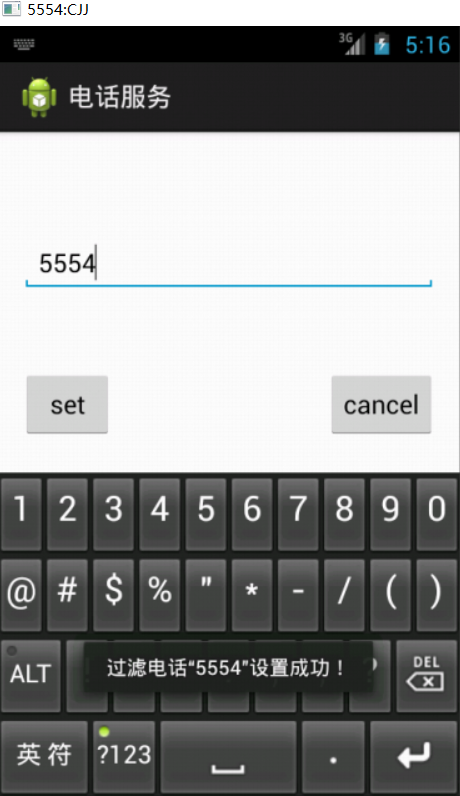
再次點擊,沒有反應,因為已經將5554過濾了
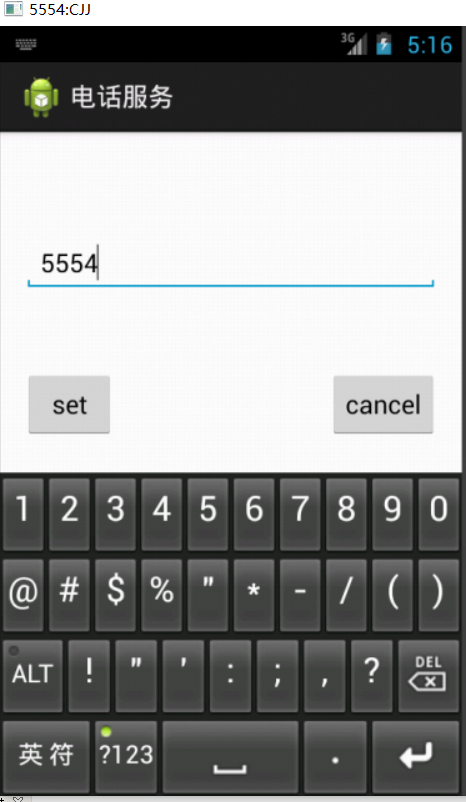
取消過濾
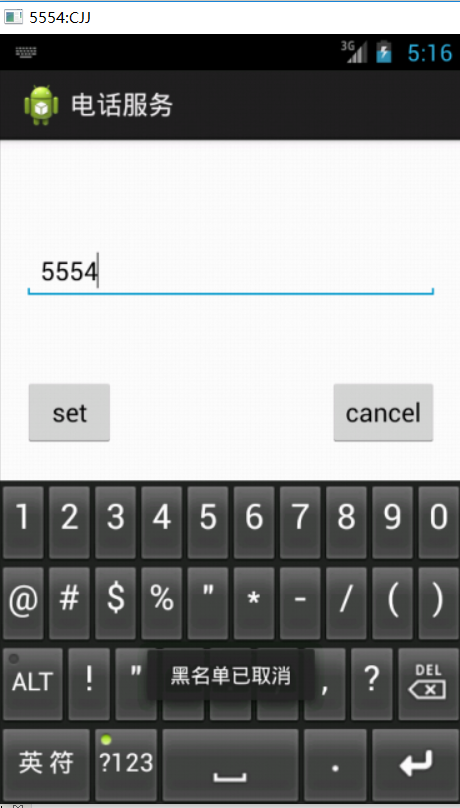
大家可以嘗試下,咯咯!
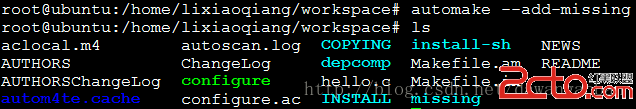 Android系統開發(4)——Autotools
Android系統開發(4)——Autotools
Autotools工具的構成1、autoscanautoscan是用來掃描源代碼目錄生成configure.san文件的,configure.san包含了系統配置的基本選
 Android應用程序中讀寫txt文本文件的基本方法講解
Android應用程序中讀寫txt文本文件的基本方法講解
最終效果圖,點擊save會保存到文件中,點擊show會從文件中讀取出內容並顯示。main.xml<?xml version=1.0 encoding=utf
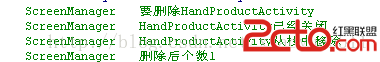 Android Activity管理類優化內存利器非常方便
Android Activity管理類優化內存利器非常方便
項目開啟的Activity越多,占的內存越多,我們是不是有時候想當我打開很多界面的時候,我們到底打開多少個Activity,OK現在你的難題解決了,只有把這個Activi
 手機QQ如何撤銷發出的信息
手機QQ如何撤銷發出的信息
騰訊之前開啟了安卓手機QQ 5.9最新版本的測試,根據網友實測,當前微信的一個賣點“消息撤回”出現在了安卓手機QQ 5.9中。點擊下