編輯:關於Android編程
上一篇,我們基本知道了EventBus的使用步驟,接下來先簡單研究一下其中的源碼。在分析源碼之前,我們先回顧一下Java反射的知識點:
JAVA反射機制是在運行狀態中,對於任意一個類,都能夠知道這個類的所有屬性和方法;對於任意一個對象,都能夠調用它的任意一個方法和屬性;這種動態獲取的信息以及動態調用對象的方法的功能稱為java語言的反射機制。
java.lang.Class;
java.lang.reflect.Constructor;
java.lang.reflect.Field;
java.lang.reflect.Method;
java.lang.reflect.Modifier;
我們可以通過反射機制訪問java對象的屬性,方法,構造方法等。
(1)getDeclaredMethods()
獲取所有的方法
(2)getDeclaredMethod(“方法名”,參數類型.class,……)
獲得特定的方法
(3)getFields()則是返回類型中的所有公有屬性
(4)getDeclaredField( )
獲得特定的屬性
(1)得到要調用類的class
(2)得到要調用的類中的方法(Method)
(3)方法調用(invoke)
如下:
//實體類
public class Student {
private int age;
private String name;
public int getAge() {
return age;
}
public void setAge(int age) {
this.age = age;
}
public String getName() {
return name;
}
public void setName(String name) {
this.name = name;
}
public static void toString(int age,String name){
System.out.println("大家好,我叫"+name+",今年"+age+"歲");
}
//通過反射調用toString()方法
Class cls = Class.forName("chb.test.reflect.Student");
Method m = cls.getDeclaredMethod("toString",new Class[]{int.class,String.class});
m.invoke(cls.newInstance(),20,"chb")
反射的基本知識我們知曉了,再來看看EventBus的一些基本知識:
首先對EventBus的有一個大局的認識,參考官方的介紹圖如下:
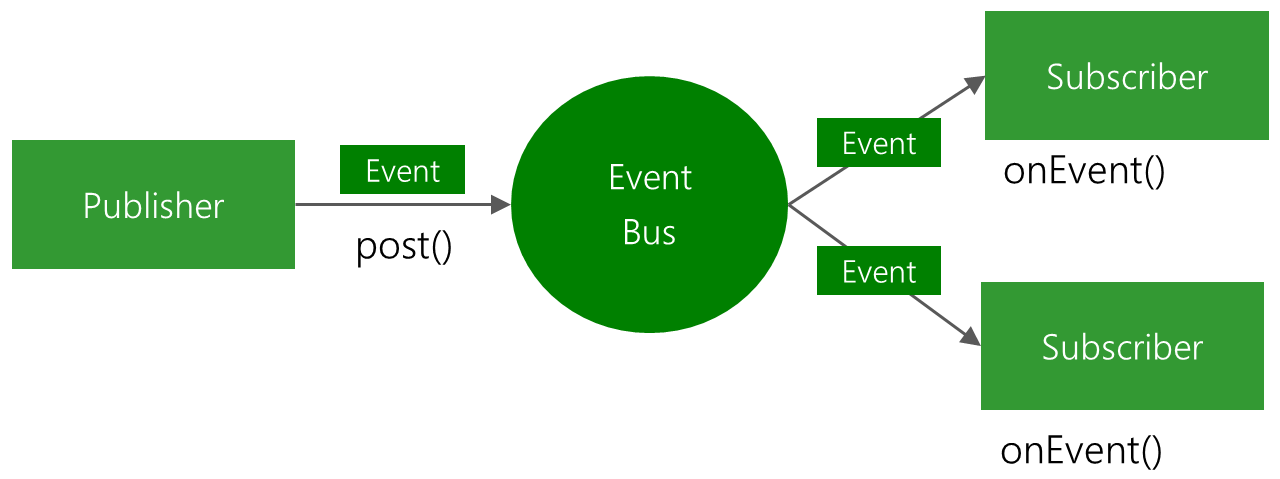
(就是某件事情發生被調用的方法)
(1)、onEvent
(2)、onEventMainThread
(3)、onEventBackground
(4)、onEventAsync
這四種訂閱函數都是使用onEvent開頭的,它們的功能稍有不同,在介紹不同之前先介紹兩個概念:
(1)告知觀察者事件發生時通過EventBus.post函數實現,這個過程叫做事件的發布;
(2)觀察者被告知事件發生叫做事件的接收,是通過下面的四種訂閱函數實現的。
1 onEvent:如果使用onEvent作為訂閱函數,那麼該事件在哪個線程發布出來的,onEvent就會在這個線程中運行,也就是說發布事件和接收事件線程在同一個線程。使用這個方法時,在onEvent方法中不能執行耗時操作,如果執行耗時操作容易導致事件分發延遲。
2 onEventMainThread:如果使用onEventMainThread作為訂閱函數,那麼不論事件是在哪個線程中發布出來的,onEventMainThread都會在UI線程中執行,接收事件就會在UI線程中運行,這個在Android中是非常有用的,因為在Android中只能在UI線程中跟新UI,所以在onEvnetMainThread方法中是不能執行耗時操作的。
3 onEvnetBackground:如果使用onEventBackgrond作為訂閱函數,那麼如果事件是在UI線程中發布出來的,那麼onEventBackground就會在子線程中運行,如果事件本來就是子線程中發布出來的,那麼onEventBackground函數直接在該子線程中執行。
4 onEventAsync:使用這個函數作為訂閱函數,那麼無論事件在哪個線程發布,都會創建新的子線程在執行onEventAsync.
我們分析源碼先從程序的入口開始,EventBus的入口是注冊時開始, 即
EventBus.getDefault()返回的是一個EventBus的實例,是一個單例模式:
static volatile EventBus defaultInstance;
/** Convenience singleton for apps using a process-wide EventBus instance. */
public static EventBus getDefault() {
if (defaultInstance == null) {
synchronized (EventBus.class) {
if (defaultInstance == null) {
defaultInstance = new EventBus();
}
}
}
return defaultInstance;
}
這裡實現單例采用了雙重校驗模式,提高的效率,也能防止並發可能產生的問題,同時defaultInstance采用了volatile 來修飾,避免了編譯期相關值的修改。
public void register(Object subscriber) {
//這裡subscriber一般是this,在上篇文章中就指MainActivity.this
Class subscriberClass = subscriber.getClass();
List subscriberMethods = subscriberMethodFinder.findSubscriberMethods(subscriberClass);//findSubscriberMethods()顧名思義就是通過類名去找類中的方法
synchronized (this) {
for (SubscriberMethod subscriberMethod : subscriberMethods) {
subscribe(subscriber, subscriberMethod);
}
}
}
List findSubscriberMethods(Class subscriberClass) {
List subscriberMethods = METHOD_CACHE.get(subscriberClass);
//其中METHOD_CACHE是一個緩存的ConcurrentHashMap,Map, List> METHOD_CACHE = new ConcurrentHashMap<>();該Map以訂閱的類名為key,訂閱函數列表為value;
if (subscriberMethods != null) {
return subscriberMethods;
//首先判斷緩存中是否已經包含該訂閱類(即是否已經訂閱過);
}
//第一次進來subscriberMethods肯定是Null
if (ignoreGeneratedIndex) {
subscriberMethods = findUsingReflection(subscriberClass);
} else {
subscriberMethods = findUsingInfo(subscriberClass);
}
if (subscriberMethods.isEmpty()) {
throw new EventBusException("Subscriber " + subscriberClass
+ " and its super classes have no public methods with the @Subscribe annotation");
} else {
METHOD_CACHE.put(subscriberClass, subscriberMethods);
return subscriberMethods;
}
}
執行findUsingReflection(subscriberClass)後,會去執行findUsingReflectionInSingleClass方法,我們再看看####findUsingReflectionInSingleClass方法:
private void findUsingReflectionInSingleClass(FindState findState) {
Method[] methods;
try {
// This is faster than getMethods, especially when subscribers are fat classes like Activities
methods = findState.clazz.getDeclaredMethods(); //通過反射,獲取該訂閱類下面的所有申明的公共方法;
} catch (Throwable th) {
// Workaround for java.lang.NoClassDefFoundError, see https://github.com/greenrobot/EventBus/issues/149
methods = findState.clazz.getMethods();
findState.skipSuperClasses = true;
}
for (Method method : methods) {
int modifiers = method.getModifiers();
if ((modifiers & Modifier.PUBLIC) != 0 && (modifiers & MODIFIERS_IGNORE) == 0) {
Class[] parameterTypes = method.getParameterTypes();
if (parameterTypes.length == 1) {
Subscribe subscribeAnnotation = method.getAnnotation(Subscribe.class);//獲取添加了@Subscribe注解的函數
if (subscribeAnnotation != null) {
Class eventType = parameterTypes[0];//獲取訂閱事件的類名
if (findState.checkAdd(method, eventType)) {
ThreadMode threadMode = subscribeAnnotation.threadMode();
findState.subscriberMethods.add(new SubscriberMethod(method, eventType, threadMode,
subscribeAnnotation.priority(), subscribeAnnotation.sticky()));
}
}
} else if (strictMethodVerification && method.isAnnotationPresent(Subscribe.class)) {
String methodName = method.getDeclaringClass().getName() + "." + method.getName();
throw new EventBusException("@Subscribe method " + methodName +
"must have exactly 1 parameter but has " + parameterTypes.length);
}
} else if (strictMethodVerification && method.isAnnotationPresent(Subscribe.class)) {
String methodName = method.getDeclaringClass().getName() + "." + method.getName();
throw new EventBusException(methodName +
" is a illegal @Subscribe method: must be public, non-static, and non-abstract");
}
}
}
這樣就完成了EventBus訂閱者的注冊;
for (SubscriberMethod subscriberMethod : subscriberMethods) {
subscribe(subscriber, subscriberMethod, sticky, priority);
}
對每一個訂閱方法,對其調用subscribe方法,進入該方法看看到底干了什麼:
private void subscribe(Object subscriber, SubscriberMethod subscriberMethod, boolean sticky, int priority) {
subscribed = true;
//從訂閱方法中拿到訂閱事件的類型
Class eventType = subscriberMethod.eventType;
//通過訂閱事件類型,找到所有的訂閱(Subscription),訂閱中包含了訂閱者,訂閱方法
CopyOnWriteArrayList subscriptions = subscriptionsByEventType.get(eventType);
//創建一個新的訂閱
Subscription newSubscription = new Subscription(subscriber, subscriberMethod, priority);
//將新建的訂閱加入到這個事件類型對應的所有訂閱列表
if (subscriptions == null) {
//如果該事件目前沒有訂閱列表,那麼創建並加入該訂閱
subscriptions = new CopyOnWriteArrayList();
subscriptionsByEventType.put(eventType, subscriptions);
} else {
//如果有訂閱列表,檢查是否已經加入過
for (Subscription subscription : subscriptions) {
if (subscription.equals(newSubscription)) {
throw new EventBusException("Subscriber " + subscriber.getClass() + " already registered to event "
+ eventType);
}
}
}
//根據優先級插入訂閱
int size = subscriptions.size();
for (int i = 0; i <= size; i++) {
if (i == size || newSubscription.priority > subscriptions.get(i).priority) {
subscriptions.add(i, newSubscription);
break;
}
}
//將這個訂閱事件加入到訂閱者的訂閱事件列表中
List> subscribedEvents = typesBySubscriber.get(subscriber);
if (subscribedEvents == null) {
subscribedEvents = new ArrayList>();
typesBySubscriber.put(subscriber, subscribedEvents);
}
subscribedEvents.add(eventType);
//這個是對粘性事件的,暫時不討論
if (sticky) {
Object stickyEvent;
synchronized (stickyEvents) {
stickyEvent = stickyEvents.get(eventType);
}
if (stickyEvent != null) {
postToSubscription(newSubscription, stickyEvent, Looper.getMainLooper() == Looper.myLooper());
}
}
}
好了,到這裡差不多register方法分析完了,大致流程就是這樣的,我們總結一下:
1、找到被注冊者中所有的訂閱方法。
2、依次遍歷訂閱方法,找到EventBus中eventType對應的訂閱列表,然後根據當前訂閱者和訂閱方法創建一個新的訂閱加入到訂閱列表
3、找到EvnetBus中subscriber訂閱的事件列表,將eventType加入到這個事件列表。
所以對於任何一個訂閱者,我們可以找到它的 訂閱事件類型列表,通過這個訂閱事件類型,可以找到在訂閱者中的訂閱函數。
register分析完了就分析一下post吧,這個分析完了,EventBus的原理差不多也完了…
public void post(Object event) {
//這個EventBus中只有一個,差不多是個單例吧,具體不用細究
PostingThreadState postingState = currentPostingThreadState.get();
List
ost裡面沒有什麼具體邏輯,它的功能主要是調用postSingleEvent完成的,進入到這個函數看看吧:
private void postSingleEvent(Object event, PostingThreadState postingState) throws Error {
Class eventClass = event.getClass();
//找到eventClass對應的事件,包含父類對應的事件和接口對應的事件
List> eventTypes = findEventTypes(eventClass);
boolean subscriptionFound = false;
int countTypes = eventTypes.size();
for (int h = 0; h < countTypes; h++) {
Class clazz = eventTypes.get(h);
CopyOnWriteArrayList subscriptions;
synchronized (this) {
//找到訂閱事件對應的訂閱,這個是通過register加入的(還記得嗎....)
subscriptions = subscriptionsByEventType.get(clazz);
}
if (subscriptions != null && !subscriptions.isEmpty()) {
for (Subscription subscription : subscriptions) {
postingState.event = event;
postingState.subscription = subscription;
boolean aborted = false;
try {
//對每個訂閱調用該方法
postToSubscription(subscription, event, postingState.isMainThread);
aborted = postingState.canceled;
} finally {
postingState.event = null;
postingState.subscription = null;
postingState.canceled = false;
}
if (aborted) {
break;
}
}
subscriptionFound = true;
}
}
//如果沒有訂閱發現,那麼會Post一個NoSubscriberEvent事件
if (!subscriptionFound) {
Log.d(TAG, "No subscribers registered for event " + eventClass);
if (eventClass != NoSubscriberEvent.class && eventClass != SubscriberExceptionEvent.class) {
post(new NoSubscriberEvent(this, event));
}
}
}
這個方法有個核心方法 postToSubscription方法,進入看看吧
private void postToSubscription(Subscription subscription, Object event, boolean isMainThread) {
//第一個參數就是傳入的訂閱,第二個參數就是對於的分發事件,第三個參數非常關鍵:是否在主線程
switch (subscription.subscriberMethod.threadMode) {
//這個threadMode是怎麼傳入的,仔細想想?是不是根據onEvent,onEventMainThread,onEventBackground,onEventAsync決定的?
case PostThread:
//直接在本線程中調用訂閱函數
invokeSubscriber(subscription, event);
break;
case MainThread:
if (isMainThread) {
//如果直接在主線程,那麼直接在本現場中調用訂閱函數
invokeSubscriber(subscription, event);
} else {
//如果不在主線程,那麼通過handler實現在主線程中執行,具體我就不跟蹤了
mainThreadPoster.enqueue(subscription, event);
}
break;
case BackgroundThread:
if (isMainThread) {
//如果主線程,創建一個runnable丟入線程池中
backgroundPoster.enqueue(subscription, event);
} else {
//如果子線程,則直接調用
invokeSubscriber(subscription, event);
}
break;
case Async:
//不論什麼線程,直接丟入線程池
asyncPoster.enqueue(subscription, event);
break;
default:
throw new IllegalStateException("Unknown thread mode: " + subscription.subscriberMethod.threadMode);
}
}
直接反射調用;也就是說在當前的線程直接調用該方法;
(1)case MainThread:
首先去判斷當前如果是UI線程,則直接調用;否則: mainThreadPoster.enqueue(subscription, event);把當前的方法加入到隊列,然後直接通過handler去發送一個消息,在handler的handleMessage中,去執行我們的方法。說白了就是通過Handler去發送消息,然後執行的。
(2)case BackgroundThread:
如果當前非UI線程,則直接調用;如果是UI線程,則將任務加入到後台的一個隊列,最終由Eventbus中的一個線程池去調用
executorService = Executors.newCachedThreadPool();。
(3) case Async:將任務加入到後台的一個隊列,最終由Eventbus中的一個線程池去調用;線程池與BackgroundThread用的是同一個。
這麼說BackgroundThread和Async有什麼區別呢?
BackgroundThread中的任務,一個接著一個去調用,中間使用了一個布爾型變量handlerActive進行的控制。
Async則會動態控制並發。
因此,從完整的源碼分析來看:register就是把當前類中匹配的方法,存入一個map,而post會根據實參(訂閱事件的類型(由類名決定))去map查找進行反射調用。其實如果不用發布者,訂閱者,事件,總線這幾個詞或許更好理解,以後大家提起EventBus,也可以說,就是在一個單例內部維持著一個map對象存儲了一堆的方法;post無非就是根據參數去查找方法,進行反射調用。
 Android組件Glide實現圖片平滑滾動效果
Android組件Glide實現圖片平滑滾動效果
Glide是一款基於Android的圖片加載和圖片緩存組件,它可以最大性能地在Android設備上讀取、解碼、顯示圖片和視頻。Glide可以將遠程的圖片、視頻、動畫圖片等
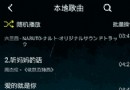 扣丁學堂(六)——音樂播放獨立頁面的實現
扣丁學堂(六)——音樂播放獨立頁面的實現
一丶音樂播放頁實現功能1.音樂格信息顯示,大圖顯示2.播放功能,上一曲,下一曲,暫停3.音樂進度顯示4.切換播放模式二丶顯示效果三丶原理及代碼實現1.自定義接口回調的方法
 學習Android開發之RecyclerView使用初探
學習Android開發之RecyclerView使用初探
在進行一些MaterialDesign規范開發的時候,比如之前說到的CoordinateLayout實現的向上折疊效果的時候,如果依然使用ListView,那麼這種效果是
 Android之異步線程原理
Android之異步線程原理
基礎介紹異步消息處理線程是指,線程在啟動後會進入一個無線循環體中,沒循環一次,從內部的消息隊列中取出一個一個消息,並回調相應的消息處理函數,執行完一個消息後則繼續循環。如