編輯:關於Android編程
Android提供了一個名為meminfo的小工具幫助應用分析自身的內存占用,並且在4.4還新增了memtrack HAL模塊,SoC廠商通過實現memtrack模塊,讓meminfo可以獲取GPU相關的一些內存分配狀況。了解meminfo的實現,對我們更深入了解應用的內存占用狀況是很有幫助的。而這篇文章的目的就是分析Android 4.4 meminfo的內部實現源碼,讓開發者通過這些信息可以更了解自己應用的內存占用狀況。
在控制台輸入命令"adb shell dumpsys meminfo YOUR-PACKAGE-NAME",可以看到類似下圖的結果:
** MEMINFO in pid 14120 [com.UCMobile.test] **
Pss Private Private Swapped Heap Heap Heap
Total Dirty Clean Dirty Size Alloc Free
------ ------ ------ ------ ------ ------ ------
Native Heap 187886 187872 0 0 325232 174093 38594
Dalvik Heap 24801 24444 0 0 41476 35899 5577
Dalvik Other 700 700 0 0
Stack 508 508 0 0
Other dev 33564 32600 4 0
.so mmap 9019 1244 7268 0
.apk mmap 101 0 16 0
.ttf mmap 1330 0 696 0
.dex mmap 2248 0 2248 0
code mmap 985 0 188 0
image mmap 1182 908 12 0
Other mmap 130 4 108 0
Graphics 25504 25504 0 0
GL 2196 2196 0 0
Unknown 32476 32476 0 0
TOTAL 322630 308456 10540 0 366708 209992 44171
實際的調用代碼入口在android.os.Debug.java和對應的CPP文件android_os_Debug.cpp,Debug.java的getMeminfo方法實際上調用了android_os_Debug.cpp的android_os_Debug_getDirtyPagesPid方法。
static void android_os_Debug_getDirtyPagesPid(JNIEnv *env, jobject clazz,
jint pid, jobject object)
{
stats_t stats[_NUM_HEAP];
memset(&stats, 0, sizeof(stats));
load_maps(pid, stats);
struct graphics_memory_pss graphics_mem;
if (read_memtrack_memory(pid, &graphics_mem) == 0) {
...
}
...
}
static void load_maps(int pid, stats_t* stats)
{
char tmp[128];
FILE *fp;
sprintf(tmp, "/proc/%d/smaps", pid);
fp = fopen(tmp, "r");
if (fp == 0) return;
read_mapinfo(fp, stats);
fclose(fp);
}
從上面的代碼可以看到,android_os_Debug_getDirtyPagesPid方法先調用了load_maps方法,而load_maps方法要做的事情也很簡單,它打開/proc/PID/smaps虛擬文件,讀取裡面的信息,在已ROOT的設備上,我們可以通過“adb shell cat /proce/PID/smaps”直接將這個虛擬文件的信息打印在控制台上。
80ff5000-810f2000 rw-p 00000000 00:00 0 [stack:12211]
Size: 1012 kB
Rss: 4 kB
Pss: 4 kB
...
81100000-811a4000 rw-s 000f4000 00:0b 6285 /dev/kgsl-3d0
Size: 656 kB
Rss: 652 kB
Pss: 352 kB
...
811d1000-811e0000 rw-p 00000000 00:00 0 [anon:libc_malloc]
Size: 60 kB
Rss: 60 kB
Pss: 60 kB
...
Name: [anon:libc_malloc]
“adb shell cat /proce/PID/smaps”輸出的信息如上圖所示,它實際上是應用的userspace地址空間的內存分配表,記錄了應用分配的每一塊內存的地址,類別,大小等信息,而load_maps方法調用read_mapinfo方法從這個表裡面讀出每一塊內存的分配信息,分類進行累加,得出Native Heap,Dalvik Heap等各個類別的內存占用。
但是應用所使用的全部內存裡面,有一些內存塊是不映射到進程的userspace地址空間的(主要是GPU所使用的內存),這些內存塊的信息在smaps裡面無法找到,所以在Android 4.4裡面新增了一個memtrack的HAL模塊由SoC廠商實現,如果SoC廠商實現了memtrack模塊,meminfo則可以通過libmemtrack的調用獲取一些跟GPU相關的內存使用信息。所以我們看到android_os_Debug_getDirtyPagesPid方法通過調用read_memtrack_memory方法來讀取Graphics,GL這兩項的內存使用信息。
/*
* Uses libmemtrack to retrieve graphics memory that the process is using.
* Any graphics memory reported in /proc/pid/smaps is not included here.
*/
static int read_memtrack_memory(struct memtrack_proc* p, int pid,
struct graphics_memory_pss* graphics_mem)
{
int err = memtrack_proc_get(p, pid);
...
ssize_t pss = memtrack_proc_graphics_pss(p);
...
graphics_mem->graphics = pss / 1024;
pss = memtrack_proc_gl_pss(p);
...
graphics_mem->gl = pss / 1024;
pss = memtrack_proc_other_pss(p);
...
graphics_mem->other = pss / 1024;
return 0;
}
read_memtrack_memory方法的實現如上圖所示,它讀取了Graphics,GL,Other這三類內存信息,而這三個類別的定義在hardware/memtrack.h裡面。
/*
* The Memory Tracker HAL is designed to return information about device-specific
* memory usage. The primary goal is to be able to track memory that is not
* trackable in any other way, for example texture memory that is allocated by
* a process, but not mapped in to that process' address space.
* A secondary goal is to be able to categorize memory used by a process into
* GL, graphics, etc. All memory sizes should be in real memory usage,
* accounting for stride, bit depth, rounding up to page size, etc.
*
* A process collecting memory statistics will call getMemory for each
* combination of pid and memory type. For each memory type that it recognizes
* the HAL should fill out an array of memtrack_record structures breaking
* down the statistics of that memory type as much as possible. For example,
* getMemory(, MEMTRACK_TYPE_GL) might return:
* { { 4096, ACCOUNTED | PRIVATE | SYSTEM },
* { 40960, UNACCOUNTED | PRIVATE | SYSTEM },
* { 8192, ACCOUNTED | PRIVATE | DEDICATED },
* { 8192, UNACCOUNTED | PRIVATE | DEDICATED } }
* If the HAL could not differentiate between SYSTEM and DEDICATED memory, it
* could return:
* { { 12288, ACCOUNTED | PRIVATE },
* { 49152, UNACCOUNTED | PRIVATE } }
*
* Memory should not overlap between types. For example, a graphics buffer
* that has been mapped into the GPU as a surface should show up when
* MEMTRACK_TYPE_GRAPHICS is requested, and not when MEMTRACK_TYPE_GL
* is requested.
*/
enum memtrack_type {
MEMTRACK_TYPE_OTHER = 0,
MEMTRACK_TYPE_GL = 1,
MEMTRACK_TYPE_GRAPHICS = 2,
MEMTRACK_TYPE_MULTIMEDIA = 3,
MEMTRACK_TYPE_CAMERA = 4,
MEMTRACK_NUM_TYPES,
};
Graphics對應了MEMTRACK_TYPE_GRAPHICS,GL對應了MEMTRACK_TYPE_GL,而Other實際上是MEMTRACK_TYPE_OTHER,MEMTRACK_TYPE_MULTIMEDIA,MEMTRACK_TYPE_CAMERA這三項之和。memtrack是由SoC廠商實現的,在AOSP的源碼裡面我們可以找到高通的實現源碼,在msm8974/libmemtrack/kgsl.c裡面。
int kgsl_memtrack_get_memory(pid_t pid, enum memtrack_type type,
struct memtrack_record *records,
size_t *num_records)
{
...
sprintf(tmp, "/d/kgsl/proc/%d/mem", pid);
fp = fopen(tmp, "r");
...
if (type == MEMTRACK_TYPE_GL) {
sprintf(tmp, "/proc/%d/smaps", pid);
smaps_fp = fopen(tmp, "r");
...
}
while (1) {
unsigned long uaddr;
unsigned long size;
char line_type[7];
int ret;
if (fgets(line, sizeof(line), fp) == NULL) {
break;
}
/* Format:
* gpuaddr useraddr size id flags type usage sglen
* 545ba000 545ba000 4096 1 ----p gpumem arraybuffer 1
*/
ret = sscanf(line, "%*x %lx %lu %*d %*s %6s %*s %*d\n",
&uaddr, &size, line_type);
if (ret != 3) {
continue;
}
if (type == MEMTRACK_TYPE_GL && strcmp(line_type, "gpumem") == 0) {
bool accounted = false;
/*
* We need to cross reference the user address against smaps,
* luckily both are sorted.
*/
while (smaps_addr <= uaddr) {
unsigned long start;
unsigned long end;
unsigned long smaps_size;
if (fgets(line, sizeof(line), smaps_fp) == NULL) {
break;
}
if (sscanf(line, "%8lx-%8lx", &start, &end) == 2) {
smaps_addr = start;
continue;
}
if (smaps_addr != uaddr) {
continue;
}
if (sscanf(line, "Rss: %lu kB", &smaps_size) == 1) {
if (smaps_size) {
accounted = true;
accounted_size += size;
break;
}
}
}
if (!accounted) {
unaccounted_size += size;
}
} else if (type == MEMTRACK_TYPE_GRAPHICS && strcmp(line_type, "ion") == 0) {
unaccounted_size += size;
}
}
...
}
kgsl_memtrack_get_memory是memtrack的getMemory方法的具體實現,我們可以看到它實際上是讀取一張內部的GPU內存分配表的信息(虛擬文件/d/kgsl/proc/PID/mem),在已ROOT的設備上,我們可以通過“adb shell cat /d/kgsl/proc/PID/mem”將這張內存分配表的信息打印到控制台上,如下圖所示:
gpuaddr useraddr size id flags type usage sglen
7565e000 00000000 4096 1 ----p gpumem arraybuffer 1
756bc000 00000000 65536 2 -r--p gpumem command 16
756cd000 00000000 65536 3 -r--p gpumem command 16
756de000 00000000 65536 4 -r--p gpumem command 16
756fb000 00000000 4096 5 ----p gpumem gl 1
75fe2000 00000000 262144 6 ----p gpumem gl 64
76023000 00000000 8192 7 ----p gpumem gl 2
76026000 00000000 8192 8 ----p gpumem gl 2
76029000 00000000 4096 9 ----p gpumem texture 1
...
94d71000 00000000 131072 362 ----p gpumem vertexarraybuff 32
94da0000 00000000 667648 176 --l-p gpumem texture 163
94e44000 00000000 131072 363 ----p gpumem any(0) 32
94e65000 00000000 131072 364 ----p gpumem any(0) 32
c0000000 00000000 17268736 31 --L-- ion egl_image 4216
c1100000 00000000 8257536 36 --L-- ion egl_surface 21
c1900000 00000000 8257536 164 --L-- ion egl_surface 21
c2100000 00000000 8257536 175 --L-- ion egl_surface 21
其中ion類型(由ION內存分配器分配的內存)的內存塊統計到Graphics類別裡面,從上圖我們可以看到有三塊egl_surface,它們對應應用所使用的窗口的三個Buffer,還有一個egl_image暫時不清楚用途(這塊17M的egl_image,在不同進程裡面的地址和ID號都是一樣的,所以猜測實際是Android在不同應用之間分享的Assert Atlas,Android 4.4開始,把系統的圖片資源拼接成一大塊紋理,然後通過GraphicBuffer + EGLImage在不同的應用之間共享),這些都是應用啟動後Android自動分配的。gpumem類型的內存塊統計到GL類別裡面,包括GL裡面的紋理(texture),各種shader,vertex buffer等等。另外,因為有些內存塊映射到了userspace,有些則沒有映射,所以映射到userspace的內存塊會被標記為accounted,避免meminfo重復計數,meminfo最終顯示的Graphics和GL的內存值是哪些沒有映射到userspace的內存塊的大小之和。
 android 5.X Toolbar+DrawerLayout實現抽屜菜單
android 5.X Toolbar+DrawerLayout實現抽屜菜單
前言?android5.X新增的一個控件Toolbar,這個控件比ActionBar更加自由,可控,由於以前的ActionBar的靈活性比較差,所以google逐漸使用T
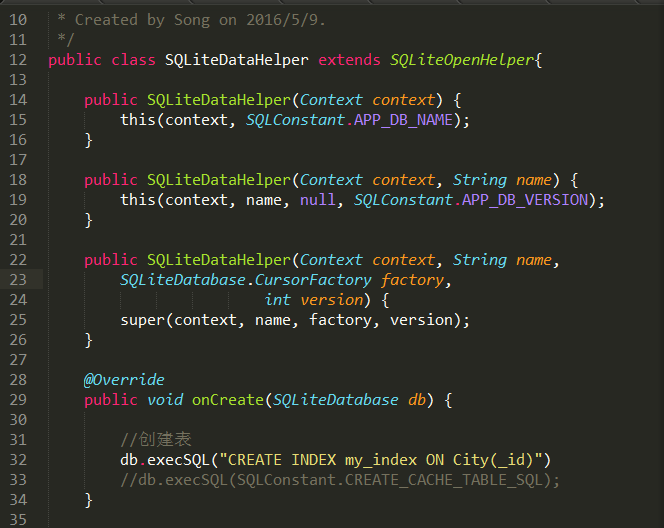 Android性能優化-SQLite數據庫
Android性能優化-SQLite數據庫
本系列博文我想圍繞在Android中的一些優化細節和大家進行分享。Android中的優化可謂又是一重任,Android不足以像PC端具有很高的內存執行空間給我們用來重量級
 Android基礎之Activity生命周期
Android基礎之Activity生命周期
子曰:溫故而知新,可以為師矣。《論語》學習技術也一樣,對於技術文檔或者經典的技術書籍來說,指望看一遍就完全掌握,那基本不大可能,所以我們需要經常回過頭再仔細研讀幾遍,以領
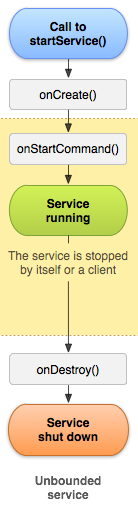 Android四大組件之Service服務學習筆記(一)
Android四大組件之Service服務學習筆記(一)
Service是安卓四大組件之一,服務是用在後台處理事情的,並且是不可見的,該服務不是我們所說的服務器的服務,他經常用來處理一些循環操作,但是它不同於子線程,服務是運行在
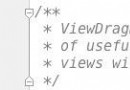 [FastDev4Android框架開發]神器ViewGragHelper完全解析,媽媽再也不擔心我自定義ViewGroup滑動View操作啦~(三十三)
[FastDev4Android框架開發]神器ViewGragHelper完全解析,媽媽再也不擔心我自定義ViewGroup滑動View操作啦~(三十三)
(一).前言:這幾天正在更新錄制實戰項目,整體框架是采用仿照