編輯:關於Android編程
Glide是一款基於Android的圖片加載和圖片緩存組件,它可以最大性能地在Android設備上讀取、解碼、顯示圖片和視頻。Glide可以將遠程的圖片、視頻、動畫圖片等緩存在設備本地,便於提高用戶浏覽圖片的流暢體驗。

Glide最核心的功能就是提高滾動圖片列表的性能,並且Glide還能滿足對遠程圖片的讀取、改變尺寸以及展示的性能要求。
Glide使用方法
最簡單的示例代碼如下:
// For a simple view:
@Override
public void onCreate(Bundle savedInstanceState) {
...
ImageView imageView = (ImageView) findViewById(R.id.my_image_view);
Glide.with(this).load("http://goo.gl/h8qOq7").into(imageView);
}
// For a list:
@Override
public View getView(int position, View recycled, ViewGroup container) {
final ImageView myImageView;
if (recycled == null) {
myImageView = (ImageView) inflater.inflate(R.layout.my_image_view,
container, false);
} else {
myImageView = (ImageView) recycled;
}
String url = myUrls.get(position);
Glide.with(myFragment)
.load(url)
.centerCrop()
.placeholder(R.drawable.loading_spinner)
.crossFade()
.into(myImageView);
return myImageView;
}
在Glide上應用Volley通信框架
Volley是Glide的可選項,可以支持http/https來讀取圖片。
用Gradle:
dependencies {
compile 'com.github.bumptech.glide:volley-integration:1.0.+'
compile 'com.mcxiaoke.volley:library:1.0.+'
}
或者用Maven:
<dependency> <groupId>com.github.bumptech.glide</groupId> <artifactId>volley-integration</artifactId> <version>1.0.1</version> <type>jar</type> </dependency> <dependency> <groupId>com.mcxiaoke.volley</groupId> <artifactId>library</artifactId> <version>1.0.5</version> <type>aar</type> </dependency>
然後在Activity或者Application中注冊 Volley的加載項即可:
public void onCreate() {
Glide.get(this).register(GlideUrl.class, InputStream.class,
new VolleyUrlLoader.Factory(yourRequestQueue));
...
}
這樣所有的請求就會通過Volley了。
在Glide中應用OKHttp通信框架
除了Volley,Glide中還可以使用OkHttp通信框架,OkHttp同樣支持http/https來讀取圖片。
用Gradle:
dependencies {
compile 'com.github.bumptech.glide:okhttp-integration:1.0.+'
compile 'com.squareup.okhttp:okhttp:2.0.+'
}
或者用Maven:
<dependency> <groupId>com.github.bumptech.glide</groupId> <artifactId>okhttp-integration</artifactId> <version>1.0.1</version> <type>jar</type> </dependency> <dependency> <groupId>com.squareup.okhttp</groupId> <artifactId>okhttp</artifactId> <version>2.0.0</version> <type>jar</type> </dependency>
然後在Activity或者Application中注冊 OkHttp的加載項即可:
public void onCreate() {
Glide.get(this).register(GlideUrl.class, InputStream.class,
new OkHttpUrlLoader.Factory(yourOkHttpClient));
...
}
總結
如果你的Android應用中涉及到遠程圖片的處理,那麼Glide組件可以幫助你在圖片視頻方面優化應用程序。
以上就是本文的全部內容,希望對大家的學習有所幫助,也希望大家多多支持本站。
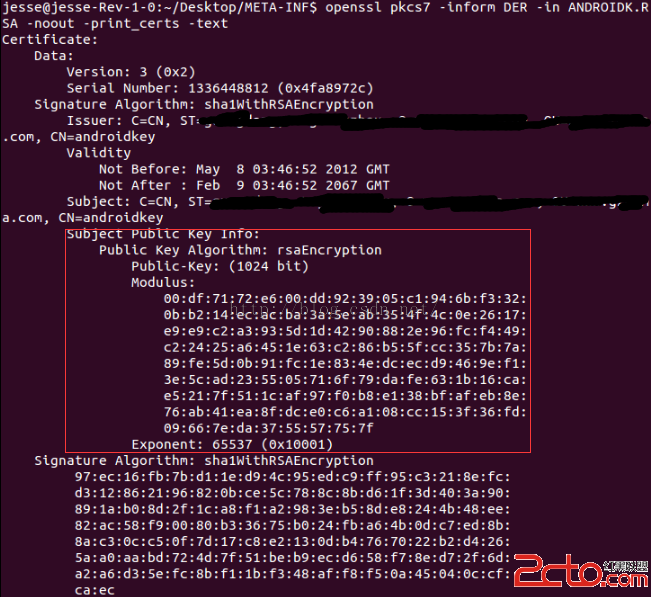 Android 運行中效驗文件完整合法性
Android 運行中效驗文件完整合法性
一.概述因為之前項目有動態熱修復的功能,在修復的過程中會從服務器上下載一個新的dex文件來替換老的dex文件,所以就牽扯到文件身份效驗的問題.通常接口會下發一個MD5值,
 Android Animation實戰之屏幕底部彈出PopupWindow
Android Animation實戰之屏幕底部彈出PopupWindow
Android動畫的一個實戰內容,從屏幕底部滑動彈出PopupWindow。 相信這種效果大家在很多APP上都遇到過,比如需要拍照或者從SD卡選擇圖片,再比如需要分享某些
 Android瀑布流,解決oom
Android瀑布流,解決oom
這是一個Android瀑布流的實現demo。 瀑布流我的實現是定義三個linearlayout,然後向裡面addView(),如果多了會出現oom異常,所以做了一些處理。
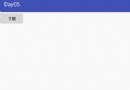 Android 中通過實現線程更新Progressdialog (對話進度條)
Android 中通過實現線程更新Progressdialog (對話進度條)
作為開發者我們需要經常站在用戶角度考慮問題,比如在應用商城下載軟件時,當用戶點擊下載按鈕,則會有下載進度提示頁面出現,現在我們通過線程休眠的方式模擬下載進度更新的演示,如