編輯:關於Android編程
最近一直在看各路大神的自定義控件,自己受益非淺,可是一直也沒有自己動手寫一個,這幾天有一個項目中要求有如下圖這樣一個功能:

兩個動態值,根據其占比,在這個橫柱上顯示出來,中間的隔線要有一定的斜角。
在網上找了半天,沒有發現什麼現成的。突然想到,學了這麼長時間自定義控件了,感覺這個也不是很難,就自己做一個試試呗。先理清一下思路。
首先,這個不能采用畫矩形圖,因為中間無法成斜線,可以采用Path的方法。用路徑 的方法畫來。裡面的百分比,直接進行百分比計算就完了,沒什麼特別的地方,顯示百分比會有兩種情況,一種是圖中的樣子,兩部分全有值,百分比顯示在左右兩邊, 另一種是其中一個值為0,則另一個會為100%,這樣讓百分比顯示在中間。這個加一個判斷也就OK了。這樣簡單分析一下,感覺很簡單沒什麼東西了。下面給出代碼:
attrs.xml這裡定義一些屬性
<?xml version="1.0" encoding="utf-8"?>
<resources>
//自定義屬性名,定義公共屬性
<attr name="iNum" format="float" />
<attr name="iColor" format="color" />
<attr name="oNum" format="float" />
<attr name="oColor" format="color" />
<attr name="Inclination" format="integer"/>
<attr name="iTextColor" format="color" />
<attr name="TextSize" format="dimension" />
<attr name="oTextColor" format="color" />
//自定義控件的主題樣式
<declare-styleable name="MyPre">
<attr name="iNum" />
<attr name="iColor" />
<attr name="oNum" />
<attr name="oColor" />
<attr name="Inclination" />
<attr name="iTextColor" />
<attr name="TextSize" />
<attr name="oTextColor" />
</declare-styleable>
</resources>
package com.example.cg.custompre.custom;
import android.content.Context;
import android.content.res.TypedArray;
import android.graphics.Canvas;
import android.graphics.Color;
import android.graphics.Paint;
import android.graphics.Path;
import android.graphics.Rect;
import android.util.AttributeSet;
import android.util.TypedValue;
import android.view.View;
import com.example.cg.custompre.R;
import java.text.DecimalFormat;
/**
* 自定義百分比左右進度條,根據兩個值的百分比不同,在一個進度條中顯示出來,中間的隔線為斜線
* Created by cg on 2016/7/28 0028.
*/
public class mPre extends View {
private float iNum = 50; //進(左)的數量
private int iColor = Color.RED; //進的顏色
private float oNum = 50; //出(右)的數量
private int oColor = Color.GREEN; //出的顏色
private int mInclination = 40; //兩柱中間的傾斜度
private int iTextColor = Color.WHITE; //進的百分比數字顏色
private int oTextColor = Color.WHITE; //出的百分比數字顏色
private int TextSize = 30; //百分比字體大小
private float iPre;
private float oPre;
private String txtiPre; //顯示進的百分比
private String txtoPre; //顯示出的百分比
private Paint mPaint;
private Rect mBound; //包含文字的框
public mPre(Context context) {
this(context, null);
}
public mPre(Context context, AttributeSet attrs) {
this(context, attrs, 0);
}
public mPre(Context context, AttributeSet attrs, int defStyleAttr) {
super(context, attrs, defStyleAttr);
TypedArray arry = context.getTheme().obtainStyledAttributes(attrs, R.styleable.MyPre,defStyleAttr,0);
int n = arry.getIndexCount();
for(int i=0;i
調用的時候:
布局文件activity_main.xml
MainActivity.java
package com.example.cg.custompre;
import android.support.v7.app.AppCompatActivity;
import android.os.Bundle;
import android.view.View;
import android.widget.Button;
import com.example.cg.custompre.custom.mPre;
public class MainActivity extends AppCompatActivity implements View.OnClickListener {
private Button btn_Add;
private mPre myPre;
private int iNum = 50;
private int oNum = 50;
@Override
protected void onCreate(Bundle savedInstanceState) {
super.onCreate(savedInstanceState);
setContentView(R.layout.activity_main);
initControls();
}
/**
* 初始化控件
*/
private void initControls() {
myPre = (mPre)findViewById(R.id.myPre);
btn_Add = (Button)findViewById(R.id.btn_Add);
btn_Add.setOnClickListener(this);
}
@Override
public void onClick(View view) {
switch (view.getId())
{
case R.id.btn_Add:
iNum = iNum + 5;
myPre.setINum(iNum);
//myPre.setONum(0);
break;
}
}
}
 Android7.0 PowerManagerService(2) WakeLock的使用及流程
Android7.0 PowerManagerService(2) WakeLock的使用及流程
作為移動終端,電量是一種稀缺資源,需要盡可能的節省。於是,Android系統在空閒時,會主動進入到休眠狀態。我們知道整個Android系統中運行著很多個進程,因此必須有一
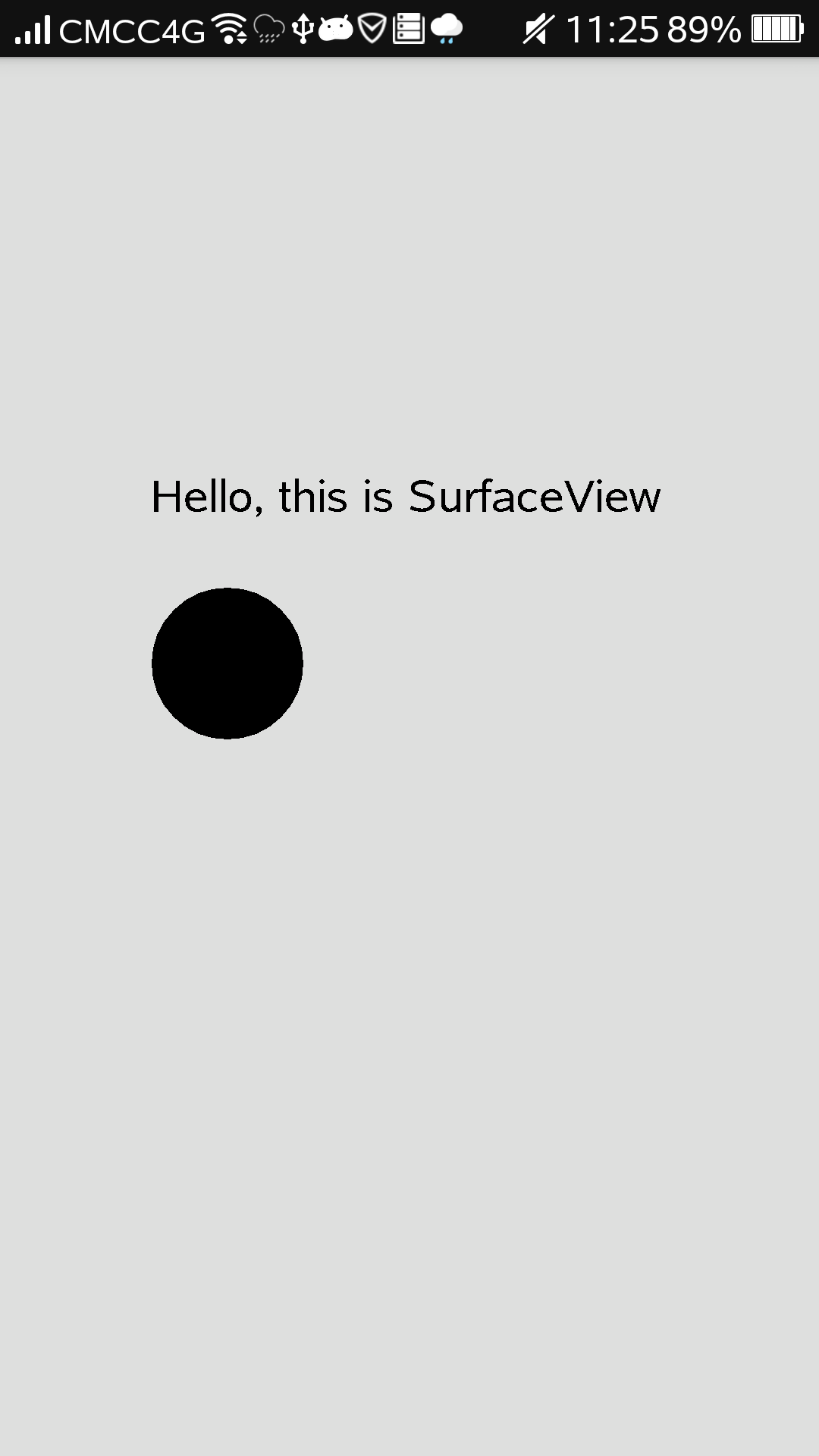 【Android】Android動態代理為SurfaceHolder添加Hook
【Android】Android動態代理為SurfaceHolder添加Hook
本博客將會介紹動態代理在Android應用中的一種使用場景代理模式 代理模式的作用是為其它對象提供一種代理以控制對這個對象的訪問。比如用戶調用了一個&ldquo
 Android listview多視圖嵌套多視圖
Android listview多視圖嵌套多視圖
首先給大家展示下效果圖:public class HomeEduMoreAdapter extends BaseAdapter {private final String
 Android:Activity+Fragment及它們之間的數據交換(一)
Android:Activity+Fragment及它們之間的數據交換(一)
簡介:為什麼要用Fragment?使用Fragment可以在一個Activity中實現不同的界面。Fragment與Fragment之間的動畫切換,遠比Activity與