引入history.pushState的來龍去脈
大家都知道web2.0以來,大家都喜歡使用ajax來請求數據,提高用戶體驗,但是傳統的ajax可以無刷新改變頁面內容,但無法改變頁面URL,無刷新的改變頁面內容而url沒有改變導致搜索引擎無法抓取改變的頁面內容。
為了提高可訪問性,大家想了各種方法,比如說改變URL的hash,但是hash的方式不能很好的處理浏覽器的前進、後退,為了能夠區分不同的hash,浏覽器引入了onhashchange事件,但並在所有浏覽器都支持onhashchange,對於不支持onhashchange事件的浏覽器只能通過定時去判斷hash是否改變,而且搜索引擎不會理會井號,因此也就無法索引內容,這種方式顯然不夠靈活。
為此twitter和google約定了使用#!xxx(即hash第一個字符為!),引用了新的方式#!之後搜索引擎必須加以支持,比如說網址是http://example.com#!1,當搜索引擎發現上述網址是會自動解析成http://example.com?_escaped_fragment_=1,但是這種方式對用戶來說使用起來相當麻煩。
這時HTML5為了解決傳統ajax帶來的問題引入了新的API,即:history.pushState, history.replaceState
history.pushState
pushState是將指定的URL添加到浏覽器歷史裡,存儲當前歷史記錄點
API:history.pushState(state, title, url)
// @state狀態對象:記錄歷史記錄點的額外對象,可以為空
// @title頁面標題:目前所有浏覽器都不支持
// @url可選的url:浏覽器不會檢查url是否存在,只改變url,url必須同域,不能跨域
history.pushState的目的
SEO優化
更少的數據請求
更好的用戶體驗
history.replaceState
replaceState是將指定的URL替換當前的URL,替換當前歷史記錄點
replaceState的api和pushState類似,不同之處在於replaceState不會在window.history裡新增歷史記錄點,而pushState會在歷史記錄點裡新增一個記錄點的
history.state
當前URL下對應的狀態信息。如果當前URL不是通過pushState或者replaceState產生的,那麼history.state是null。
state對象雖然可以存儲很多自定義的屬性,但對於不可序列化的對象則不能存儲
window.onpopstate事件
window.onpopstate事件主要是監聽歷史記錄點,也就是說監聽URL的變化,但會忽略URL的hash部分。
history.go和history.back(包括用戶按浏覽器歷史前進後退按鈕)觸發,並且頁面無刷的時候(由於使用pushState修改了history)會觸發popstate事件,事件發生時浏覽器會從history中取出URL和對應的state對象替換當前的URL和history.state。通過event.state也可以獲取history.state。
注意點:
javascript腳本執行window.history.pushState和window.history.replaceState不會觸發onpopstate事件。
谷歌浏覽器和火狐浏覽器在頁面第一次打開的反應是不同的,谷歌浏覽器奇怪的是回觸發onpopstate事件,而火狐浏覽器則不會。
實例Demo
頁面css如下:
body {
overflow-x: hidden;
}
ul {
padding: 0;
margin: 0;
list-style-type: none;
}
.header {
font-weight: 18px;
color: red;
height: 100px;
line-height: 100px;
text-align: center;
}
.cho_link {
background: url(../image/choose_bg.png) no-repeat;
}
.cho_search {
width: 170px;
margin-right: -20px;
padding-right: 20px;
*vertical-align: -2px;
}
.cho_box {
border: 1px solid #bfbfbf;
background-color: #ebebeb;
*position: relative;
overflow-y: hidden;
}
.cho_line {
display: block;
padding-top: 2px;
background-color: #d2d2d2;
border-bottom: 1px solid #f0f0f0;
}
.cho_left {
width: 20%;
margin-right: 10px;
float: left;
position: relative;
}
.cho_menu {
padding-bottom: 72px;
padding-top: 1px;
}
.cho_link, .cho_link_on {
display: block;
line-height: 32px;
padding-left: 19px;
color: #333;
*zoom: 1;
}
.cho_link {
background-color: #fafafa;
border-bottom: 1px solid #f6f6f6;
outline: none;
}
.cho_link:hover {
background: #f6f6f6;
border-bottom: 1px solid #e0e0e0;
text-decoration: none;
}
.cho_link_on {
margin: -1px -1px 0 0;
background: #ebebeb;
border-bottom: 1px solid #ccc;
border-top: 1px solid #ccc;
position: relative;
cursor: default;
}
.cho_link_on:first-child {
border-top: 0;
}
.cho_link_on:hover {
text-decoration: none;
頁面html代碼:
<div class="header">head</div>
<div class="center">
<!-- 左邊的選菜項 -->
<div class="cho_left">
<ul id="choMenu" class="rel cho_menu">
<li><a href="ajax.aspx?area=pudong" class="cho_link cho_link_on">浦東區</a></li>
<li><a href="ajax.aspx?area=baoshan" class="cho_link">寶山區</a></li>
<li><a href="ajax.aspx?area=jiading" class="cho_link ">嘉定區</a></li>
<li><a href="ajax.aspx?area=qingpu" class="cho_link">青浦區</a></li>
<li><a href="ajax.aspx?area=minhang" class="cho_link">闵行區</a></li>
<li><a href="ajax.aspx?area=putuo" class="cho_link">普陀區</a></li>
<li><a href="ajax.aspx?area=jinshan" class="cho_link">金山區</a></li>
<li><a href="ajax.aspx?area=songjiang" class="cho_link">松江區</a></li>
<li><a href="ajax.aspx?area=zhabei" class="cho_link">閘北區</a></li>
<li><a href="ajax.aspx?area=fengxian" class="cho_link">奉賢區</a></li>
<li><a href="ajax.aspx?area=huangpu" class="cho_link">黃浦區</li>
<li><a href="ajax.aspx?area=changning" class="cho_link">長寧區</a></li>
<li><a href="ajax.aspx?area=jingan" class="cho_link">靜安區</a></li>
<li><a href="ajax.aspx?area=zhoubian" class="cho_link">上海周邊</a></li>
</ul>
</div>
<!-- 右側主列表 -->
<div class="cell">
<div id="listBox">
右側顯示相應的內容
</div>
</div>
</div>
<div class="header">footer</div>
JS代碼:
//給每個左側鏈接綁定事件
var eleMenus = $("#choMenu a").bind("click", function (event) {
//獲得querystring的值
var query = this.href.split("?")[1];
//將左側列表鏈接全部去掉高亮
$("#choMenu a").removeClass('cho_link_on');
//給當前點擊的鏈接加高亮
$(this).addClass('cho_link_on');
//如果存在history.pushState狀態 且有queryString的值
if (history.pushState && query) {
var curText = $(this).text();
//給右側內容框賦值
$('#listBox').text(curText);
// history處理
document.title = "history demo-" + curText;
if (event && /\d/.test(event.button)) {
//history.pushState使得頁面的URL地址變化了
history.pushState({ title: title }, title, location.href.split("?")[0] + "?" + query);
}
}
return false;
});
var fnHashTrigger = function (target) {
var query = location.href.split("?")[1], eleTarget = target || null;
//頁面首次載入,沒有queryString的值
if (typeof query == "undefined") {
if (eleTarget = eleMenus.get(0)) {
// 如果沒有查詢字符,則使用第一個導航元素的查詢字符內容
history.replaceState(null, document.title, location.href.split("#")[0] + "?" + eleTarget.href.split("?")[1]) + location.hash;
fnHashTrigger(eleTarget);
}
} else {
eleMenus.each(function () {
if (eleTarget === null && this.href.split("?")[1] === query) {
eleTarget = this;
}
});
if (!eleTarget) {
// 如果查詢序列沒有對應的導航菜單,去除查詢然後執行回調
history.replaceState(null, document.title, location.href.split("?")[0]);
fnHashTrigger();
} else {
$(eleTarget).trigger("click");
}
}
};
if (history.pushState) {
//頁面無刷新的,原先ajax請求的數據加載過來了 這就是popstate事件的作用
window.addEventListener("popstate", function () {
fnHashTrigger();
});
// 默認載入
fnHashTrigger();
}
代碼大家可以復制過去自己試一下,代碼實現的功能是頁面的跳轉(前進後退,點擊等)不重新請求頁面,但是會相應改變右側區域的內容且url改變了,而且可以通過無刷新的請求回退狀態,真的是無限級的提高了用戶友好性。
 Android使用RecyclerView和CardView,實現知乎日報精致布局
Android使用RecyclerView和CardView,實現知乎日報精致布局
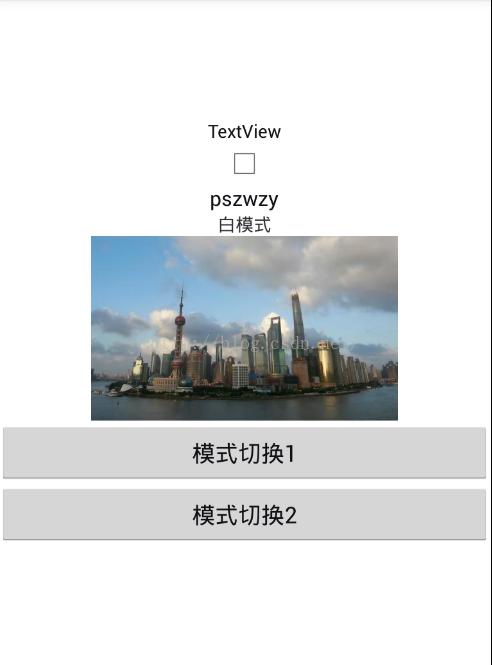 android 夜間模式的實現
android 夜間模式的實現
 Android多點觸控實現對圖片放大縮小平移,慣性滑動等功能
Android多點觸控實現對圖片放大縮小平移,慣性滑動等功能
 Android Multimedia框架總結(一)MediaPlayer介紹之狀態圖及生命周期
Android Multimedia框架總結(一)MediaPlayer介紹之狀態圖及生命周期