編輯:關於Android編程
在編譯之前我們的msm8909+android5.1環境需要執行下面兩個命令:
source build/envsetup.sh
source build/envsetup.sh腳本主要是定義一些基本函數、環境變量、配置編譯工具和路徑等,其中source命令就是用於運行shell腳本命令,功能等價於”.”,因此該命令也等價於. build/envsetup.sh。在文件envsetup.sh聲明了當前會話終端可用的命令,這裡需要注意的是當前會話終端,也就意味著每次新打開一個終端都必須再一次執行這些指令。
輸入source build/envsetup.sh回車,回輸出下面的信息
including device/lge/mako/vendorsetup.sh includingdevice/htc/flounder/vendorsetup.sh includingdevice/asus/grouper/vendorsetup.sh including device/asus/fugu/vendorsetup.sh includingdevice/asus/tilapia/vendorsetup.sh including device/asus/deb/vendorsetup.sh includingdevice/qcom/common/vendorsetup.sh including device/generic/mini-emulator-x86/vendorsetup.sh includingdevice/generic/mini-emulator-arm64/vendorsetup.sh includingdevice/generic/mini-emulator-mips/vendorsetup.sh includingdevice/generic/mini-emulator-armv7-a-neon/vendorsetup.sh including device/generic/mini-emulator-x86_64/vendorsetup.sh includingdevice/samsung/manta/vendorsetup.sh includingvendor/qcom/proprietary/common/vendorsetup.sh including sdk/bash_completion/adb.bash
這是envsetup.sh下面的內容輸出的:
表示在device和vendor目錄下查找vendorsetup.sh文件,並加裝和執行。
# Execute the contents of anyvendorsetup.sh files we can find.
for f in `test -d device && find -Ldevice -maxdepth 4 -name 'vendorsetup.sh' 2> /dev/null` \
`test -d vendor && find -L vendor -maxdepth 4 -name'vendorsetup.sh' 2> /dev/null`
do
echo "including $f"
.$f//執行這些文件
done
unset f
我們是qcom平台,只包含qcom的vendorsetup.sh也可以正常編譯和正常運行:
including device/qcom/common/vendorsetup.sh
includingvendor/qcom/proprietary/common/vendorsetup.sh
在sdk/bash_completion目錄下的adb.bash文件也會加載到當前終端來,它是用來實現adb命令的bash completion功能的。也就是說,加載了該文件之後,我們在運行adb相關的命令的時候,通過按tab鍵就可以幫助我們自動完成命令的輸入。關於bash completion的知識,可以參考官方文檔: http://www.gnu.org/s/bash/manual/bash.html。
including sdk/bash_completion/adb.bash
1.Qcom平台的vendorsetup.sh
1.1 device/qcom/common/vendorsetup.sh
add_lunch_combo msm8909-userdebug
add_lunch_combo msm8909-user
add_lunch_combo msm8909-eng
調用add_lunch_combo函數來增加編譯選項,輸入命令行lunch,輸出:
Lunch menu... pick a combo:
1. msm8909-userdebug
2. msm8909-user
3. msm8909-eng
add_lunch_combo函數定義如下:
# Clear this variable. It will be built up again when thevendorsetup.sh
# files are included at the end of thisfile.
unset LUNCH_MENU_CHOICES
function add_lunch_combo()
{
local new_combo=$1 #獲得add_lunch_combo被調用時的參數
local c # 遍歷LUNCH_MENU_CHOICES裡的值,該函數第一次調用時為空
for c in ${LUNCH_MENU_CHOICES[@]} ; do
if [ "$new_combo" = "$c" ] ; then # 如果參數裡的值已經存在於LUNCH_MENU_CHOICES變量裡,則返回
return
fi
done # 如果參數的值不存在,則添加到LUNCH_MENU_CHOICES變量裡
LUNCH_MENU_CHOICES=(${LUNCH_MENU_CHOICES[@]} $new_combo)
}
1.2 vendor/qcom/proprietary/common/vendorsetup.sh
exportQCPATH="vendor/qcom/proprietary"
此路徑被下面文件引用:
device/qcom/common/base.mk:1058:#skip bootjars check if QCPATH not available device/qcom/common/base.mk:1059:ifeq($(strip $(QCPATH)),) device/qcom/common/common64.mk:6:$(callinherit-product-if-exists, $(QCPATH)/common/config/device-vendor.mk) device/qcom/common/common.mk:8:$(callinherit-product-if-exists, $(QCPATH)/common/config/device-vendor.mk) device/qcom/msm8909/BoardConfig.mk:30:-include$(QCPATH)/common/msm8909/BoardConfigVendor.mk device/qcom/msm8909/msm8909.mk:24:-include$(QCPATH)/common/config/qtic-config.mk device/qcom/msm8909/msm8909.mk:39:-include$(QCPATH)/common/config/rendering-engine.mk device/qcom/msm8909/msm8909.mk:185:PRODUCT_PACKAGE_OVERLAYS:= $(QCPATH)/qrdplus/Extension/res-overlay \ device/qcom/msm8909/msm8909.mk:186: $(QCPATH)/qrdplus/globalization/multi-language/res-overlay\ 2. 環境變量、配置編譯工具和路徑 比如 #set openjdk7 exportJAVA_HOME=/usr/lib/jvm/java-7-openjdk-amd64 exportJRE_HOME=/usr/lib/jvm/java-7-openjdk-amd64/jre exportCLASSPATH=.:$JAVA_HOME/lib:$JRE_HOME/lib:$CLASSPATH export PATH=$JAVA_HOME/bin:$JRE_HOME/bin:$PATH 3. 支持的函數 在envsetup.sh文件開頭有hmm函數,執行hmm命令,輸出 Invoke ". build/envsetup.sh" fromyour shell to add the following functions to your environment: - lunch: lunch- - tapas: tapas [ ...] [arm|x86|mips|armv5|arm64|x86_64|mips64][eng|userdebug|user] - croot: Changes directory to the top of the tree. - m: Makes from the top of the tree. - mm: Builds all of the modules in the current directory, but not theirdependencies. - mmm: Builds all of the modules in the supplied directories, but not theirdependencies. To limit the modules being built use the syntax: mmmdir/:target1,target2. - mma: Builds all of the modules in the current directory, and theirdependencies. - mmma: Builds all of the modules in the supplied directories, and theirdependencies. - cgrep: Greps on all local C/C++ files. - ggrep: Greps on all local Gradle files. - jgrep: Greps on all local Java files. - resgrep: Greps on all local res/*.xmlfiles. - sgrep: Greps on all local source files. - godir: Go to the directory containing a file. Look at the source to view more functions.The complete list is: adb_get_product_device adb_get_traced_byaddcompletions add_lunch_combo cgrep check_multisim check_product check_projectcheck_variant choose choose_ choosecombo chooseproduct chooseproject choosetypechoosevariant core coredump_enable coredump_setup cproj croot findmakefilegdbclient gdbclient_old gdbwrapper get_abs_build_var getbugreports get_build_vargetdriver getlastscreenshot get_make_command getprebuilt getscreenshotpathgetsdcardpath get_symbols_directory gettargetarch gettop ggrep godir hmminitbuildspec is isviewserverstarted jgrep key_back key_home key_menu lunch_lunch m make mangrep mgrep mm mma mmm mmma pez pid printconfigprint_lunch_menu qpid resgrep runhat runtest sepgrep set_java_home setpathsset_sequence_number set_stuff_for_environment settitle sgrep smoketest stacksstartviewserver stopviewserver systemstack tapas tracedmdump treegrep
這些就是支持的函數集
 Android-使用WebView顯示網頁淺析
Android-使用WebView顯示網頁淺析
Android-使用WebView顯示網頁WebView是安卓提供顯示web界面的工具類,可以像PC端的浏覽器那樣進行顯示:大致就是上圖那樣。其實也可以不用WebView
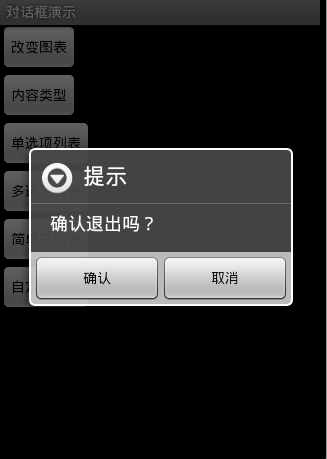 Android 對話框(Dialog)大全示例(建立你自己的對話框)
Android 對話框(Dialog)大全示例(建立你自己的對話框)
Activities提供了一種方便管理的創建、保存、回復的對話框機制,例如 onCreateDialog(int), onPrepareDialog(int, Dialo
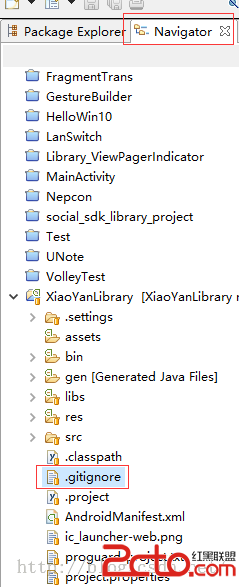 [Android]egit取消文件版本控制
[Android]egit取消文件版本控制
開發項目,多人合作開發變得越來越重要了,在此同時,使用git作為協同工具也是越來越多,在此,介紹一下egit取消文件版本控制的方法。(egit即為eclipse中的git
 Android自定義View實現QQ音樂中圓形旋轉碟子
Android自定義View實現QQ音樂中圓形旋轉碟子
QQ音樂中圓形旋轉碟子思路分析:1、在onMeasure中測量整個View的寬和高後,設置寬高2、獲取我們res的圖片資源後,在ondraw方法中進行繪制圓形圖片3、通過